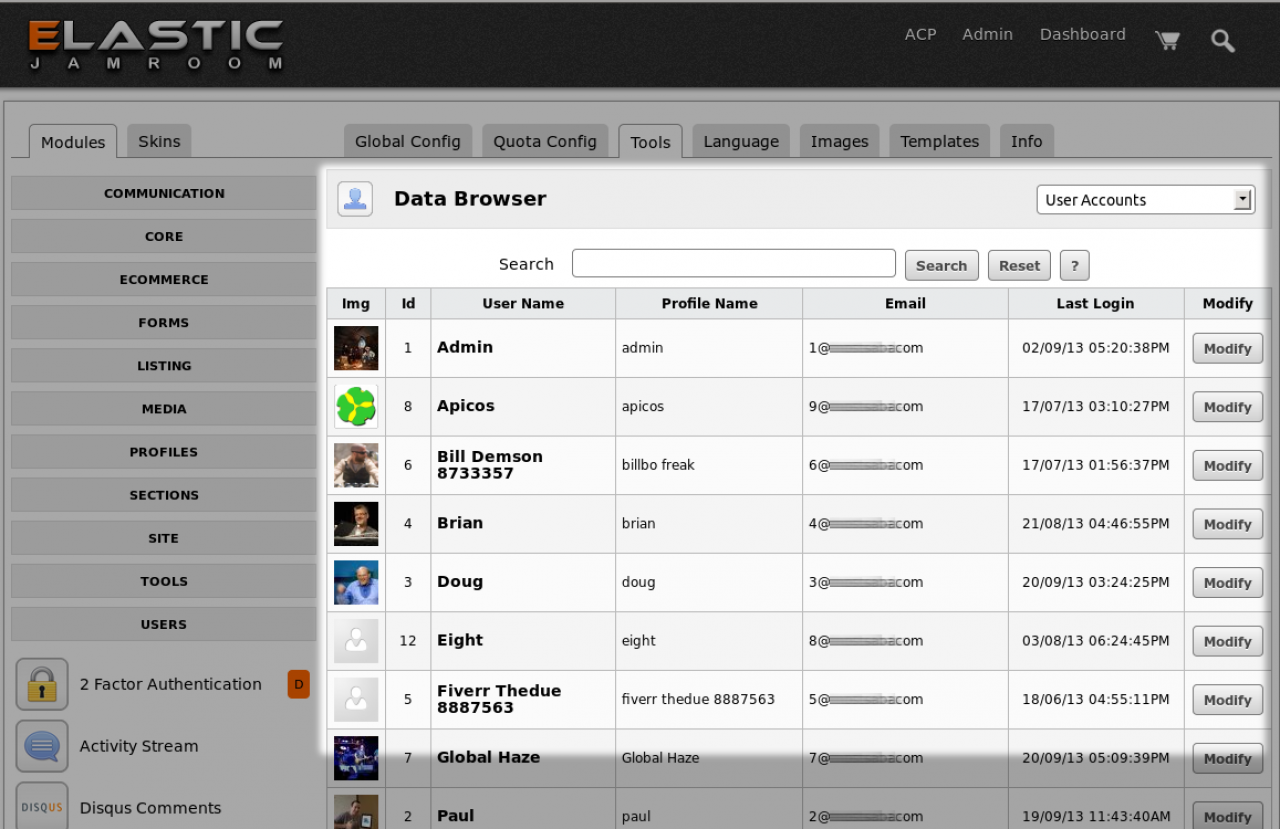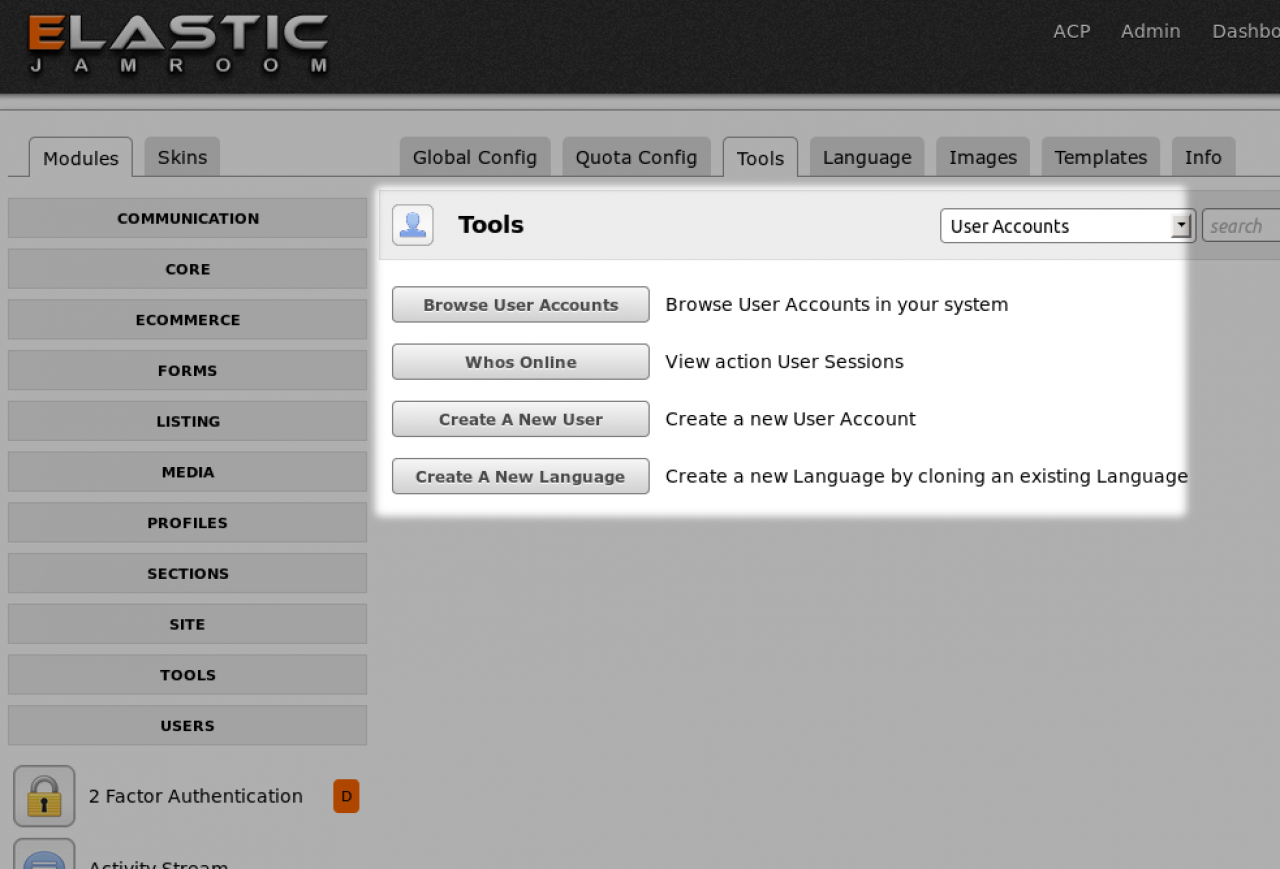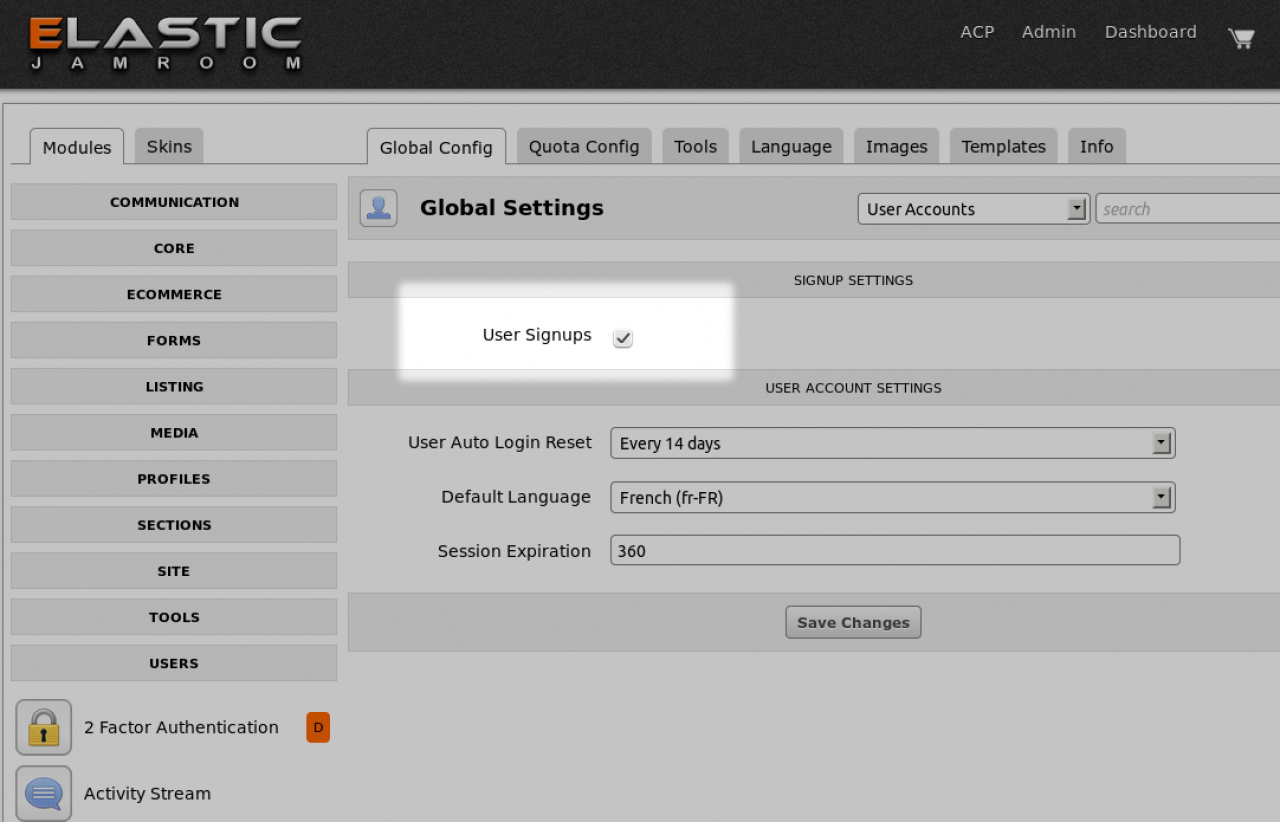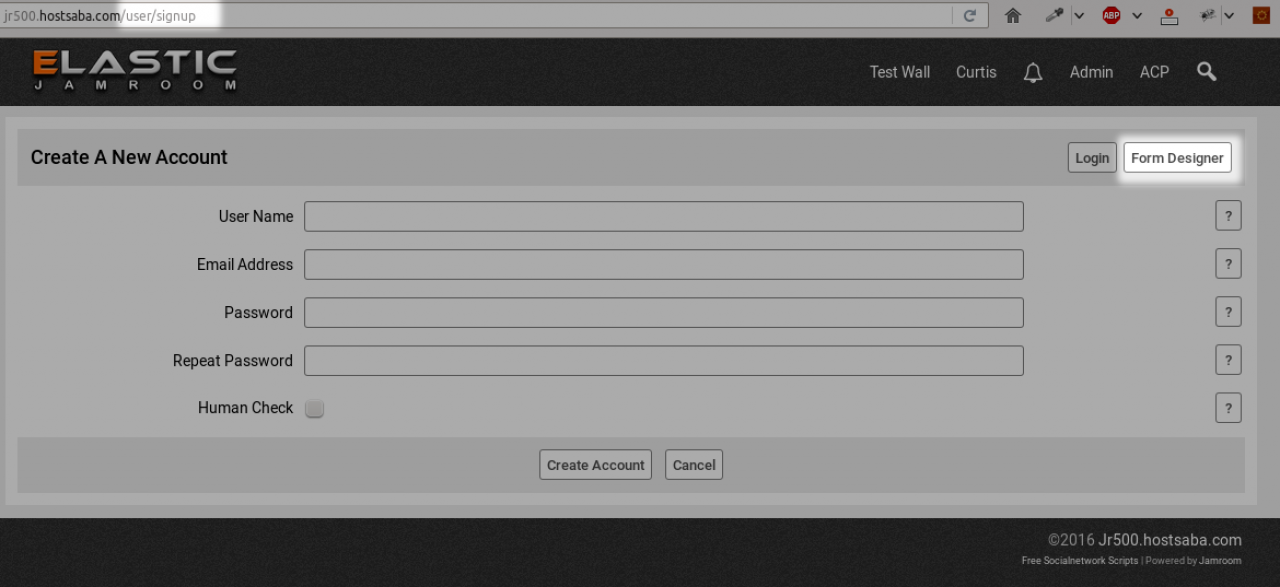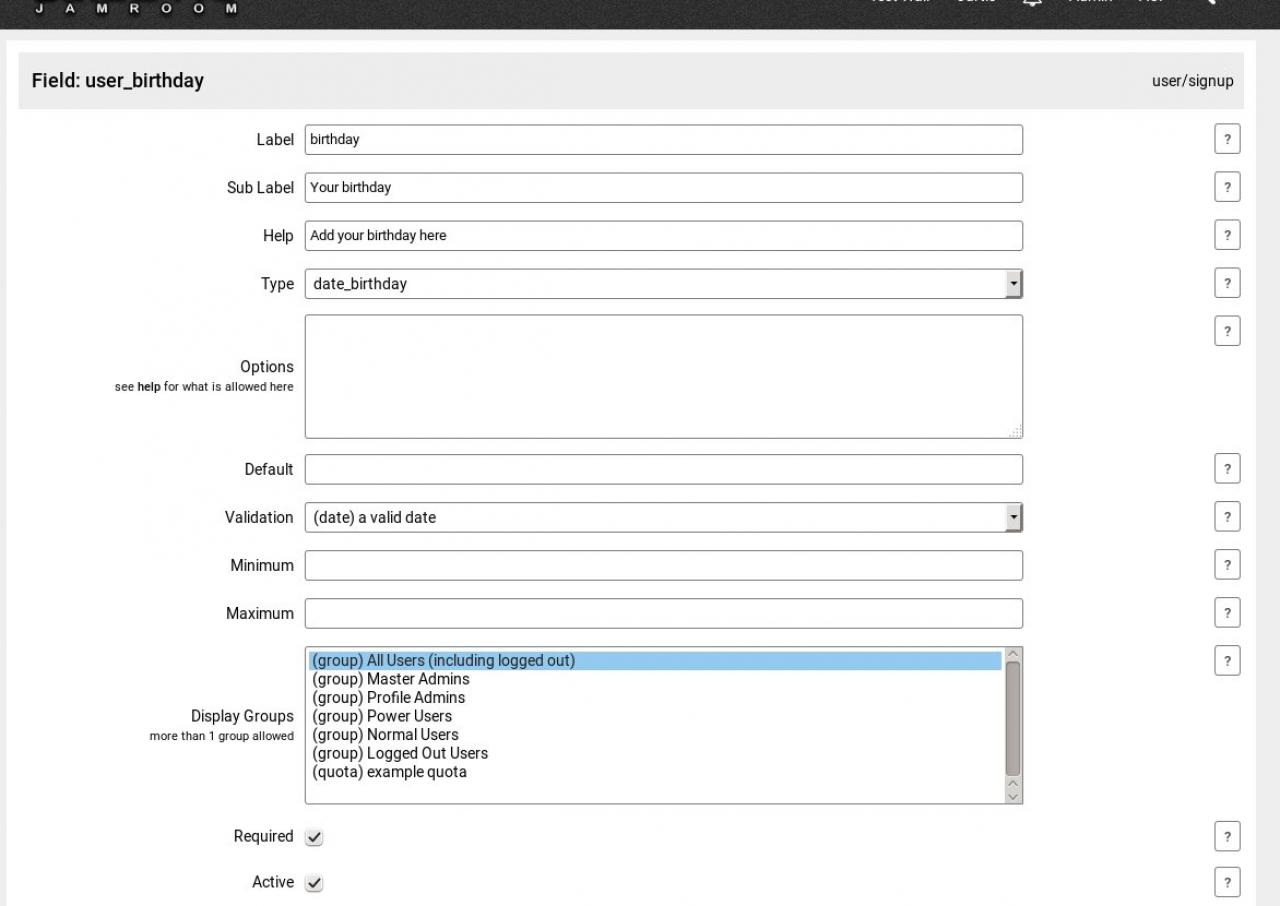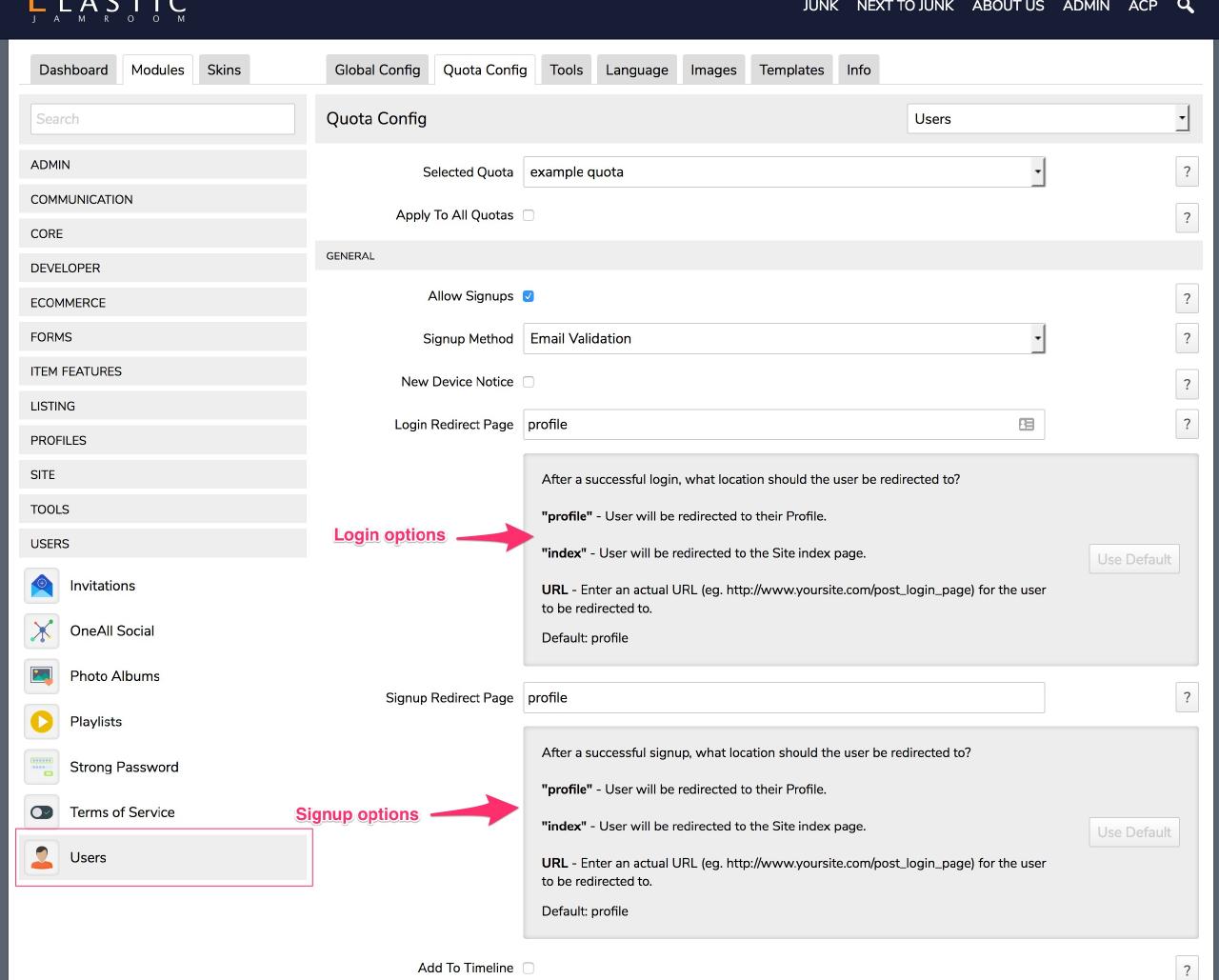Users
Table of Contents:
Overview
Adding Form Designer fields to the signup form
An example of an field put there by the Form Designer
Form Designer settings that created the Birthday field
Redirect to URL on Login or Signup
-
The Users module is part of the core set of modules.
Overview
It is used to allow users to sign up to your site.
This module can not be removed from the system, but user signups can be turned off. -
To add another field to the signup form use the Form Designer
Adding Form Designer fields to the signup form
Docs: "Using the Form Designer"
https://www.jamroom.net/the-jamroom-network/documentation/getting-started/1275/using-the-form-designer
You will see the Form Designer button on the top right of the signup form when you are logged in as the admin user.
The url for that will be:
YOUR-SITE.com/user/signup -
In the screenshots below you can see the user/signup form which includes a "User Birthday" field added by the Form Designer
An example of an field put there by the Form Designer
-
When a user logs in to your system or signs up for the first time, you are able to control the page where that user lands on via the QUOTA CONFIG tab on the Users module.
Redirect to URL on Login or Signup