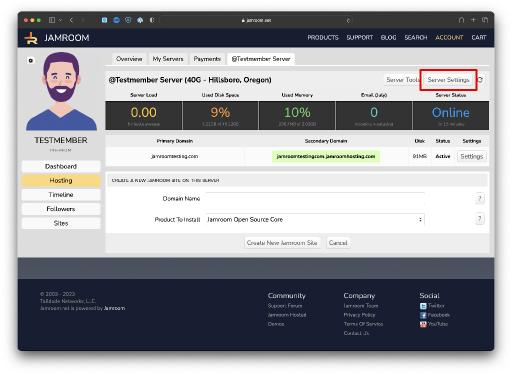Connecting to your server using SFTP
Table of Contents:
Jamroom Hosting uses SFTP - Secure File Transfer Protocol
Accessing the SFTP Username and Password
-
if you have had web hosting before, you likely are used to connecting to your server using FTP - File Transfer Protocol.
Jamroom Hosting uses SFTP - Secure File Transfer Protocol
FTP is a "clear text" protocol, in that everything is sent over the internet in "clear text" - including your username and password, which in this day and age is a pretty bad idea.
Jamroom Hosting only uses SFTP - there is no FTP server running on any Jamroom Hosting server.
Connecting to your server using SFTP is just as easy as using FTP - just make sure you select "SFTP" as the connection method or protocol and you should be set. -
Jamroom Hosting does not support FTP!
Make sure your File Transfer Client supports SFTP. The popular free FTP client "FileZilla" supports SFTP. -
The Username and Password that you will use to connect to your server are found in the Server Settings section:
Accessing the SFTP Username and Password
- When viewing your Profile click on "Hosting"
- Click on the "My Servers" tab
- Select "Server Dashboard" for the server you want to connect to
- Click on the "Server Settings" button in the server header.
The Username and Password will be found to the right of the "SFTP Login" area.