What is the Timeline "Quick Share" Feature
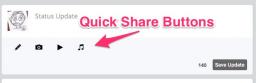
Question came up in the forums recently "What is the Timeline 'Quick Share' Feature" and it seemed like it could do with a decent explanation.
When the Follow Me skin was created

its main purpose was to create a skin where the central focus was the timeline.
When you login to this skin, you are taken to the top page of the site where there is a communal timeline that everyone can use.
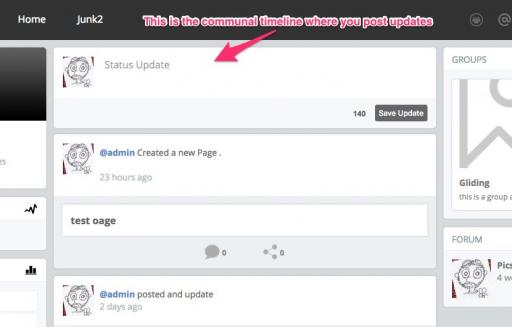
Since the focus of the skin is the timeline a new feature was added to improve the flow of the timeline for this skin. That feature is the Timeline Quick Share Feature .
Enable the Quick Share feature from the settings in the ACP.
ACP -> MODULES -> PROFILES -> TIMELINE -> GLOBAL CONFIG -> QUICK SHARE -> Enable Quick Share
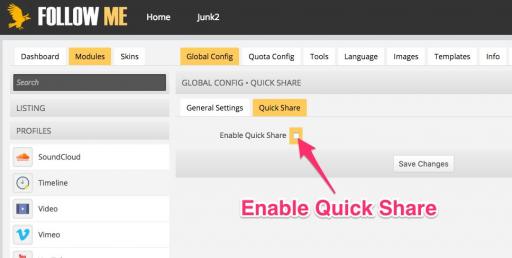
Once that has been enabled, there will be some new buttons on the timeline section. This will be the same for any skin, its not just limited to Follow Me.
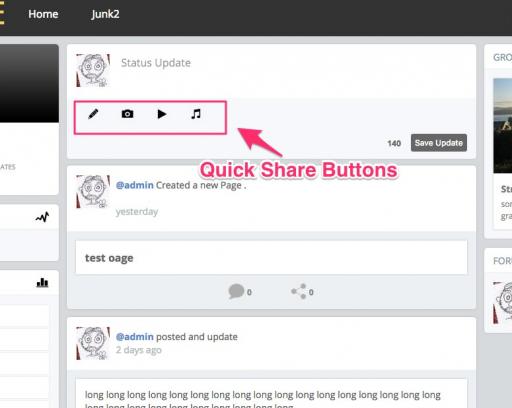
Now in the Timeline status update area you will also see some extra buttons. Click on these buttons to share either Photos , Audio or Video directly to the timeline while at the same time adding them to your profile.
Without the quickshare buttons, the flow to share something to the communal timeline on the FollowMe skin would be:
- go to your profile
- add a new Photos , Audio or Video
- return to the communal timeline and share the url
Now that flow becomes
- use the quick share button to add a new Photos , Audio or Video
and the rest is taken care of for you.
We think this feature will be really handy for sites that use their Timeline a lot. 
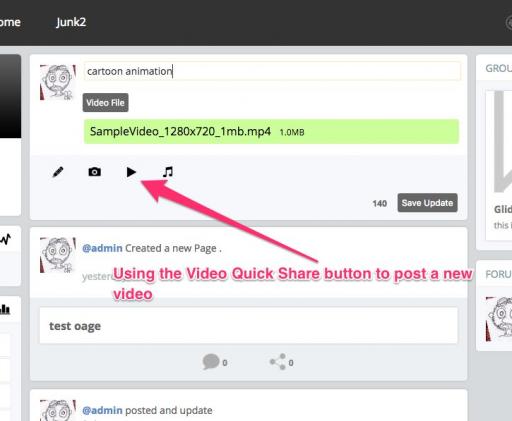
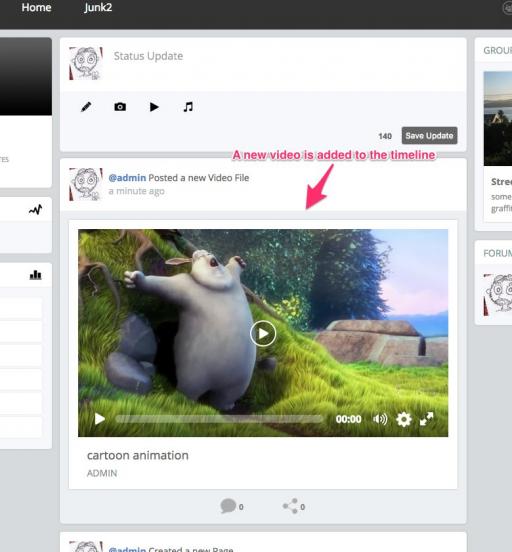

This has been very helpful!