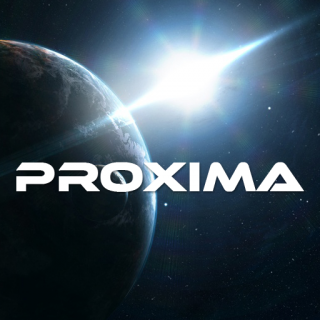Installing Proxima
Installing Proxima is easy - just make sure you have a working installation of the Open Source Jamroom Core:
https://www.jamroom.net/the-jamroom-network/documentation/getting-started/4603/quick-ftp-or-sftp-install-guide
Once the Jamroom Core is installed, you can install the Proxima bundle from the ACP -> Marketplace -> Bundles section in your ACP (admin control panel).
After you've installed the Proxima bundle, enable the individual modules in the "Proxima" module category, and make the "Proxima Alpha" skin the Active skin.
That's it - you're ready to use Proxima!
 screencast walk-through of installing the Proxima bundle.
screencast walk-through of installing the Proxima bundle.