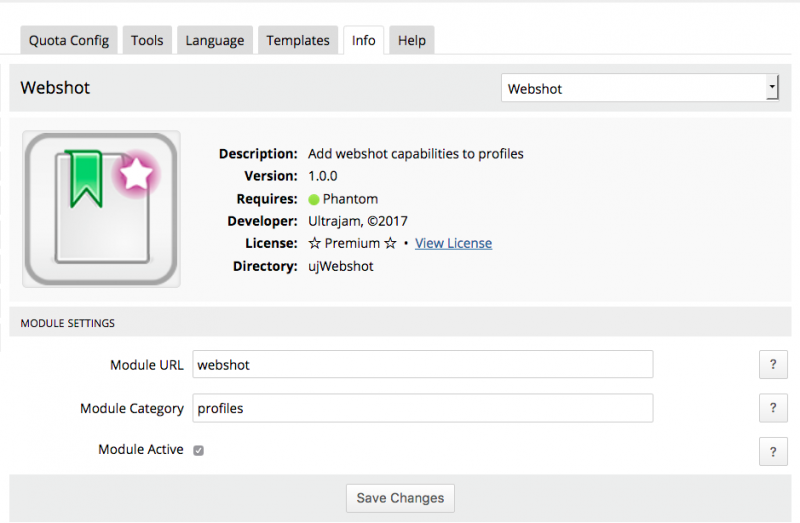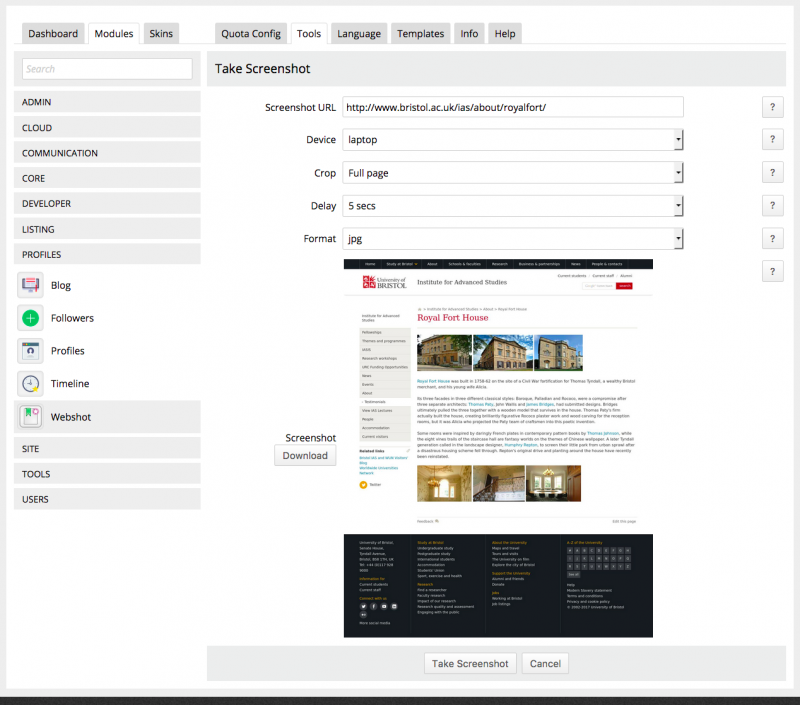Check that basic screenshots are working
Go to the module Tools tab and click Take Screenshot.
Provide a url to get a screenshot of a site. Not all urls can be captured in a screenshot, so if no screenshot appears when the page reloads try another url.
Try changing the fields in the form to take different types of screenshot for the same url. The screenshot is not saved anywhere when using this tool, it is mainly for testing. Take a look at the help buttons to understand the screenshot options and how they change the image.