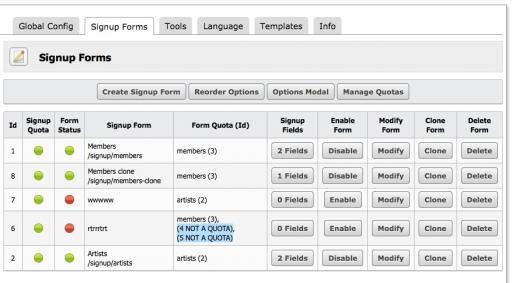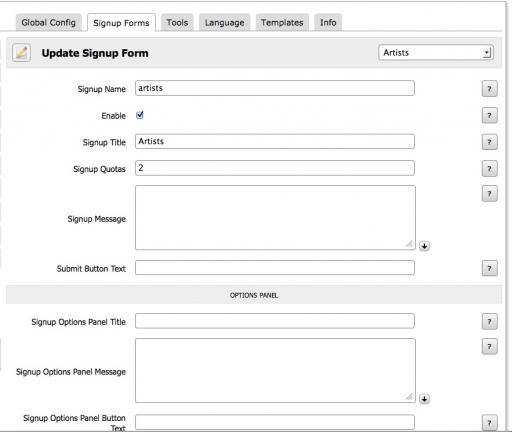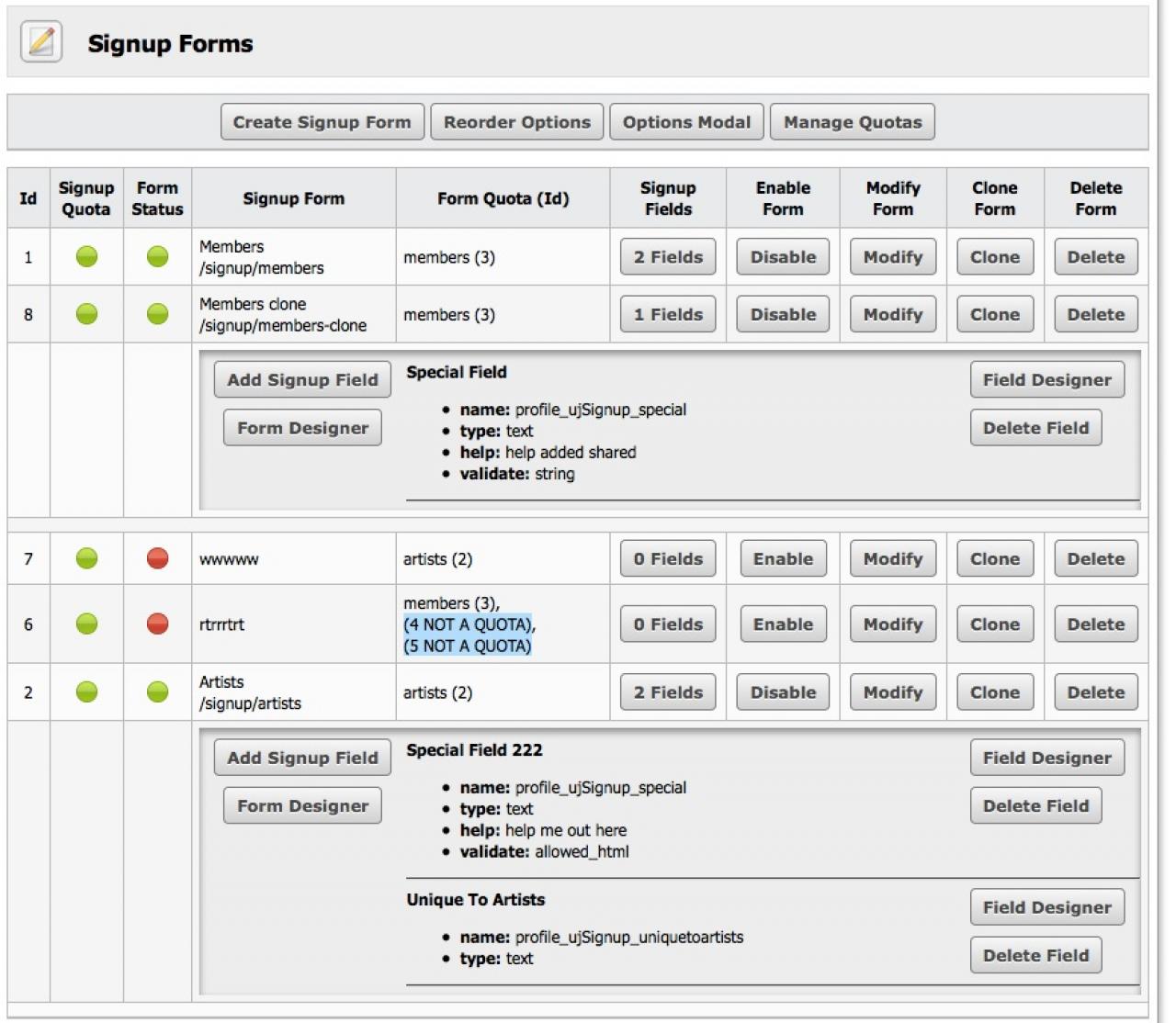ujSignup
Table of Contents:
Placeholder
Overview
Very Useful
Even More
Adding the Signup Options modal window into your template
Hint!
All in one view
Initializing Forms
-
To be continued...
Placeholder
This page is currently just notes, it is not the docs.
To be continued... -
ujSignup allows you to create and manage a complex or frequently changing signup system.
Overview
It allows you to create special fields which can be saved as user or profile variables (or both), and these fields can be unique to, or shared amongst your choice of quotas.
Create and manage any number of signup forms for signing up into different quotas. Forms can be for individual quotas, or offer a choice of quotas for your signup user to choose from.
Allows complex data collection and/or user tracking at signup.
It works fully with the form designer.
-
Gives you a modal of signup options artists, members, etc
Very Useful
You can add special fields to the signup form, and specify whether you want the users input at signup time to be saved as a user value or a profile value.
It allows you to easily create an advanced signup system, with multiple signup forms, custom signup fields, easy to install (place one button smarty function in your template header, probably replacing the existing "create account" button). -
There isn't a lot of code to understand, just place this in your template wherever you want the button to appear.
Adding the Signup Options modal window into your template
{ujSignup_button text="Sign Up!"} -
You can cut and paste it.
-
When you see an "Initialize Form" button it means that you need to click the button to visit the form which will set things up in the form designer. The action buttons for that form will be disabled until it has been initialized.
Initializing Forms
Note, after you have initialized the form it will have been set to "Enabled". If the form isn’t ready to go live yet you should immediately click its "Disable" button on the Signup Forms tab.