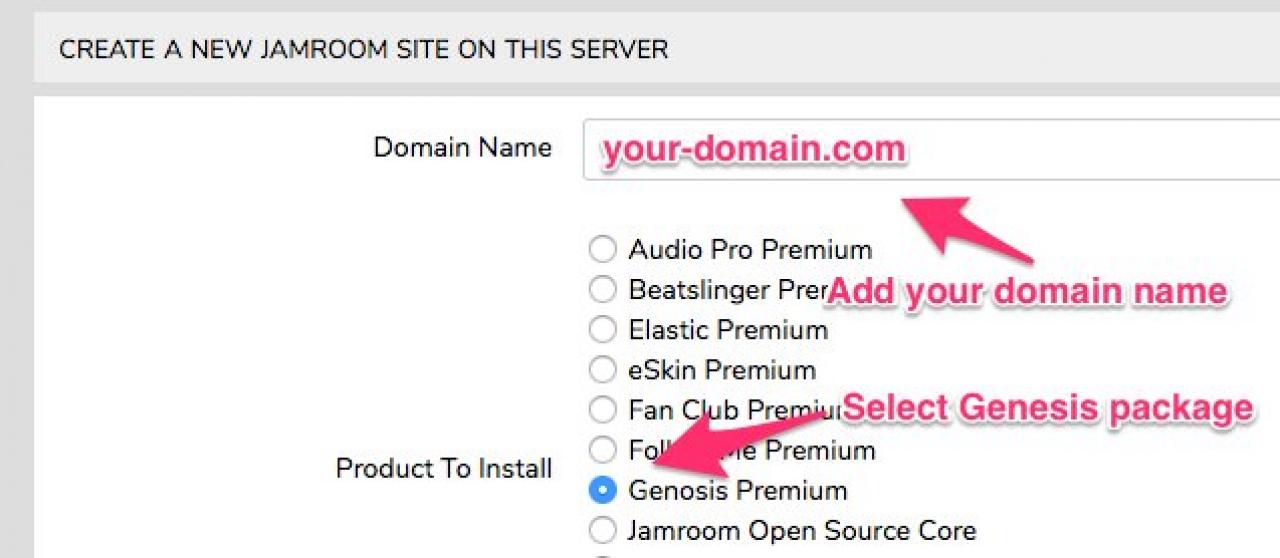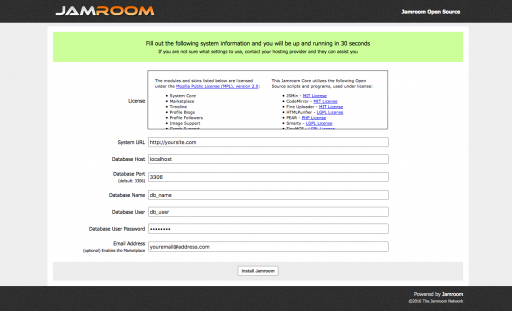Installing Genosis
Table of Contents:
Choose to use Jamroom Hosting
Otherwise, Download Genosis
Upload the Genosis files to your web server
Run the Genosis installer
-
If you do not have hosting already, then use Jamroom Hosting and choose to install Genosis
-
Downloading and Installing Genosis is really straightforward - if you've ever installed a web script before (i.e. Wordpress) then installing Genosis will be easy.
Otherwise, Download Genosis
The first step is to download Genosis.
https://www.jamroom.net/networkmarket/core_download/genosis-open-source.zip
and save the download ZIP file to your system. -
The next step is to get the Genosis files uploaded to your Web Server - this is usually done with an FTP client (but can also be done via SSH, etc.):
Upload the Genosis files to your web server
- Unzip the Genosis download on your hard drive
- Upload the files using FTP to your Web Server - the files should be place inside the "public_html" or "httpdocs" directory.
If you already have a site installed, you can install Genosis in a sub directory.
-
Once everything is uploaded, fire up the installer by loading your site in your browser - i.e.
Run the Genosis installer
http://yoursite.com
and you will be presented with the Genosis installer - enter the required install information and Genosis will be installed for you.
If you don't know what settings to use on the Genosis installer, contact your hosting provider - they can help you get the settings you need.