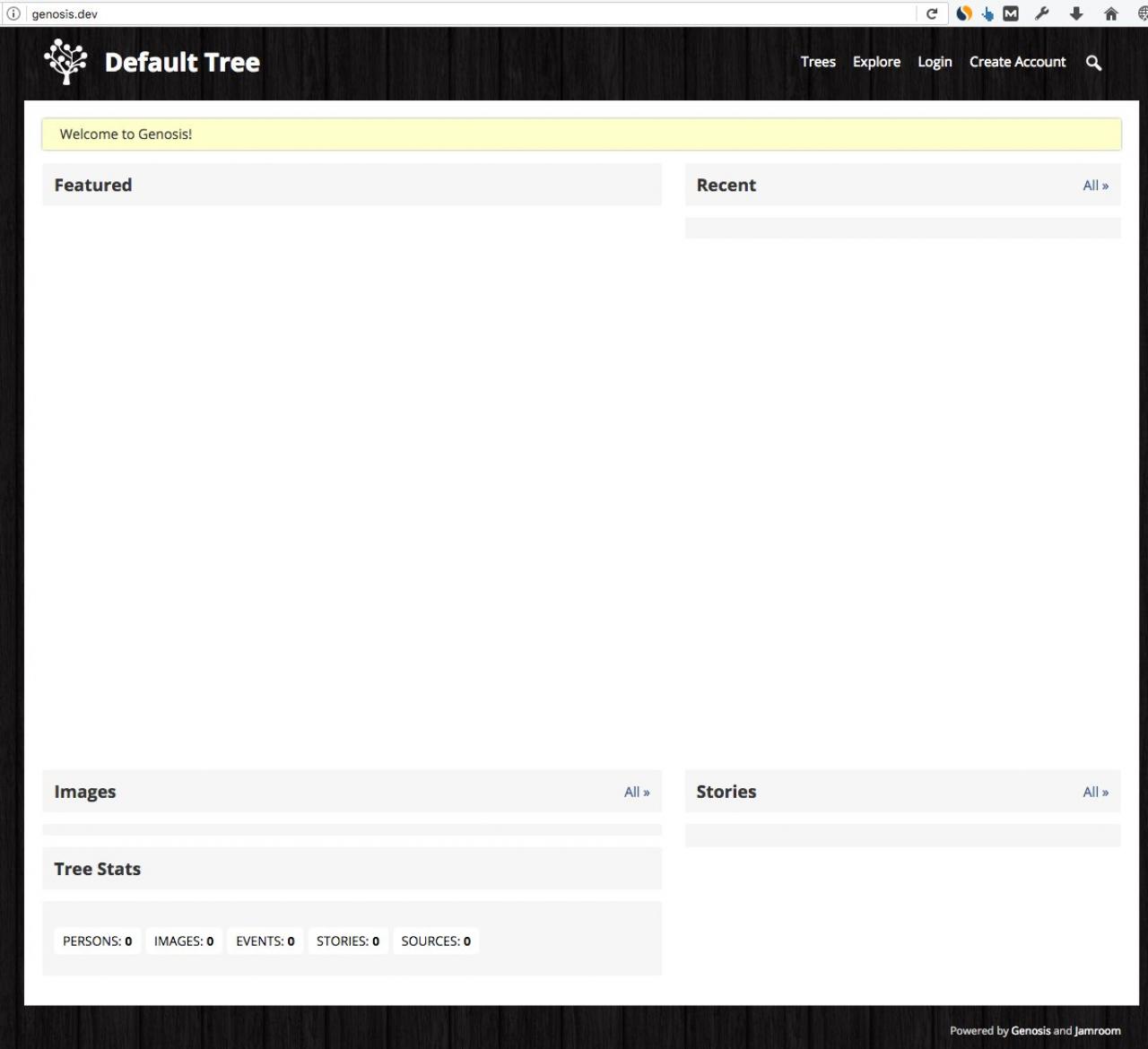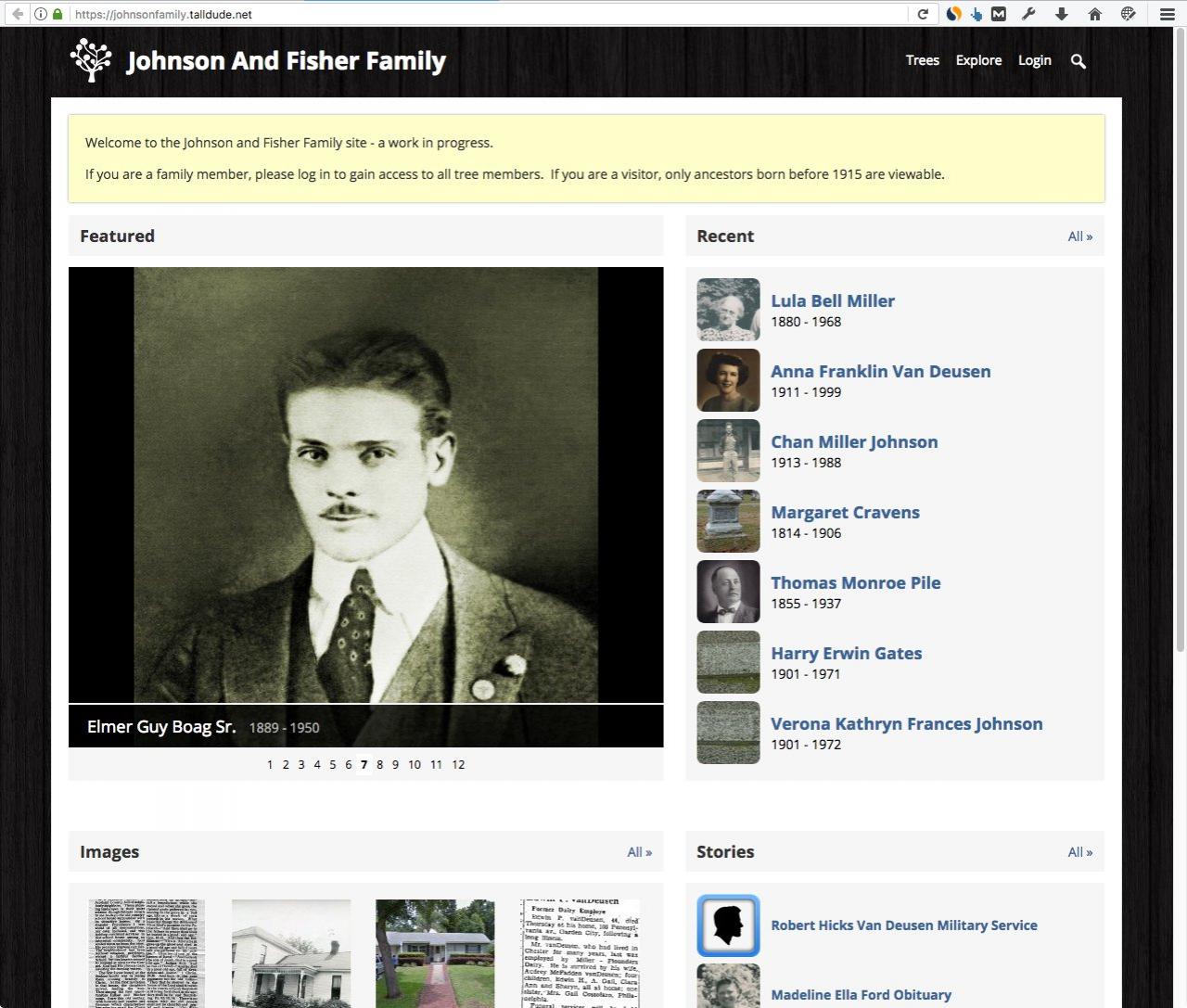A default install
-
When you first install Genosis it will not have any content and so will look pretty empty.
First impressions
A default install of Genosis Family Tree Creator will look like this: -
Once you have setup your admin account and imported a GEDCOM file or created the profiles on the site your system front page will look a lot more interesting.
-
After the Genosis system is installed, the first thing to do is to create an account.
Click the CREATE ACCOUNT link to get started
The first account created after the system is installed is the admin account used for setting up the system.
Once you have created an account you can login to the admin area called the ACP.
Main Jamroom Docs: "Admin Control Panel (ACP)"
https://www.jamroom.net/the-jamroom-network/documentation/jamroom-admin-handbook/3067/admin-control-panel-acp