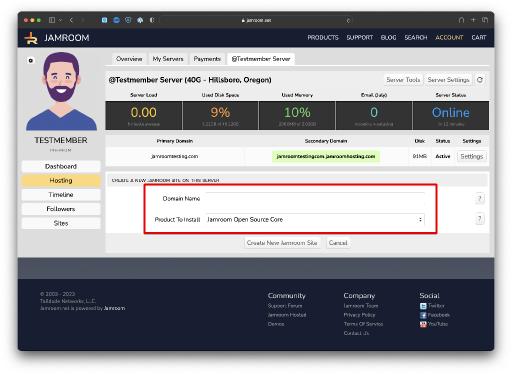Create a new Domain
An important aspect of Jamroom Hosting is that ALL Jamroom sites must be setup on a domain, and creating a new domain on your server starts with a domain name.
For this example we'll use "example.com" as our domain - you would want to use an actual domain name you want to create a new Jamroom site for.
While viewing the Server Dashboard for the server you want to add the new domain to, at the bottom you will see the "add a new Jamroom domain to this server" section.
Enter the domain name you want to setup. Don't worry that DNS isn't pointing to the server yet - that won't matter. We just need a domain name to create the new install under.
When you've entered your domain name, the next step is to choose the
product you want to install. ALL products include the Jamroom Core - but you can also choose Genosis or Proxima and the system will pre-install the additional modules as needed.
When ready, press the "Create new Jamroom Site" button to create the new Jamroom Site.
It will take up to 30 seconds for the new site to be created and the new install of Jamroom to be setup - you will see the status of the domain in your server dashboard, and you will also receive an email letting you know your new Jamroom site is online.