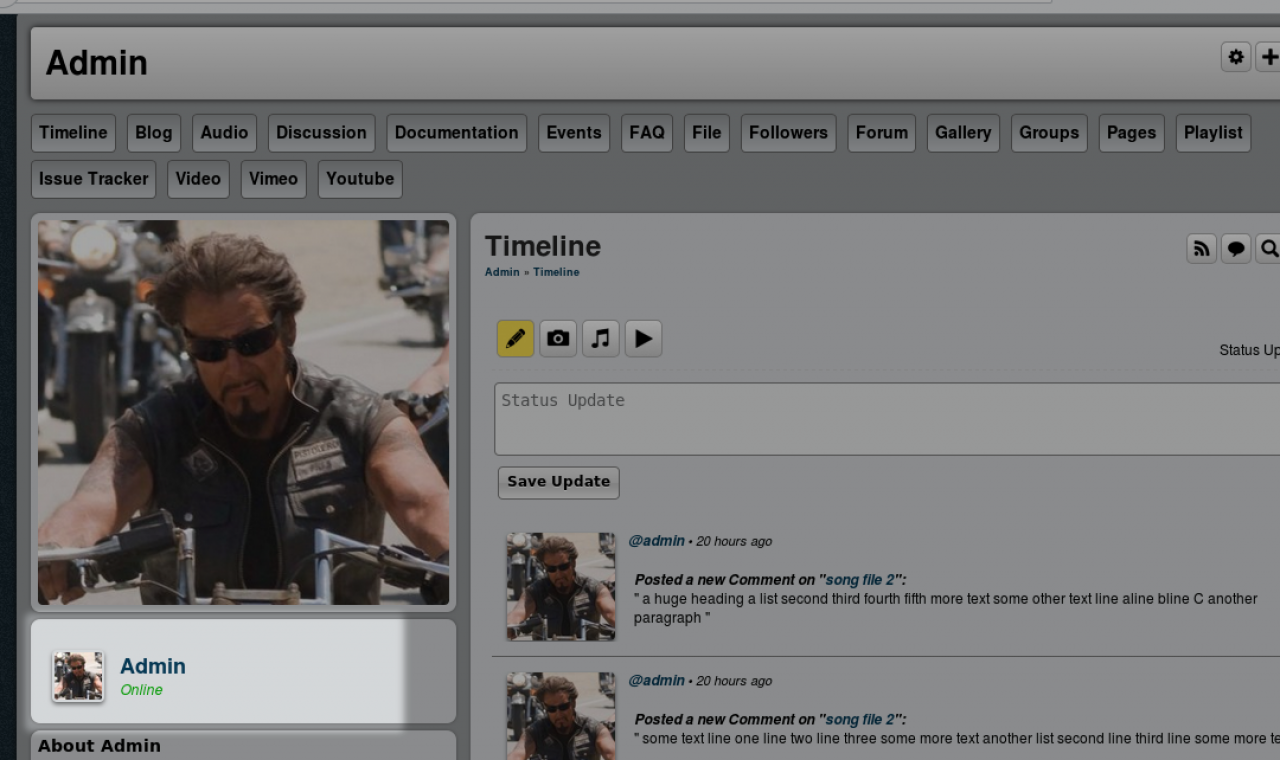{jrUser_online_status}
-
The {jrUser_online_status} function is used in the templates to show who is online.
Overview
The intended purpose is to show who is online of the users who are associated with a particular profile. So for profiles with many users, this function will usually be found in the profile_header.tpl file for the skin.
{jrUser_online_status profile_id=$_profile_id}
That will look for any profiles that are linked to the current profile and show their online status. -
{jrUser_online_status}
Function{jrUser_online_status}parametertypedefaultrequireddescriptionuser_idnumber or csv-a single user id or a comma separated list of user ids to check.profile_idnumber-a single profile id will return all users associated with this profiletemplatefileonline_status.tplA .tpl file name of a file that exists in the skin to override the default output of the 'online_status.tpl' templatesecondsnumber900A default of 900 seconds (15 min) is the interval between online status checks.The {jrUser_online_status} function shows the online status of the selected set of users it is asked to look for. Either user_id or profile_id must be passed in. -
The function calls the online_status.tpl template from the jrUser module to draw the holding div and setup an ajax structure that fires the checking function.
Template Structure
Each of the rows are drawn to the page by ajax and are formatted with the online_status_row.tpl.
If the template="????" parameter is passed in it will be used as the replacement for the online_status_row.tpl template.
If you wish to override the holding container, use this method:
Docs: "Altering a Module's Template"
https://www.jamroom.net/the-jamroom-network/documentation/jamroom-developers-guide/1051/altering-a-modules-template