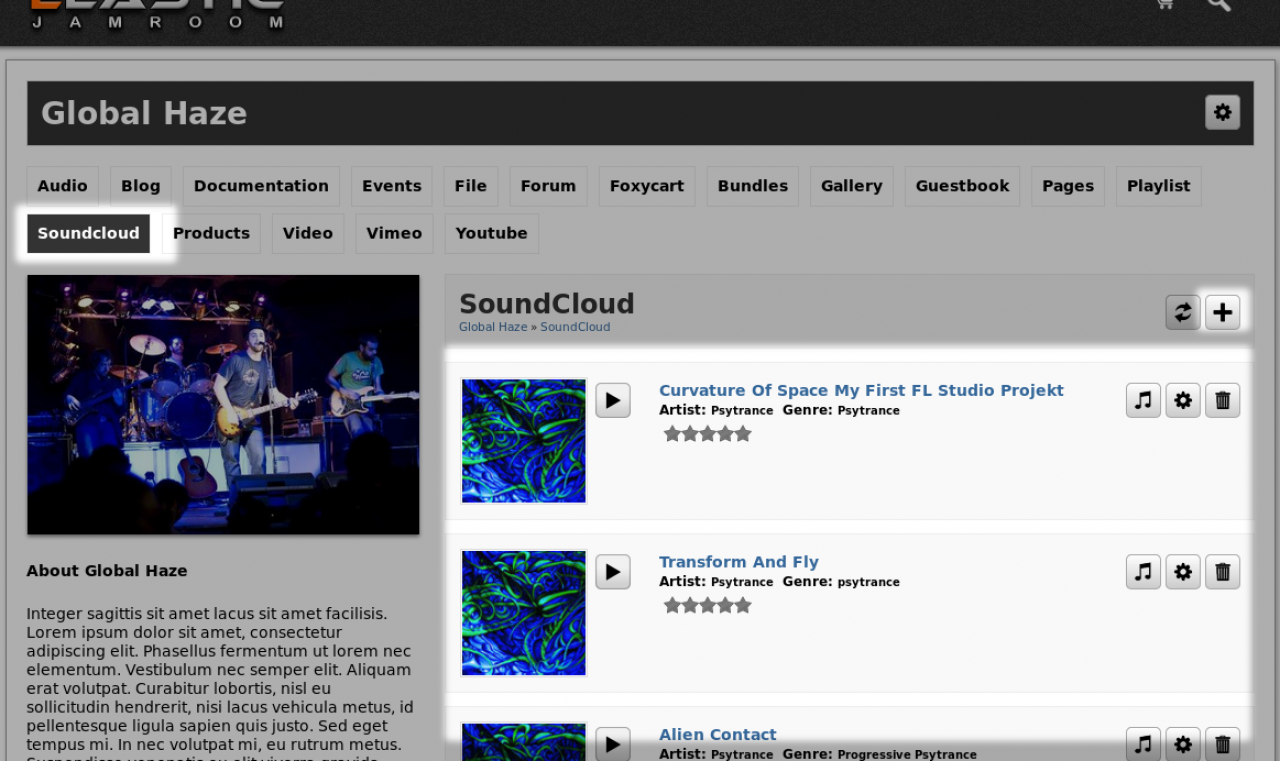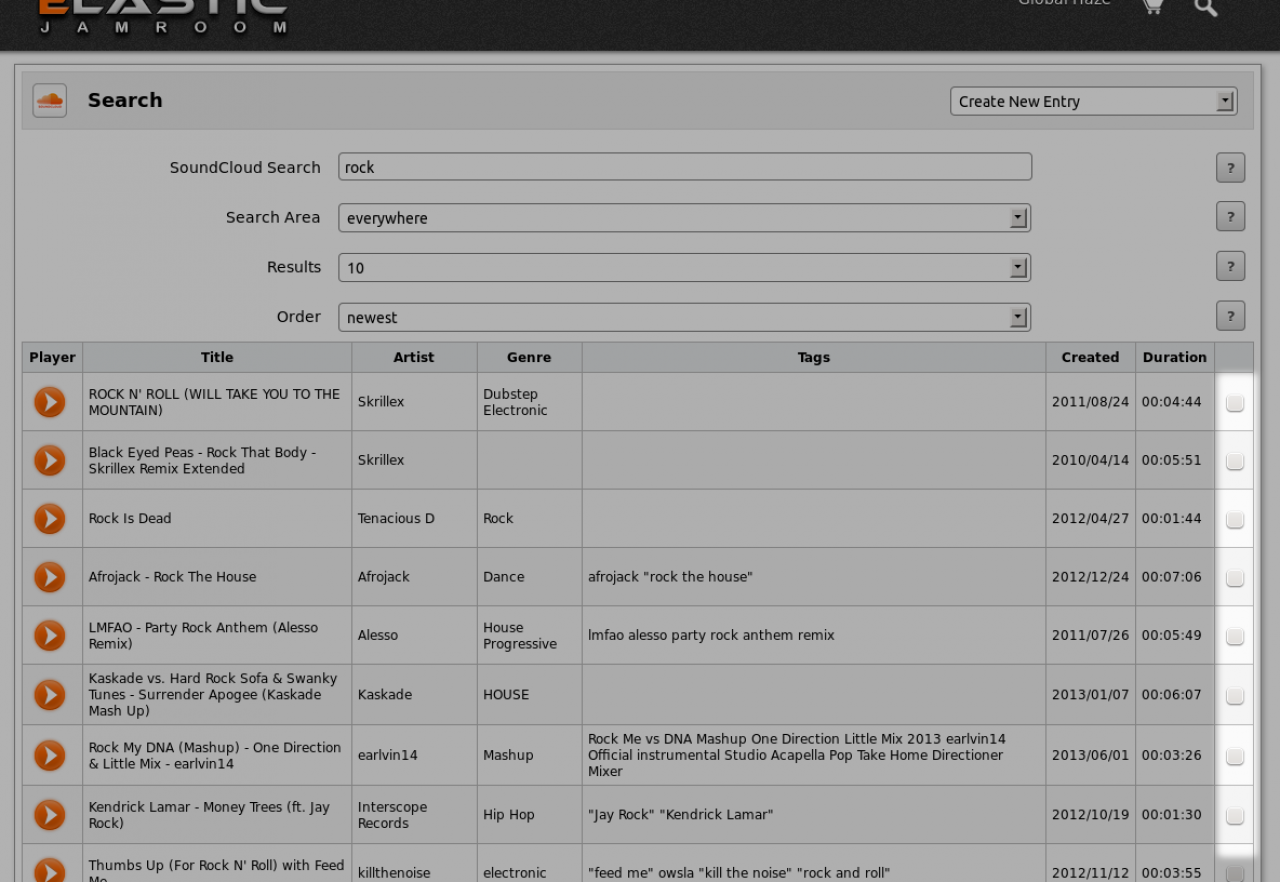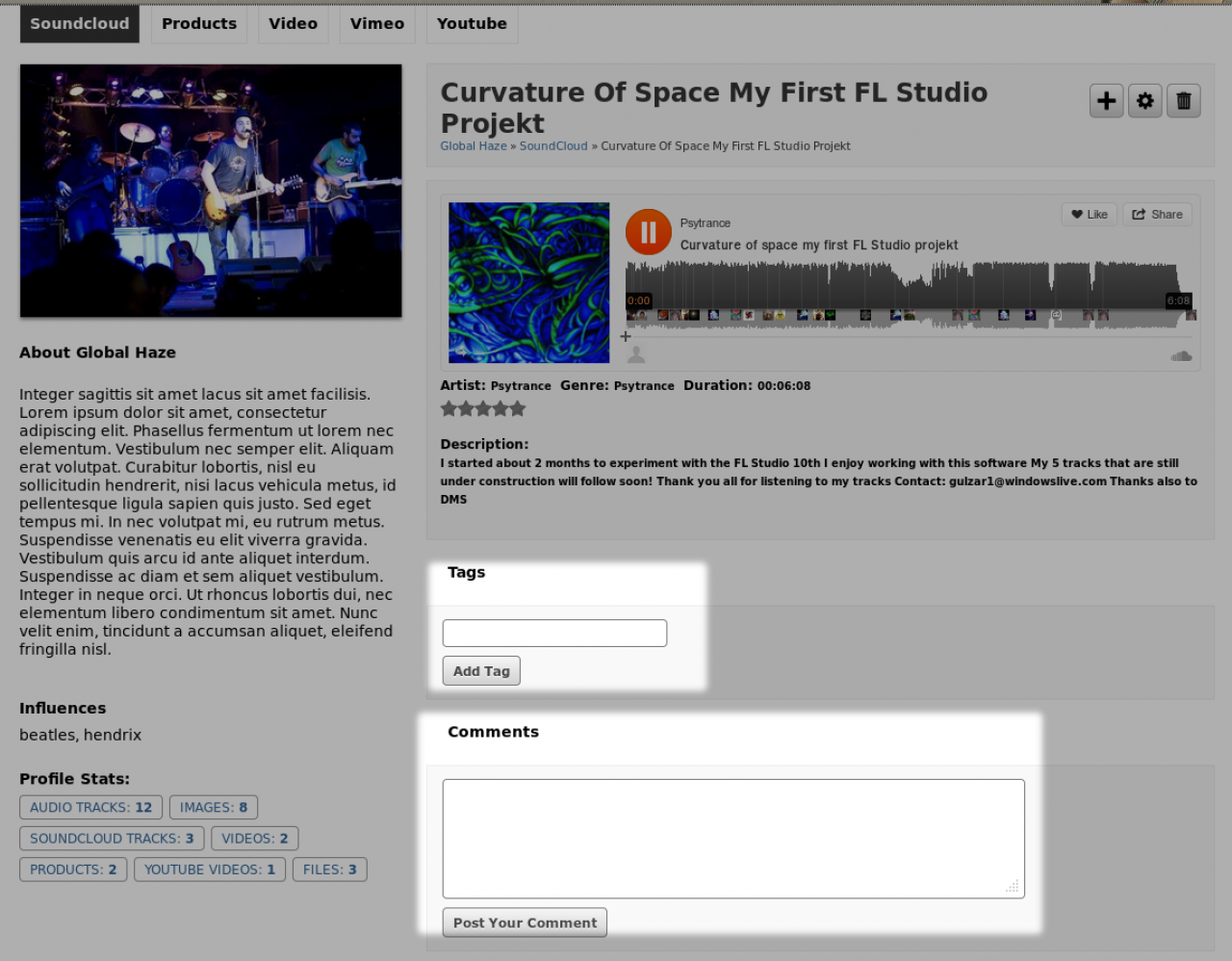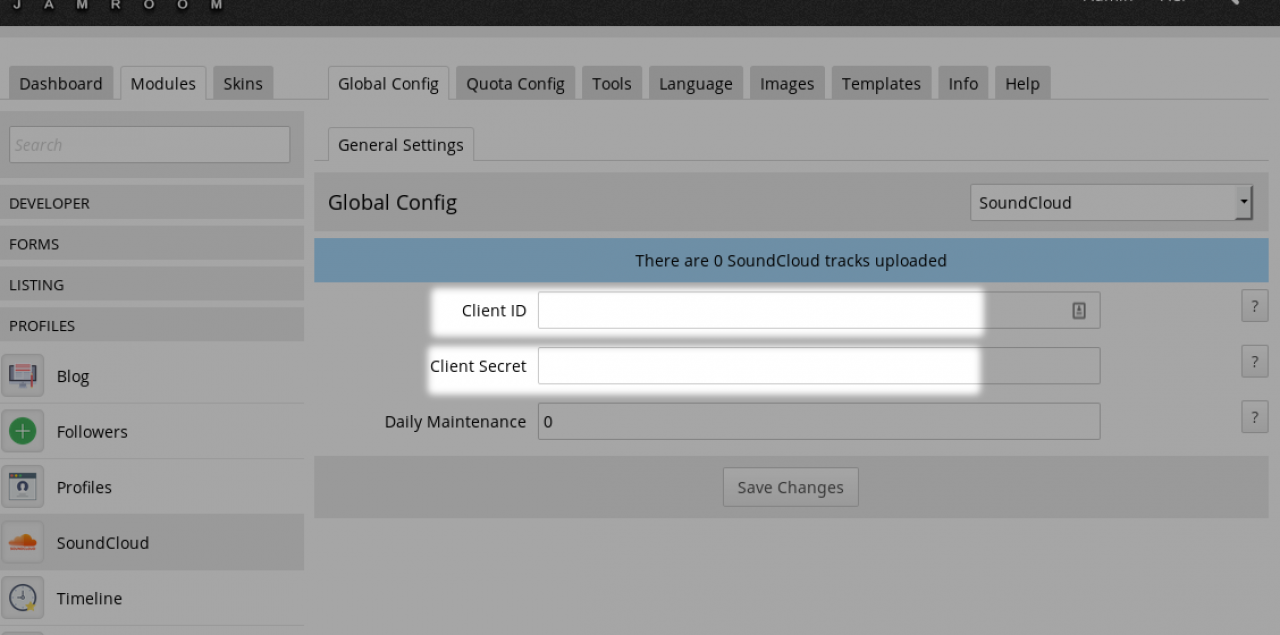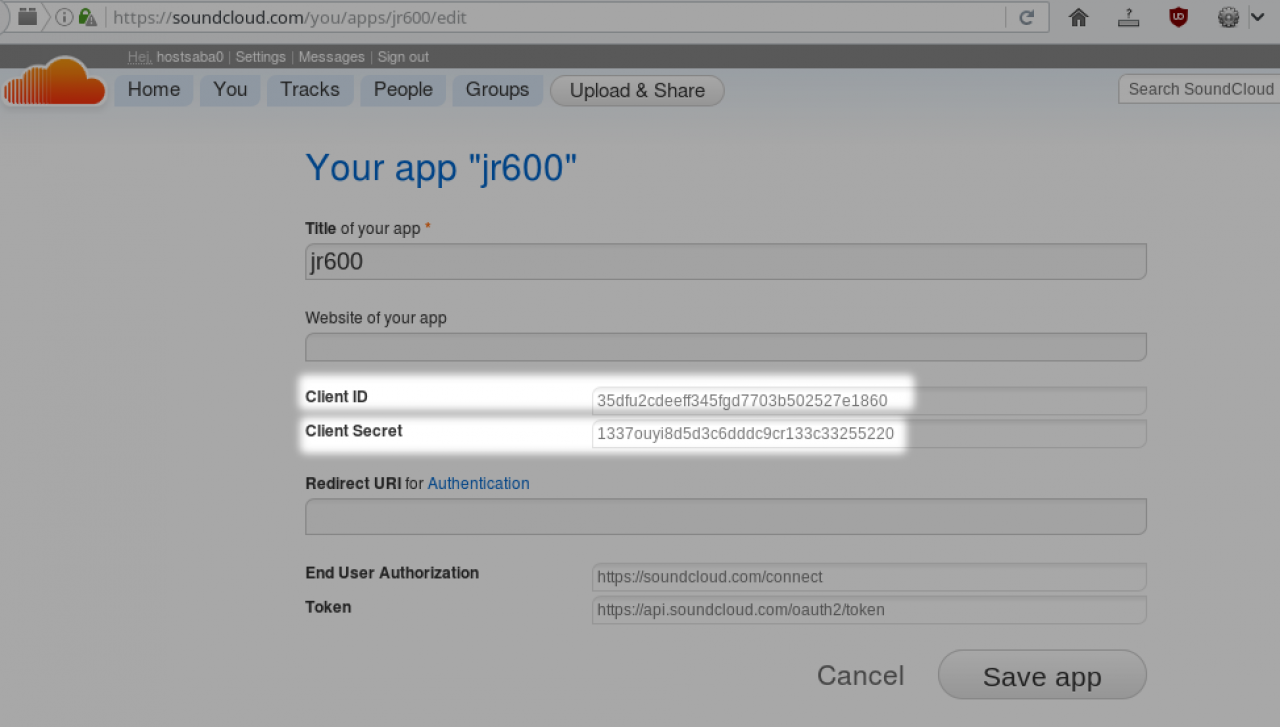SoundCloud
Table of Contents:
Overview
SoundCloud songs are delivered from SoundCloud.com
Profile owners can import multiple songs at once
Details exits locally
Configuration: Global Config
-
The SoundCloud module allows users to import music from soundcloud.com and display it on the profile.
Overview
The imported songs information is stored in a datastore that can then be used to populate lists in other locations around the site. -
These songs are not stored locally on your server, but rather delivered from soundcloud.com when the listener plays them.
SoundCloud songs are delivered from SoundCloud.com
However they do have the feeling of being the same as any audio file that was uploaded directly to your site via the jrAudio module.
You can list and search on them the same. They will display very similarly. They have a comments section where discussions can take place locally on your server. -
Once a song is in your system you can tag it, and comment on it, and do any other functions to it that you would be able to do to a locally uploaded song.
Details exits locally
-
On the Global Config tab of the soundcloud module in the ACP you will see 2 settings that need to be entered in order to retrieve information from soundcloud.com they are:
Configuration: Global Config
Client ID
Client Secret -
To get the info needed for these locations go to:
http://soundcloud.com/you/apps/
and register a new application.
Give your app a name and register it and you will be given the details you need.