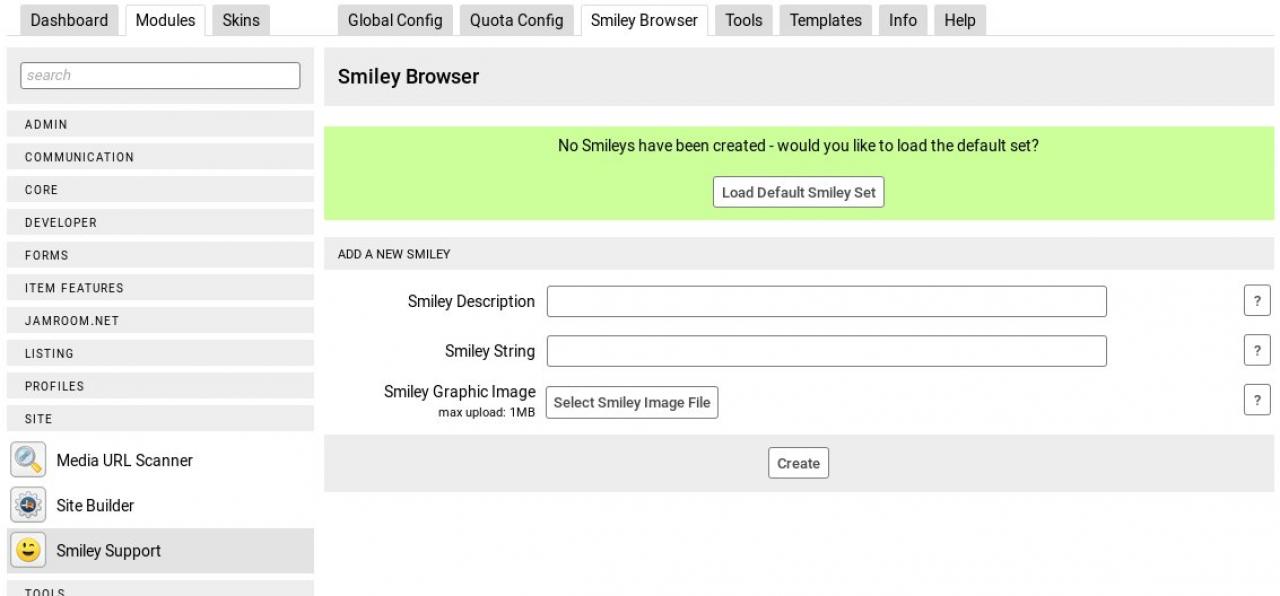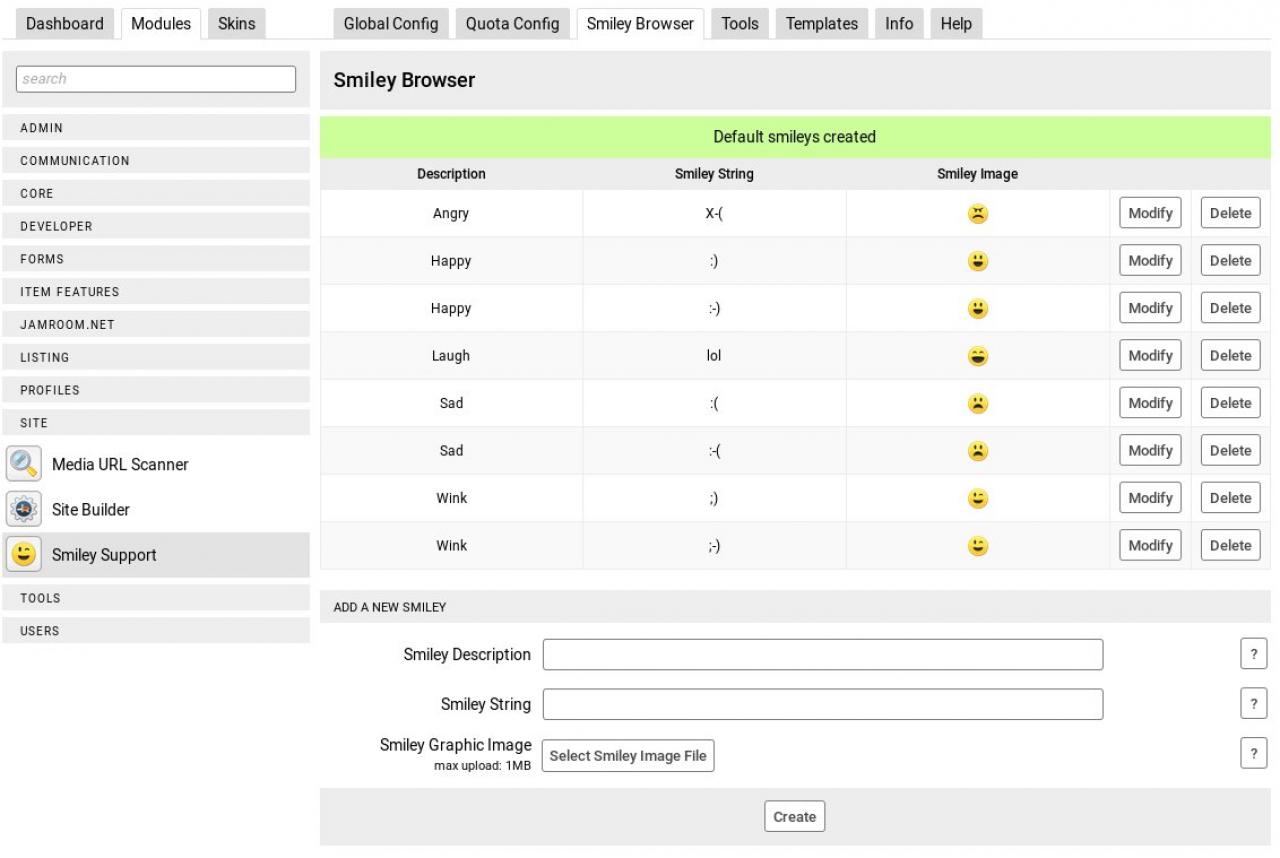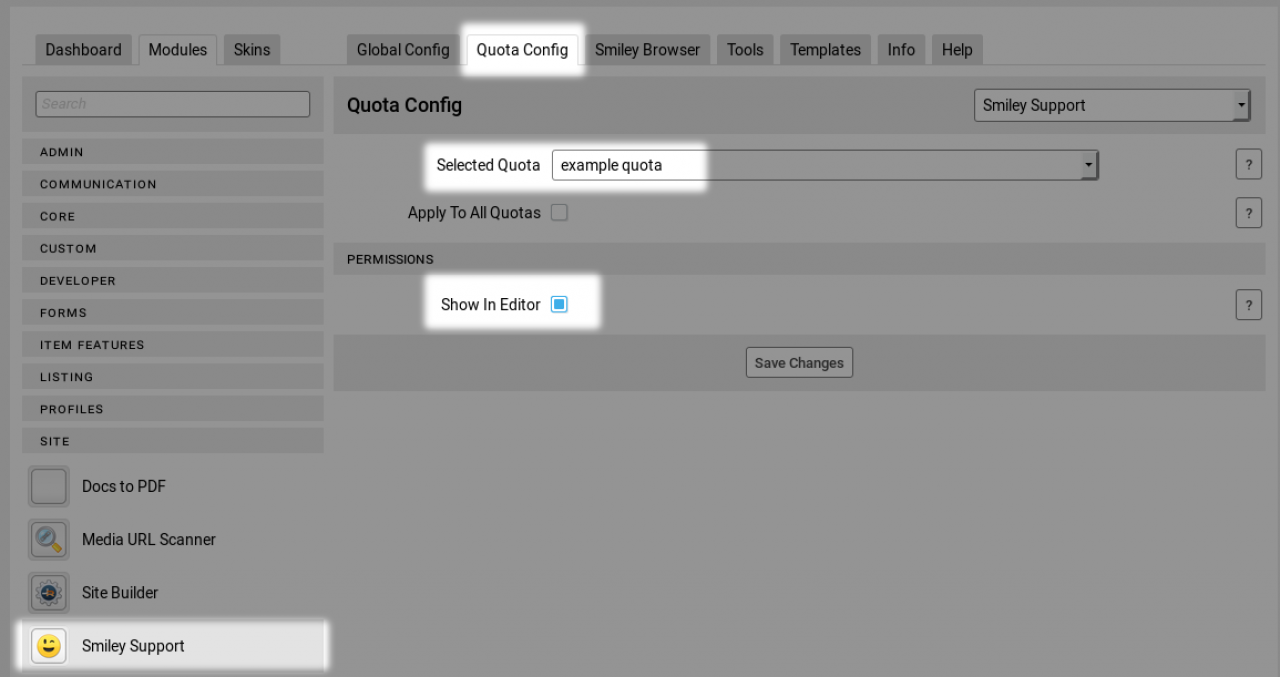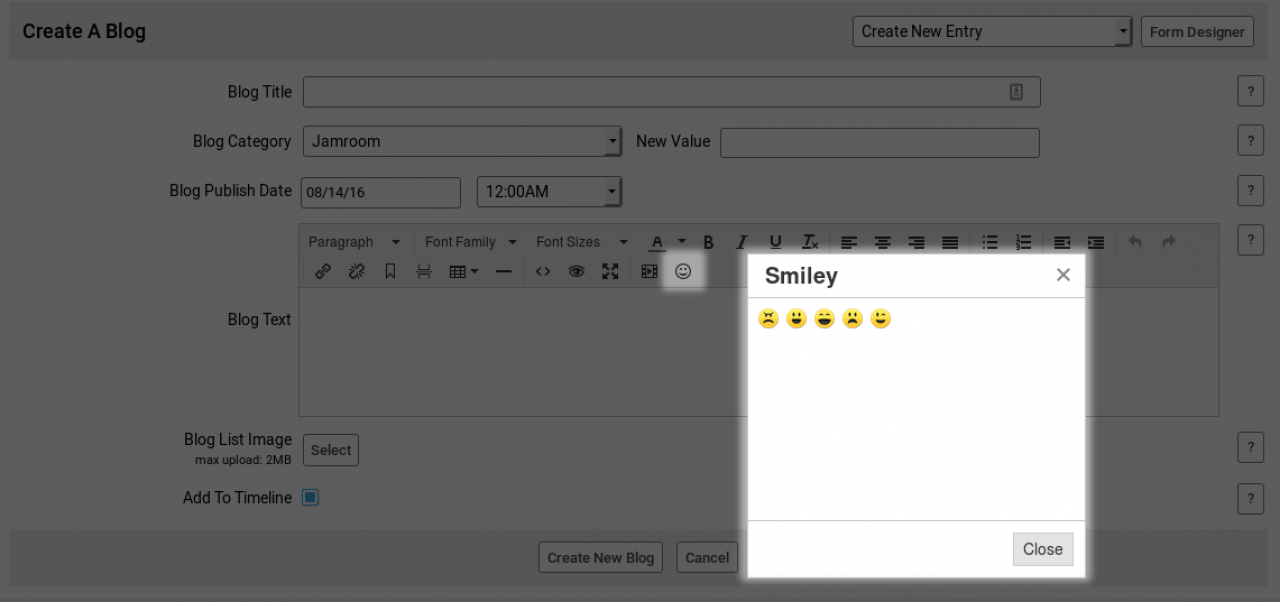Smiley Support
-
The Smiley Support module checks the user input text for common smiley characters and turns them into an image.
Overview
The most famous smiley is colon right-parenthesis which looks like a smiley face.
which looks like a smiley face.
The smiley support module allows you to choose your own smileys and add new ones that fit your community.
It comes with the option to easily install a default set which can be extended and changed to fit your needs. -
From the Smiley Browser tab of the module in the ACP you can either upload smileys one at a time or load the default set, then change them to suit your needs.
-
Now when the editor is viewed in any profile in a quota that has 'Show in Editor' enabled, they will see an extra button in the editor menu with smileys on it
Quota Config
-
The Quota Config setting will show the smiley button in the editor, but there is also another location you need to know about. "Active Text Formatters"
Active Text Formatter
ACP -> CORE -> SYSTEM CORE -> QUOTA CONFIG -> ACTIVE TEXT FORMATTERS
If you enable the "Allow Smileys" in this section then any : ) characters will be turned into from text that users type into forums and comments etc.
from text that users type into forums and comments etc.