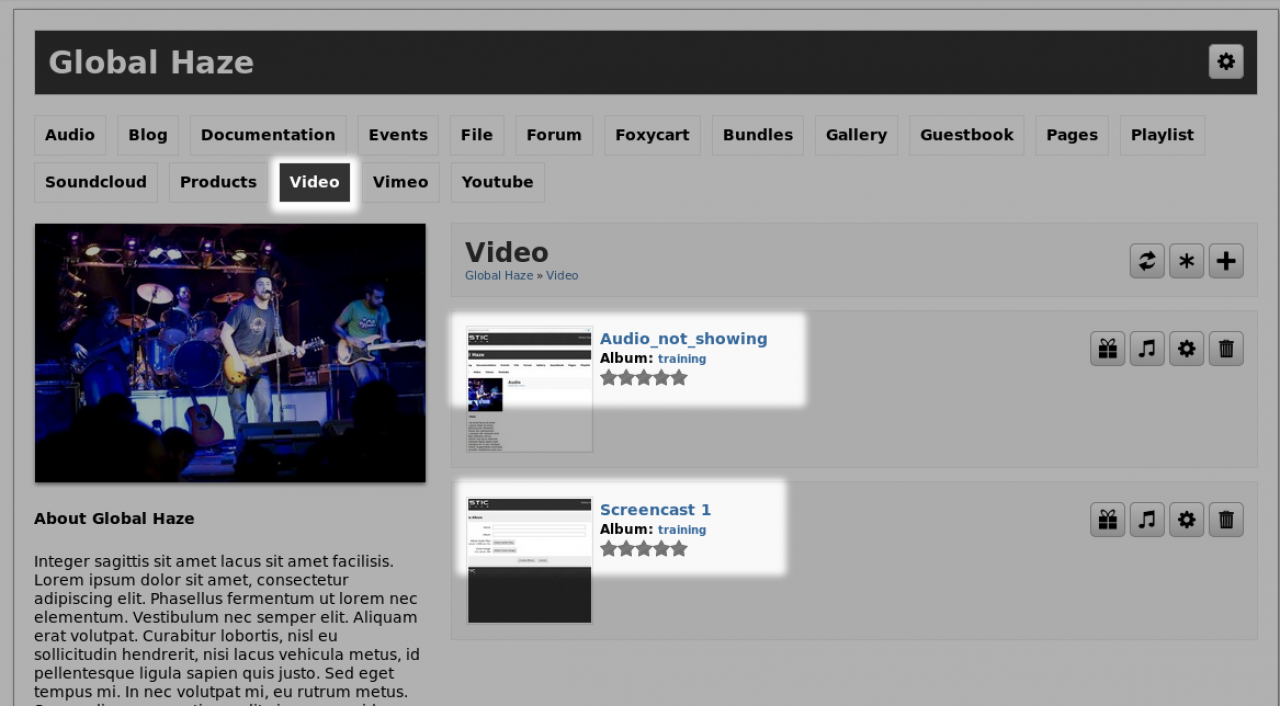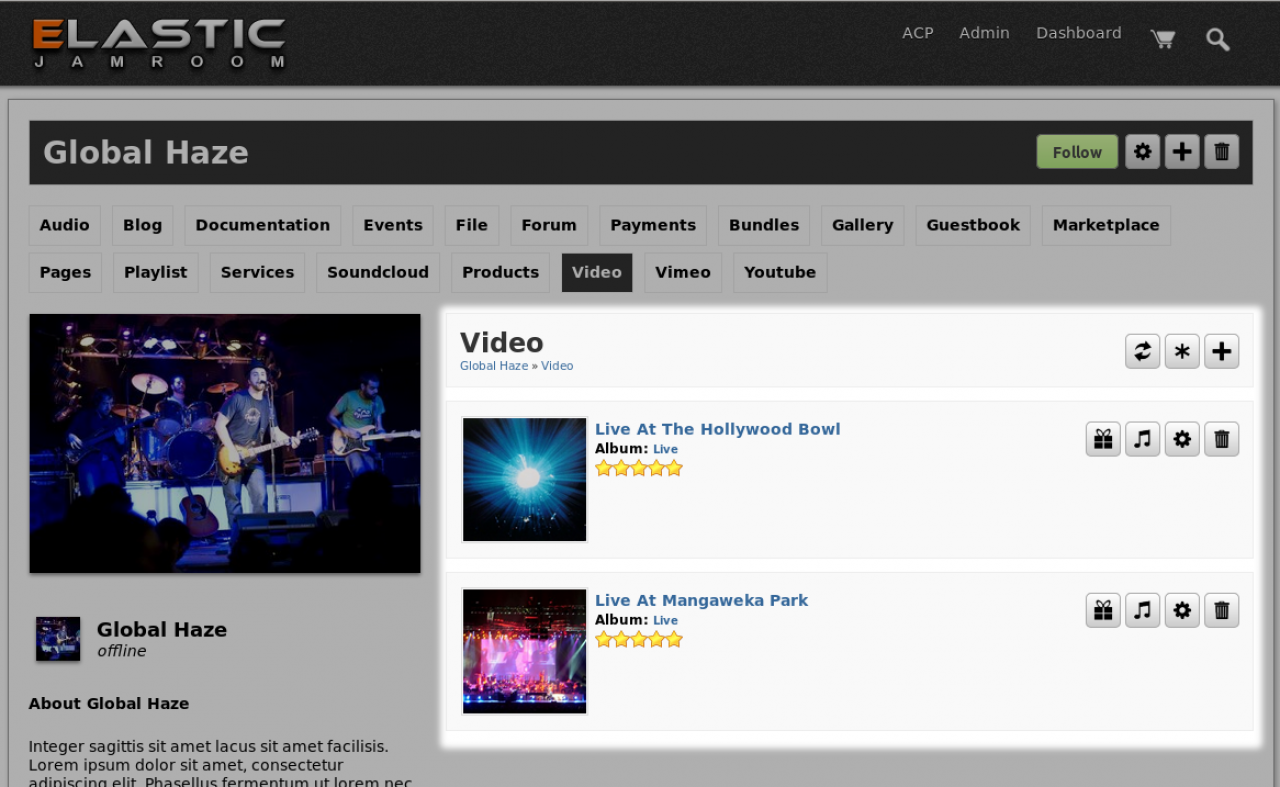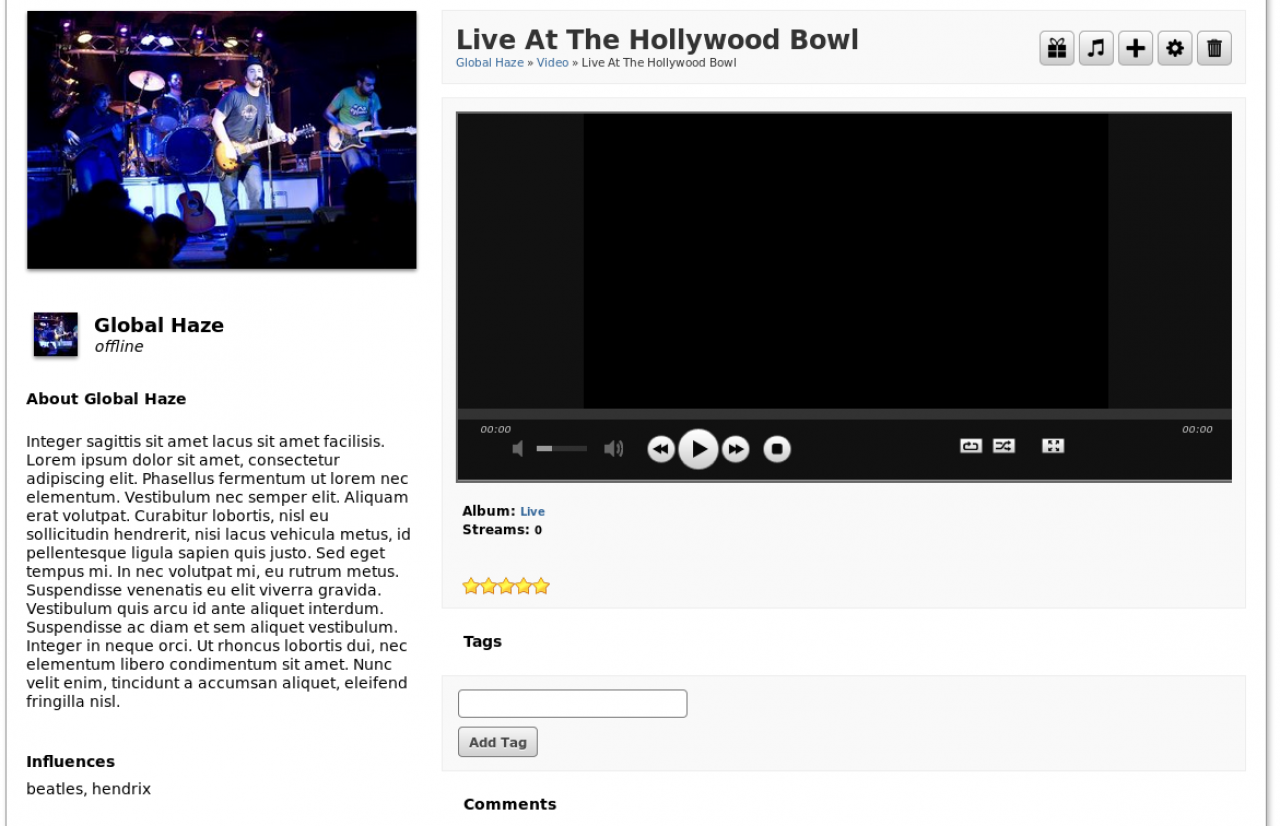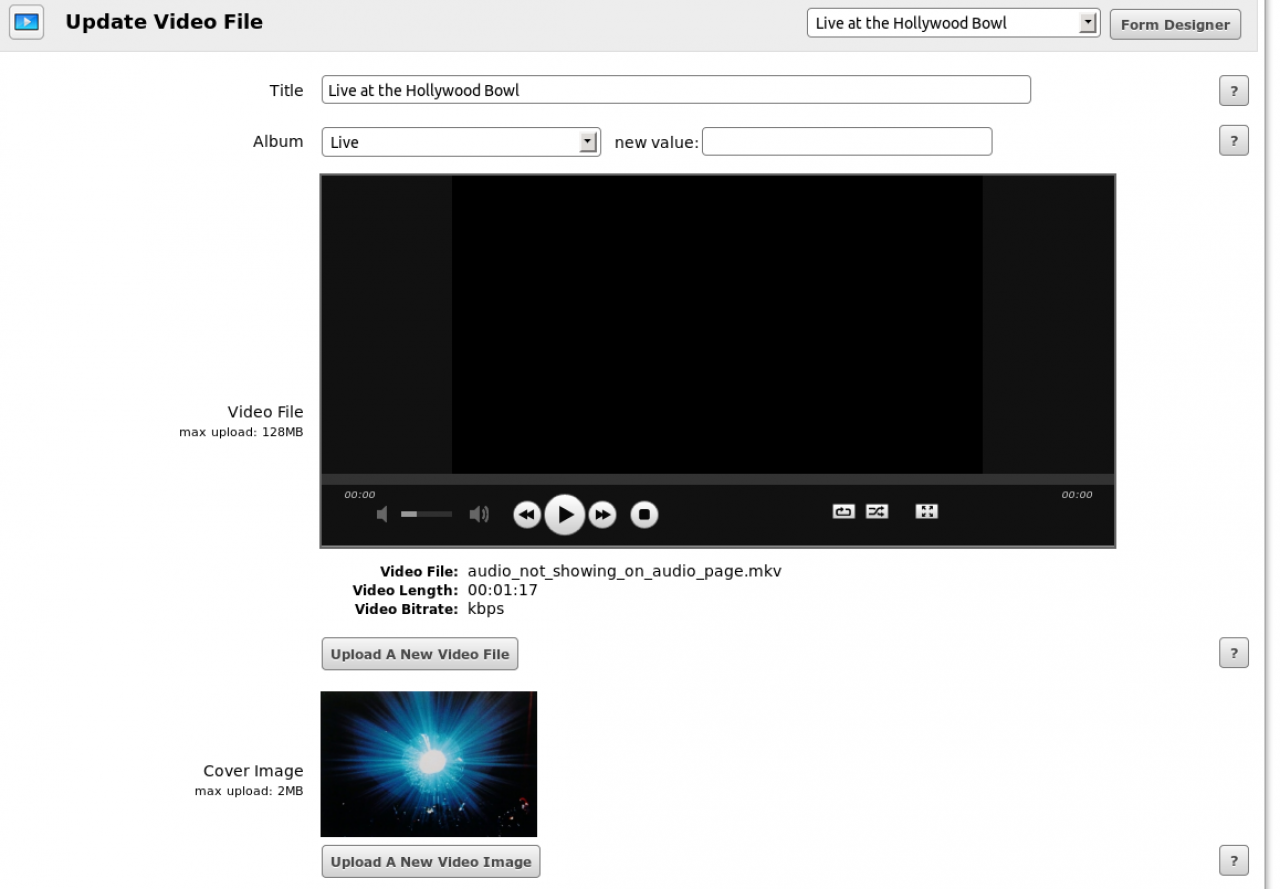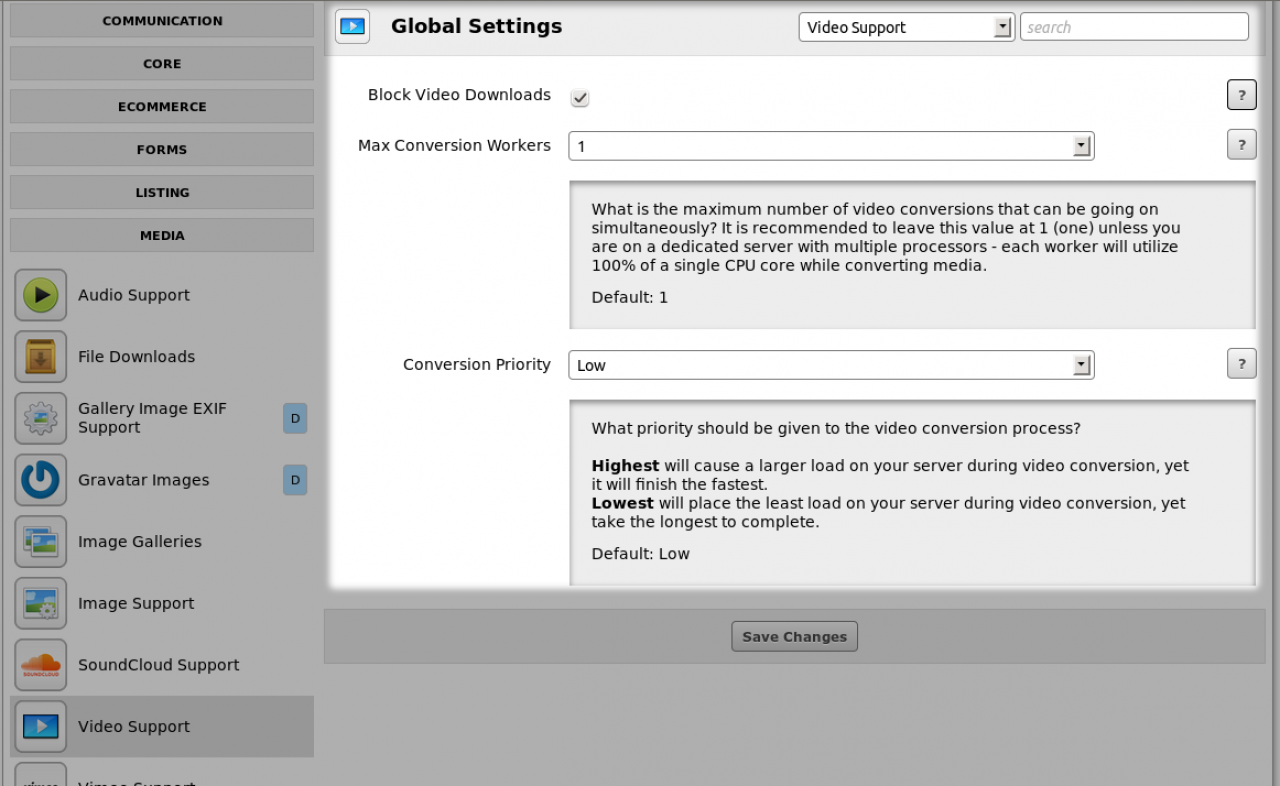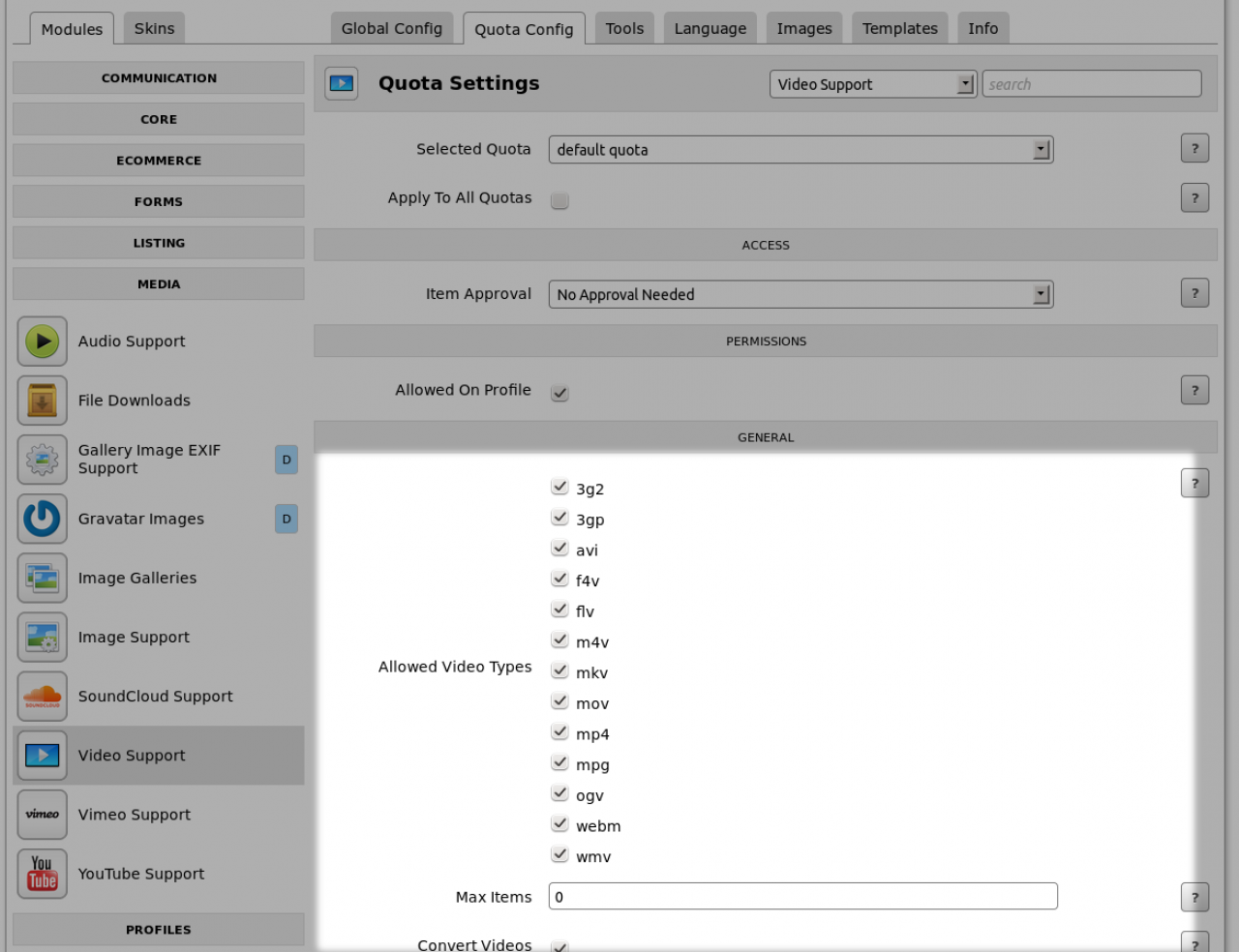Video
Table of Contents:
Overview
Upload one at a time or a whole Album
Key Points
Screenshots
Q&A: Convert Videos
Q&A: Video Size
Q&A: Conversion
-
The Video module allows you to upload 'video' file types to your system.
Overview
This provides a local upload where the file is stored on your server and when requested is delivered from your server. -
Just like the jrAudio module, the jrVideo module allows profile owners to upload a bunch of videos all at the same time instead of doing them one by one.
Upload one at a time or a whole Album
The button on the left of this picture with the * is the one to upload an album at once, the one on the right + will upload a single video. -
- HTML 5 Video Player
Key Points
- Convert uploaded Video files to multiple formats for displaying on both desktop and mobile devices
- Video Image grab to grab a screenshot for the video -
Q: When 'convert videos' is unchecked, even if uploaded file is MP4, it does not stream in a player. Instead video just shows as a grey box with a download button on the bottom. (just a side thing; this happens even if 'block video downloads' is checked). Is this the way it should be working? That in order for a video to stream in player, conversion has to be enabled?
Q&A: Convert Videos
A: Yeah you're going to want it enabled - it needs to be able to create the mobile version, as well as grab the screenshot. It also "activates" the video at the end of the conversion process.
-
Q: When converted videos show in player, it is a much smaller size than they generally appear on youtube. Is there any way to make the videos larger? there seems to be a lot of extra room (black space) on both sides of the player.
Q&A: Video Size
A: I've not really seen this - it will "fill in" the player as much as it can, based on the aspect ratio of the video. Note that if you're viewing the mobile version, it's a small aspect ratio (as it expects to be viewed on a smaller screen, and we want it to stream well). -
Q: I understand that when conversion is enabled, it converts the clip into an MP4 and also into a flash version for mobile. Question is; if there is a set bit rate that it is converted to? Is there a difference in the output quality of whether the original video was 720p or 480p?
Q&A: Conversion
A: No - there's no set bit rate - it uses the "same" bit rate as the video being converted. -
The questions above came from this forum post:
https://www.jamroom.net/the-jamroom-network/forum/using-jamroom/12868/jrvideo