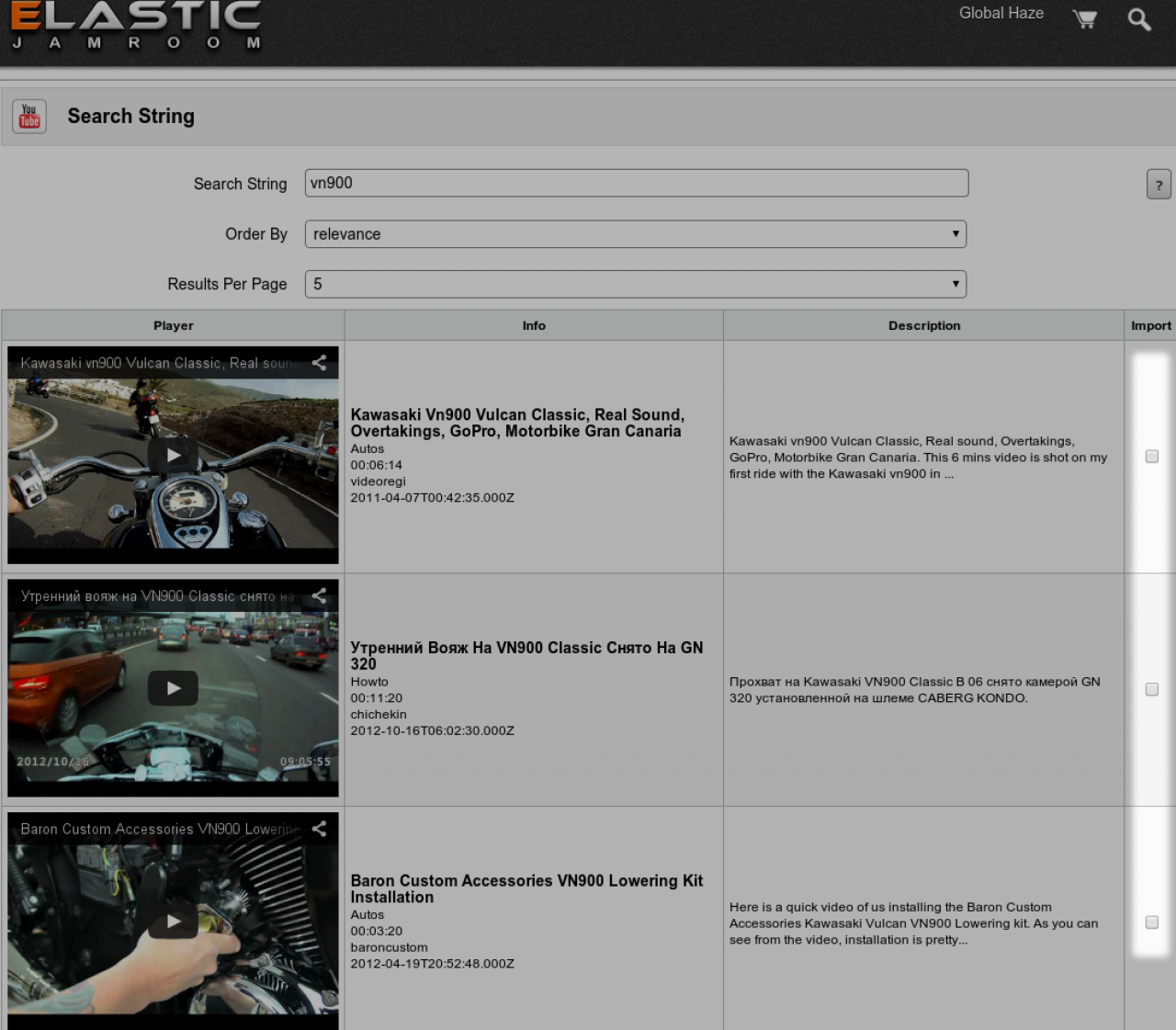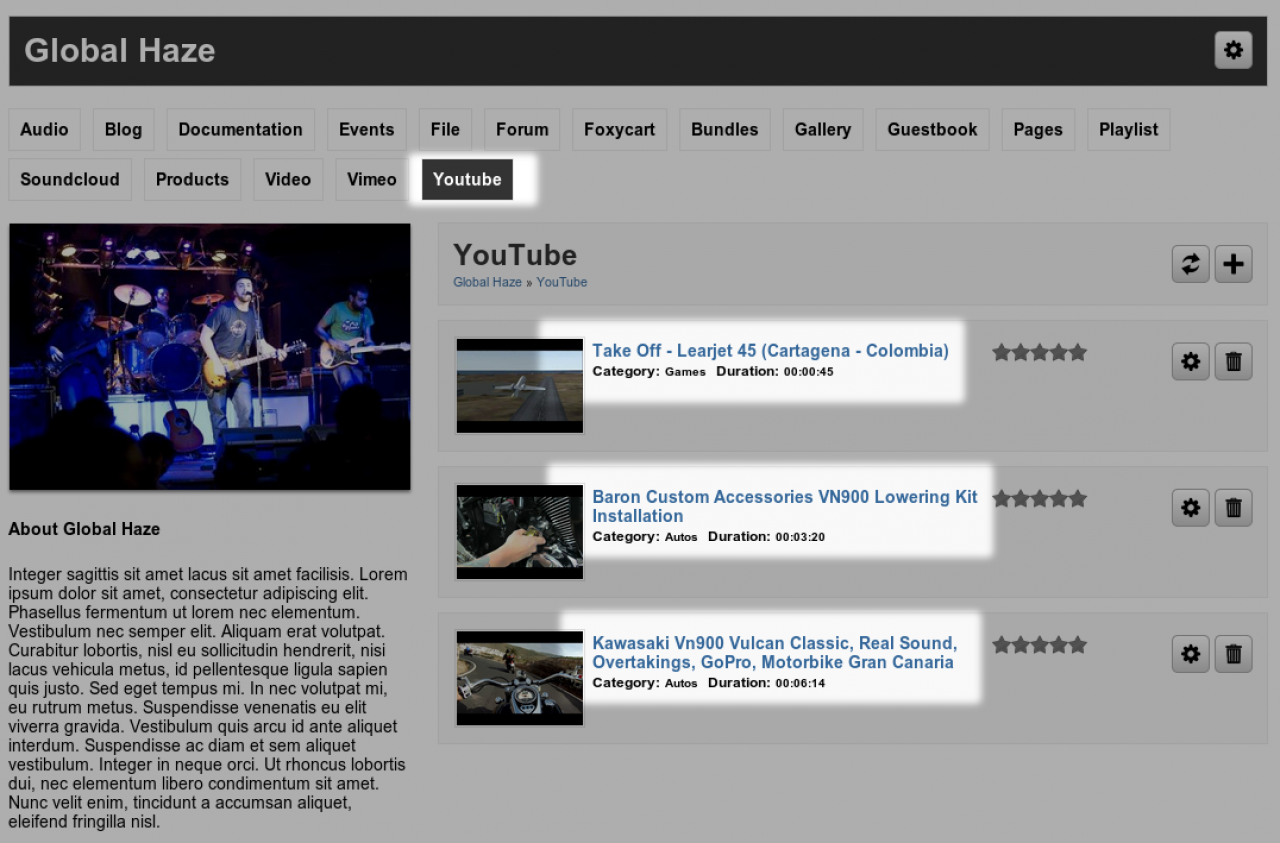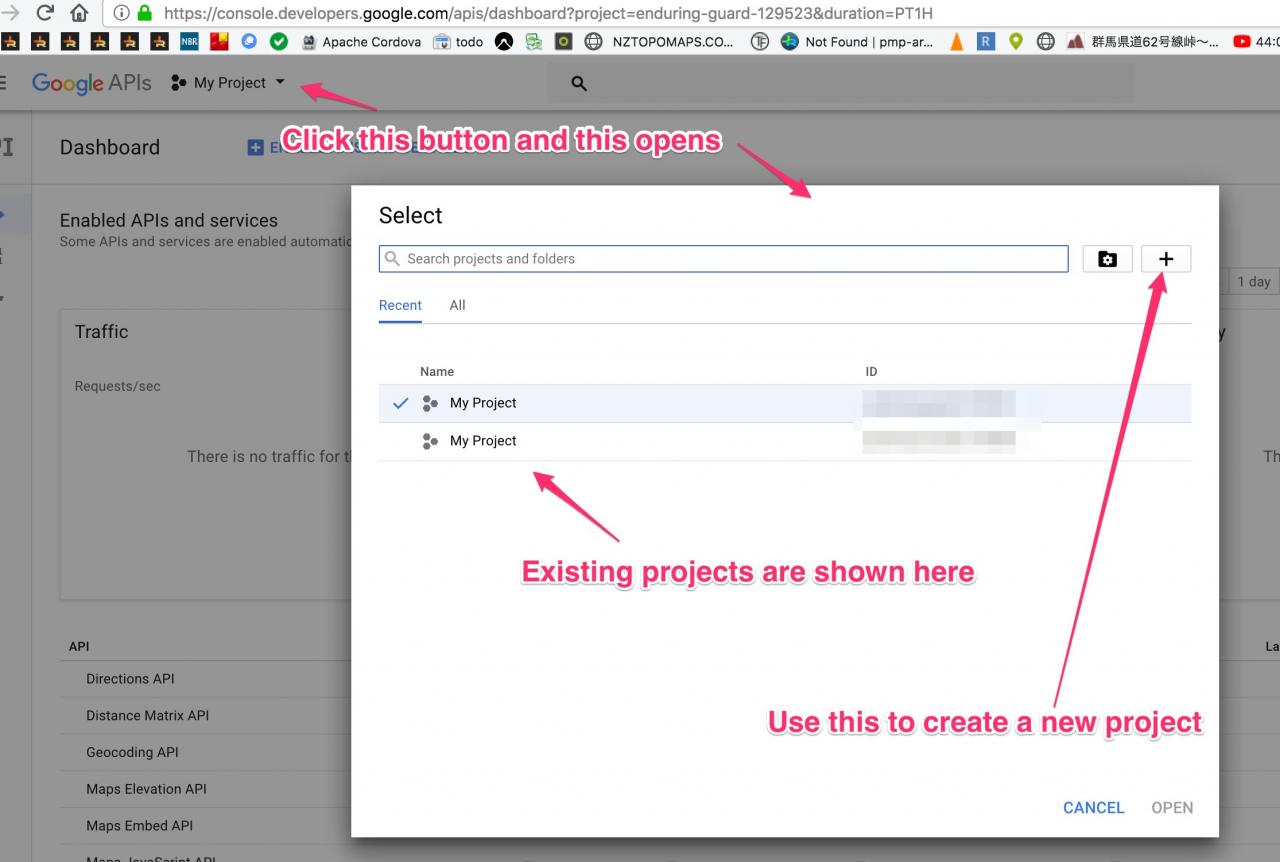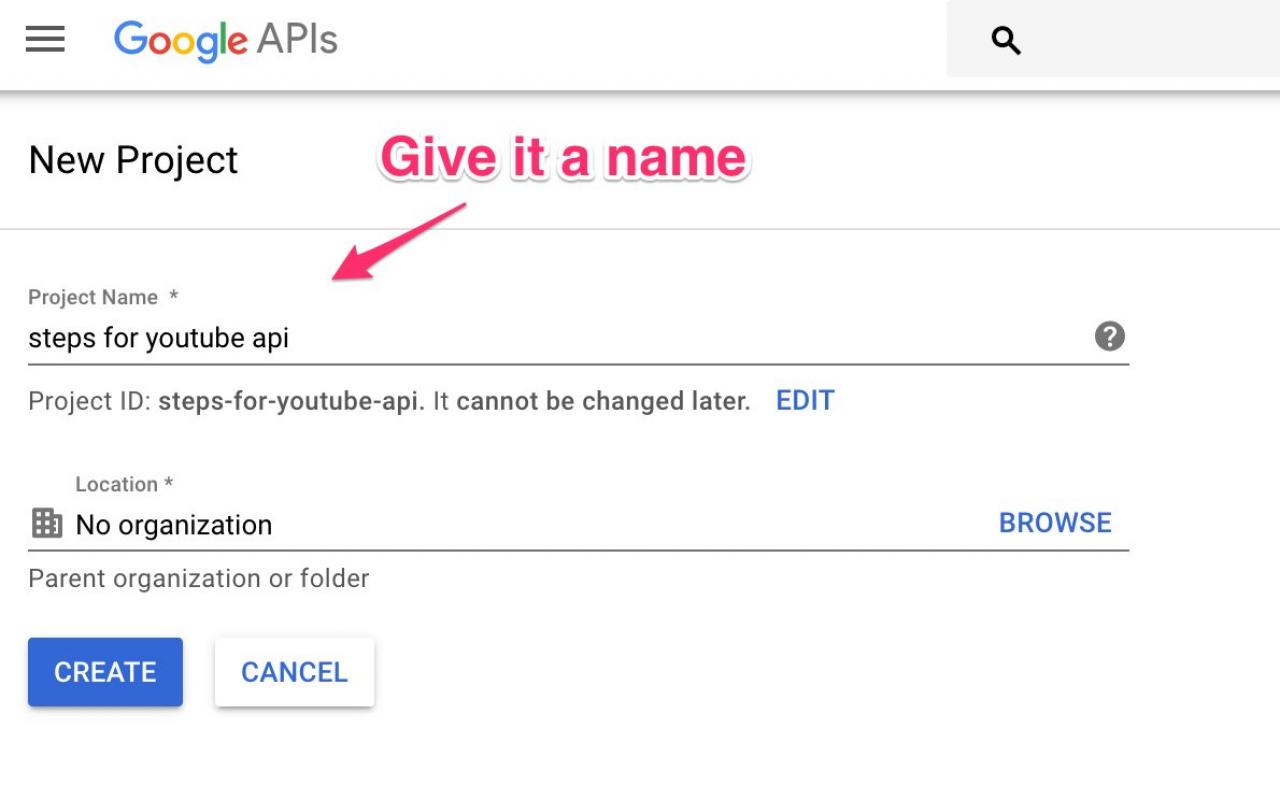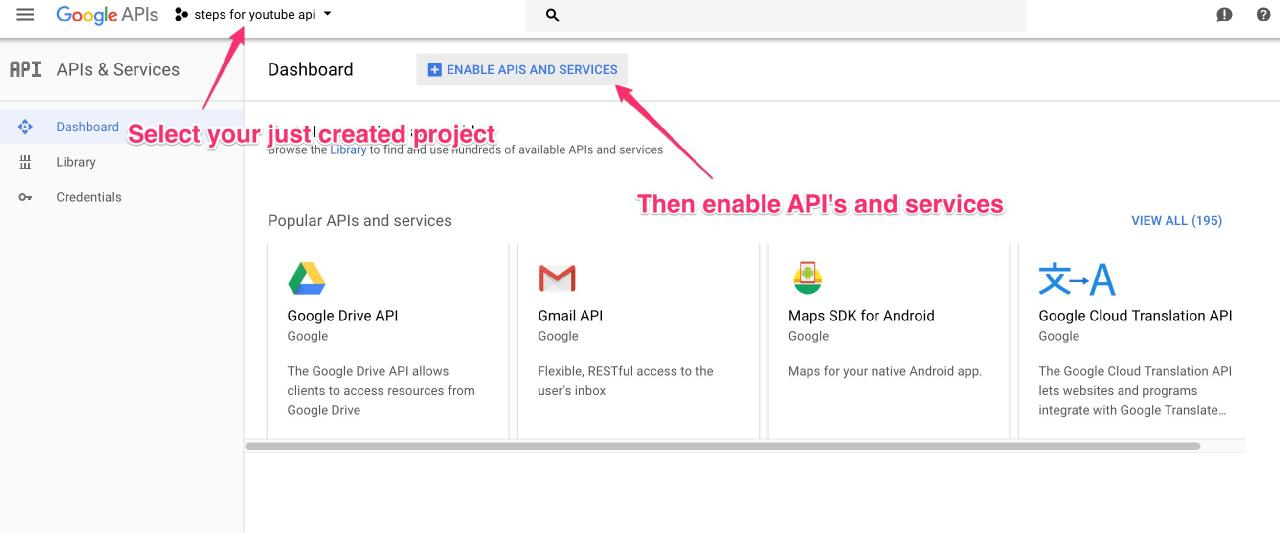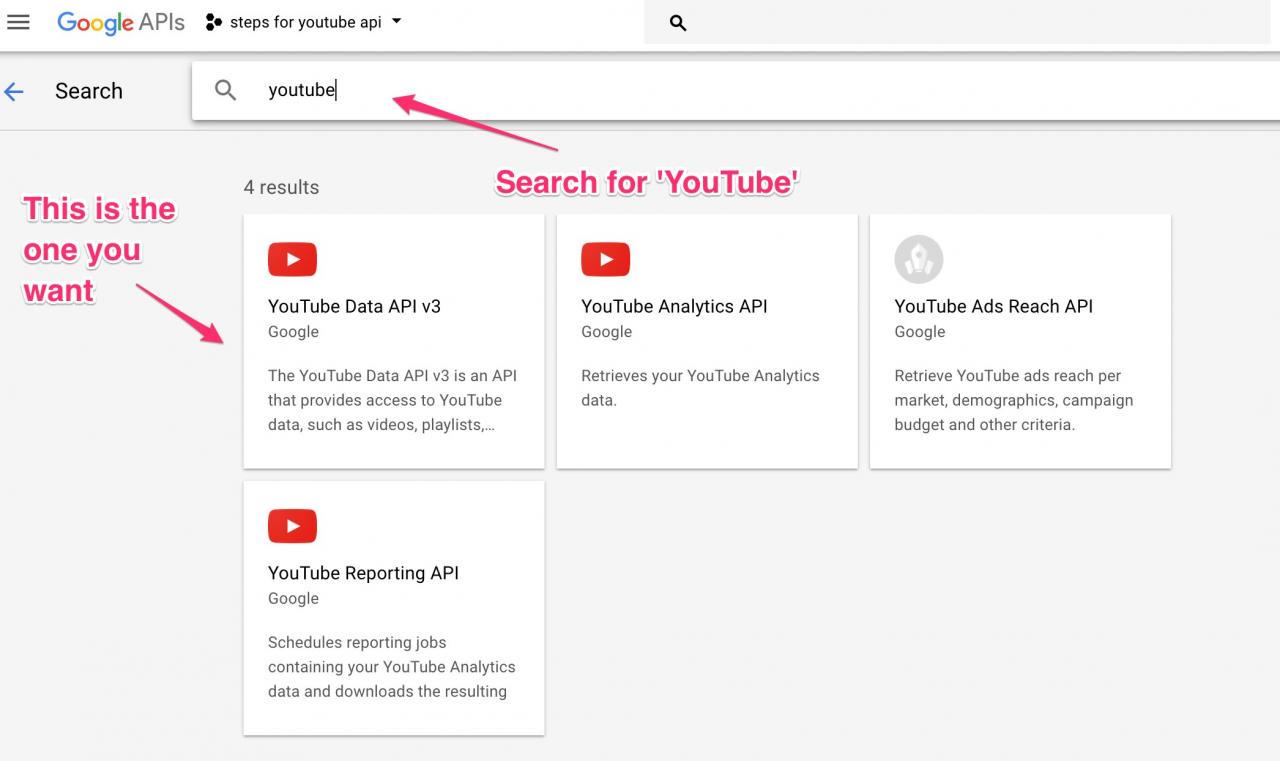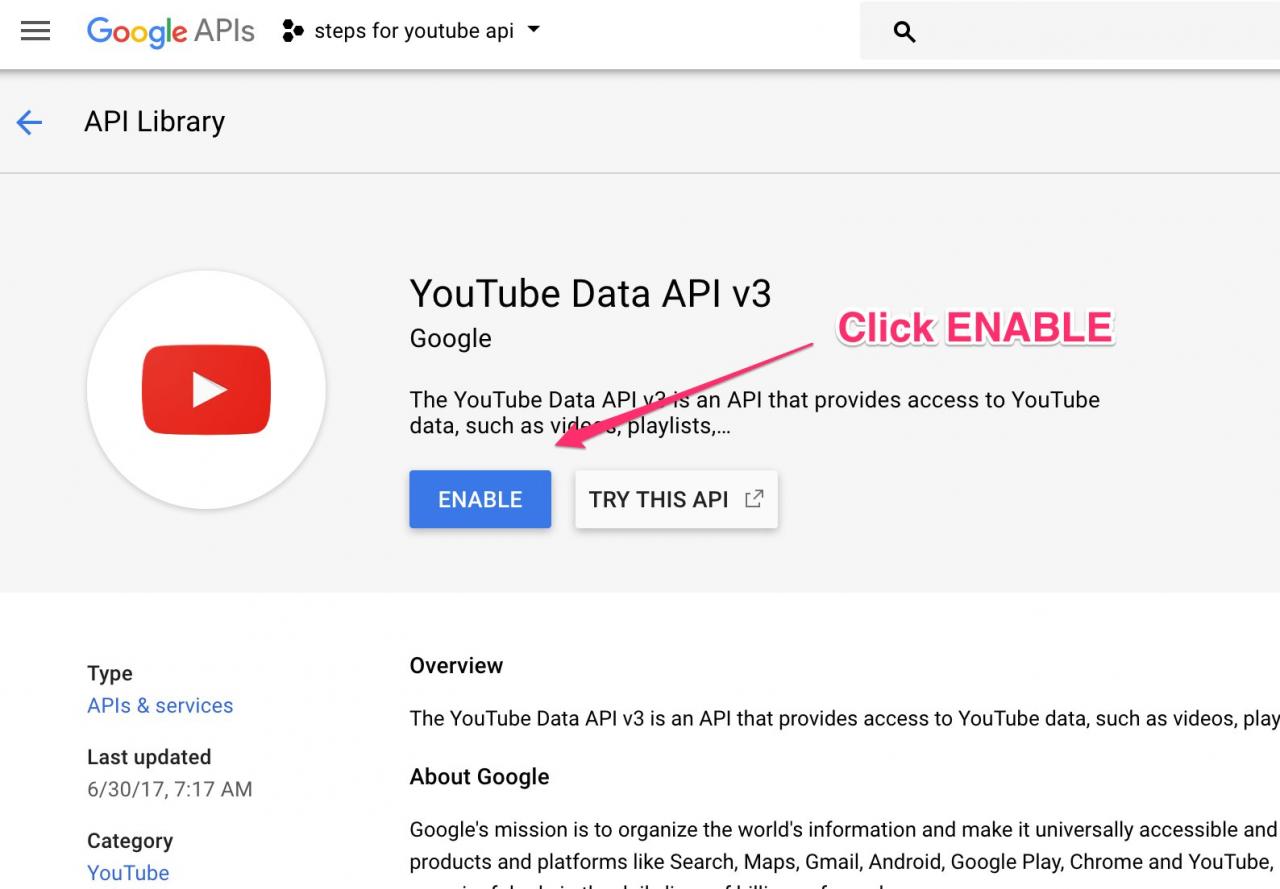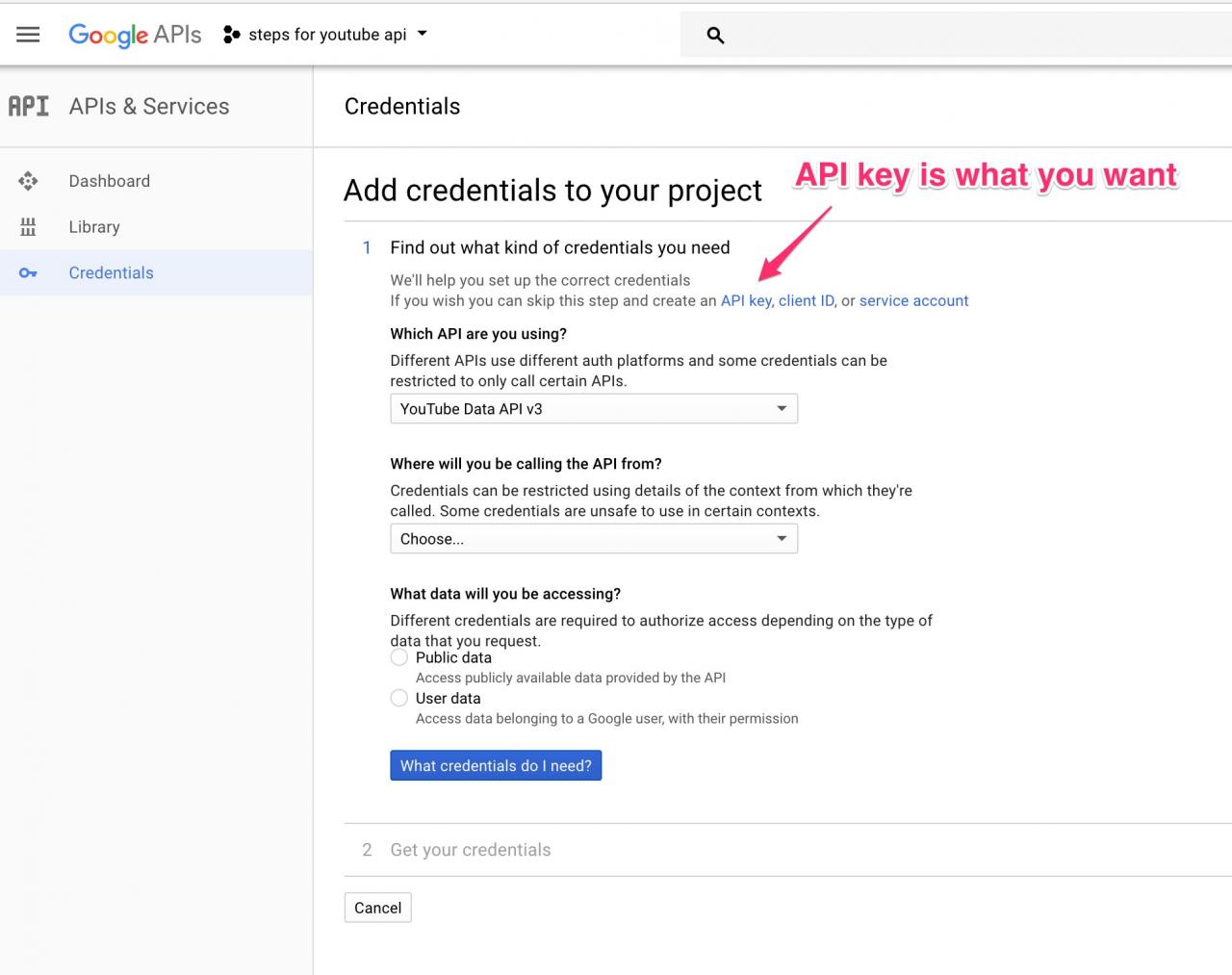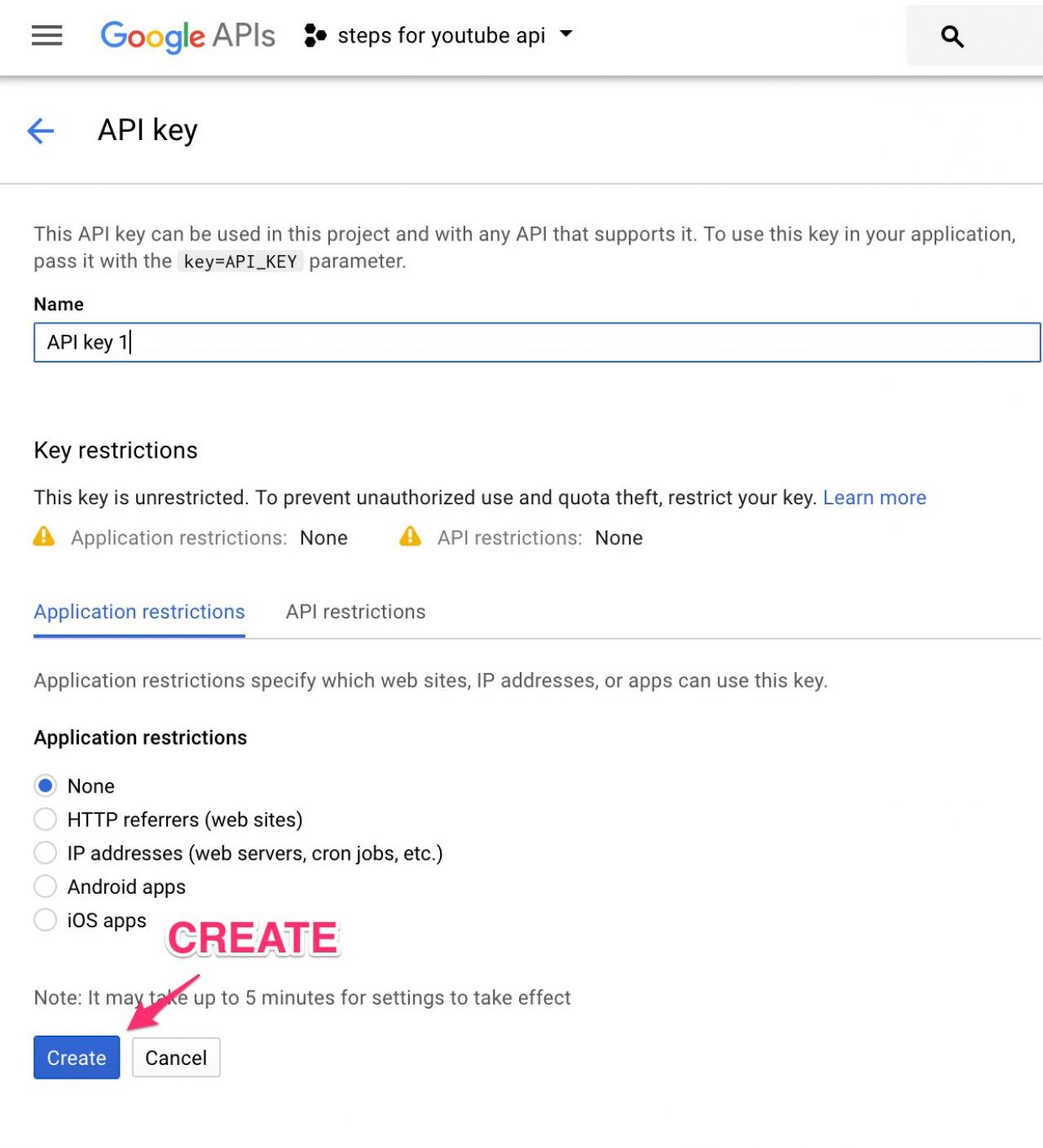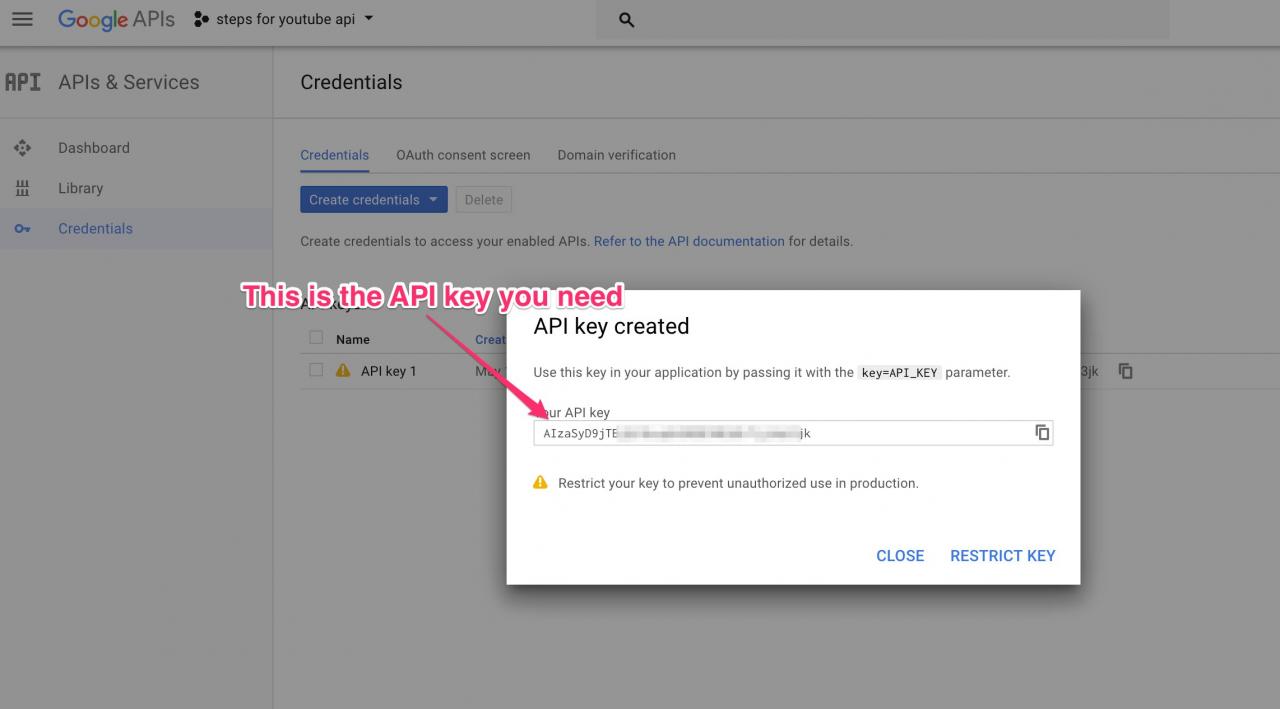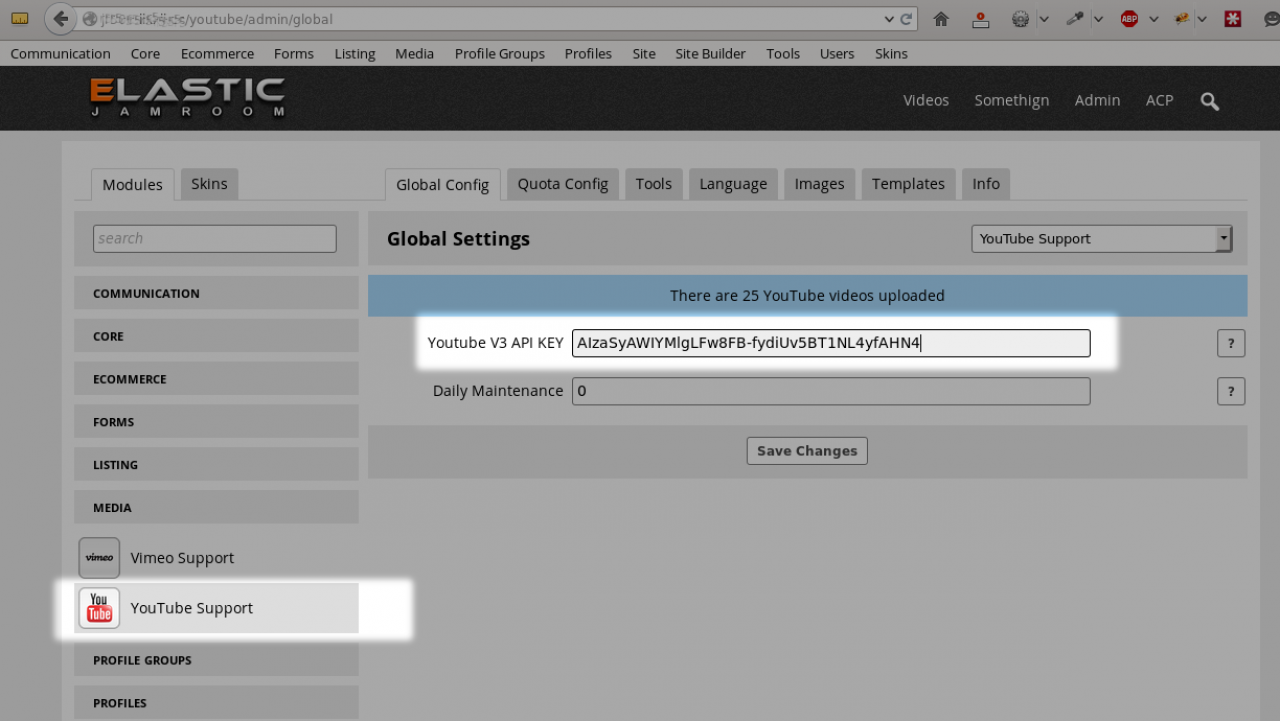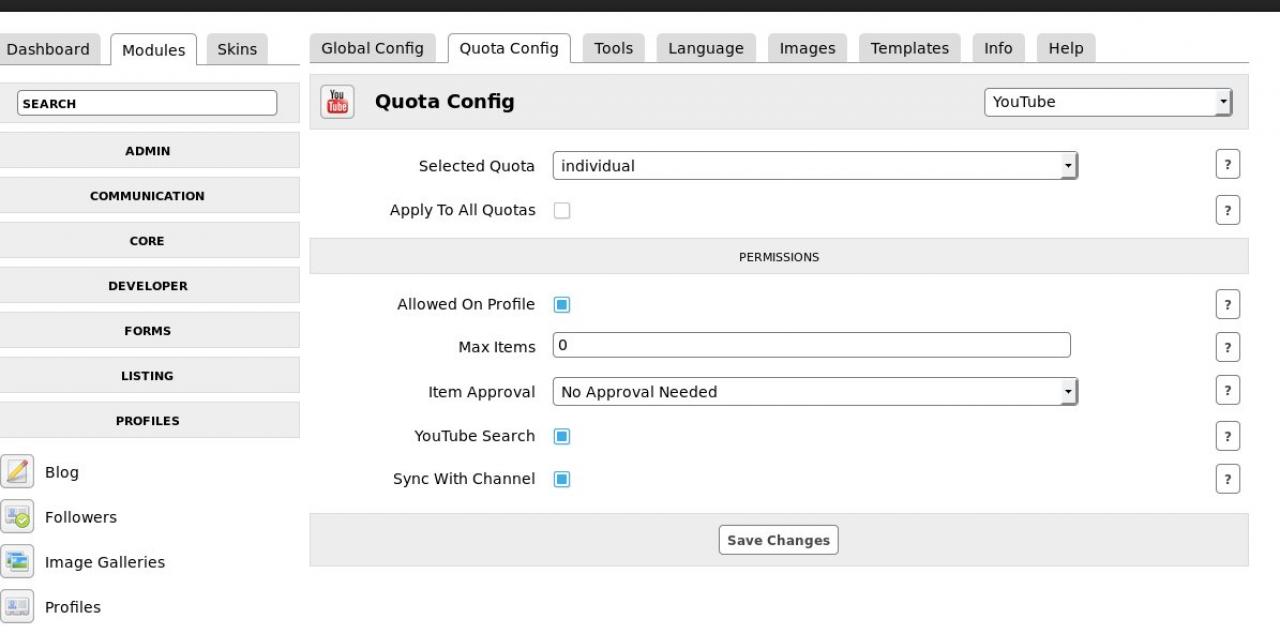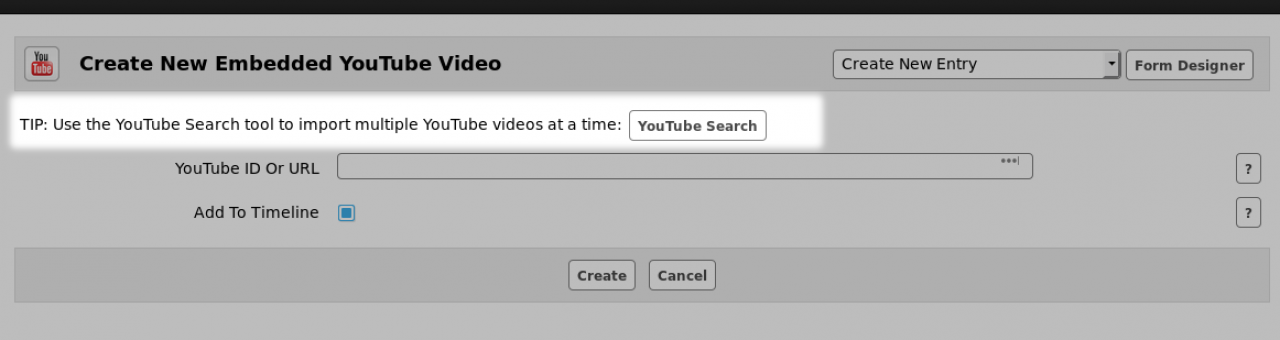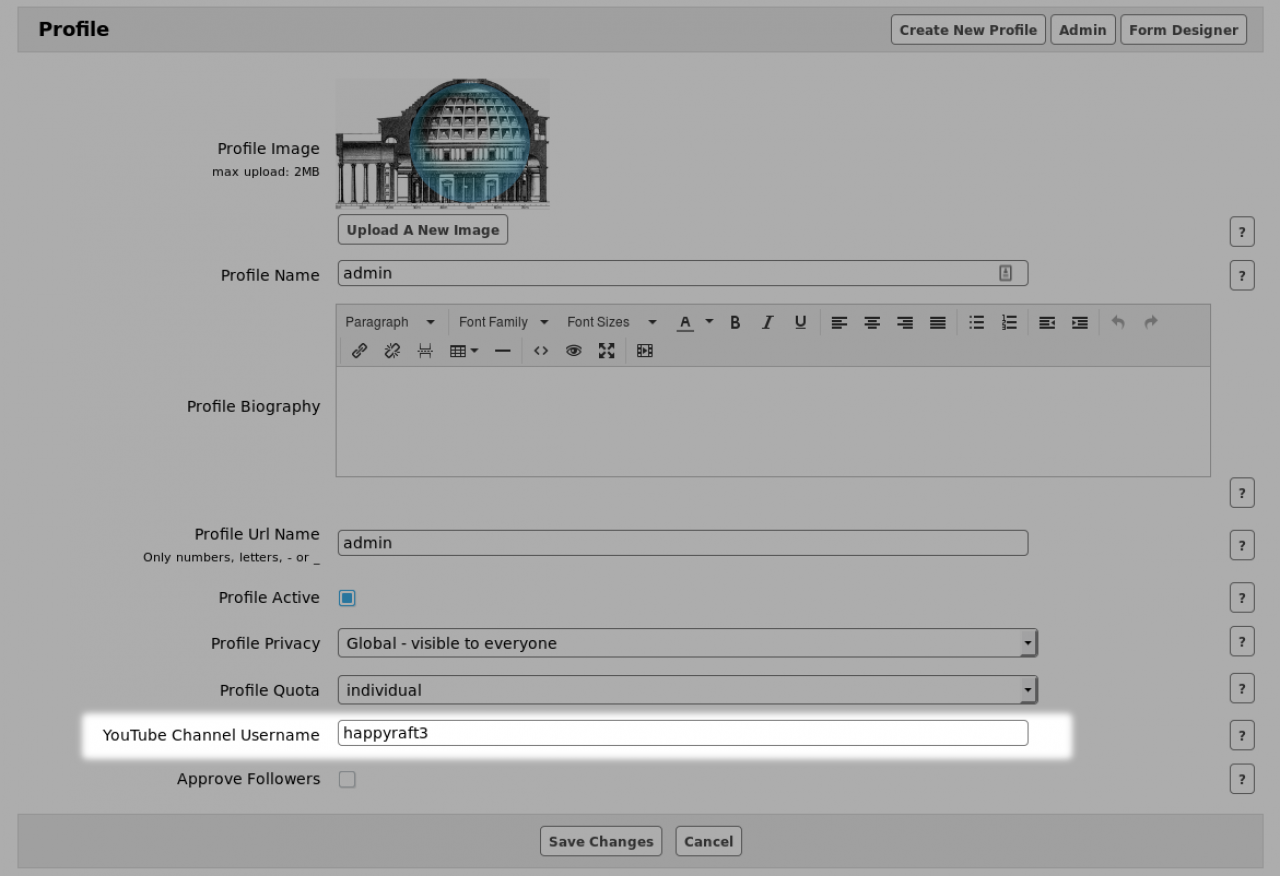YouTube
Table of Contents:
Overview
Imported YouTube videos display on your Profile
Connecting to the YouTube version 3 API
Create a Google Developers Account
Create a Project in the Google Developers Console.
Copy the YouTube API Key in to the Global Config
Quota Config
-
The YouTube module allows users to import videos from youtube.com and display it on the profile.
Overview
The imported video information is stored in a datastore that can then be used to populate lists in other locations around the site. -
After you have imported videos from youtube, they will be displayed on your profile and can be accessed as a regular video.
Imported YouTube videos display on your Profile
Each youtube video has its own details page where users can hold conversations in the comments area or tag the videos if the tags module is working.
They can be listed anywhere on the site with help from the {jrCore_list} or {jrSeamless_list} functions. -
In May 2015, version 2 of the YouTube API stopped working and YouTube required that all web sites change their systems to use the new version 3 API.
Connecting to the YouTube version 3 API
The API is the method that the YouTube module uses to retrieve data from YouTube.
Starting with version 1.2.0 of the YouTube module, additional steps will be needed to get the module working correctly with the version 3 API.
Outlined are the steps you will need to take to get a valid YouTube version 3 API Key. -
If you don't have one already you will need to create a new Google account.
Create a Google Developers Account
Official Docs: "Create a Google Account"
https://support.google.com/accounts/answer/27441?hl=en
-
Next, we need to load the Google Developer Console:
Create a Project in the Google Developers Console.
https://console.developers.google.com/
Log in with your Google Developer account, and click the "Create Project" button in the header.
-
This will create a new Google project for your website - we need this to get a YouTube API Key.
On the next screen, click on the YouTube Data API option under "YouTube". -
In your Jamroom Admin Control Panel, locate the YouTube modules GLOBAL CONFIG tab and paste the key you just got into there.
Copy the YouTube API Key in to the Global Config
-
Your YouTube module will now work as it did before, but will be running on the newer v3 YouTube API.
-
In the Quota Config tab in the ACP there are some settings for the YouTube module.
Quota Config
The settings in this area effect profiles in the particular quotas.
allowed on profile indicates whether the YouTube tab will appear on profiles in this quota. Its the ON/OFF for profiles to use the module.
YouTube Search turns on/off whether the multiple videos import will be available to the profile owners when the user the 'Create' feature of the module. If this is turned on profile owners will be able to search youtube and mass import videos.
sync with channel puts an extra field in the profile settings page which accepts a youtube username. If the owner of the profile puts in their youtube username, then any videos in their channel will be imported into their profile. This is checked for new videos on a daily basis.
Videos added to the profile via this method, then deleted from the profile will be re-added when the daily sync is performed. So if there are videos that came in from a youtube channel that you didn't want on the profile, delete them and they will stay deleted.
This feature is only setup to sync up to 10,000 profiles, so if you have more than that talk to the jamroom staff. We're not expecting a number so big to be synced on a daily basis and would need to rethink how its done. Google has a limit on the amount of daily API operations that can be performed.