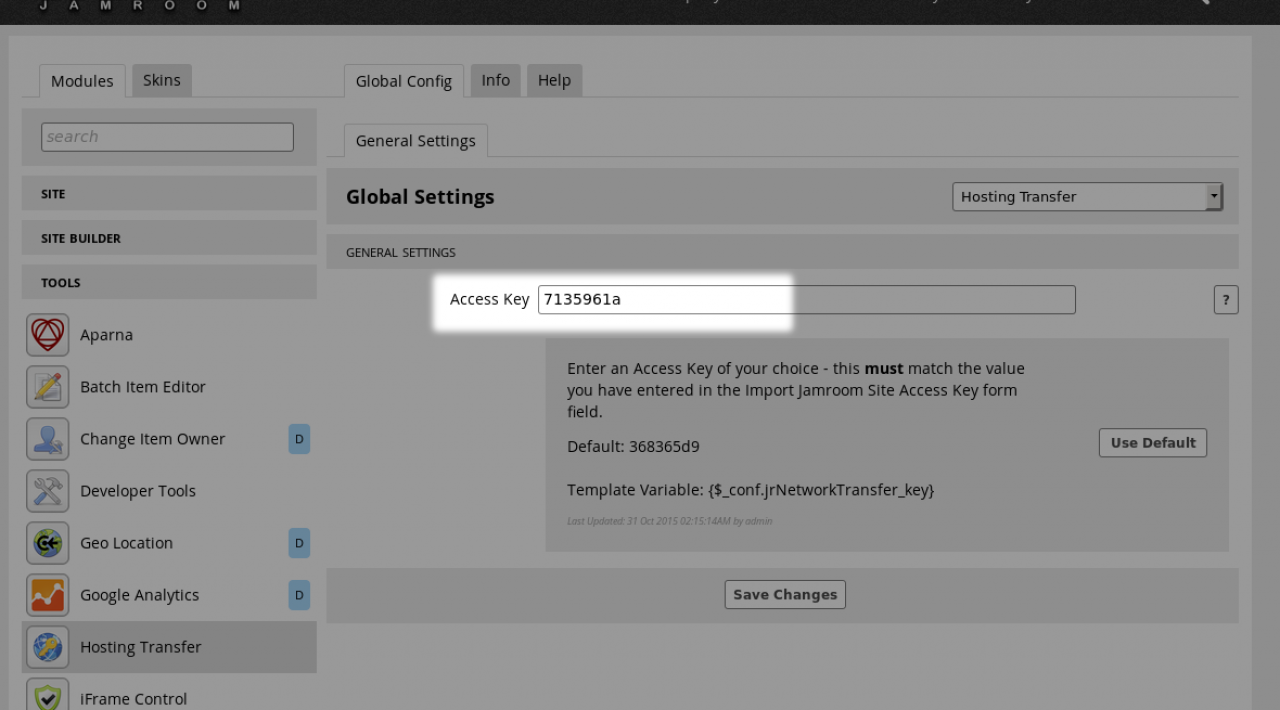Overview
The
Hosting Transfer module allows you to transfer an existing Jamroom site that is not on
Jamroom Hosting to a new Jamroom Hosting.
Add this module to your existing domain and activate it.
Send the Access key to Jamroom support.
They will use the IMPORT A SITE tool with that key and the domain name to import to Jamroom Hosting.
Another useful resource if is the
Docs: Jamroom Hosting section of the documentation about Jamroom Hosting.
This module is the one that gets installed on the existing Jamroom site.