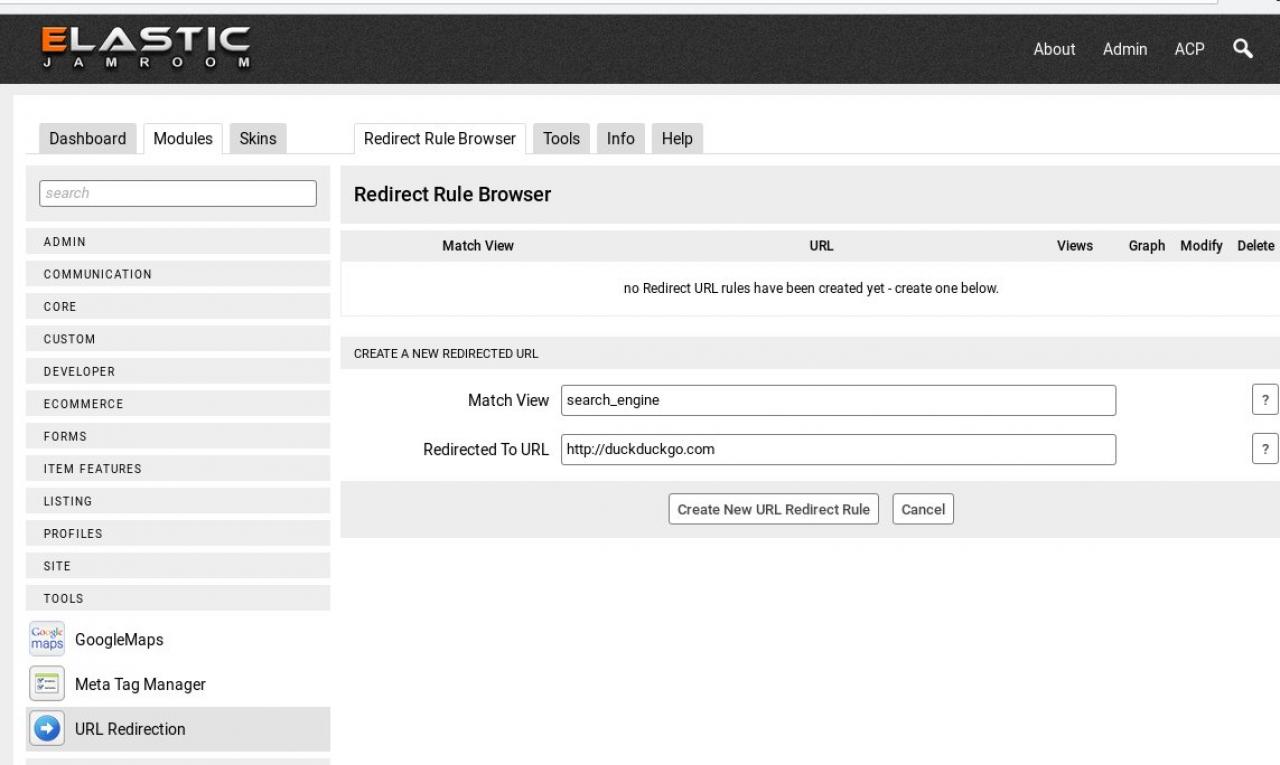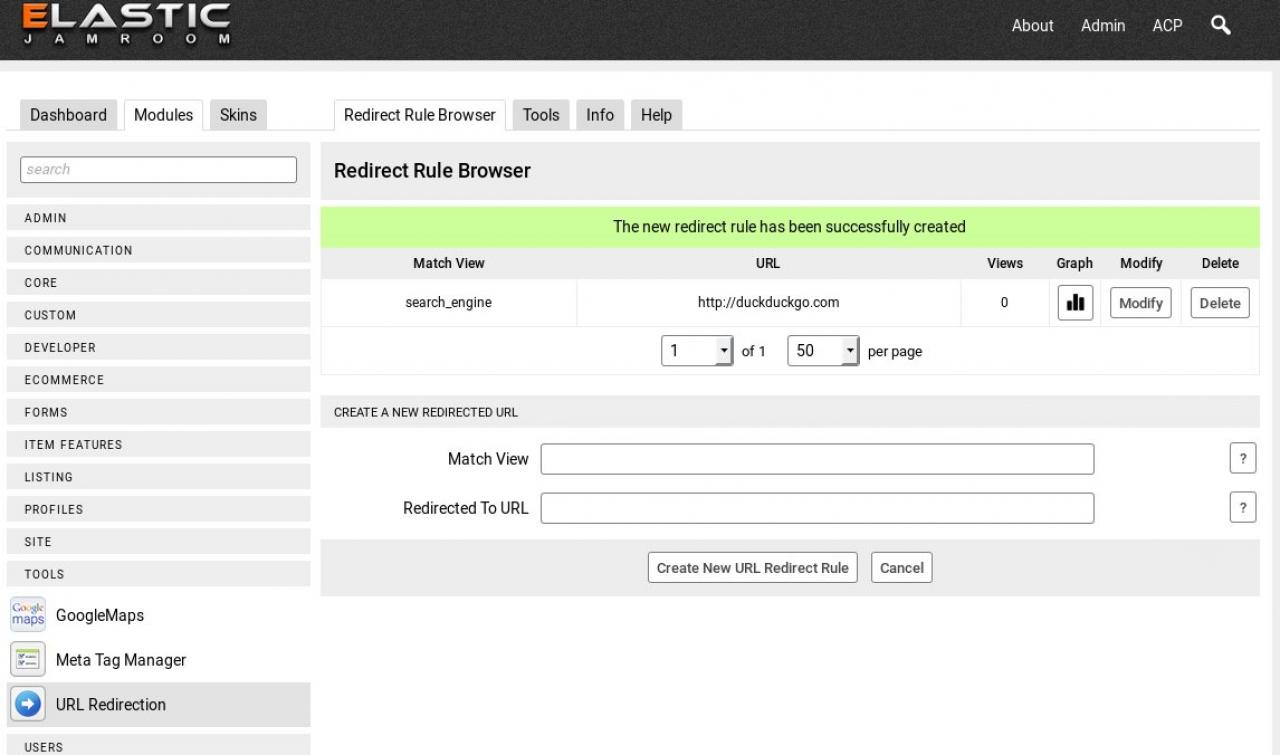Using the rule
To use the redirect rule, just create the link. If your sites name is
http://example.com and the URL Redirection module is on its default module url,
r then the full url would be:
When that link is clicked or pasted into the address bar, the browser will redirect to the desired URL, which in this case is
http://duckduckgo.com
Each time the link is clicked the views will be recorded for the admin user to keep track of.
This could be used to track your advertising banner clicks, or any other way you like.