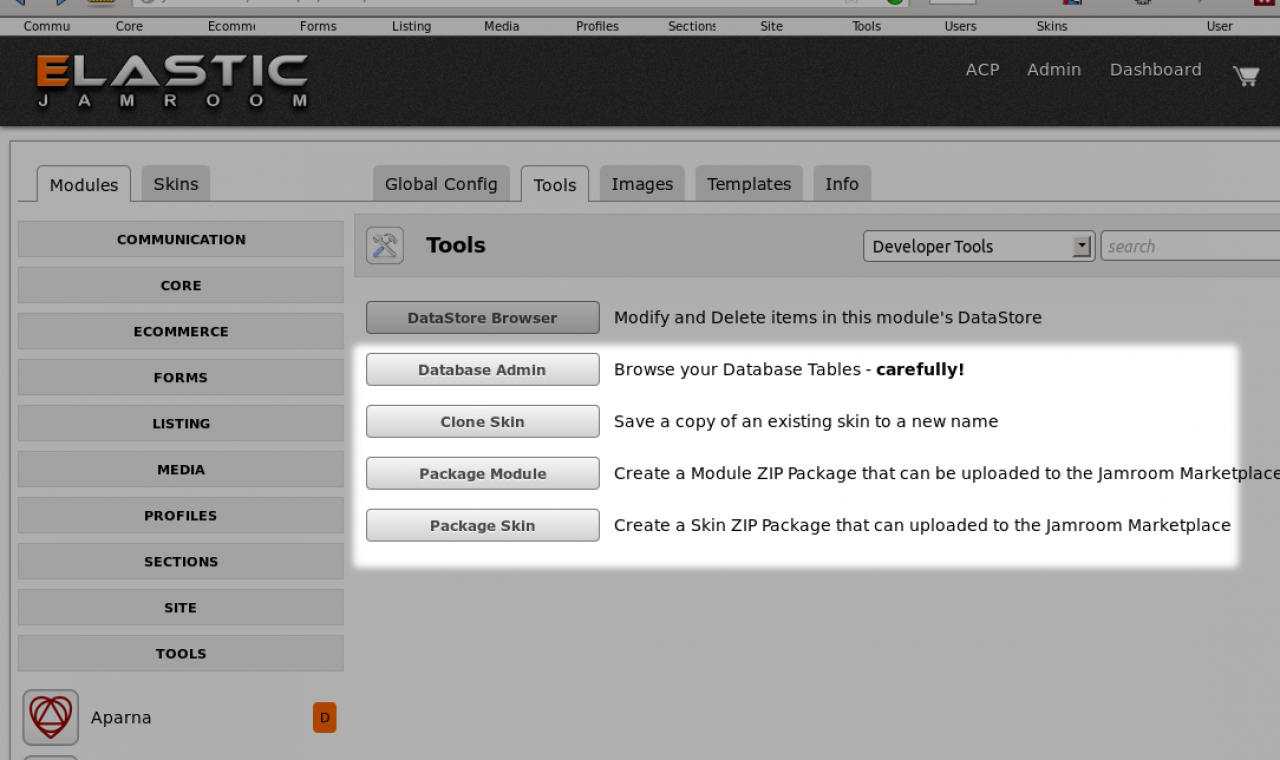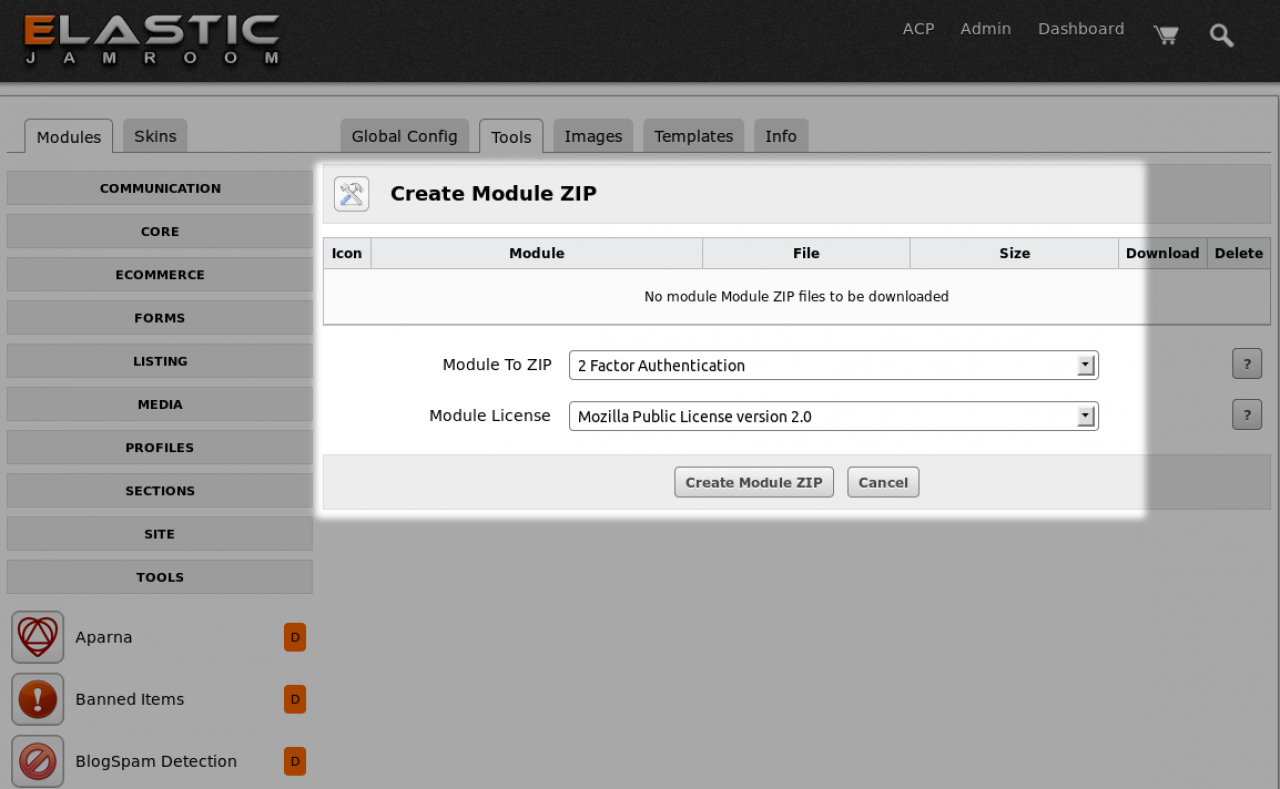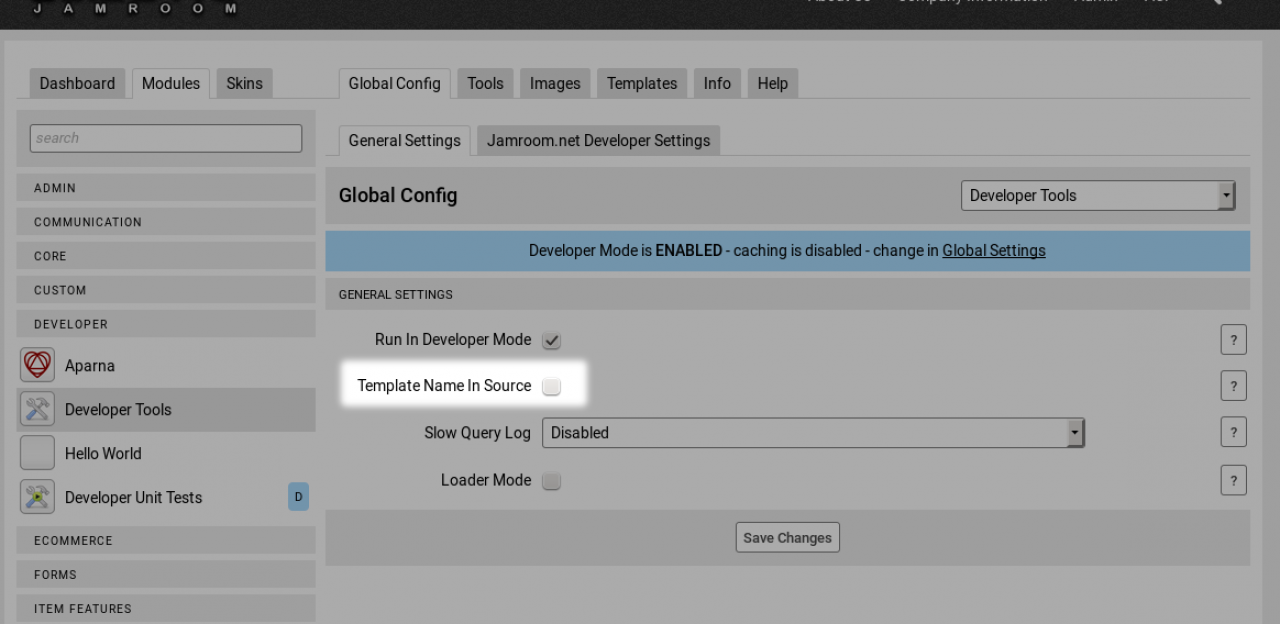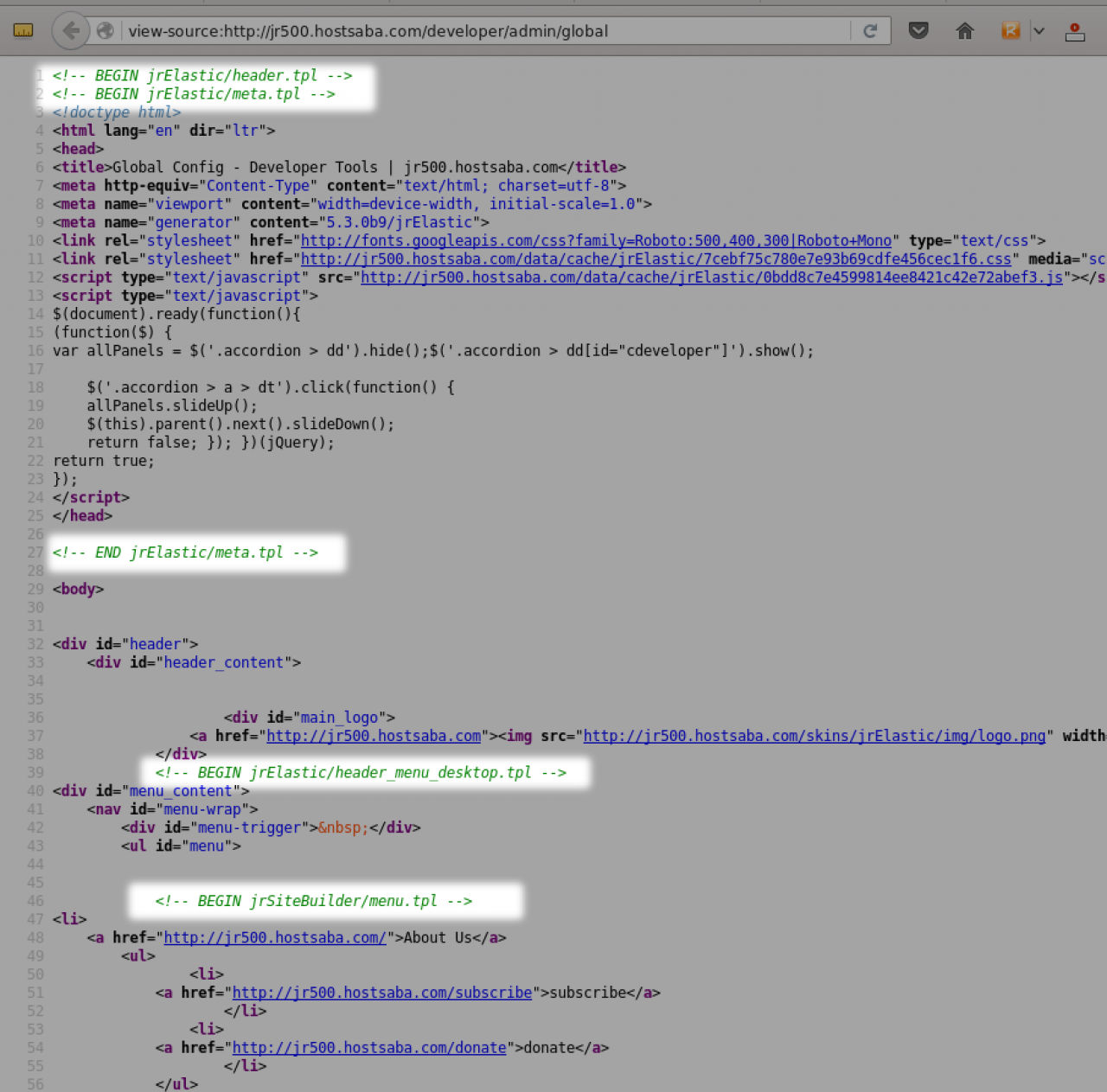Developer Tools
-
The jrDeveloper module is for module and skin developers.
Overview
It turns off the caching system while developing modules and skins to help speed up development.
There are also a series of tools related to development.
* a database viewer/editor similar to phpmyadmin
* a way to package and license created products so they are ready to be sold in the marketplace
* a way to clone an existing skin. -
The 'Package Module' tool is available for 3rd Party Developers who want to upload a module to the marketplace.
Package Module
Details on its use are outlined here:
"Packaging a module for the marketplace"
https://www.jamroom.net/the-jamroom-network/documentation/development/3440/packaging-a-module-for-the-marketplace -
The Template Name in Source option adds the name of the template to the source code of the generated page as html comments.
Template name in Source
To turn it on, check the checkbox. -
With that active, you then use the ctrl+u (View Source Code) to view the source code for the page you are looking at and will see code telling you which templates generated the section.