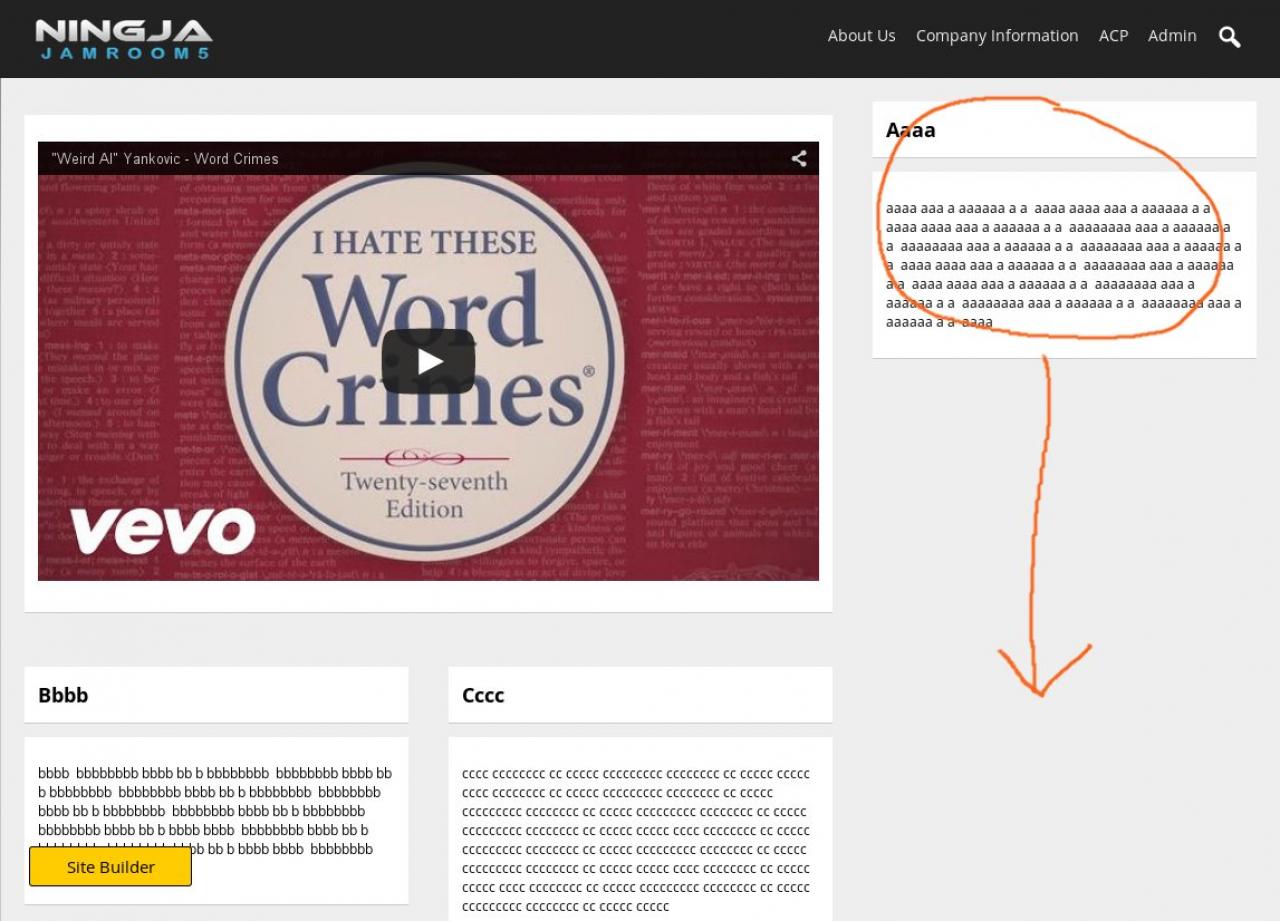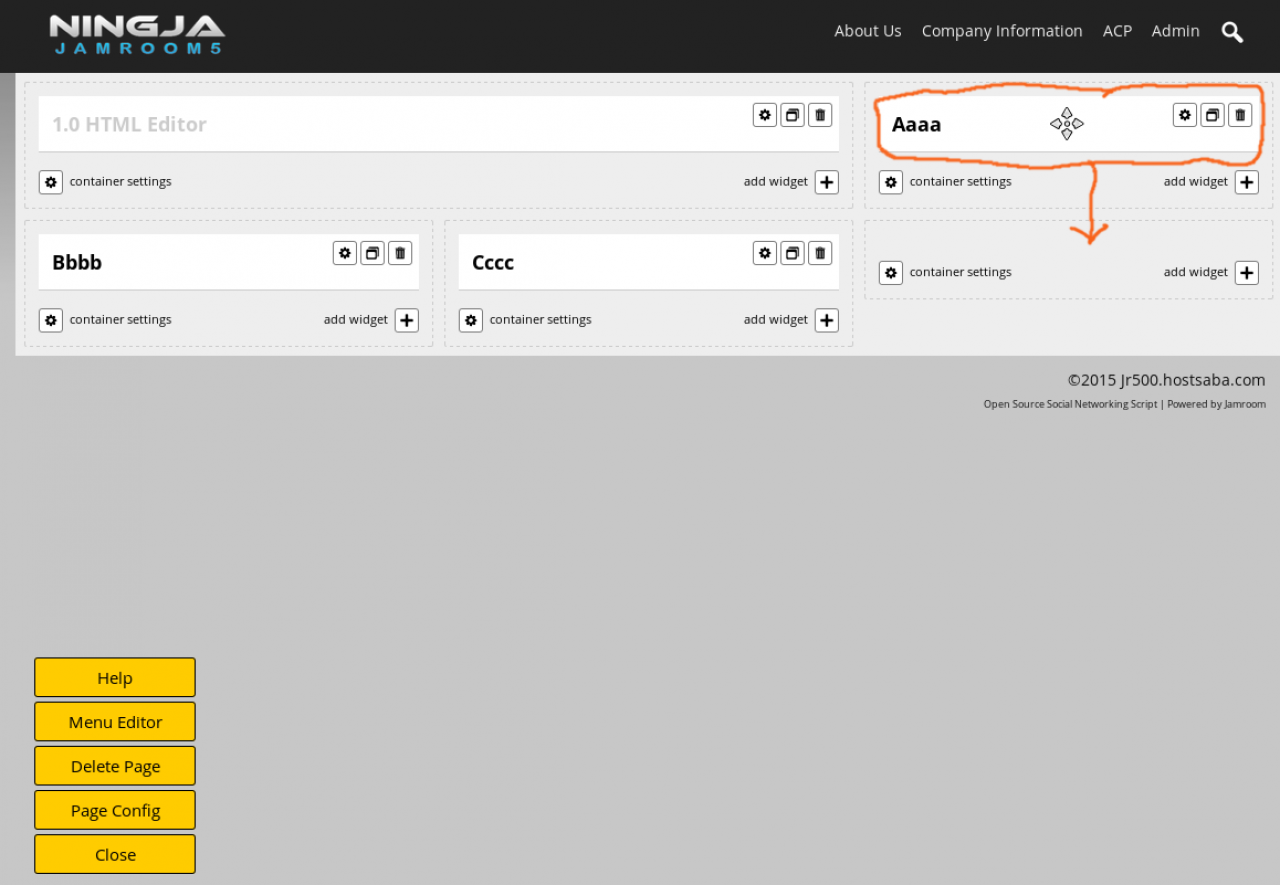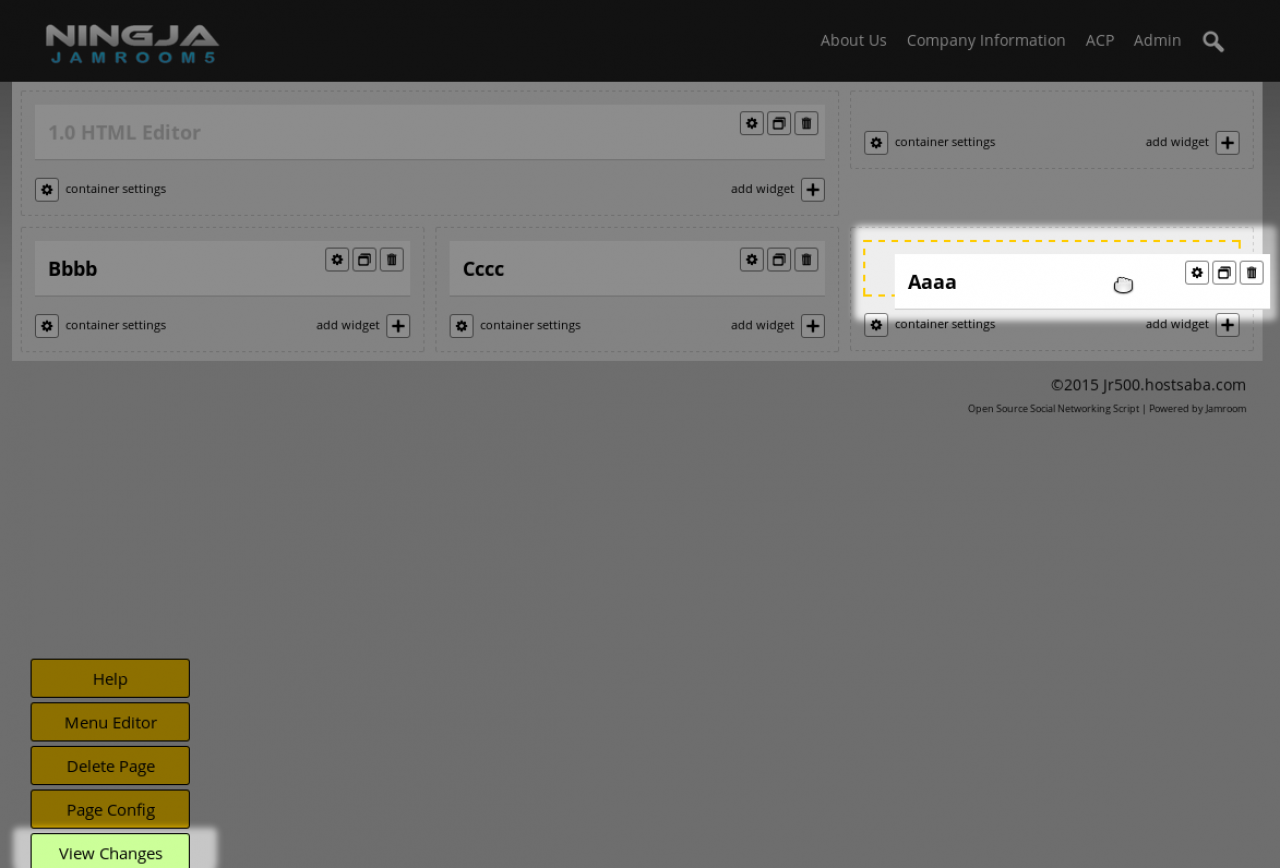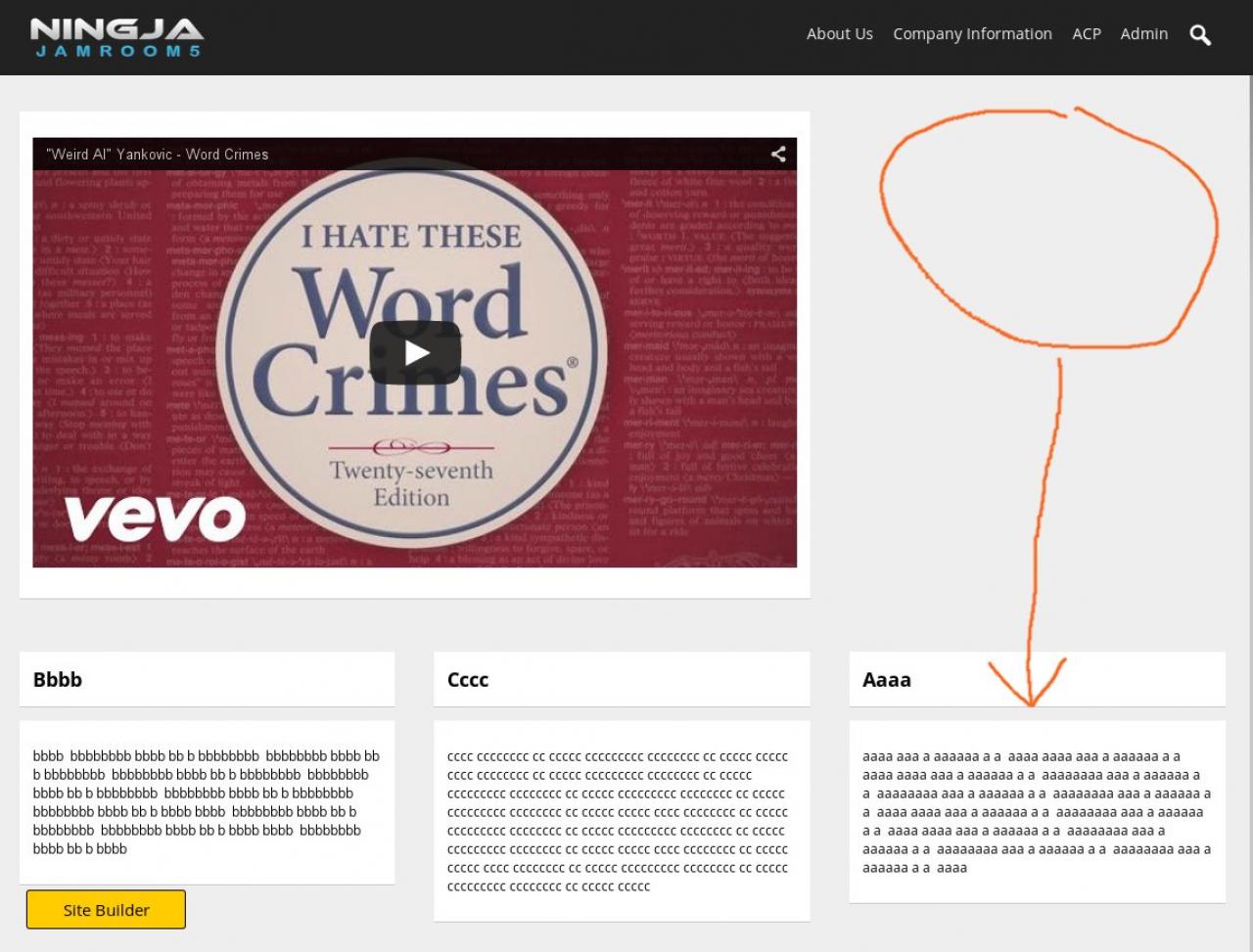Changing the Location of a Widget
-
Changing the location of a widget on a page is easy. Just open up the Site Builder system, grab the header and drag it to the location you want.
Overview
-
* Click the 'Site Builder' button to open the interface.
* Position the mouse cursor over the header we want to move.
* Click and drag that widget down to the desired location. -
Once the widgets are in the locations you desire them to be in, click the VIEW CHANGES button (green button bottom left, highlighted in the screenshot above) to clear the caches and show your new layout.