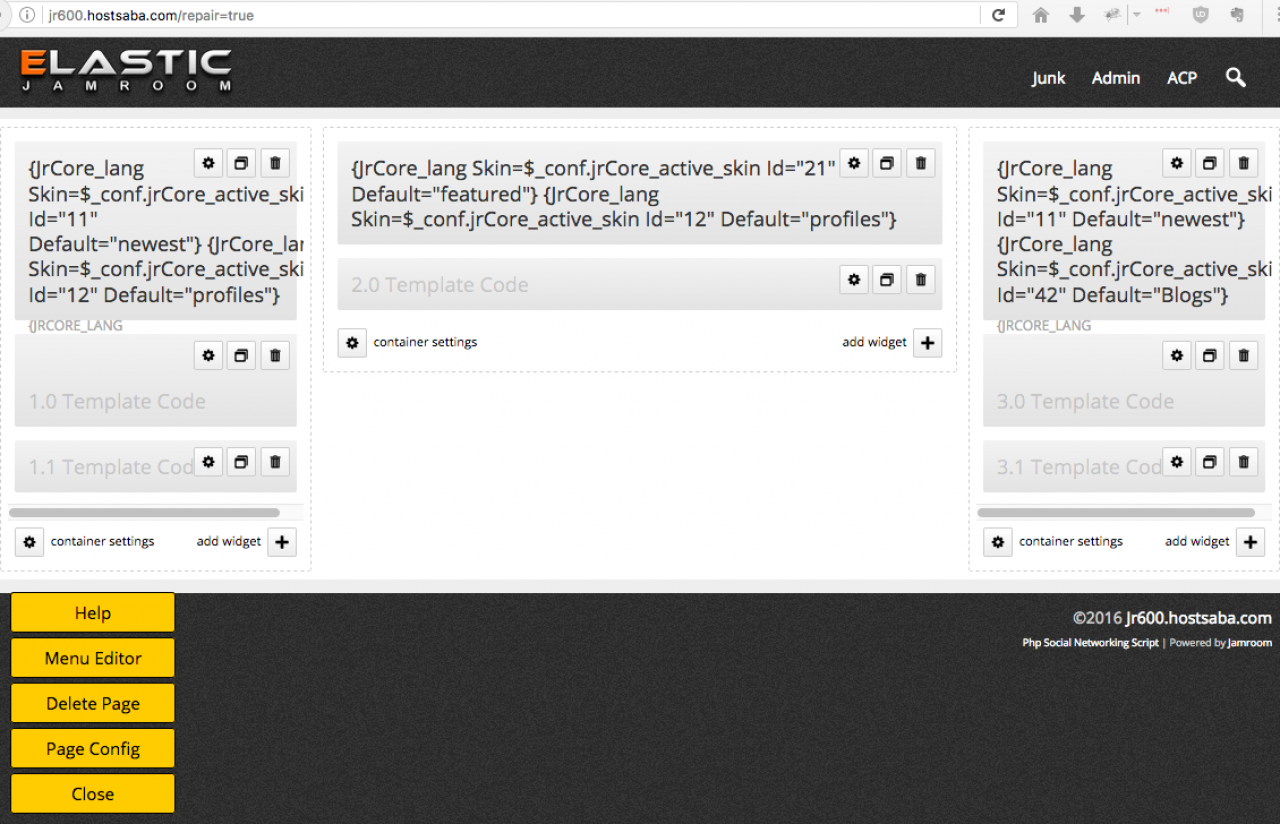Repairing a broken page
-
There are many checks in place to prevent you from putting code into a widget that will break the page, but sometimes it happens.
Overview
If you find that you can no longer access the site builder system, add '/repair=true' to the page url.
Adding /repair=true to the page url will make the contents of the individual widgets not be rendered.
The result is you will have the widget titles only along with the buttons to go in to edit and adjust the widget causing the problem. -
The structure is to add /repair=true to the end of whatever Site Builder url the page is located at, so if your page is at:
site.com/motorcross
with /repair=true added it will be
site.com/motorcross/repair=true
The whole purpose of this feature is to give you back access to the widget buttons if for some reason content you have added made you loose access to those buttons.