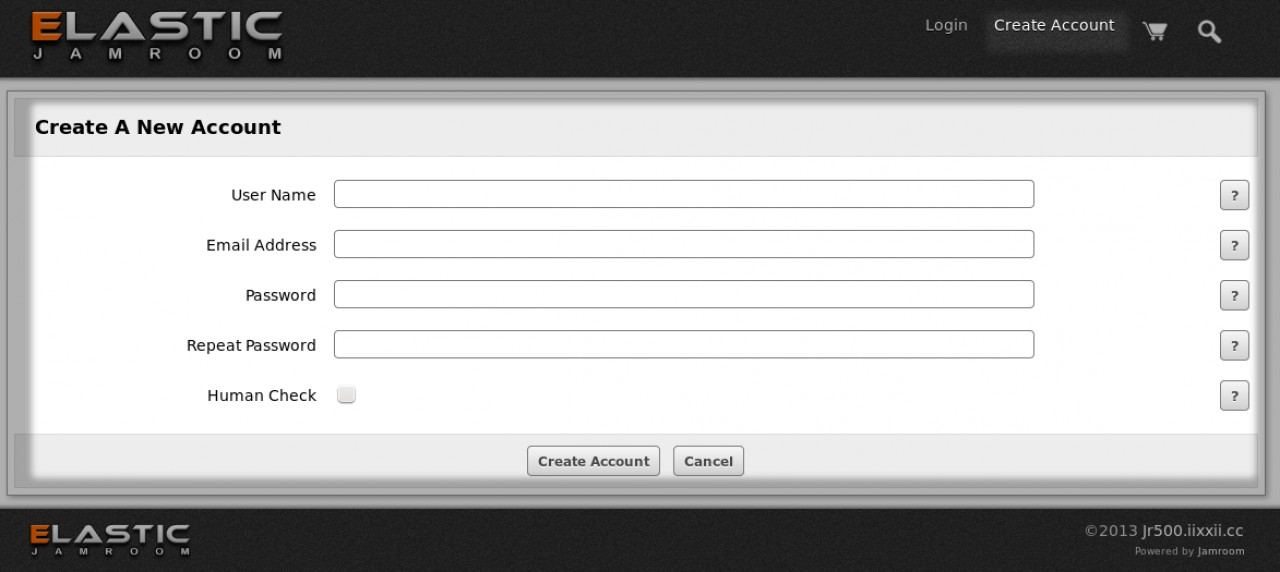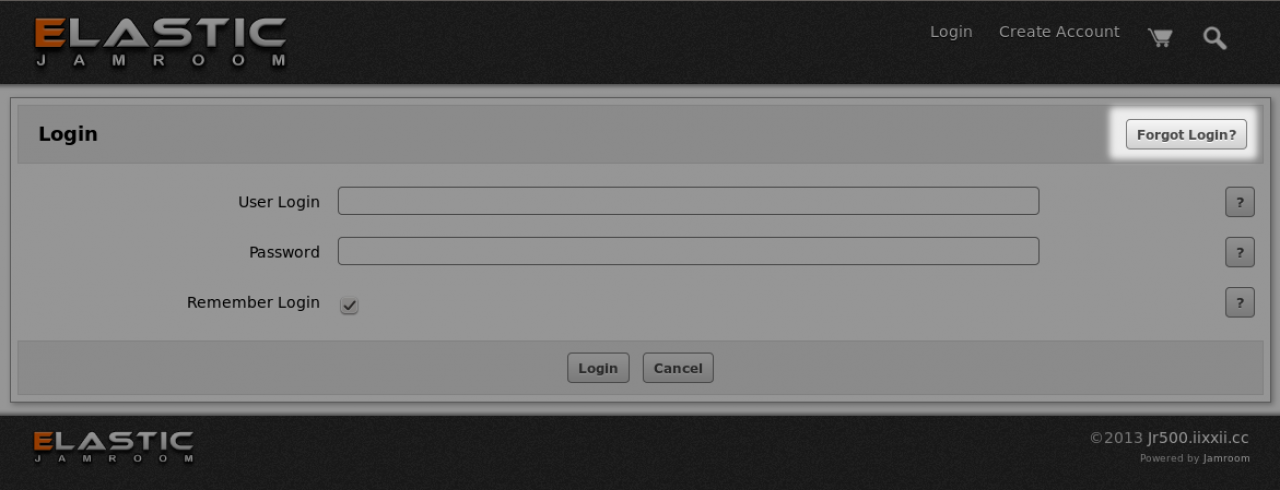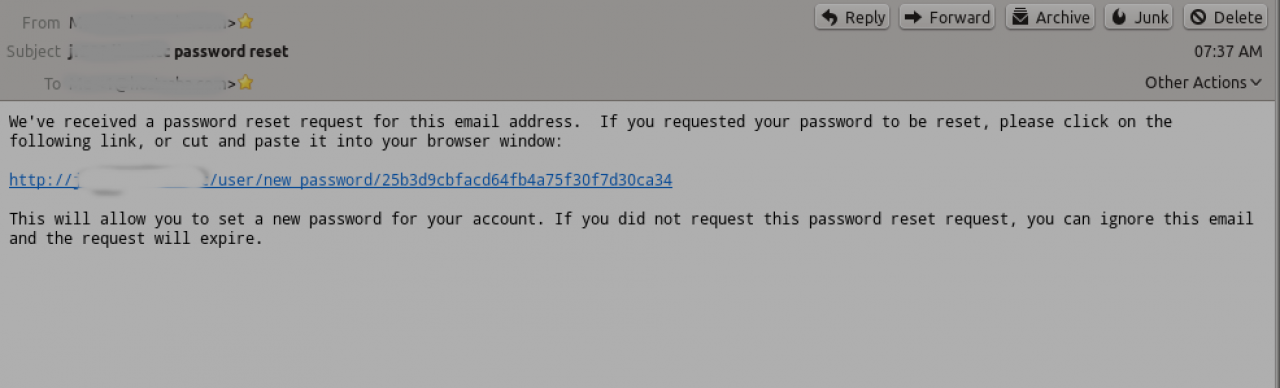I don't know how to login
-
#1 you have just installed the site
scenarios
#2 you have lost your password -
Once the installation is done, the first thing you will see is a fresh version of jamroom.
#1 You have just installed the site
The first step after this is to create an account with the 'Create Account' functionality. -
The first account created after a fresh install of jamroom will be the 'admin' user.
This user will be a master admin and can access the ACP and setup all areas. Any users created after this user will be standard user accounts that go into the default quota and are bound by that quotas rules. -
If you have lost your password for a normal account or even the master admin account, you can retrieve it by using the 'Forgot Login' form.
#2 You have lost your password
The link to the 'Forgot Login' form can be found on the Login page. -
You can enter either your username OR the email address associated with your user account.
-
An email will be sent to the email address associated with that username and will contain a link to reset your password.