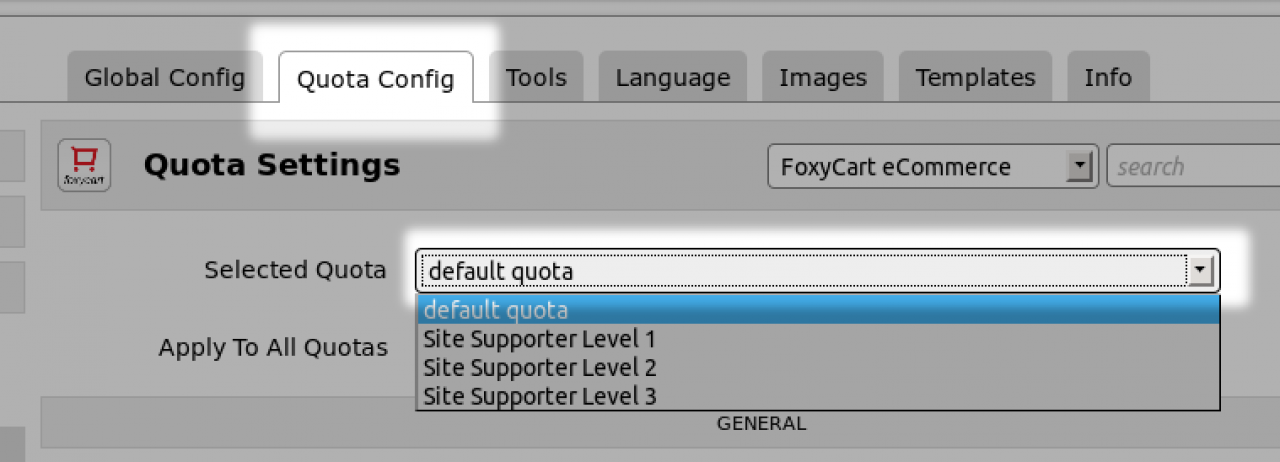What has changed?
Table of Contents:
The Audio Player
The Video Player
Selecting a Profile ("Artist" in Jamroom 4)
The Module System
Different structure in listing templates
The Quotas System
-
In Jamroom 4 the audio player was a flash player that only played MP3 files.
The Audio Player
In Jamroom 5 and newer the audio player is an HTML5 player that supports both MP3 and OGG Vorbis files (to help support older Android phones).
Why was the player changed? To support the millions of users on mobile devices. Thanks to all the new devices and ways of connecting to the internet the flash solution used in Jamroom 4 no longer covered the majority of users, so a new solution was needed.
Jamroom uses the jPlayer HTML 5 Media Player:
http://www.jplayer.org -
In Jamroom 4 the video player was a flash player that only played FLV files, which does not work on any iOS (Apple) device.
The Video Player
In Jamroom 5 and newer the video player is an HTML5 player that supports FLV files (h264 and AAC encoding in an FLV container) as well as MP4 files (for mobile devices).
Again - this change was made to support the millions of users on mobile devices.
Jamroom uses the jPlayer HTML 5 Media Player for video:
http://www.jplayer.org
-
In Jamroom 4 if an admin user wanted to modify the information for a specific profile (or modify any of their items), the admin user would first have to select the profile they wanted to modify, and make that profile the "active" profile before they could proceed.
Selecting a Profile ("Artist" in Jamroom 4)
In Jamroom 5 that step is no longer needed - an admin user can simply modify any profile or item just by clicking on the "modify" button for the item.
-
Jamroom 4 featured a partially-integrated module system that allowed a module developer to handle a specific subset of features.
The Module System
Jamroom 5 on the other hand is 100% modular - this includes the 'Core' system. In Jamroom 5 everything is either a module or a skin.
Why was this done? Being highly modular allows Jamroom to be a fantastic foundation for much more than an artist and music site - Jamroom 5 can be used as the foundation for almost at type of site you can imaging.
Being highly modular also allows for easier updating and performance containment, and makes it easier to "fix" things as issues can be compartmentalized to specific modules.
-
In Jamroom 5 everything is either a module or a skin, and keeping your system up to date is easy thanks to the Jamroom Marketplace and online system updates - no need to ever worry about FTP again.
-
In Jamroom 4 the traditional way of formatting the output of a list of items was to use 3 separate template files:
Different structure in listing templates
something_ header.tpl
something_ row.tpl
something_ footer.tpl
In Jamroom 5 this has been condensed - there is now only a "template" parameter you use when making a {jrCore_list) call. This template comprises 3 parts:
- the header (above the foreach loop)
- each item (inside the foreach loop)
- the footer (after the foreach loop)
Jamroom 5 continues to use Smarty for templates:
http://www.smarty.net/
with the "foreach" handled by Smarty's {foreach} template function:
http://www.smarty.net/docs/en/language.function.foreach.tpl
If you are familiar with Jamroom 4 templates, you'll feel comfortable in Jamroom 5 templates as well.
{foreach $_songs as $_s} {* each of the songs details will be in the array $_s *} {$_s.song_name} {$_s.song_genre} {$_s.song_?????} etc... {/foreach} -
Note: as has always worked before, use {debug} in any template where you want to see what variables are available.
-
Jamroom 5 maintains one of the most powerful features of all older versions of Jamroom - the The Jamroom Quota system.
The Quotas System
In Jamroom 5 you can now find the Quota Config as part of each module's entry into the ACP (Admin Control Panel). In Jamroom 4 there was a special "quota" area that handled all quota config, but in keeping with Jamroom 5's modular design, you will now find the Quota Config is part of each module's control panel area.