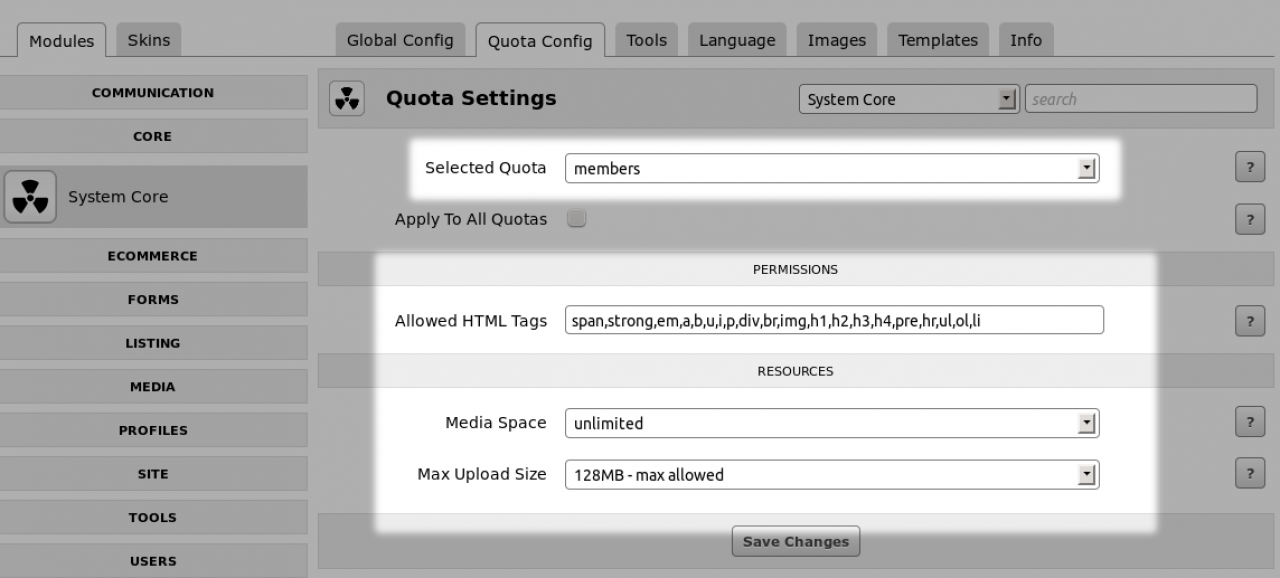What has stayed the same?
-
The structure has changed, but Jamroom 5 still uses Smarty for templates.
Skins use Template .tpl files
So all the smarty functions you used in JR4 will still work in JR5. The Jamroom defined functions are different though, so you will need to learn the new syntax for these.
-
All the bands will still have a profile. All the related stuff that bands upload will still go into their profile.
Bands still have profiles
All the lists that could be created to display info on your bands in the main section of the site, this is all still possible in JR5 too.
To show how possible that is, the Nova skin, the Flashback skin and the Sage skin have all been converted over to the JR5 skin format.
But now they're better too. The skins are dynamic. They will adjust themselves to the width of the device they are being looked at on.
So if someone is visiting your site from a mobile device, with JR5 there is no need to create a new skin for mobile anymore. It just works. -
The Quota system is still the same. Each profile has to be a member of one (and only one) quota.
The Quota System
The resources and restrictions allocated to the quota effect all the profiles that are associated with it.
Modules can set their options to be turned on or off depending on which quota the profile belongs to.
What is different though, is the way the quotas are displayed. In JR4 you would select the quota, then see all of the options associated with the quota.
In JR5, which is much more module centric, you would first go to the module, then to the 'Quota Config' page to setup the options for each quota.