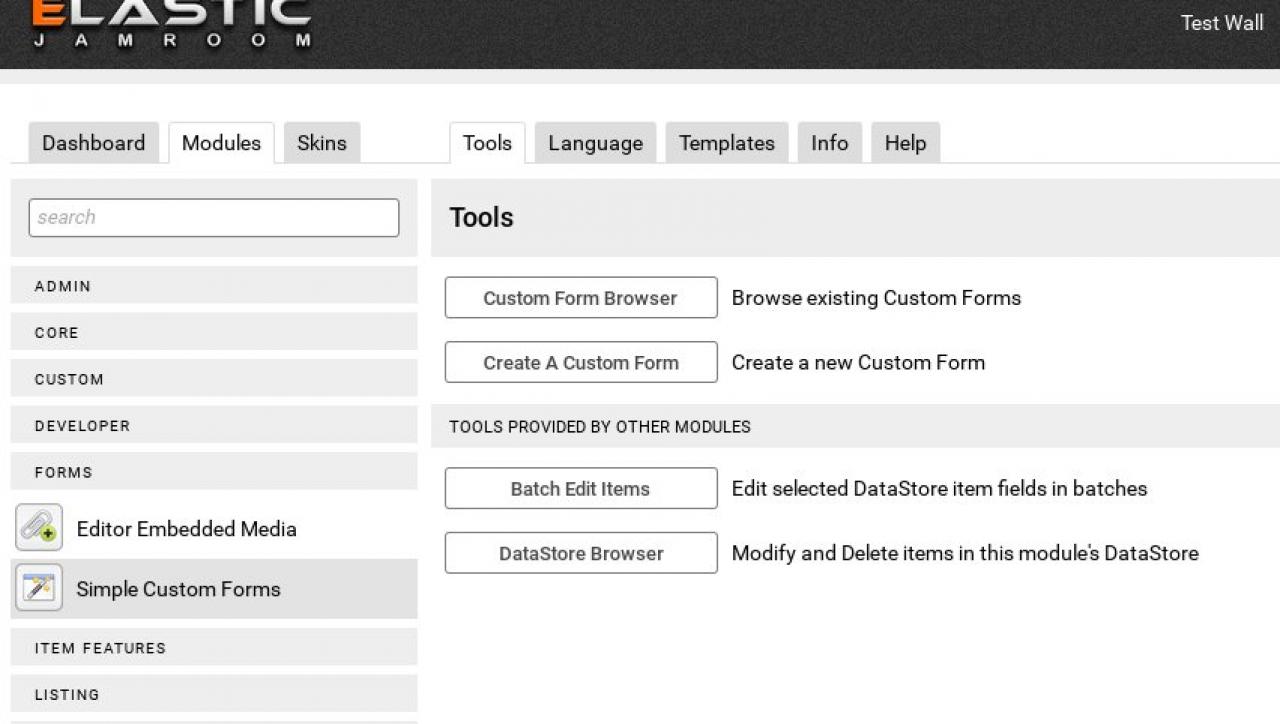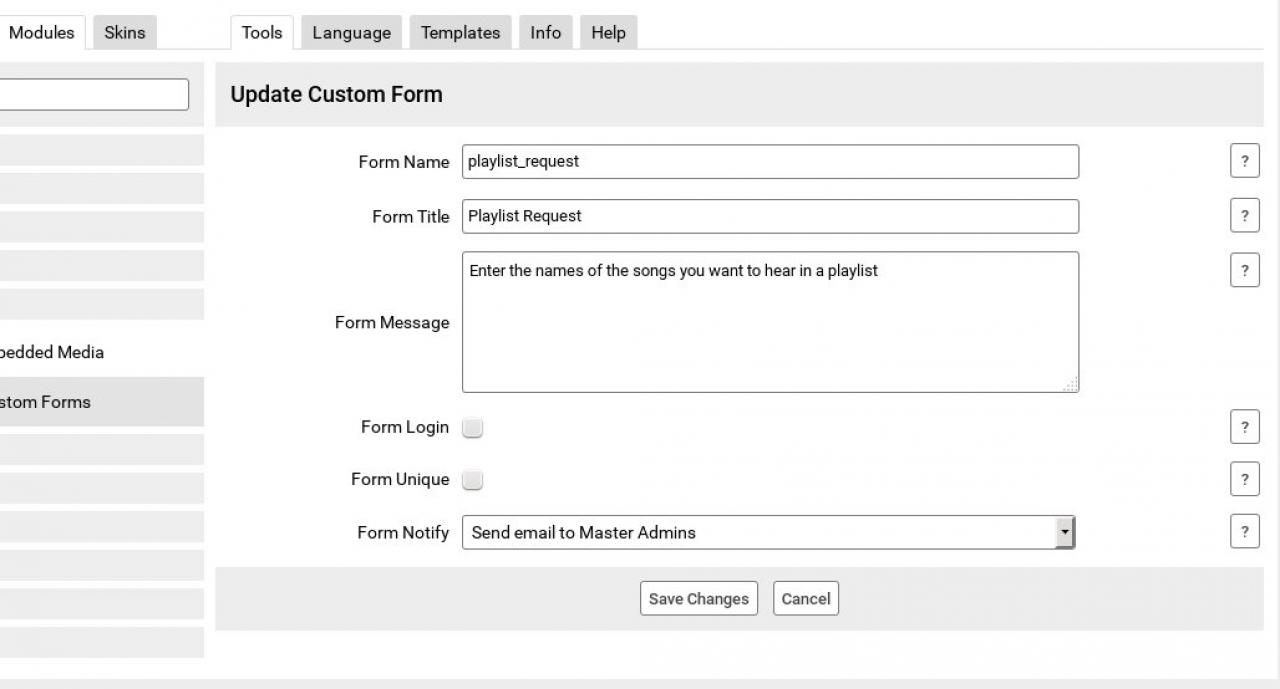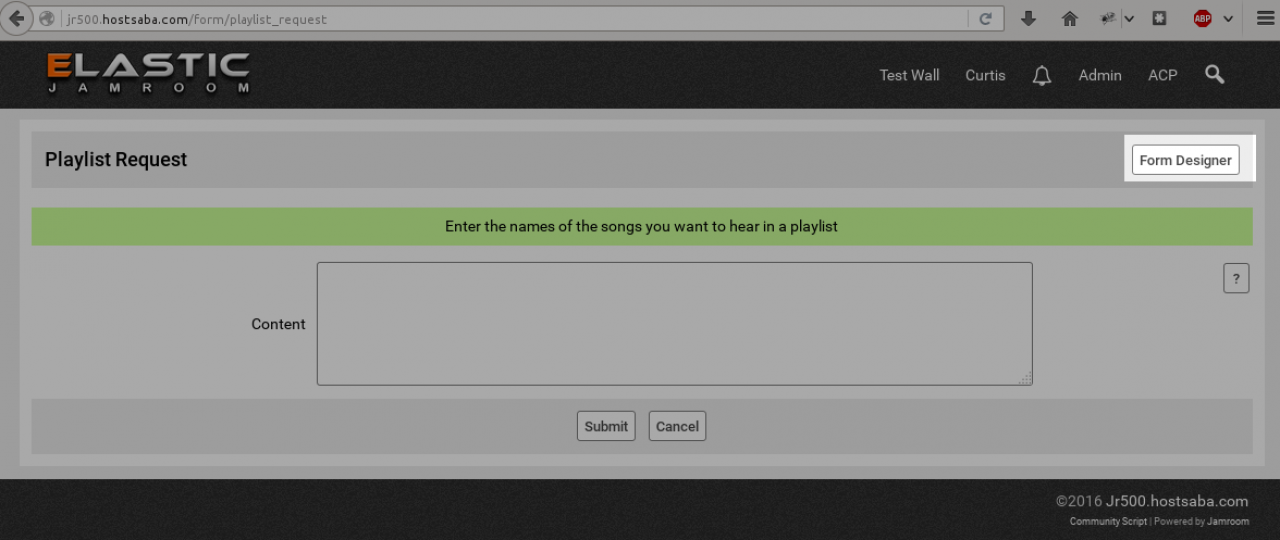Simple Custom Forms
-
The Simple Custom Forms module allows the admin user a convenient way to create a form. The fields of the simple form can then be expanded using the Form Designer into more complicated forms
Overview
-
Using the Create a Custom Form tool, you can add a new form.
Creating a New Form
Choose the initial options you want to create the form. You can choose to have every submitted form emailed to the admin users, or stored in the database. The form to be accessible only to logged in users, or accessible to everyone. Have the form submission limited to one time, or have no restriction on the number of times users can fill in the form.
The choice is yours. -
Once you hit Create Form you will end up at the Form Designer page to allow you to add some extra fields to the form.
-
After the form is created, if you want to add more fields to the form via the Form Designer, you can access this section by going to
Adding more fields to the form
ACP -> MODULES -> FORMS -> SIMPLE CUSTOM FORMS -> TOOLS -> CUSTOM FORM BROWSER
Then click on the 'Name' of the form to view the form in its location, from there you can click on the Form Designer button to get back to the Form Designer.