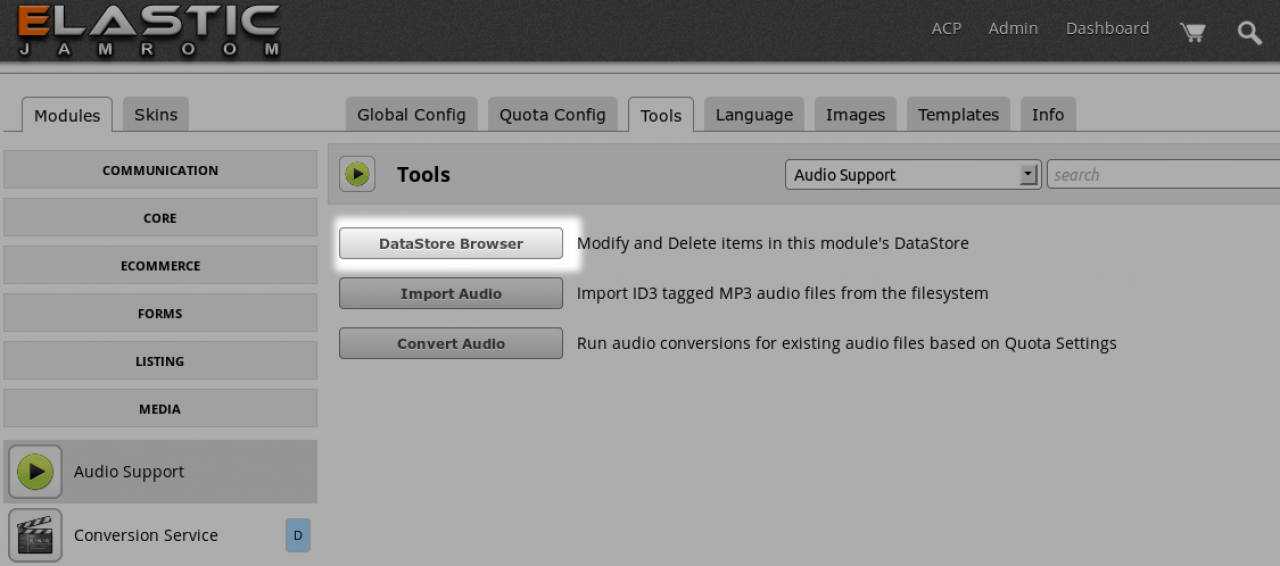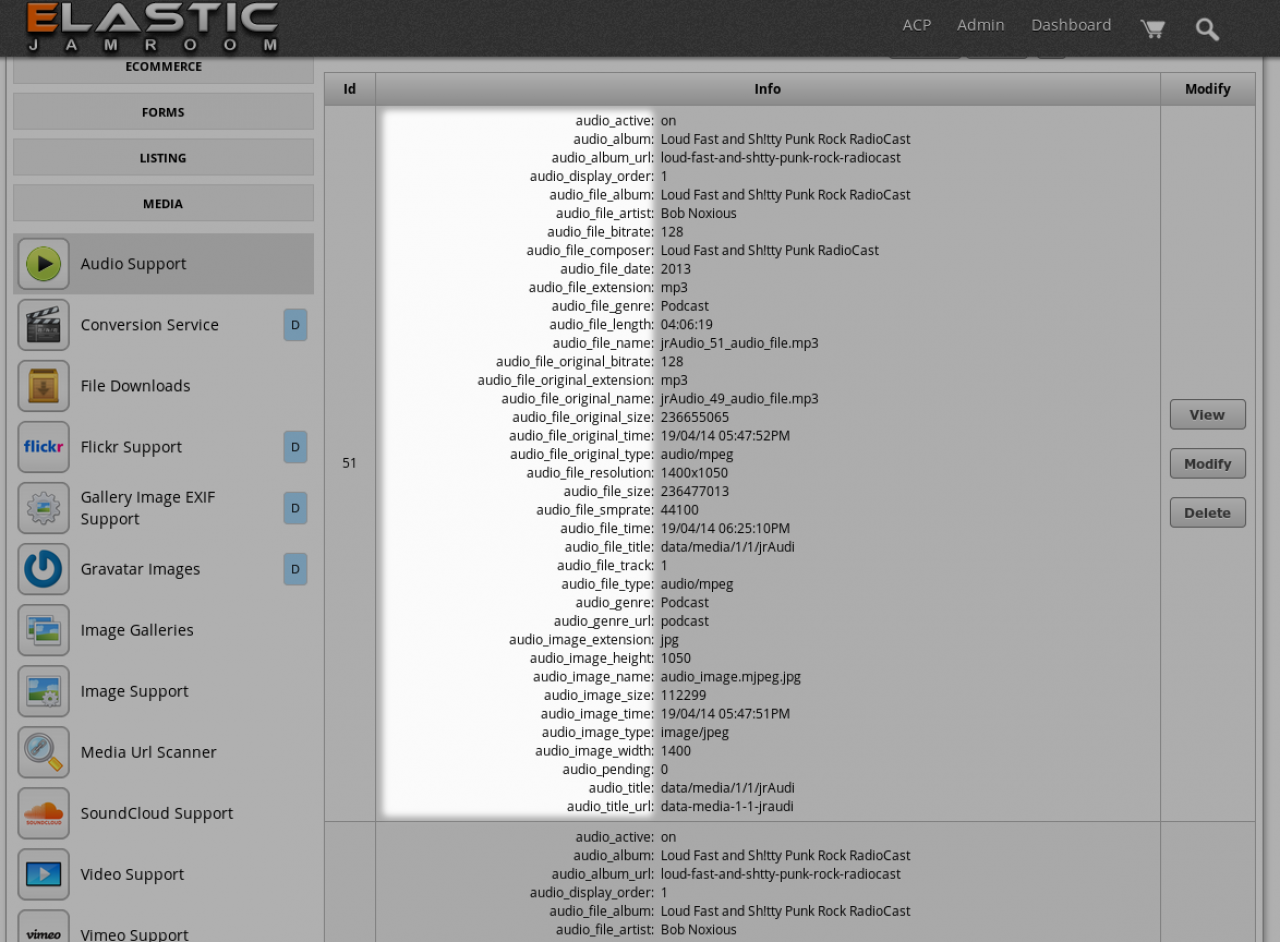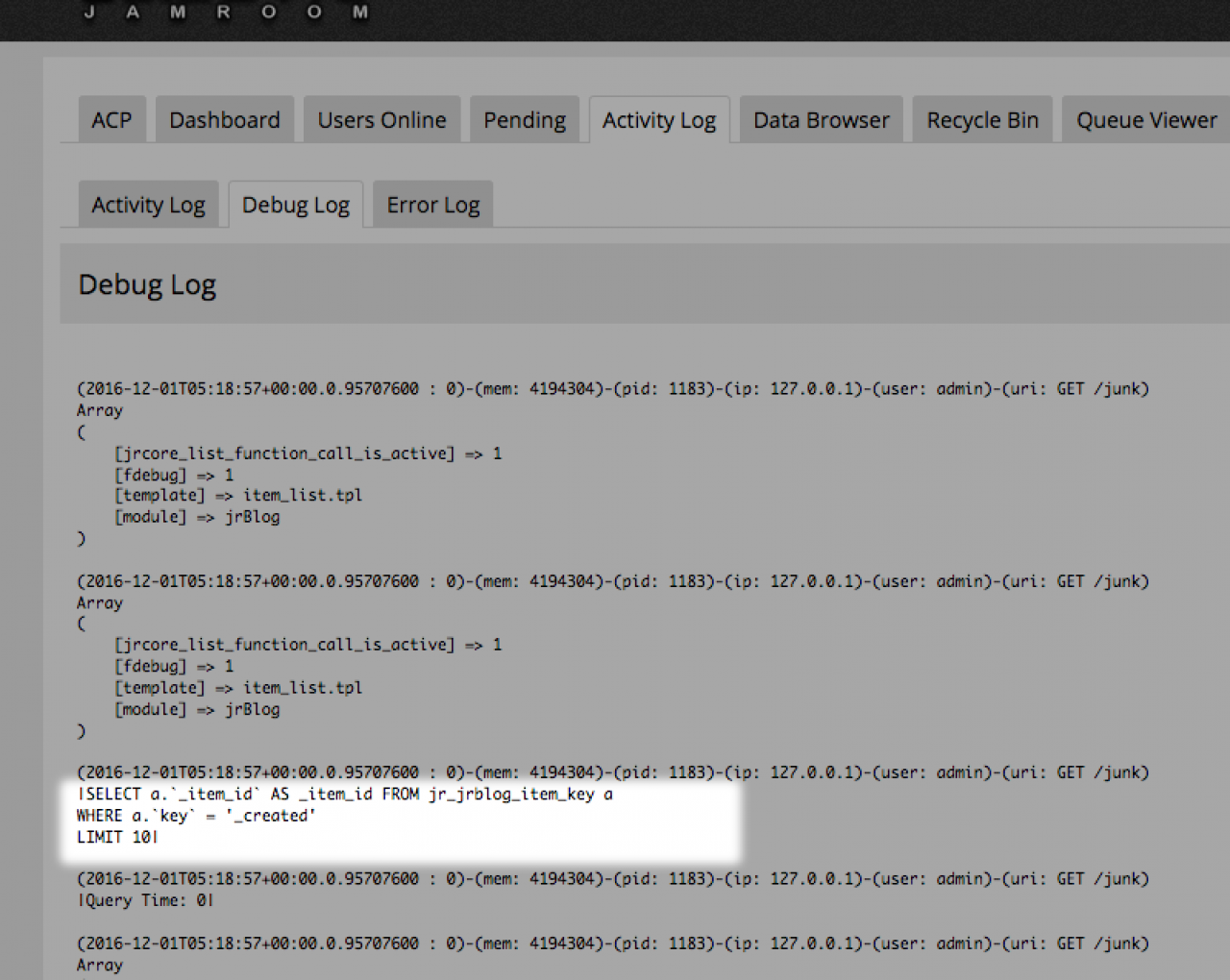{jrCore_list}
Table of Contents:
Overview
What is {jrCore_list}
Using {jrCore_list} in a template
Search Wildcards
Function {jrCore_list}
Pagination
Order_by
Search Conditions
Order_by order with multiple factors
group_by
Searching with OR
quota_check=false
Performance Tips
Debugging: fdebug=true
-
The {jrCore_list} function is used to create lists of the data in a module that stores it's data in a DataStore. It is the "Swiss army knife" of template functions for when you want to create lists of items.
Overview
For example:
* When you want a list of all audio items...
* When you want a list of all profiles...
* When you want a list of all YouTube videos in the "cats" category...
* When you want a list of the newest blog posts...
{jrCore_list} is what you will use. -
The {jrCore_list} function is the search function used to retrieve any data that is stored in a module DataStore.
What is {jrCore_list}
-
The Jamroom core provides a feature for modules called a DataStore. A DataStore is a key -> value storage system that allows module developers to store data without having to create a database schema, or know what kind of information will be stored ahead of time. This type of database system is often called a document database.
-
When you want to retrieve something from the database, you can use any number of parameters to define what you are looking for.
Using {jrCore_list} in a template
Looking through the existing Jamroom skins will bring up lots of examples of possible parameters that could be used.
Here is an example of the {jrCore_list} function searching for:
"All the profiles who have the profile_active setting set to true. Get 5 of them that have an image and use the contents of the file index_list_profiles.tpl for instructions on how to lay the data out. Order them by the time when the profile was created, I want the 5 newest profiles."
{jrCore_list module="jrProfile" order_by="_created desc" search1="profile_active = 1" template="index_list_profiles.tpl" limit="5" require_image="profile_image"} -
If you need to search for a key that does not exist, or is set to zero, you can use this syntax:
Here we use the "not_like" operator to only find audio items who have an audio_file_item_price key with a value longer than 1 character.{jrCore_list module="jrAudio" search="audio_file_item_price not_like %_%"}
Reference: https://www.jamroom.net/the-jamroom-network/forum/using-jamroom/8768/a-page-specifically-for-free-audio-downloads -
When you search using a LIKE query, you have these wildcards to use:
Search Wildcards
% - any number of characters
_ - any single character
So this will get "any profile name beginning with 'tob' "
and would returnsearch1="profile_name LIKE tob%"
tobas
tobbo
tobmasen
tob j
Where as this would get any profile name beginning with 'tob' and followed by 2 other characters
and would returnsearch1="profile_name LIKE tob__"
tobas
tobbo
tob j
This would return any 5 letter profile name that has an 'm' in the middle:
and would returnsearch1="profile_name LIKE __m__"
admin
tim b
tammy
james -
{jrCore_list}
Function{jrCore_list}parametertypedefaultrequireddescriptionmodulestring-onThe name of the module who's datastore you want to search. eg: jrAudio, jrVideo, jrVimeo etc...templatestringitem_list.tploffThe name of the template to be used to format the returned output. It will first look for (skin name)_item_list.tpl if none is defined, then module templates dir /item_list.tpl. If these don't exist then '404 not found'.search#string-offAdd a Search Condition (up to 25) - format is "(key) (option) (value)". eg: "_item_id = 15" or "audio_genre like rock"." Name additional search params sequentially - i.e. "search1", "search2", etc.order_bystring_item_id ascoffan order to return the items in. eg for blogs, by the blog date "order_by blog_date asc". Valid values for the order direction are "asc" (ascending), "desc" (descending), "numerical_asc" (numerical ascending), "numerical_desc" (numerical descending) or "random" for random ordering.group_bystringn/aoffIf you wish to group your items by one of the item keys. eg: "List all the songs from the 'rock' genre and group by audio_album_url" to get all the rock albums, but no duplicates.pageintn/aoffIf you are using the 'pagebreak' functionality, then page is the number of the page you are on.pagebreakintn/aoffhow many items you want to show on a page. Note: can not be used in conjunction with the limit functionality, its either/or.limitint10offHow many items you want to show. limit=5 will show only the first 5 items even if there are 10 items found.return_keysstringn/aoffif you just want a specific array of keys. enter the item key you want to be returned. eg: return_keys="_item_id" (see gallery example below.)??????n/aoffanything you pass in as a parameter will be returned in the template. eg: pink_elephant="hello world" will output "hello world" if you use {$_params.pink_elephant} in the template.assignstringn/aoffthe name of a variable to assign the returned value to. eg assign="somthing". You then can use {$somthing} to output the result later in the template, or pass it to another function.pagerbooltrueoffIf we have been given a template, the pager="true" will use list_pager.tpl to handle pagination unless pager_template="something.tpl" is set too.pager_templatestringn/aoffIf you pass in a pager_template="sometemplate.tpl" then that will be looked for in the active skins directory.profile_idintn/aoffpassing in a profile_id or a _profile_id will limit the returned results to those owned by that profile idassignstringn/aoffassign the returned results to a variable so they can be used later in the templateno_cacheboolfalseoffSet the "no_cache" parameter to true and caching will be disabled on the request. Note: If the {jrCore_list} call is embedded into another template, the outer template may be cached in which case the no_cache parameter will appear to not function!return_countboolfalseoffIf the return_count parameter is set to TRUE, then only the count of matching items will be returnedcache_secondsintn/aoffYou can override the length of time the list will be cached by passing in a valid cache_seconds. Default is the core Cache Seconds length as configured in the Global Config.privacy_checkbooltrueoffset to 'false' if you wish to include items from profiles that are private in the resultsskip_triggersboolfalseoffset to 'true' if you wish to skip the module event listener part of the search cycle that allows other modules to extend the results. eg: normally when a profile is retrieved, the user info and the quota info is included in the results. With skip_triggers="true" then only the profile info stored in the profile datastore would be returned. Useful for making large queries quicker.ignore_pendingboolfalseoffset to 'true' if you want to include results that are currently in the pending approval queue in the search resultsignore_missingboolfalseoffset to 'true' to exclude datastore items that are missing any key used in a negative search condition. By default if you use a negative search condition (such as !=) items that are missing the key being searched are candidates for being included in the result set. Setting this to 'true' will exclude those items and prevent a sub query - this can dramatically increase search performance on large datastores.quota_checkbooltrueoffset this to 'false' if you want to include results from users who have results but are not in a quota that is allowed to use the module.You are only limited in search options by what is available in the datastore New fields can be added to the datastore with the FORM DESIGNER so take a look at the datastore browser for the module to see all the possible search fields.
Example of return_keys:
{jrCore_list module="jrGallery" search1="gallery_title_url = `$item.gallery_title_url`" template="null" order_by="gallery_order numerical_asc" return_keys="_item_id" limit="3" assign="image_keys"}
Three items keys are retrieved so they can be used to create a stacked image in another function. See jrSage/galleries_row.tpl for more details.
-
If you want to add pagination to your list of items, include the pagebreak=(number) parameter in the function call - this will create pages with the number of items on them.
Pagination
If you want to include a pager at the bottom of your list, then add pager=true as well. The pager is what provides the previous and next page elements so the user can click to move between the resulting pages of your list.
For example:
{jrCore_list module="jrYouTube" template="list_youtube.tpl" pagebreak="20" pager=true} -
You can order by any of the fields that the module contains. To understand what fields the module contains, you can use the 'datastore browser' in the TOOLS section of that module to see all the available fields.
Order_by
-
When you open the Datastore Browser you will see each of the individual items and their ID.
In the 'Info' section on the left hand side you will see all of the options that are available to use in the order_by or search sections.
These are the keys you use to order_by. -
There are also some "hidden" keys that don't show up in the Datastore browser, but will be visible if you ever browser the database tables directly. These keys are system level keys and all begin with an underscore (_):
_created
_updated
_user_id
_item_id
_profile_id
Do not change the value of system level keys unless you know what you are doing.
The syntax for order_by is:
order_by="key_name order_direction"
For example:
order_by="_profile_id numerical_desc"
order_by="audio_album desc"
order_by="audio_title asc"
The difference between 'asc' and 'numerical_asc' is that asc is the order of A~Z (lexicographical ordering) while numerical_asc is the order from 1 to 9 (numerical ordering).
If you order numerical items "asc" you will get this order:
1
11
113
2
3
34
4
5
desc means 'descending'
asc means 'ascending' -
These following Search Conditions can used in the search parameter.
Search Conditions
= equal to
!= not equal to
> greater than
>= greater than or equal to
< less than
<= less than or equal to
like contains string
not_like does not contain string
in contains value found in list
not_in does not contain value found in list
regex perform a regular expression search (advanced)
between between one number and another
not_between between one number and another
Some examples of we were searching the Audio module DataStore for audio_title:
search="audio_title = something" search="audio_title != something" search="audio_title > 0" search="audio_title >= 1" search="audio_title < 500" search="audio_title <= 501" search="audio_title like %something%" search="audio_title not_like %excluded%" search="audio_title in title one,title two,title three" search="audio_title not_in title one,title two,title three" search="audio_title regexp [i]expression[/i]" search="user_age between 5,20" search="user_age not_between 5,20" -
Some conversation about using REGEX in jrCore_list calls can be found the forums here:
https://www.jamroom.net/the-jamroom-network/forum/design-and-skin-customization/12724/jrcore-list-search
Documentation on constructing REGEX queries can be found here:
http://dev.mysql.com/doc/refman/5.1/en/regexp.html#operator_regexp
-
The ratings module now has support for a special "order_by" parameter:
Order_by order with multiple factors
order_by="bayesian_rating desc"
This will order the ratings based on a special "weighted" Bayesian method that will take several factors into account when doing the ranking, so it should rank items with a lot of votes higher than a highly rated item with a single vote - basically it will even things out. -
The jrRating module docs page is here:
http://www.jamroom.net/the-jamroom-network/documentation/modules/287/jrrating
-
The multiple facets question came up in the forums here:
"jrCore_list order with multiple factors"
https://www.jamroom.net/the-jamroom-network/forum/using-jamroom/12819/jrcore-list-order-with-multiple-facters -
From 5.2.10 there is a new UNIQUE parameter available in the group_by parameter.
group_by
If you wish to have only one of any single item in the list, you can use:
group_by="_profile_id UNIQUE"
eg:
{jrCore_list module="jrBlog" group_by="blog_category_url UNIQUE" ... } -
UNIQUE was first discussed in the forums here:
https://www.jamroom.net/the-jamroom-network/forum/using-jamroom/13963/revisiting-blogs -
By default when you add extra search parameters to your {jrCore_list} call, they will be treated as AND queries.
Searching with OR
search1="user_instrument = guitar"
search2="user_instrument = drums"
will search for "WHERE user instrument is drums and user instrument is guitar".
If you want to search for OR, then use this syntax
search1="user_instrument = guitar || user_instrument = drums" -
If you add quota_check=false to your jrCore_list call as an argument, it will skip the check to see if the profile the module is in is allowed to return results.
quota_check=false
Example, if a user was in a quota that was allowed to create items at one point in time, then that user was changed to a different quota, the created items still exist in the datastore. If you want these items to be included in the list you are generating, add quota_check=false and they will be included. -
Check out this HowTo: Using jrCore_list in a template - step-by-step
-
When using the {jrCore_list} function data is being retrieved from the database. These are some tips to make that process faster if you find you're wanting to optimize.
Performance Tips
* limit=10 and pagebreak=10 seam to do exactly the same thing, but pagebreak will be slower, so if you're not including the pager, use limit instead.
* order_by="_item_id ???" is the fastest order by parameter because of the way its setup in the database, any of the other orders will be slower, e.g. order_by="audio_title ???".
* order_by="??? random" is very slow when compared to any other order (even on the _item_id : order_by="_item_id random" )
* 'simplepagebreak' works the same as 'pagebreak' but you will not get the "count" query returned so you wont get the total number of pages. So use 'simplepagebreak' in cases where you want pagination, but do not want the "jumper" to allow the user to jump to any page in the result set.
* COUNT queries are always the slowest.
-
Some thought has to be put into what you're searching. The bigger and busier the site is, the less search conditions you want to use on datastores.
You get 1 search condition "for free" - each additional search causes a JOIN to be added to the query, and the larger the datastore the more expensive that JOIN becomes.
So if the site is fairly busy, ideally only have 1 search condition for the best performance. -
This is for developers trying to figure out where problems may be at in a {jrCore_list} call. If you're just not getting the results you're expecting and need to figure out why you can add:
Debugging: fdebug=true
fdebug=true
to the call to get output of the actual SQL request made dumped into the DEBUG log found at
ACP -> ACTIVITY LOG -> DEBUG LOG.
This query can then be run in an SQL connection system to help understand what is going wrong.
{jrCore_list ............. fdebug=true}