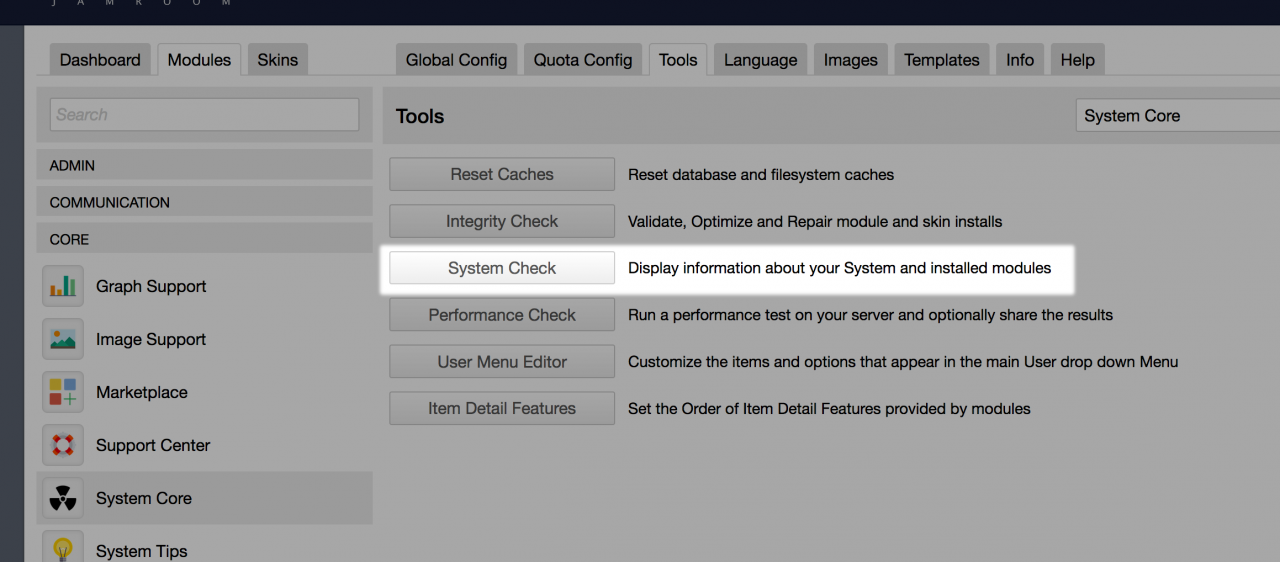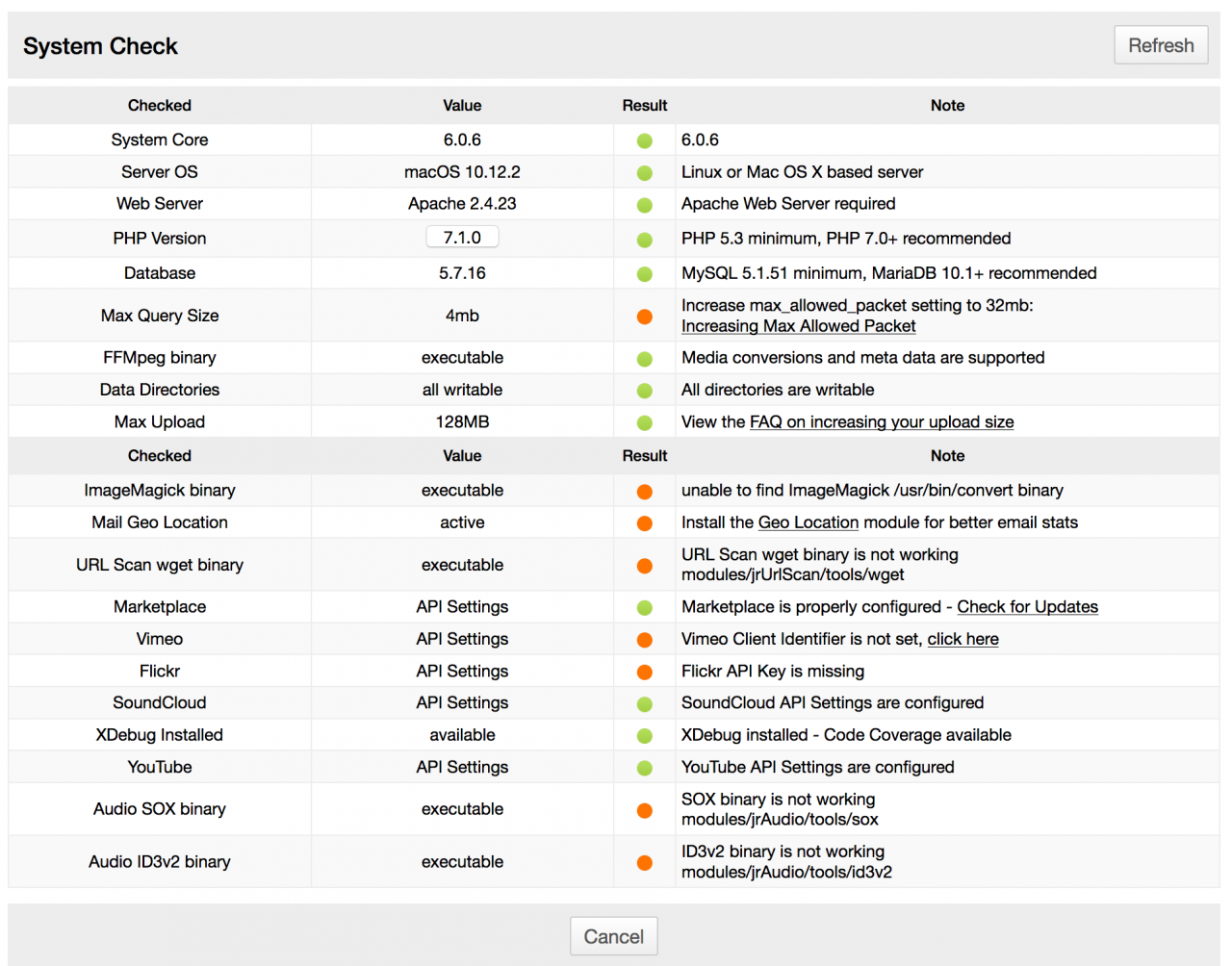HowTo: Run the System Check
-
The System Check is a tool found in the core modules that allows you to test whether the Jamroom system is installed properly or not.
overview
If there are any known issues on your server, you will be offered a suggestion on how to fix them. -
In the screenshot you can see some items are orange and others are green. The green indicators show that that feature or system is working correctly.
The orange indicators show that that system needs attention. There should be some directions on how to fix the problem. If there isn't ask in the forums for assistance.
Forums:
https://www.jamroom.net/the-jamroom-network/forum