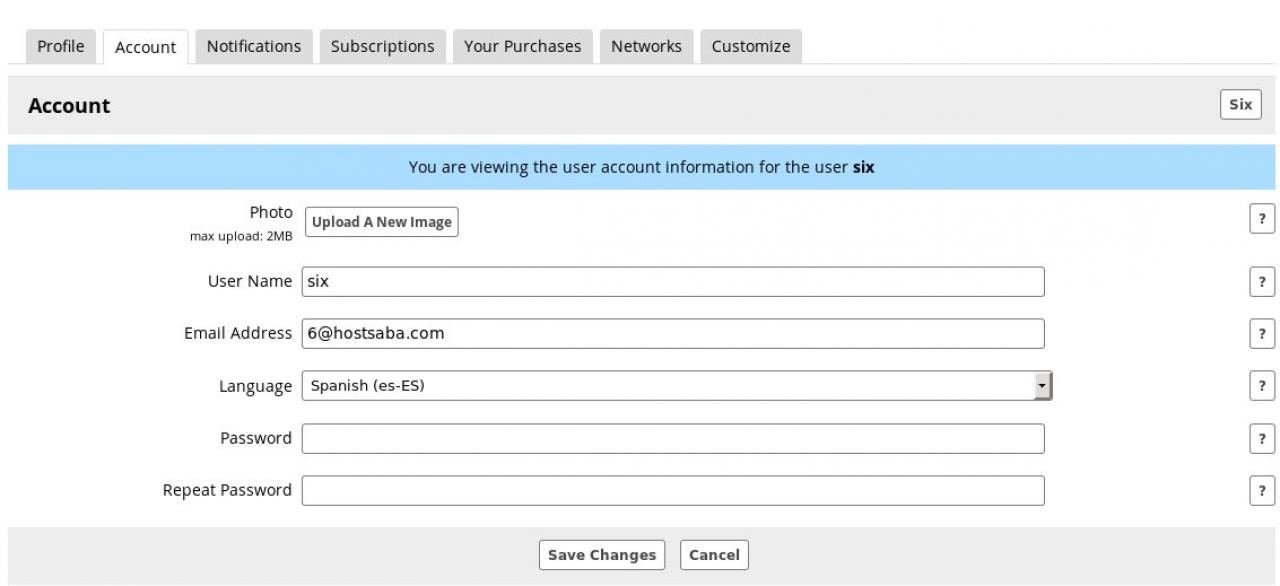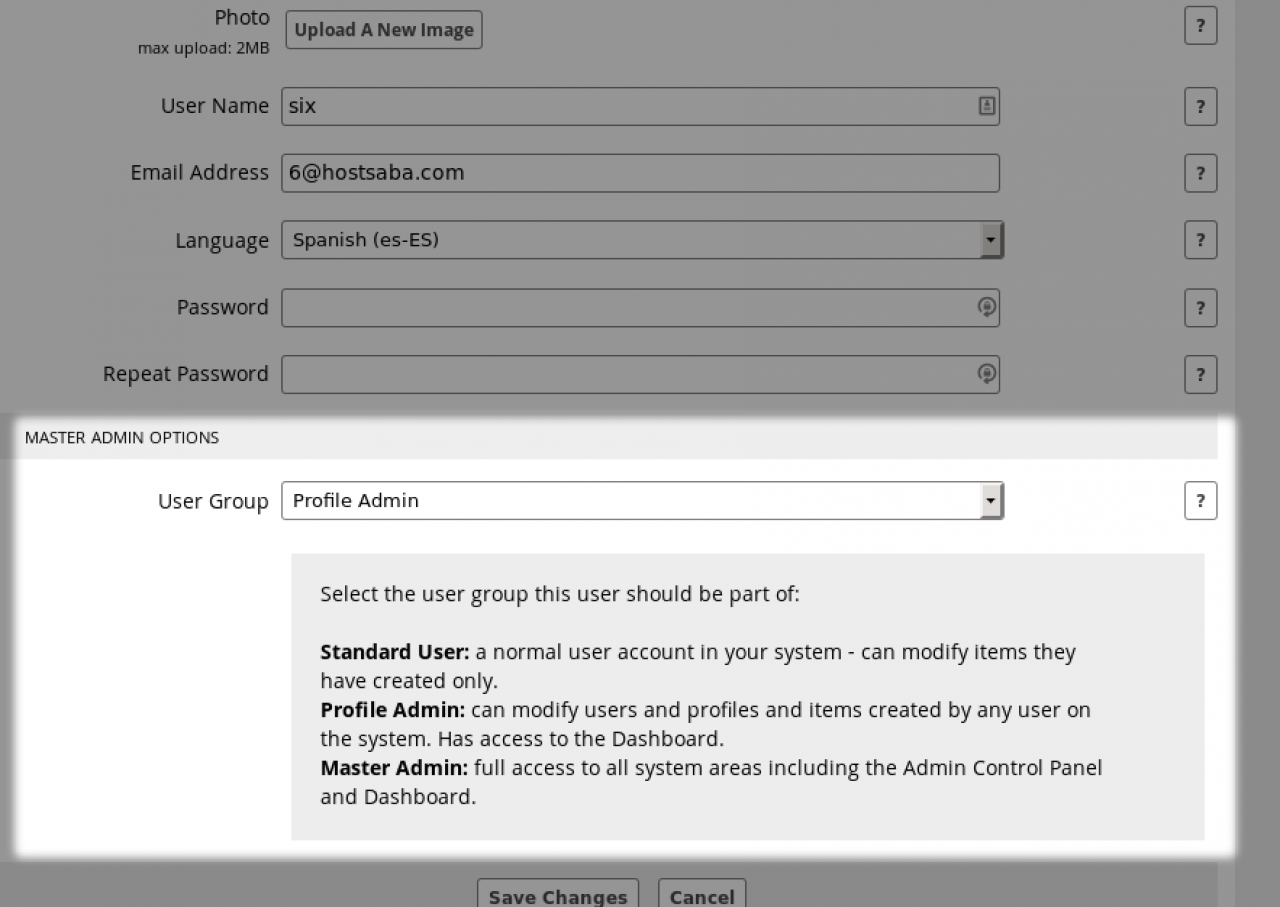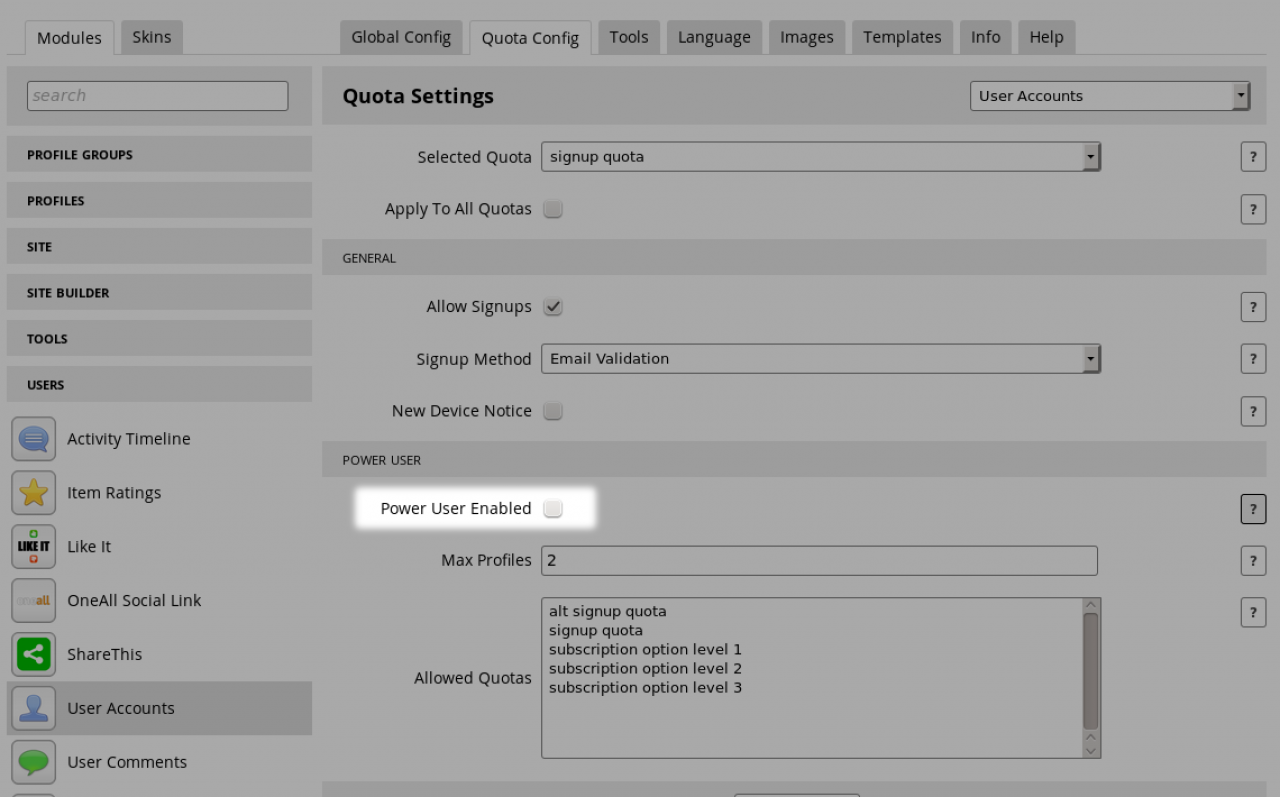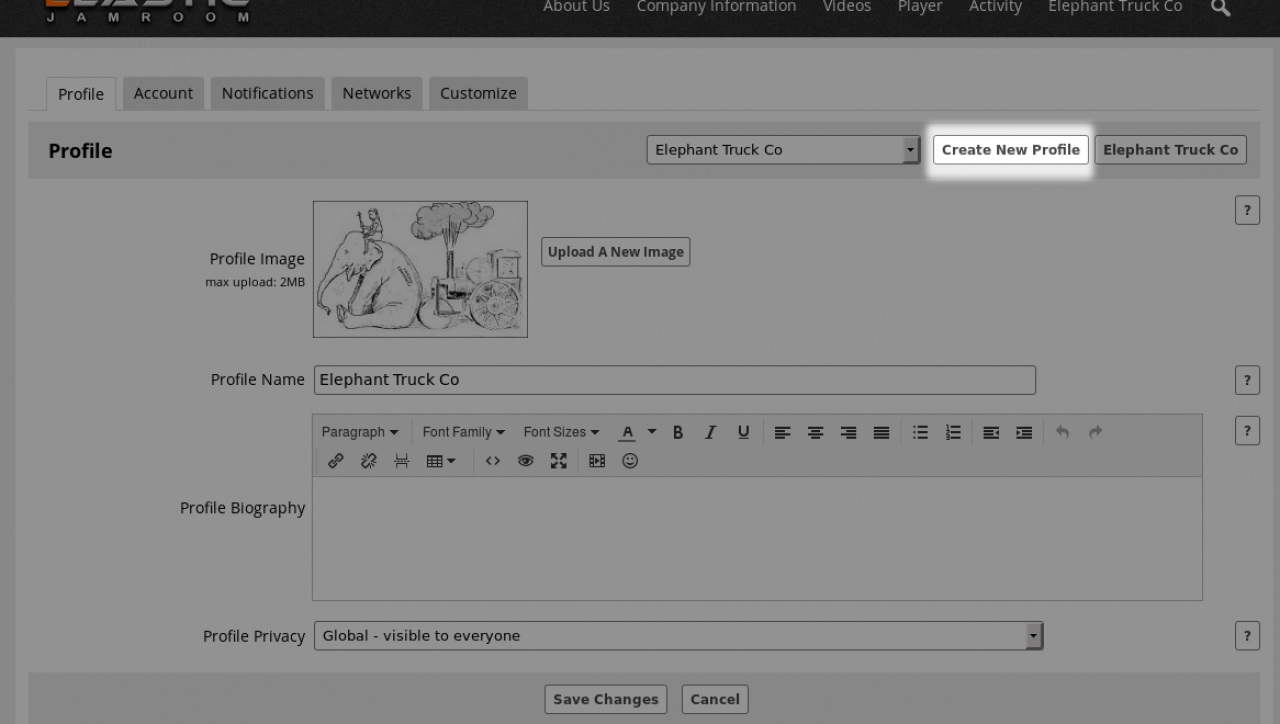What is a User Account?
-
The User is the person behind the keyboard. They are the one who does the uploading, does the commenting, sends the messages. Its the person.
Overview
-
All of the USER info is stored on their Account tab that they can access. This is where they upload their user image and change their password and change their username etc.
Account
-
As the master admin and controller of your site you are able to assign users levels of trust.
User Group
When a master admin visits a users ACCOUNT tab they will also see some "Master Admin Options" which allow them to elevate the users trust level.
This can be done if the master admin user needs help administering the site.
Trusted users can be given extra access to help out. -
The different user level options are:
Standard User: a normal user account in your system - can modify items they have created only.
Profile Admin: can modify users and profiles and items created by any user on the system. Has access to the Dashboard.
Master Admin: full access to all system areas including the Admin Control Panel and Dashboard. -
Both the 'Master Admin' and the 'Profile Admin' have the ability to change the Quota that the profile is in.
-
There is an option on the User account Quota Config settings page that reads "Power User Enabled". This setting allows users who are in the 'User Group' Standard Users to create extra profiles for themselves.
Power User
This differs from the User Group of Profile Admin in that they can add extra profiles for themselves but not alter any details of profiles that other users have created.
If this option is checked, User Accounts belonging to profiles in this Quota will be Power Users that can create new profiles. -
Power Users will see the CREATE NEW PROFILE button in their PROFILE tab.
Power User: Create New Profile