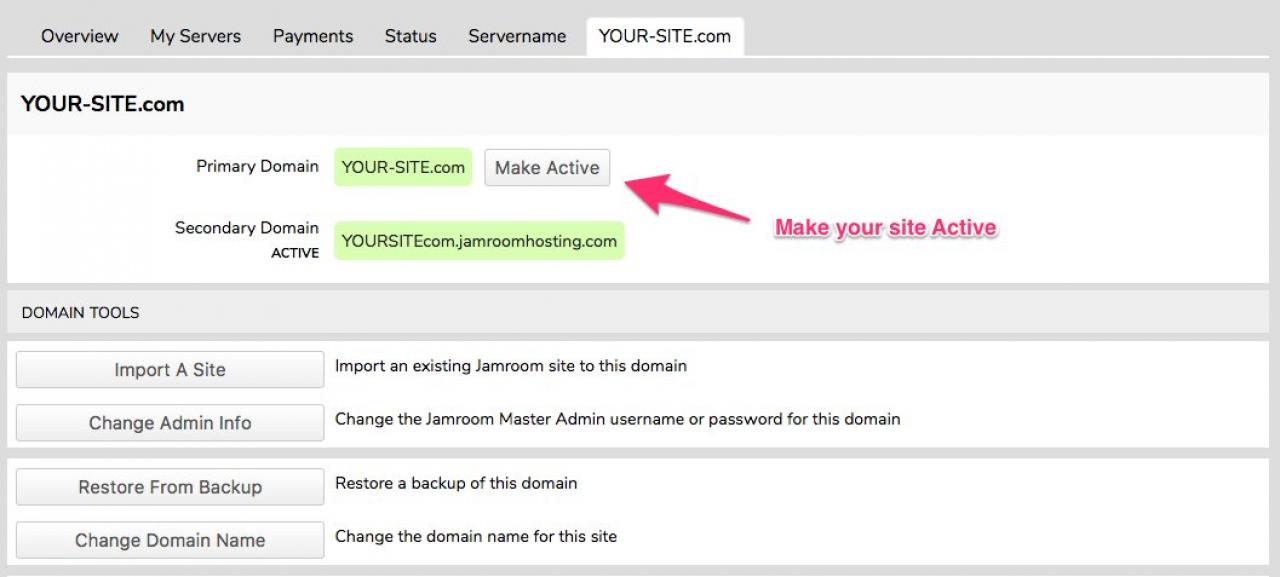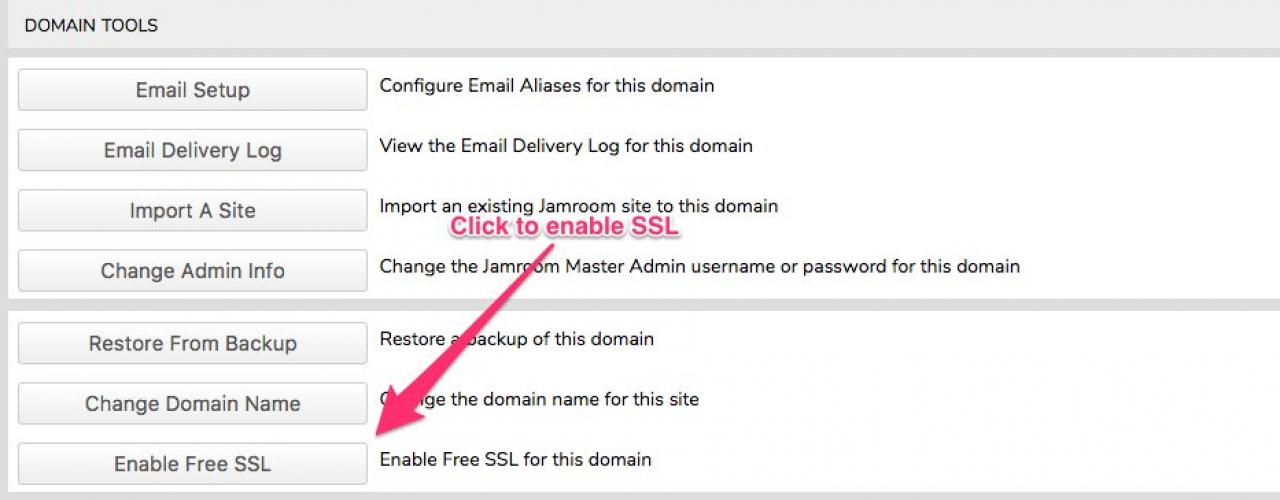Enabling SSL on your site ( turning on https:// )
-
All Jamroom Hosting plans come with the ability to turn on SSL ( Secure Socket Layer ) in order to make your site run on https:// instead of http://
Overview
This makes your connection with your visitors secure. It is a requirement if you want to use the Audio modules Facebook player.
Google indicates that it will rank secure sites more favorably than non secure sites, so there are very few reasons not to do it. -
Before you can get SSL enabled on your domain, you first must make it active. You can't have an SSL domain on your ???????.jamroomhosting.com domain.
Make your site active
So click the MAKE ACTIVE button because its that domain that will get the SSL cert. -
Once your domain name is active for your site, you will see a new button in your hosting control panel ENABLE FREE SSL, click that.