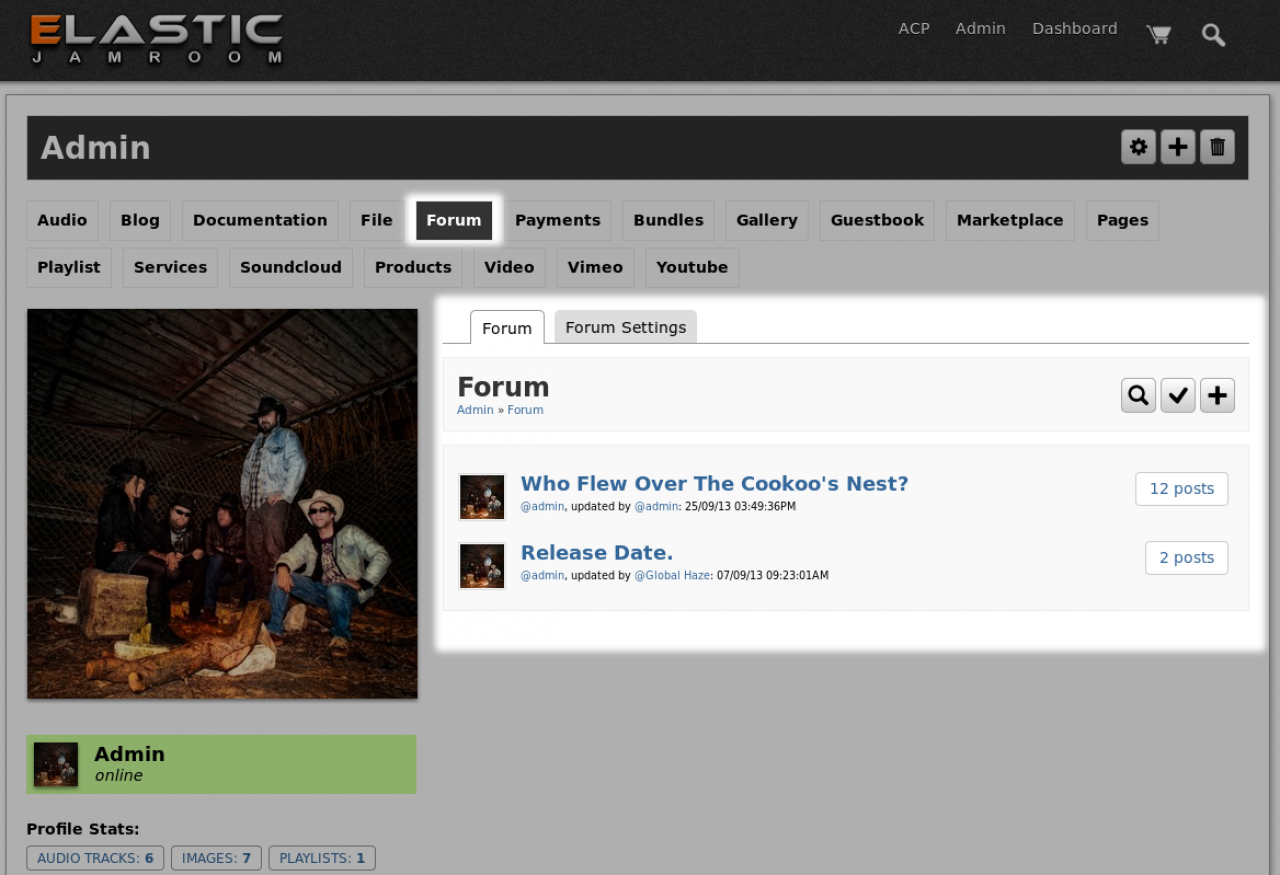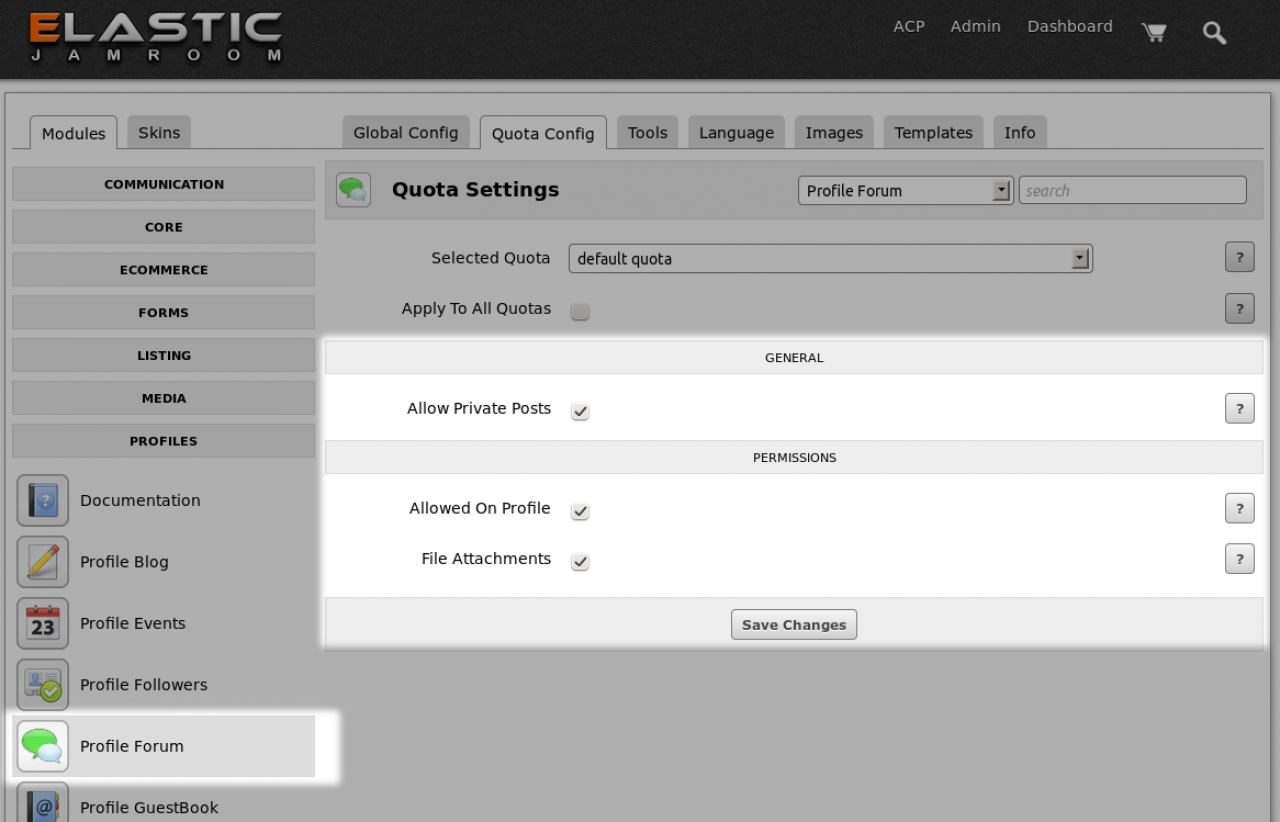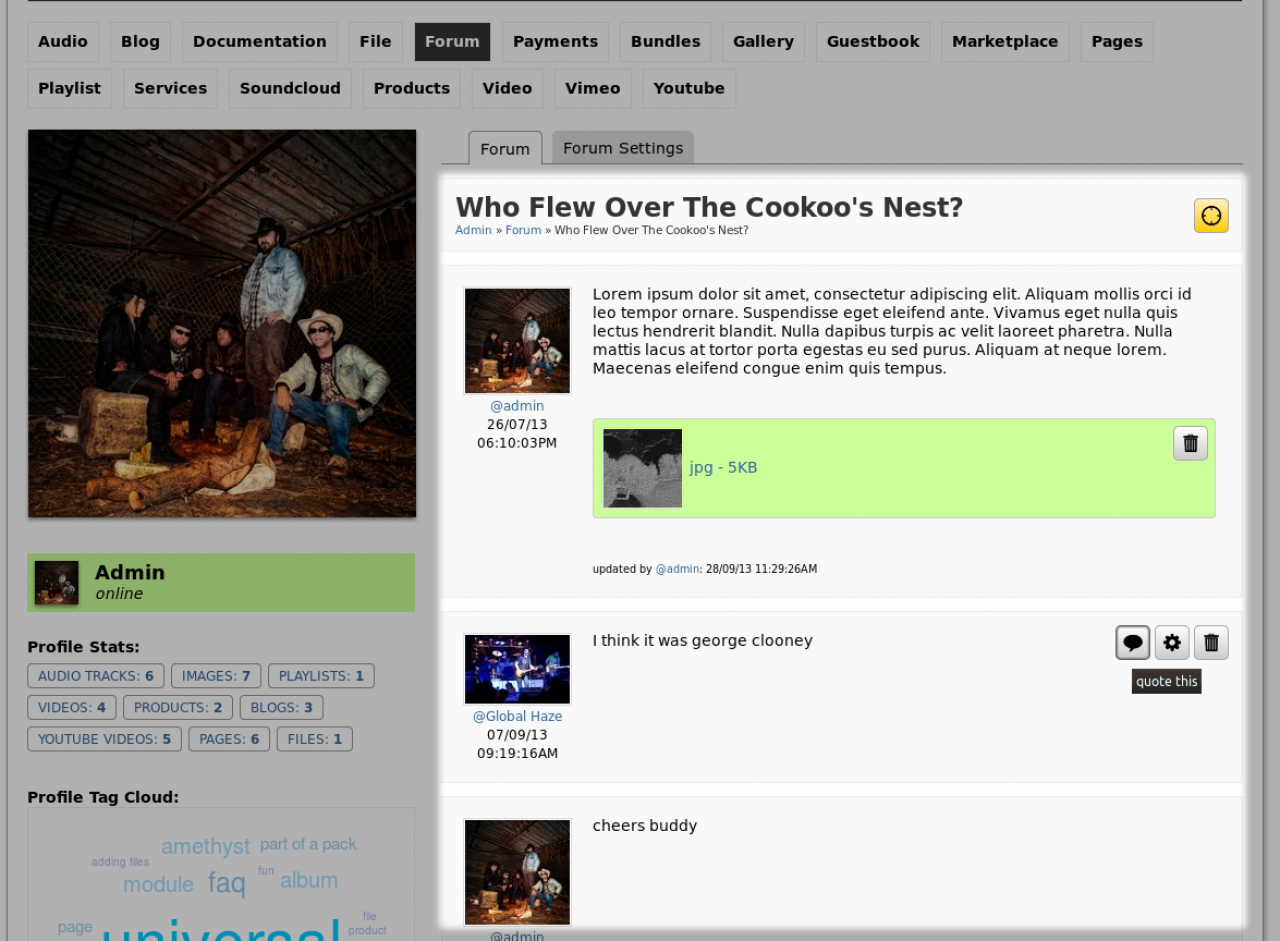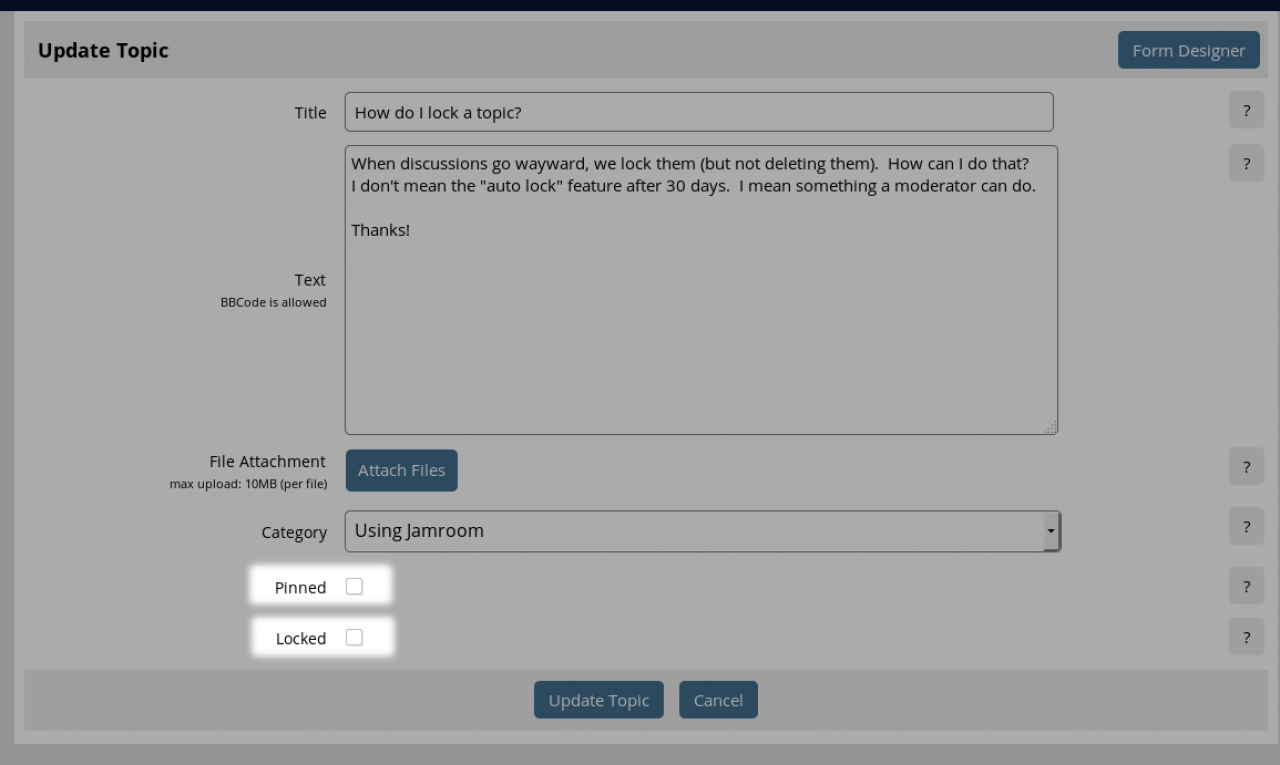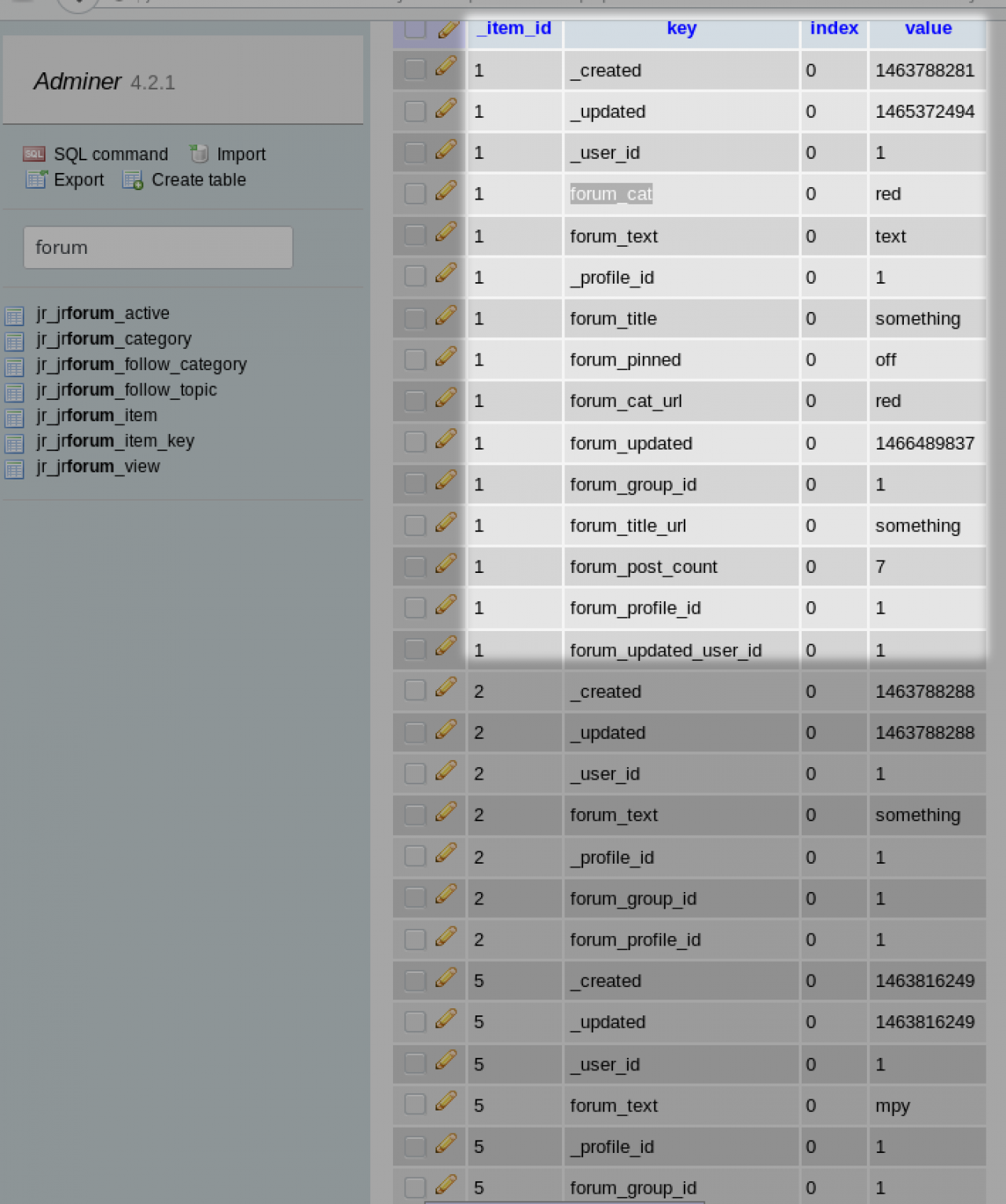Forum
Table of Contents:
Overview
Screencast (YouTube)
Lock or Pin a Forum Topic
RSS Feed
For Developers
For Developers: using Database Admin
Just get the categories
-
The Forum module allows each profile to have their own forum on their profile.
Overview
If a topic is placed on one users profile then that will only display on that users profile by default.
It is not a site wide system for a single forum for the site. The module provides a forum each for every profile. -
Screencast (YouTube)
 screencast video overview of what the forum module is for.
screencast video overview of what the forum module is for. -
When you want to lock a forum topic so that no other posts can be made to it, or you want to pin it to the top of the list of forum topics, you can. Click on the first post in the thread to expose the options available to you as the forum administrator, you will see:
Lock or Pin a Forum Topic
-
If you have the jrFeed ( RSS Feed and Reader ) module installed you can get a feed of all forum topics from the url:
RSS Feed
your-site.com/feed/forum
If you want just the new topics on a particular profile, put that profiles url at the end
your-site.com/feed/forum/community
your-site.com/feed/forum/forum
your-site.com/feed/forum/cute_animals
Or which ever profile houses the forum you're interested in and you will get just the new topics from that profile. -
Some examples of jrCore_list.
For Developers
If you wanted to get all the titles of the forum threads from a specific profile and display them somewhere on your site you can use this format.
The below example gets the titles of each of the threads from profile 1 that are in the forum category 'red'. (adjust the parameters to fit your requirements)
{jrCore_list module="jrForum" search="profile_id = 1" search2="forum_cat = red"} -
If you wanted to get all the category titles, but not the posts, then use 'like %' to just get the titles. Only the title posts have the forum_cat key set
{jrCore_list module="jrForum" search="profile_id = 1" search2="forum_cat like %"} -
If you want to know what keys you have available to you, use the Database Admin tool found at:
For Developers: using Database Admin
ACP -> MODULES -> DEVELOPER -> DEVELOPER TOOLS -> DATABASE ADMIN
and navigate to the jr_jrforum_item_key table. -
If you want just the categories, they are stored in a separate table in the datastore. You could write your own smarty function to go and retrieve those categories which would be kinder on the database and recommended if your system is large.
Just get the categories
Or you could run a search over the existing forum entries and pluck out the categories from the existing posts. That way is simpler, so is shown below.
{capture assign="template"} {literal} {if isset($_items)} {foreach $_items as $item} {$item.forum_cat}<br> {/foreach} {/if} {/literal} {/capture} {jrCore_list module="jrForum" search="_profile_id = 1" search2="forum_cat like %" template=$template group_by="forum_cat UNIQUE"} -
Techniques used in code above:
* HowTo: use {capture} to avoid using another file for {jrCore_list} calls
* {jrCore_list} Group_by