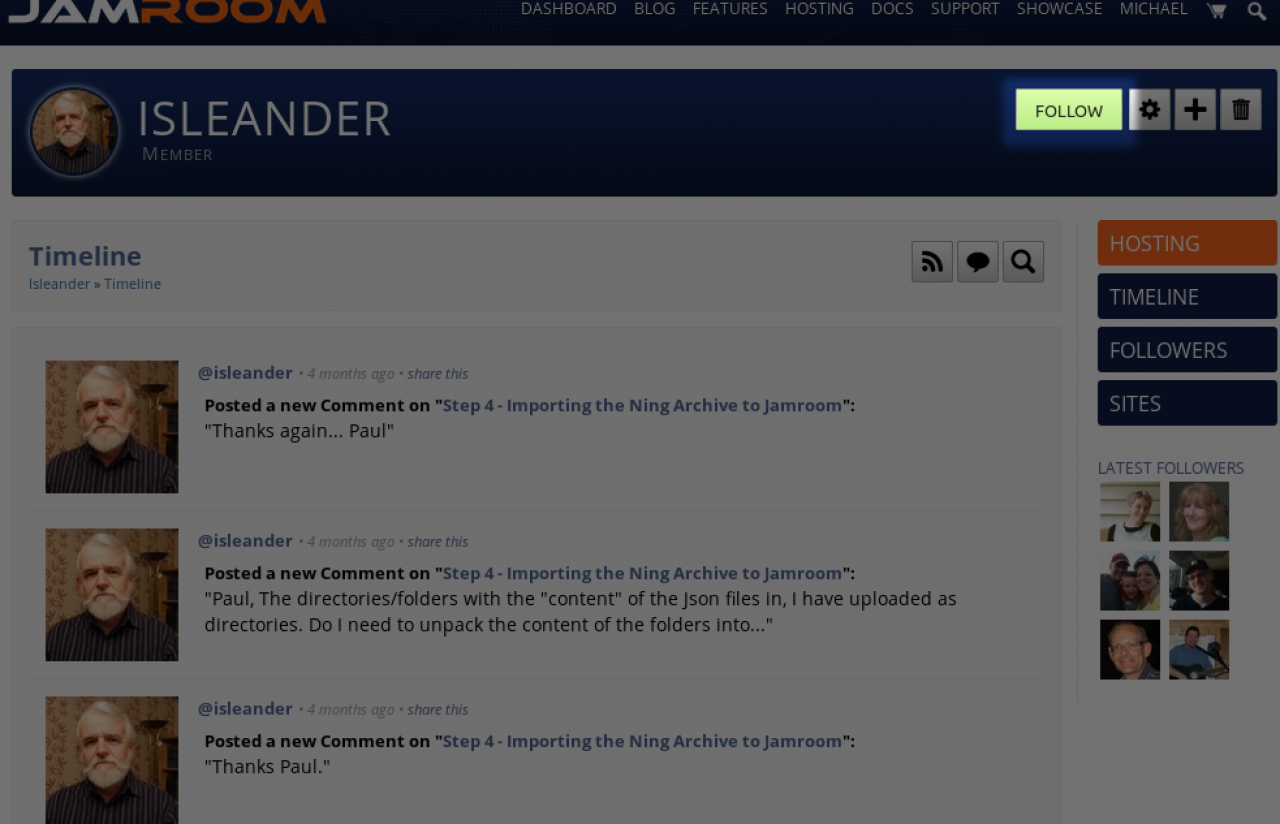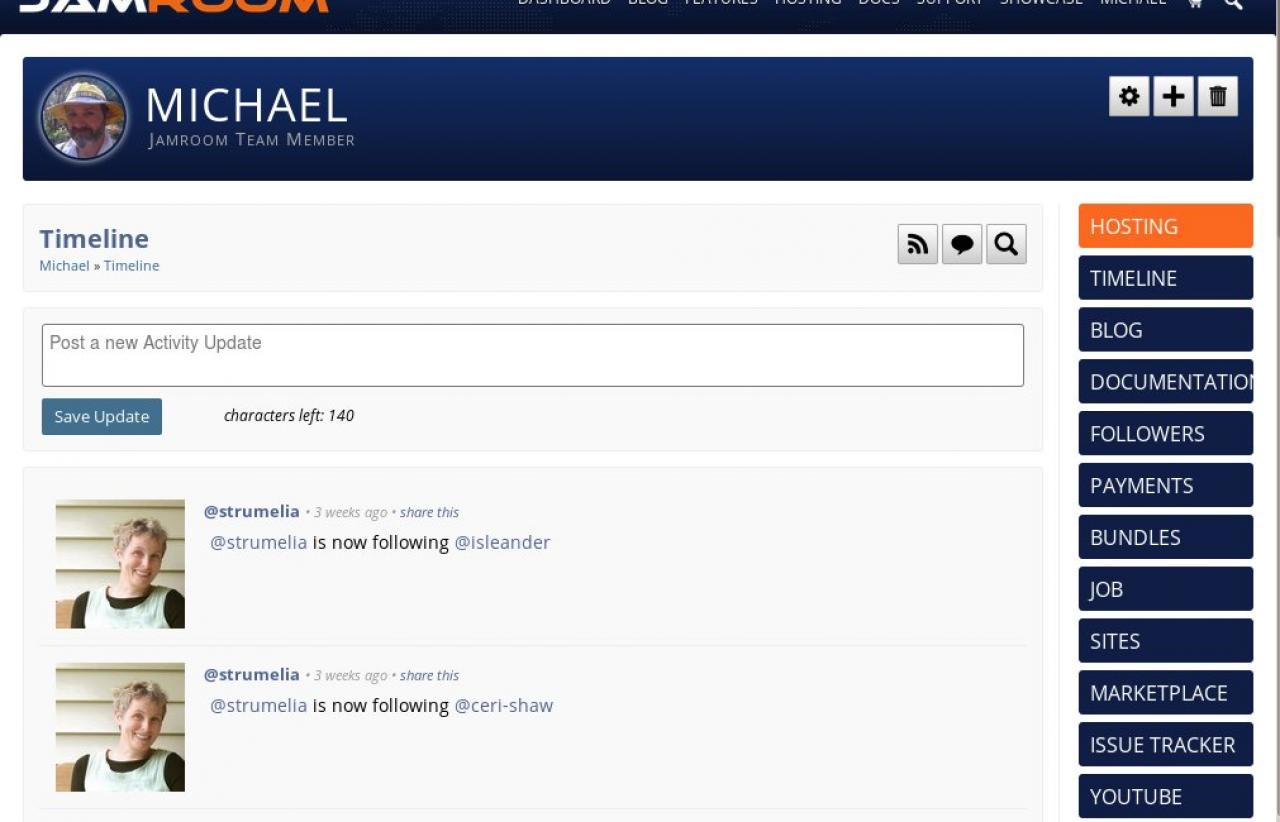Followers
-
The Followers module is a core component of the Jamroom core.
Overview
The Followers module allows Users to follow Profiles they are interested in.
When a user follows a profile they are interested in and that profile writes to their Timeline, then that timeline post will also appear in the timeline feed of the followers home profile. -
If you want to follow someone, while logged in visit the profile you are interested in and click on the FOLLOW button.
To Follow Someone
-
Once you are following a profile, new timeline activity from profiles you follow will appear in your profiles timeline (visible ONLY to you).
Followers new posts appear in your timeline
-
When I ('michael') look at my own timeline, I will see the updates by all of the profiles I follow, but when someone else looks at my profile, they will only see the updates made by 'michael'.
-
Use the Follow system to connect with other profiles that you want to stay up to date with.
Usage
If the Private Notes module is enabled, you will only be able to communicate with users who follow you or have a mutual follow relationship.
The Follow system is based on the Twitter model