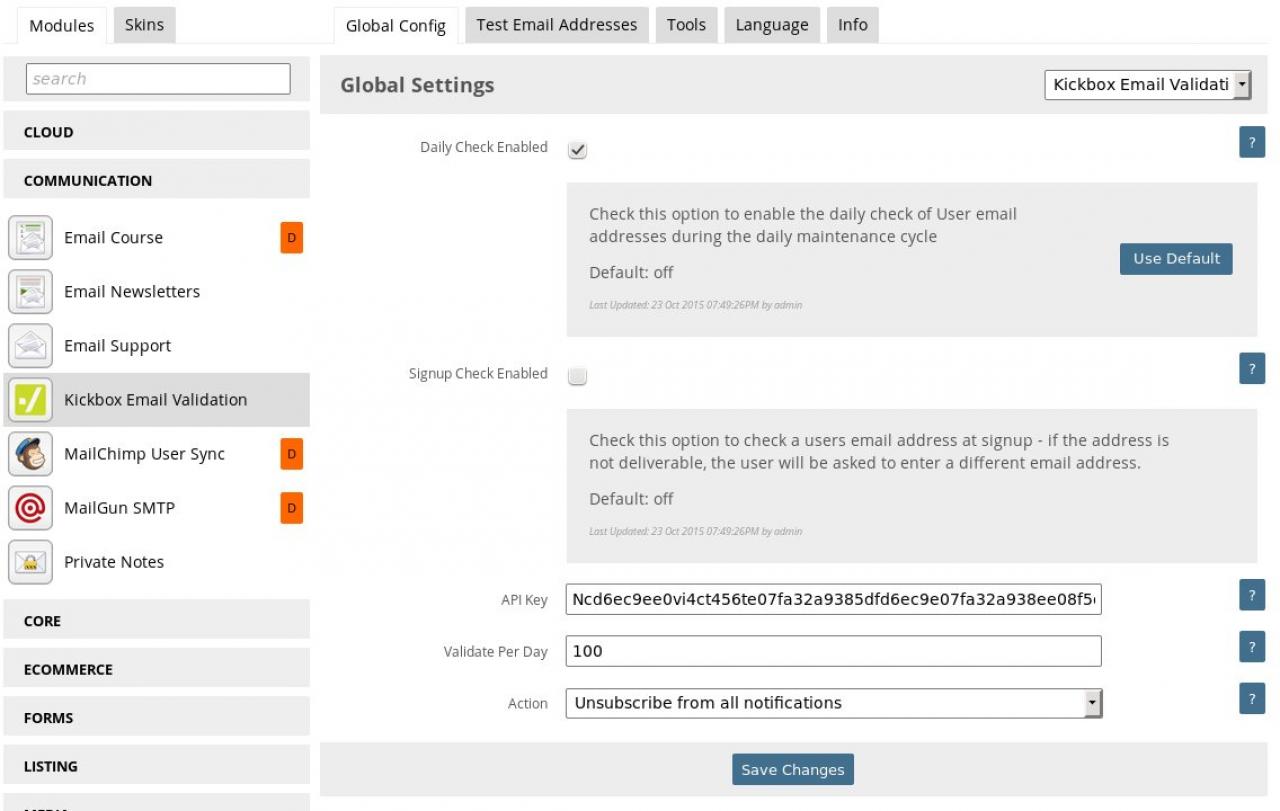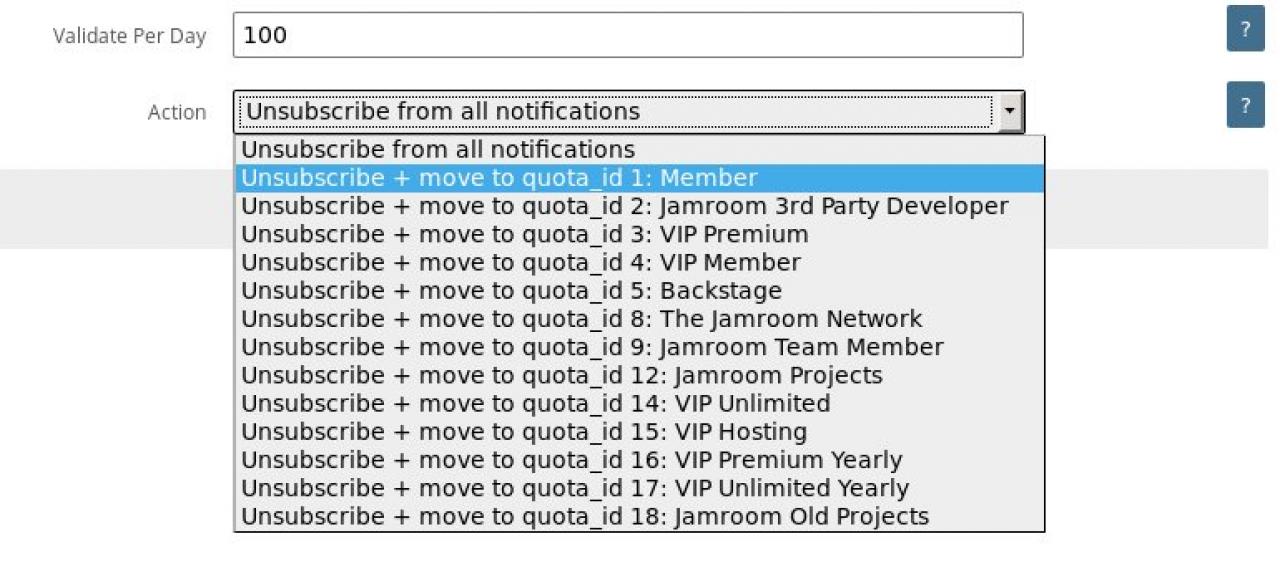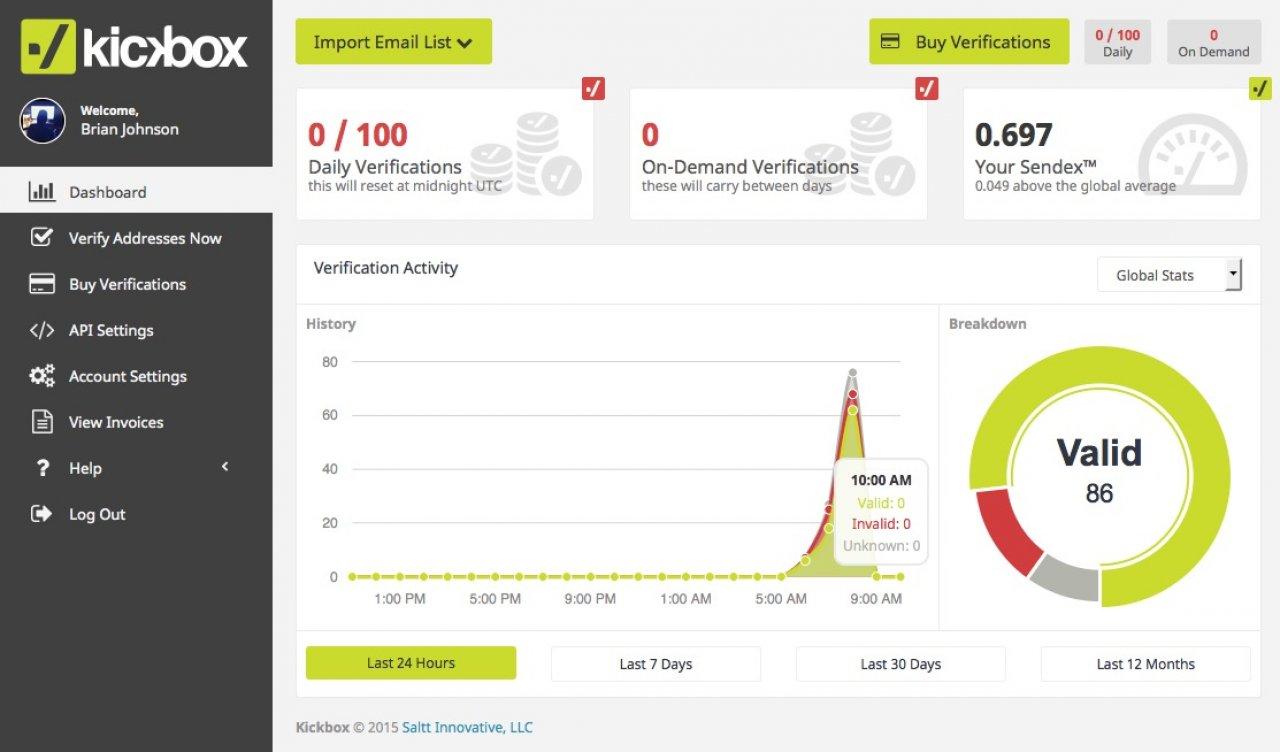Kickbox Email Validation
Table of Contents:
overview
Why use Kickbox email validation?
Screenshot of the Kickbox.io interface
Configure the module with the Kickbox API Key
Activity Log Messages
-
The Kickbox Email Validation module uses the Kickbox API to validate email addresses and whether or not they can be delivered to. If you have imported a large number of User Accounts to your Jamroom, this module can validate their email addresses and ensure they are still active.
overview
http://kickbox.io -
This module is useful if you have imported a large number of users to your site from an existing site - for example - importing a large Ning2 site to a Jamroom site.
Why use Kickbox email validation?
The Kickbox module will "validate" email addresses by actually checking if the email address is "alive and accepting email".
We know that Ning does not provide any type of indication for email addresses that are no longer valid. So after an import to a new Jamroom site a large percentage of the emails registered in your system may no longer work. We want to avoid sending email to the invalid email addresses since it can get your site marked as a "spam" site.
For some cases just relying on Mailgun to do the filtering, this has led to accounts being suspended for a short period of time (since sending email to a large number of "bad" addresses is a common indication of a spammer).
The Kickbox module will validate email addresses on a daily basis - any email addresses that fail validation will be automatically "unsubscribed" from all system email.
You have the option to move the user to a different quota as if you like.
A Kickbox account is required, and is free - you can validate up to 100 email addresses to try it out, after that you pay about $5 per 500 addresses (last time we checked) - more if you're willing to pay for more:
-
To correctly configure the module after it has been installed in your Jamroom, you need to go to the kickbox.io control panel interface and retrieve the API Key.
Configure the module with the Kickbox API Key
Copy the API Key from kickbox.io and paste it in to your module at:
ACP -> COMMUNICATION -> KICKBOX EMAIL VALIDATION -> GLOBAL CONFIG -> API Key
and save the changes.
Now going forward email addresses in your system will be automatically checked every day during the daily maintenance performed by Jamroom.
-
When Kickbox runs it will log it's activity to the Activity Log found at:
Activity Log Messages
DASHBOARD -> ACTIVITY LOG
If it finds an email address that is no longer valid, it will unsubscribe the user (by setting the user_notifications_disabled key to "on") and leave a message in the Activity Log like:
Quote:
someone@somewhere.com failed Kickbox validation - unsubscribed user
It will also log a single message to the Activity Log with the number of email addresses that were successfully checked.
Quote:
[system] kickbox validation of 38 email addresses complete