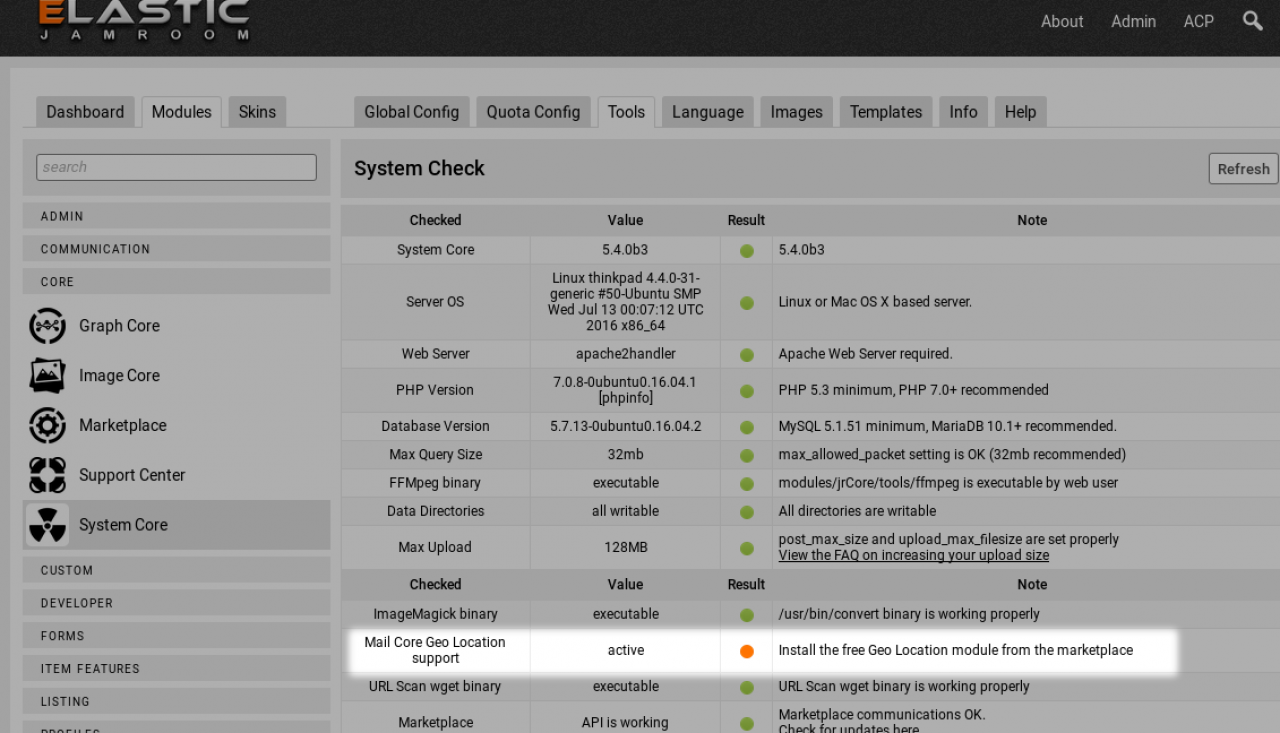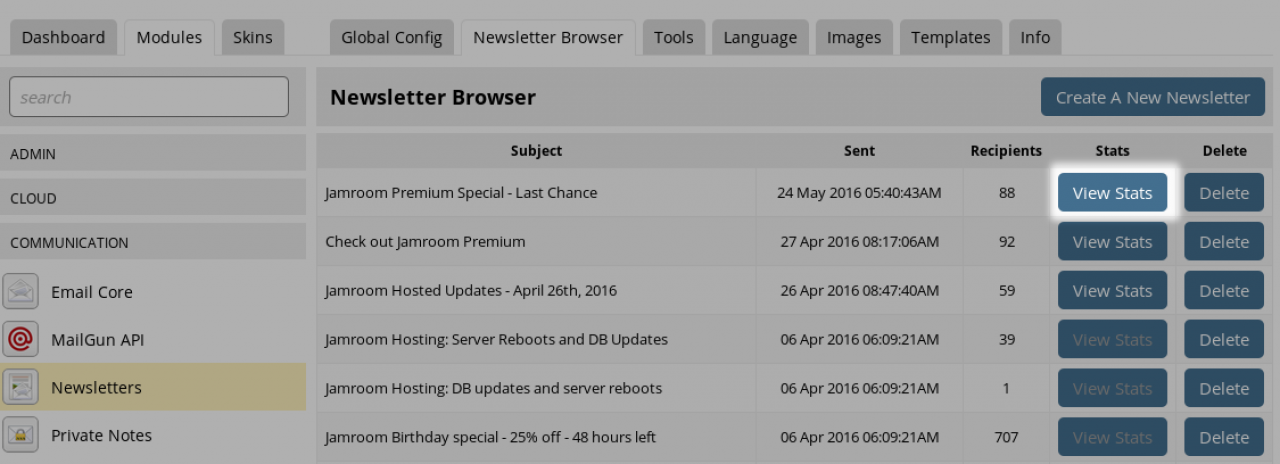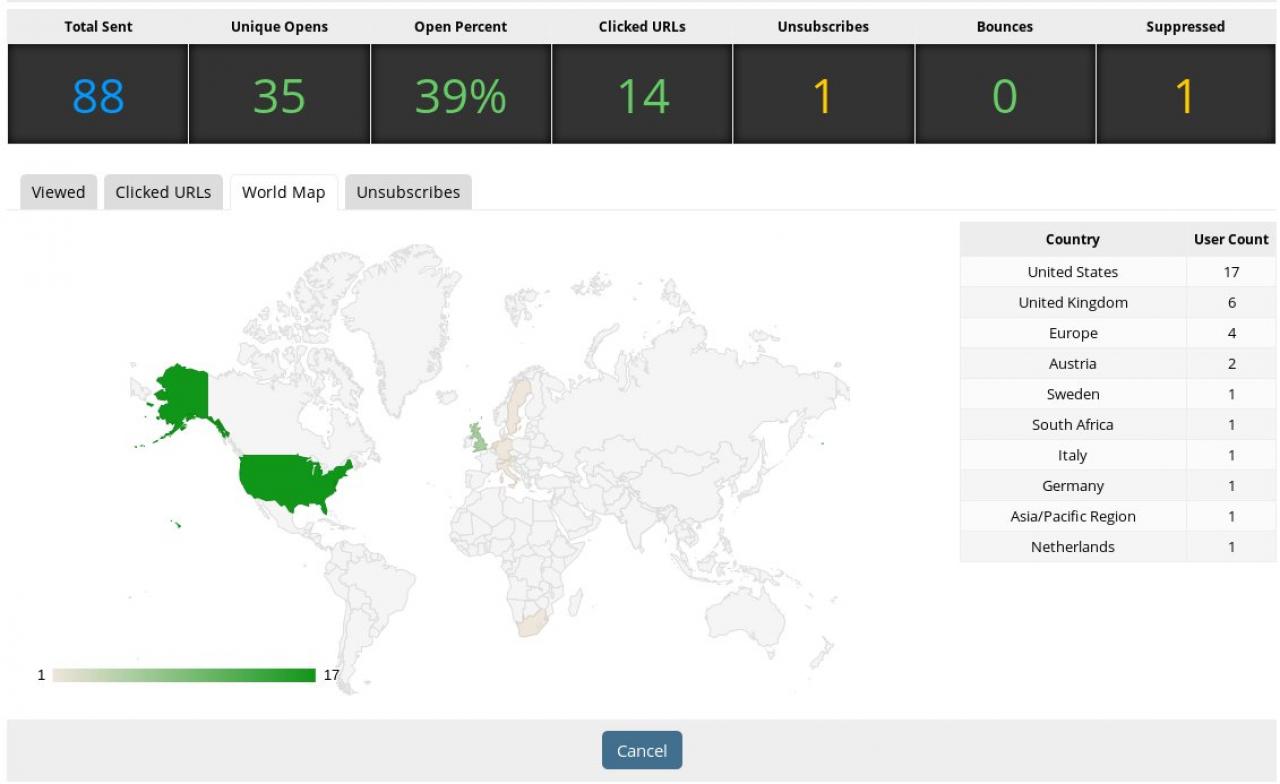Geo Location
Table of Contents:
Jamroom 5 Geo Location Module
Function {jrGeo_location}
Function {jrGeo_distance}
System Check Warning
-
The Geo Location module provides 2 new Smarty functions for your use in templates:
Jamroom 5 Geo Location Module
{jrGeo_location} - get location information for an IP Address
{jrGeo_distance} - get the physical distance between 2 Ip Addresses
-
Important! This module requires you to properly upload a Free GeoLite City Database file before it can be used! See Geo Location - Global Config for more information.
-
{jrGeo_location}
Function{jrGeo_location}parametertypedefaultrequireddescriptionipstring-onthe ip address of the location you are trying to locatetemplatestring-offthe output format of the returned informationassignstring-offif you want the output assigned to a variable, put the name of the variable.Example Usage:
Get Location for viewing user (using defaults):
{jrGeo_location}
Get Location for viewing user (using inline template):
{jrGeo_location template="You are from %region%"}
Get Location for viewing user (defining ip):
{jrGeo_location ip="1.2.3.4" template="Location: %city%, %region%"}
Available template variables are:
%country_code%
%country_code3%
%country_name%
%region%
%city%
%postal_code%
%latitude%
%longitude%
%area_code%
%dma_code%
%metro_code%
-
{jrGeo_distance}
Functionint {jrGeo_distance} (
string ip1,
string ip2,
string template
)parametertypedefaultrequireddescriptionip1string-onthe first ip address to set as point 1ip2string-onthe second ip address to set as point 2templatestring-the format in which to display the output.Example Usage:
Get distance (in miles) between 2 IP locations:
{jrGeo_distance ip1="1.2.3.4" ip2="2.3.4.5"}
Get distance (in kilometers) between 2 IP locations:
{jrGeo_distance ip1="1.2.3.4" ip2="2.3.4.5" template="%kilometers%"} -
In your System Check tool in the ACP you might have noticed a warning "Install the free Geo Location module from the marketplace" and are wondering why you are being requested to install it.
System Check Warning
-
The Geo Location module gets a user's physical location based on their IP Address. This is used by the Mail Core when generating statistics for the Newsletter module (and other modules that can request campaign support).
If you plan on using the Newsletter module installing this module will help you gather more interesting stats about the locations your newsletters are going out to.