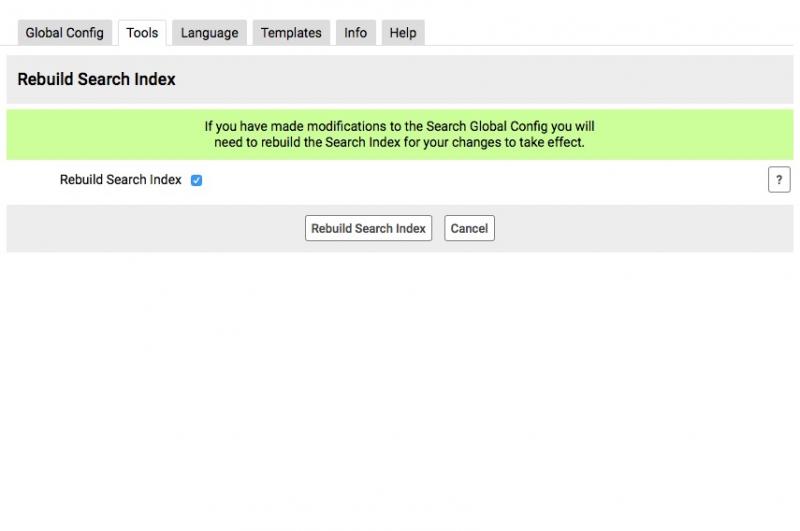Rebuild the Search Index
From time to time the underlying search index that powers the Jamroom Site search may need to be rebuilt.
If you find that Search no longer returns results (or returns invalid results), the first step is to rebuild the Search Index:
1) As a Master Admin, click on "ACP"
2) Expand the "Listing" category and click on "Search"
3) Click the "Tools" Tab
4) Click the "Rebuild Index" button
5) On the Rebuild Search Index form, make sure the "Rebuild Search Index" box is checked, then press the "Rebuild Search Index" button
This process could take a while if you have a really large site. Once complete, your search should be working.