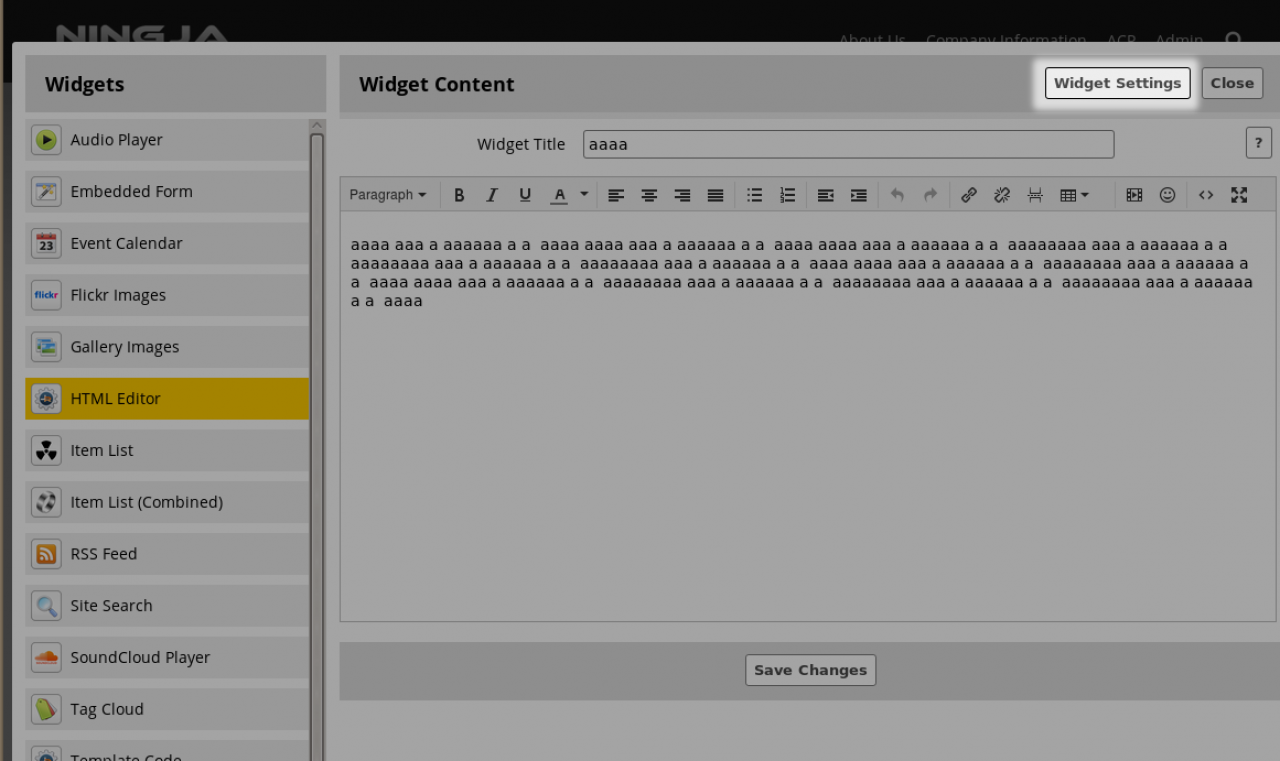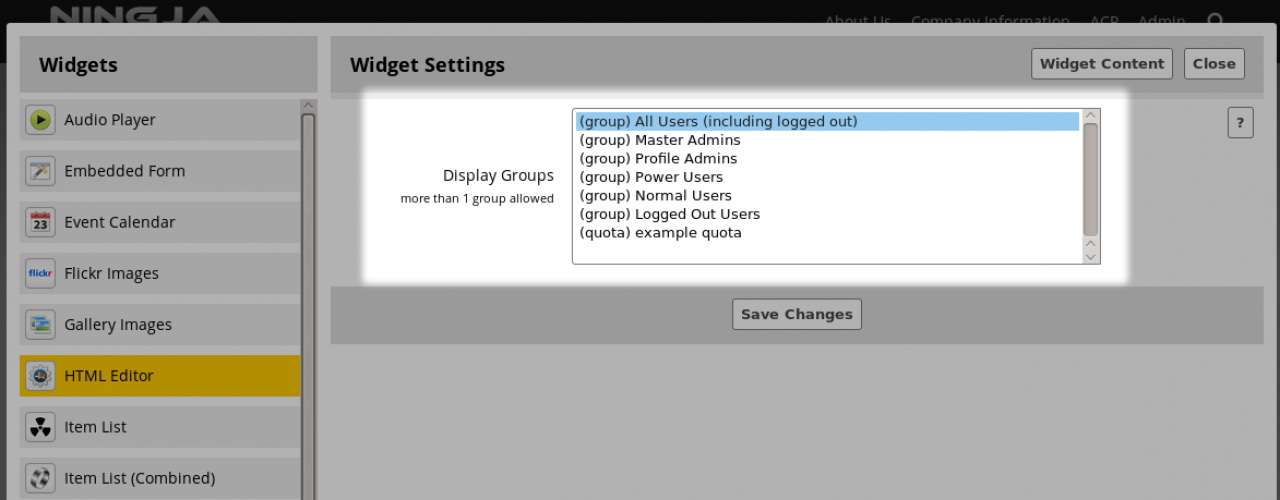Widget Settings
-
Each widget has a tab for Widget Settings which is accessible from the update screen.
Overview
This is the location to configure any settings that directly relate to a specific widget as opposed to the settings for the container holding the widget which is set via Container Settings -
On the Widget Settings screen you will be able to adjust the settings provided for that widget.
Widget Settings
By default there is the Display Groups option which allows the admin user to choose who will see this widget.
By default it will be set to "(group) All Users (including logged out)" which will allow all users to see the widget when they visit the page. -
You can use ctrl+click to select multiple options for who will see the widget.
The admin user will always be able to see at minimum a place holder so he is able to get back in to change the widget settings.
If the Display Group is set to (group) Logged Out Users then only normal users who are logged out will be able to see that section.
Any of the (group) groups refers to user level, while (quota) refers to profiles where the user's home profile is a member of that quota.
This could be used to show adverts to logged out users, or show extra details to admin users, or any other use you can think of.