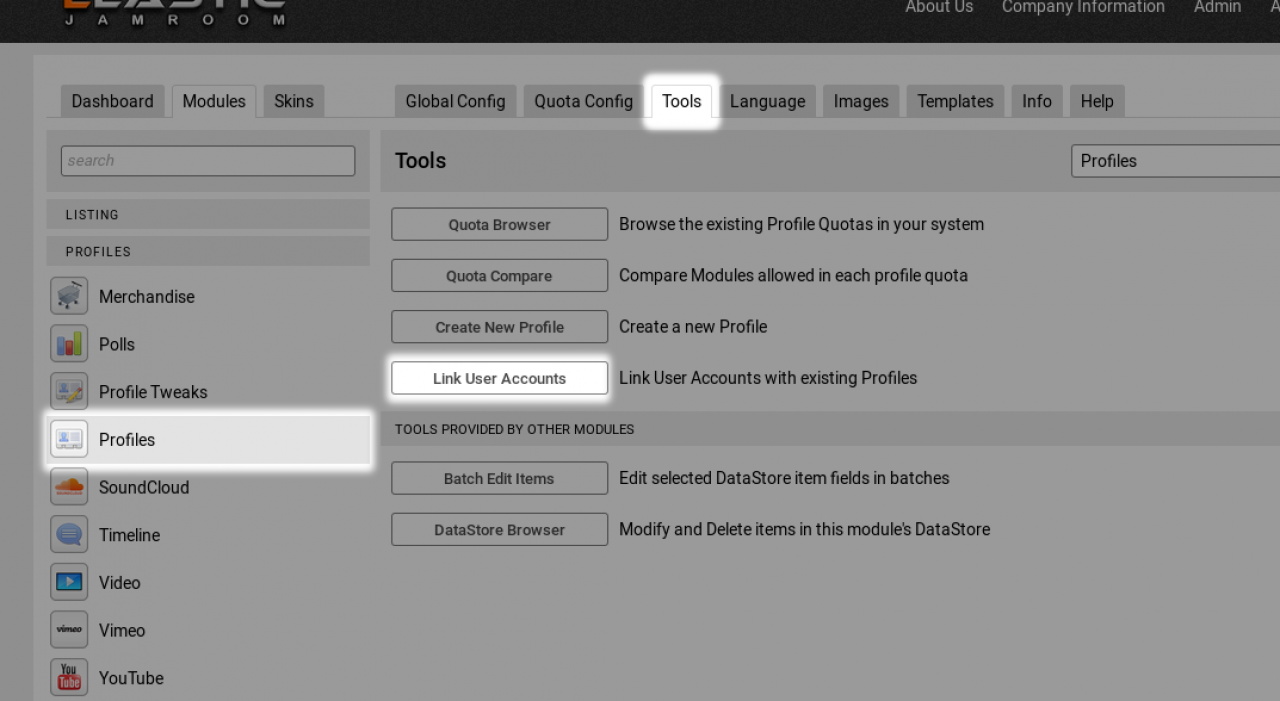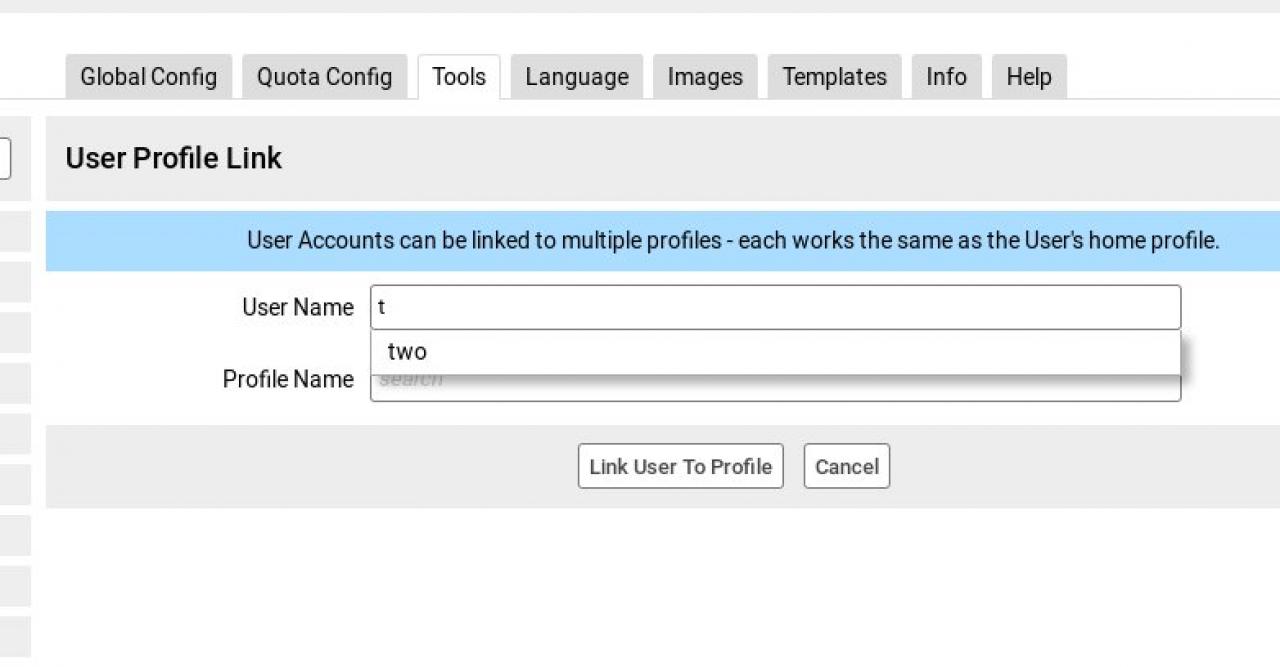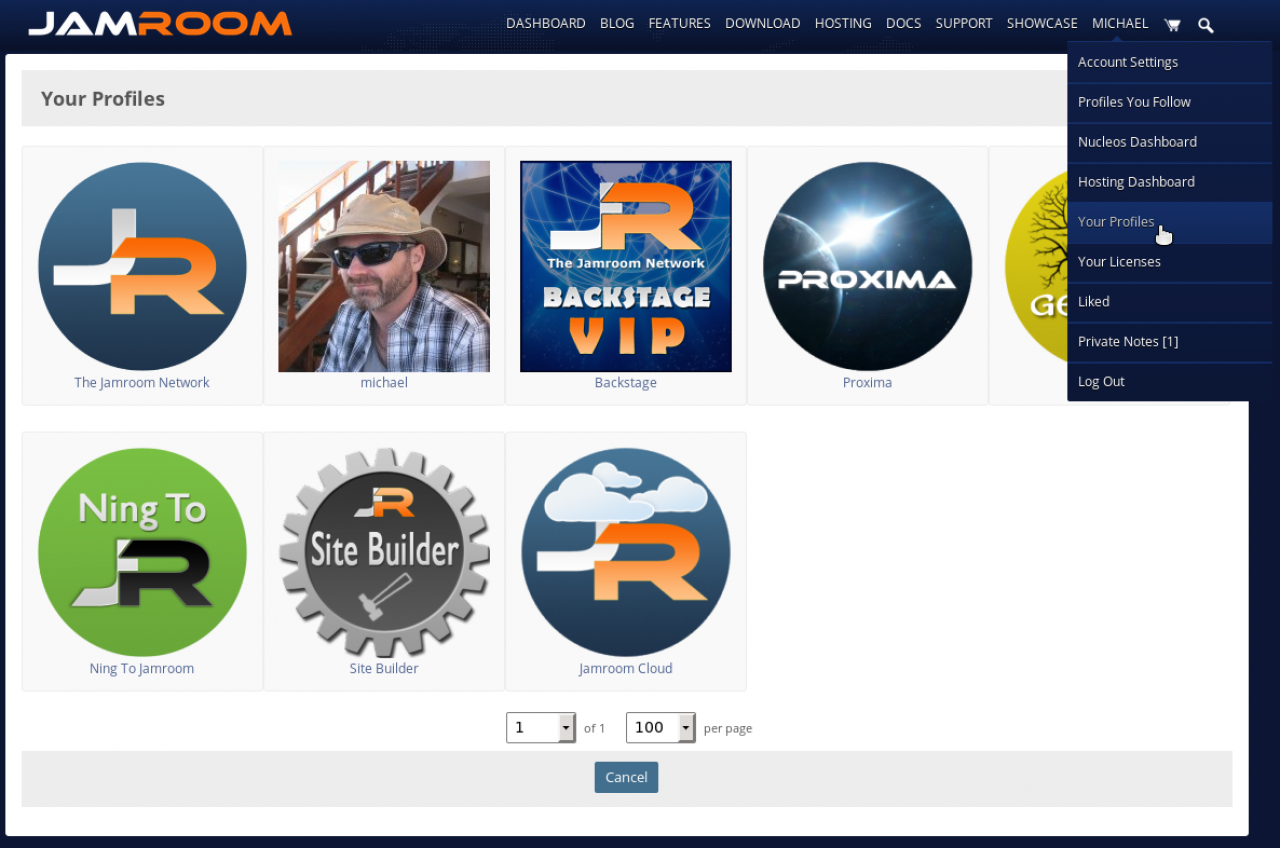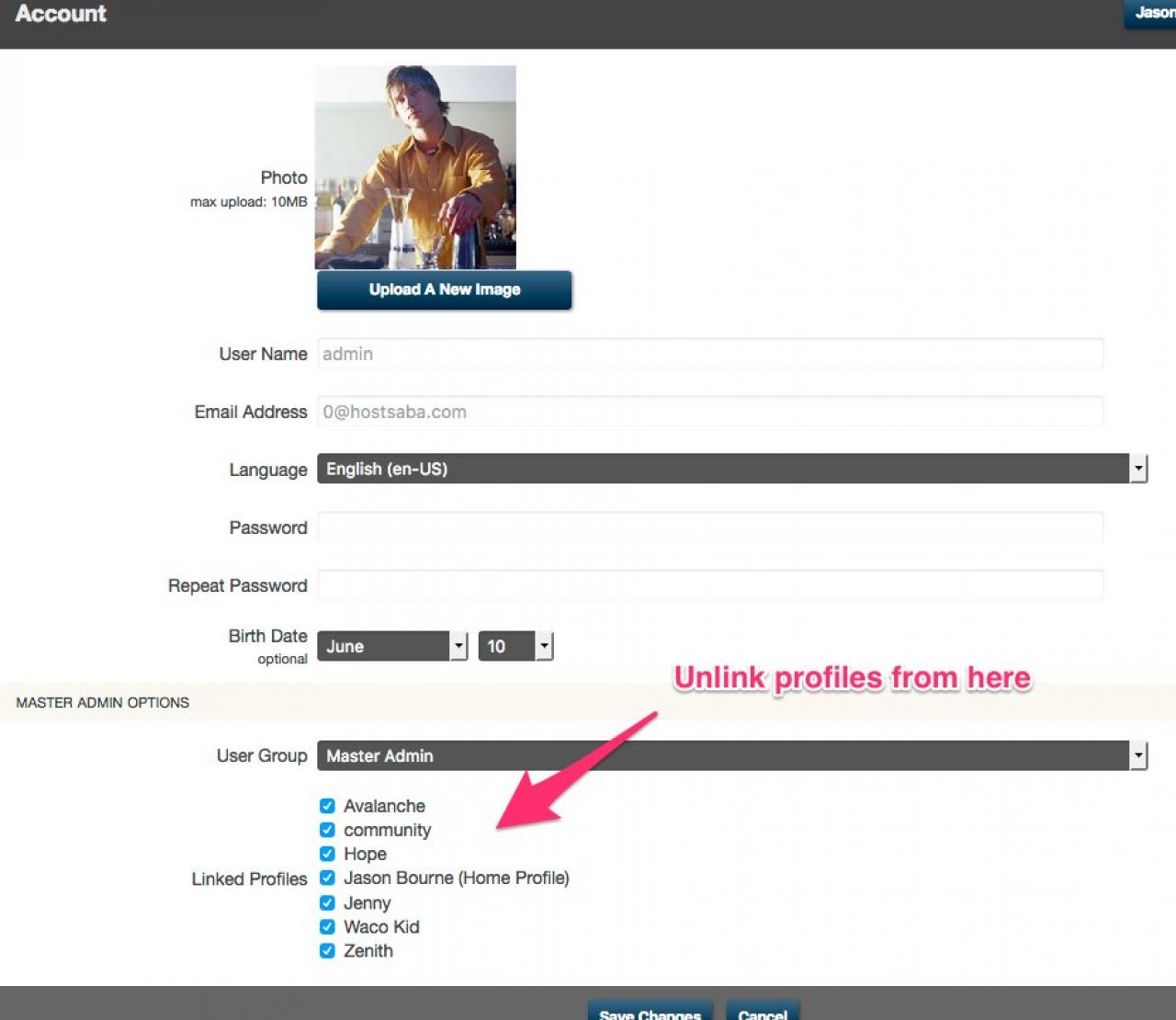Link a User Account to multiple profiles
-
The 'Link User Accounts' button is found in the Profile TOOLS section. It allows the admin user to connect an existing user with another profile, so that user can have multiple profiles.
Overview
-
As the admin user, start typing the 'User Name' of the user who you want to add to another profile. The field will auto complete and to show a list of users who match what you type.
Connecting a User and a Profile
-
Do the same for Profile Name and click Link User To Profile.
Now that user will have an additional tab in their user menu that reads "Your Profiles". Do this to give the user access to as many profiles as you like. -
Once a user is linked to a profile, he will be able to treat that profile as his own and be able to create any of the items on that profile that any of the other owners of the profile can create.
-
If you have linked a profile and now want to un-link it you can do so from the USER ACCOUNT tab
Unlinking a Profile