
It’s hard to believe 2017 is already here! Hopefully everyone had a relaxing and enjoyable New Year. On this end the team has been busy working on module updates that have just been rolled out into the Marketplace. With over 30 module updates alone, it’s been a busy morning!
Jamroom Core 6.0.5
The latest release of the Jamroom Core is out now - version 6.0.5. This new release brings some big performance improvements for the core Queue system. One of the best things about Jamroom Hosting is that we get an “inside” look at the performance of some of the largest Jamroom systems, and get to see in real time how things hold up (or don’t hold up) under heavy load.
The updates to the Queue system are based on issues that have been observed in very large systems, while under a fairly heavy load (dozens of requests per second) with very deep queues (50,000+ entries). The new changes should allow these systems to handle the load much easier and keep chugging along. Even smaller sites that get very busy should see an improvement in system performance under load.
New Elastic 2 Skin
The “legacy” Elastic skin was the very first skin for Jamroom 5, and while it had been updated and tweaked over the last few years, it was really the same design it was in 2012. We’ve now rolled out an all new Elastic 2 skin that brings a more modern and sleek design. It is now included by default in the Jamroom Open Source core, and is a great skin to start any custom design from. It’s clean, responsive and easy to customize (since it uses very few override templates). We like new stuff just like everyone else and felt like it was time for something new in the Open Source core.
The new Elastic 2 skin can be installed on any site for free from the Marketplace.
Big Meta Tag module updates
There were several things we wanted to change about the way meta tags (and most importantly Open Graph tags) functioned in Jamroom, and Michael has been working hard on this one for the last couple weeks. Previously, all Open Graph tag support was part of the ShareThis module. This meant that in order to have Open Graph tags on pages, you had to have the ShareThis module installed.
What we’ve done is move support for Open Graph meta tags into the Meta Tag Manager module (which makes sense right?) which means you can have full OG tag support without needing ShareThis. This also gives us a much better framework for adding OG tags to pages that are NOT item detail pages, which means better support all around.
This also means there were a couple dozen other module updates that went out this morning as they each contain a NEW “item_detail_meta.tpl” file. This is the NEW template that is used by the Meta Tag module and is used to add Open Graph tags to the item detail pages. Feel free to customize the new templates to suit your needs. We’ve also begun adding Twitter “card” support to these templates, and will continue to update them going forward to support more social tags.
New URL Redirection Module
We’ve also rolled out a NEW module called “URL Redirection”:
https://www.jamroom.net/the-jamroom-network/networkmarket/414/url-redirection
That takes over URL shortening duties from the ShareThis module. The URL Redirection module also features “link masking” for rewriting one URL to another URL, and keeps track of click statistics. You can download and install the URL Redirection module from the Marketplace right now.
Simple Chat - have fun with Smileys
We’ve also rolled out a new version of Simple Chat that now integrates a “smiley” selector for desktop browsers right in the chat pane - you will see a new smiley button that will open configured Smileys - simply click on one and it is added in to your chat message. Note that this functionality requires the Smiley module be installed and configured.
Search Module speed ups
The Search module has been updated and should be MUCH faster when performing searches on large systems. It also includes a new “Log No Results” option that will log search strings to the Activity Log that resulted in no matches. We’re using this here on Jamroom.net as a way to find out the type of questions users are searching for where we do NOT have documentation to help. Seeing the search query log let’s us know what we need to add.
Newsletter Module - now with Module and Custom Filters
Not to be left behind, the Newsletter module has also received some big updates. There is new Module and Custom Filter support that let’s you further refine and target specific segments of your Jamroom user base. It includes a small info section showing you HOW MANY users match the selected quotas and filters BEFORE you send - this way you can easily see if your filters are doing what you want and adjust your settings as needed.
I know many of you probably saw the number of updates in your Marketplace and figured “something was up”, so we wanted to cover some of the cool new features and updates that have just rolled out.
We hope you like the new updates - join us in the Support Forum and let us know - we always appreciate feedback from everyone.
Thanks!
- The Jamroom Team

A Quick post about some recent Hosting changes and updates:
PHP7 is now available
We are now supporting PHP7 for Jamroom Hosted servers. PHP7 is an impressive server upgrade for a Jamroom site and can really help speed things up. We can upgrade your Jamroom Hosted server to PHP7 at the click of a button, so if you would like to upgrade let us know and we’ll get your site updated for you. Jamroom is 100% compatible with PHP7, so everything will just be a bit FASTER after we upgrade your server. There’s no downtime involved, so it’s quick and easy.
Hosting Plan Changes
As some of you may have noticed, we’ve discontinued the 4G, 8G and 12G Hosted plans. We found (and heard) the 4G server was too small for almost all sites, while the 8G and 12G weren’t used much. It seems sites either needed almost NO space or more than 12 Gigs. These low end plans also had a tremendous amount of “churn” and were no longer financially viable for us to keep offering. We know that for some of you on the 4G/8G/12G plans making the jump to 24G may be a big jump - larger than you would like. The good news is that right now you can upgrade to the 24G hosted plan and save 10% off each month - for as long as you have the server:
Jamroom Hosted plans and features
If you are currently on a 4G plan and were planning to upgrade to 8G, or a 8G plan and were planning on upgrading to a 12G server, and DON’T want to upgrade to 24G please let us know - we hate leaving anyone “in the lurch” and will see what we can do to accommodate your needs.
If you are currently on the 4G, 8G or 12G plans are are happy with the size of you server, you don't need to do anything - you can continue to use your existing server plan for as long as you like.
New - Premium install options
Getting started with another domain on your server is easier than ever. We’ve rolled out new “Premium” install options that can pre-install different site packages on your server. This makes it really easy to get setup quickly. You’ll see the new Premium options when creating a new domain on your server.
New Hosting Partner - A2 Hosting
With the 12G and lower hosting plans being discontinued, we know that for some of you the cost of Jamroom Hosted is going to be too high. We’ve partnered with A2 Hosting who provide fully managed VPS servers as well as shared hosting:
For those of you on a budget I think you’ll find the performance for the price is exceptional.
We’re always looking for ways to improve Jamroom Hosting and make it the best it can be. Our goal is the easiest and highest performing solution you can get, so please let us know if you have any feedback or questions and we can help.
Thanks!
- The Jamroom Team

After 2 solid months of beta testing, we are excited to finally take the wraps off of the Jamroom 6 Beta!
As a team we've been working really hard since summer to make sure Jamroom 6 provides the foundation we need for the next several years of Jamroom. There have been quite a few "ups and downs" along the way, but it feels great to finally get Jamroom 6 into everyone's hands.
We want to thank everyone for your patience while we worked through A LOT of issues during the beta - more than we anticipated to be 100% honest. The Timeline updates alone ended up being much, much more work than we had planned when we were putting together our Jamroom 6 TODO list. It's all been worth it however, as going forward we have a lot more flexibility in key areas of Jamroom that we will be able to take advantage of over the coming months.
To celebrate the release of Jamroom 6, we are running TWO Specials!
- 10% Off All Hosting Packages Upgrades! This is a great deal - upgrade now and save 10% off your monthly hosting payment, and get access to more CPU, RAM and disk space. Remember with Jamroom Hosting you can run as MANY Jamroom sites as you want on your server - it’s all included in the monthly price:
https://www.jamroom.net/hosting
- 20% Off Jamroom Premium and the NEW Jamroom Professional! Jamroom Premium and Jamroom Professional are designed for users that want to run Jamroom on their own servers, yet have access to the UNLIMITED features found in the Jamroom Hosting packages. Install as many Premium Jamroom items on up to 2 domains, and easily add more:
https://www.jamroom.net/products
Make sure and check out the Jamroom 6 Upgrade announcement in the Support Forum:
https://www.jamroom.net/the-jamroom-network/forum/announcements/46096/jamroom-6-upgrade-guide
and let us know if you have any feedback or questions.
We hope you all enjoy using Jamroom 6!
Thanks!
- The Jamroom Team

I’m really excited to announce that after several months of development we are kicking off the open beta for Jamroom 6!
Jamroom 6 is our first MAJOR version change for Jamroom in 3 years - although there have been a ton of new features introduced since Jamroom 5 was initially released, we felt it was time to have some fun!
A LOT of work has gone into Jamroom 6 to make it the best version of Jamroom yet - we’ve been working like mad since Nate joined the team.
What’s New in Jamroom 6
There are dozens and dozens of updates and new features throughout many of the modules - some of the big ones:
- All new “Follow Me” social skin - our most ambitious social skin ever
- Enhanced Timeline with “Quick Share” and all new sharing options
- New “Simple Chat” module makes chat on your site totally seamless
- New HTML Transactional Email support makes all your system notification email look awesome
- New “Profile Pulse” for profile notification counts
- Beefed up Media URL Scanner module now creates “cards” for shared URLs
- New User Birthday module - say happy birthday to your users
- Core DataStore enhancements to make Jamroom fly on larger sites
We have a ton of other smaller updates, tweaks and fixes that are getting rolled out with the Jamroom 6 open beta as well. Jamroom 6 is a FREE upgrade for everyone - if you are already a Jamroom Hosted or Premium user you'll see upgrades available for your Premium modules as well.
Follow Me - the new super-social skin

New “Simple Chat” module
We’re also releasing the first beta of the new Simple Chat module. Simple Chat has been designed to be very light weight and integrate into an existing Jamroom 6 site without ANY changes to templates or code - just turn it on  The design of Simple Chat was inspired by Skype and is super easy to use. We’ve been using it as our primary team communication channel for over 2 months now, and it’s awesome.
The design of Simple Chat was inspired by Skype and is super easy to use. We’ve been using it as our primary team communication channel for over 2 months now, and it’s awesome.
HTML Transaction Email support
The Jamroom 6 Email Support module has been updated with HTML support for transactional emails (i.e. Notifications) - it’s as easy as turning it on in the Mail Support global config. You can customize the look of your HTML emails by editing a single template - “email_html_notification.tpl” in the User Account module.
Core DataStore enhancements
The Core provided DataStore functions have been enhanced and beefed up. There is a new database design that should make listings and DataStore searches significantly faster on larger sites. We’re managing some very large Hosted customers now who are beginning to push the limit on the existing DataStore performance (with 20 million+ rows in some tables) and these new enhancements have been added in to help out. They also help smaller sites be even snappier as well 
How to get your hands on Jamroom 6
We’re not releasing Jamroom 6 into the “normal” Jamroom beta channel - we know there are a ton of sites that are subscribing to our regular beta channel, and we need to make sure at this time that only sites that WANT to be on Jamroom 6 will be on Jamroom 6. By putting the Jamroom 6 beta in it’s own channel we can be sure no one installs it “by accident”. While the new 6.0 Core is very stable (as it’s built on the 5.4 Core), we’re hoping to get feedback and more testing done before it goes “live” for everyone.
To check out Jamroom 6, you need to subscribe to the Jamroom 6 Beta Channel:
1) Log in to your Jamroom site as a master admin
2) Go to ACP -> Core -> Marketplace and click on the “Tools” tab
3) Click the “Release Channels” button
4) In the “Channel Invite Code” enter the following Channel Code:
JAMROOM6BETATIME
And save - that will add the new “Jamroom 6 Beta” channel to your marketplace. Click on “System Updates” and you’ll see the new updates that are available. After upgrading, make sure and run an integrity check so the new database changes will be applied.
Our goal is to have Jamroom 6 out of beta by the end of October, so if you can help us with testing or feedback it would be super appreciated.
We hope everyone enjoys what they see with Jamroom 6 - as a team it has been a lot of fun finally getting some of these ideas in place. We’re excited about the direction Jamroom is heading and can’t wait to show you what we have in store for the future.
Have a great one!
I'm excited to announce that the Jamroom team is getting bigger!
Nate Riggins, who most of you know as "N8Flex", is now part of the Jamroom Team. Nate has been a Jamroom third party designer and developer for close to 10 years and has always been known for his fantastic Jamroom skin design.
We're super excited to have him on board - Nate's in depth knowledge of marketing, design and user experience is going to be instrumental in helping us take Jamroom to the next level. We also believe this is a big win for Nate's existing customers, as it now expands the level of support offered to those already running a N8Flex design.
All of Nate's existing skin designs are now part of the Jamroom Network - this means if you are currently a Jamroom Hosted or Premium user these skins are now FREE for you to install in your Jamroom!
We have some really exciting plans in store for Jamroom 5 and beyond, and having Nate on the team is going to help us get there in style 
Welcome aboard Nate!
We've just recently rolled out big updates to our Newsletter and Mail Core modules and wanted to let everyone know about some of the cool new features that have been added.
Detailed Delivery Statistics
The big area of improvement is the all new Stats Browser (provided by the Email Core) that gives you a detailed look into your newsletter delivery. This includes all new tracking that provides per-email open and URL click tracking, as well as integration with the Geo IP Module to give you a nice audience overview:
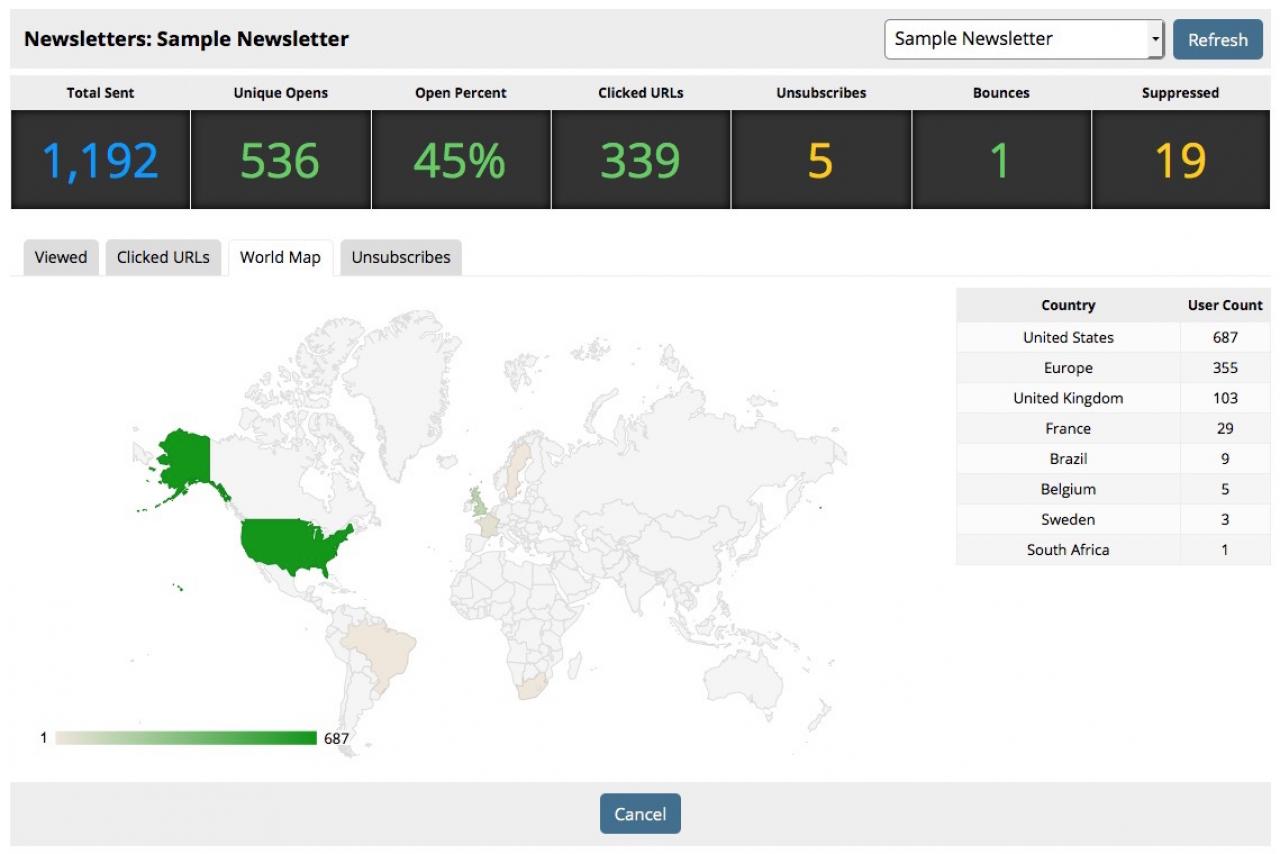
The detailed stats also includes:
- Per User open tracking - see how many users actually viewed or opened your newsletter. Note that this requires the use of a small tracking image in the email - users that do not allowed images to be shown in their email client may not be tracked as an "open".
- Per user click tracking - all the URLs in your newsletter that point to a location in your Jamroom site have a special tracking URL created for them - this allows you to see which users are clicking on what URLs. The Mail Core tracks this and provides a special Recipient plugin to send newsletters to "Top Users" - i.e. users that have shown an interest in your content by clicking on a URL in your newsletter.
- Unsubscribe, bounce and suppression - If users unsubscribe due to your newsletter, they will show up in the Unsubscribes tab. If there are bounced emails during your newsletter send, you'll see the Bounces number increment (Bounced support requires the Mailgun SMTP module be installed and configured). "Suppressed" is the number of users that have set their notification preferences to UNSUBSCRIBE for your newsletter - in other words, these are users that have opted-out of your newsletter before the current newsletter.
These new detailed delivery stats are a big step up from the old Jamroom Newsletter module, and should really help you determine what content is most valuable to your users and audience.
Newsletter Module Updates
The Newsletter module has also been updated with some new features:
- Full Page HTML Support - you can now send full page HTML newsletters that include the proper header and footer sections.
- New Template Browser - it's easier now to create Newsletter templates and modify and save them. This is a great way to save yourself time by creating a set of templates that fit your site style and design.
- New Queue Based newsletter send function - you no longer have to keep your browser open during a large Newsletter send - you can close your browser and walk away now if you want  The core send function has been updated to be Queue based which means once you submit the newsletter, the send function is no longer "attached" to your browser and just does it's work in the background. You can view the newsletter workers in your Dashboard -> Queue Viewer if you want to see detailed info on what they are working on.
The core send function has been updated to be Queue based which means once you submit the newsletter, the send function is no longer "attached" to your browser and just does it's work in the background. You can view the newsletter workers in your Dashboard -> Queue Viewer if you want to see detailed info on what they are working on.
The Newsletter module has been overhauled from top to bottom and should be a much more "complete" Newsletter module than the old Jamroom Newsletter module ever was. Our goal is to help you find the right content for your users - with the new delivery stats and tracking, as well as the ability to make better newsletter designs we think it just go easier.
We'd love to get your feedback on the new features - join us in the Jamroom Support Forum:
https://www.jamroom.net/the-jamroom-network/forum
and let us know your thoughts.
Thanks!

Along with the all new jamroom.net site redesign we rolled out today , we are also rolling out all new Jamroom "plans" that should not only simplify Jamroom licensing, but also make it much more affordable to run a fully loaded Jamroom .
We've simplified Jamroom into 3 plans:
1) Jamroom Hosted - Jamroom Hosted is the new name for the old "Jamroom Hosting", and is still our top of the line Jamroom service that includes everything you need to run as many Jamroom sites as you want: Unlimited Premium items, VIP Support and top notch dedicated Jamroom Hosting.
https://www.jamroom.net/hosting
2) Jamroom Premium - Jamroom Premium is BRAND NEW! One thing we've heard from customers is that they really like how with Jamroom Hosted all premium modules and skins are included for the domains on your server. But for whatever reason (usually the company they work for won't allow it) some users are just not able to use Jamroom Hosted and must host on their own server.
https://www.jamroom.net/premium
Jamroom Premium gives you UNLIMITED modules and skins on up to 2 sites (with more being easy to add at a big discount), so you get access to all the Jamroom Network premium modules and skins for both domains - saving over $1,000. We're excited about Jamroom Premium and think it is a really good option for Jamroom power users that want to host Jamroom on their own server.
3) Jamroom Open Source - Jamroom Open Source is the new name for what has always been the "member" level - i.e. you are running the free Open Source Jamroom Core on your own hosting, and purchase premium modules and skins individually. Nothing changes here. Jamroom Open Source is a good plan for sites that are only using a small selection of premium Jamroom modules and skins.
https://www.jamroom.net/open-source
We have a nice new Products overview page here:
https://www.jamroom.net/products
as well as a pricing overview page here:
https://www.jamroom.net/pricing
that hopefully makes it all really clear in a succinct manner what comes with what plan. You'll see that we are now using these 3 new Jamroom product names everywhere we can to hopefully make things easier to understand.
If you are a Jamroom Super Pack owner OR have spent $199 or more on premium Jamroom 5 modules or skins, you have automatically been upgraded to Jamroom Premium for FREE! 
This is our way of saying THANK YOU for your support of Jamroom and the team, and by being in Premium you can now install ALL premium Jamroom Network modules and skins on up to 2 domains (and if you would prefer to stay on the Jamroom Open Source plan, let us know and we can change you back)
We've also lowered the price of VIP Support from $29 per month to $19 per month - bringing it inline with the cost of the lowest price Jamroom Hosted plan.
If you have any questions about the new plans, please let us know - we'd love to get some feedback on what you like (or don't like):
https://www.jamroom.net/the-jamroom-network/forum
Thanks!

New jamroom.net Design
Today we are excited to roll out the new jamroom.net design! We've been working hard on a new design over the last couple months, and we think the new simpler layout should make it easier for users to not only find what they are looking for, but also hopefully make it a bit more intuitive. We've simplified the number of site pages from the previous design, and have gone for a more unified look and feel with new icons and images.
One of the first things you will notice is the new Profile Dashboard that at a glance gives you access to:
- Your Jamroom Hosted servers
- Quick access to Support Tickets for getting help
- Access to your Jamroom Sites and Licenses
- Latest updates from Jamroom Developers and marketplace (click on a marketplace icon to view the changelog!)
- Latest Forum Posts
The goal is to make it easier to see "what's new and happening" at a glance without having to click around as much.
We will be tweaking and updating things here on the back end over the next few days as we encounter any issues (or change our mind on how something is working) - if you see any issues, please let us know and we can get it fixed up ASAP.
New Hosting Features
We've also taken the wraps off some new hosting features:
1) FREE SSL certificates for domains - we've just rolled out a new feature where you can enable SSL on your site with a single click of a button - for free! No more having to purchase an SSL certificate and go through all the steps creating and sending in the CSR and Key file, etc. - now you can just click the "Enable Free SSL" button in your domain config and you're set.
The certificates used are provided by Let's Encrypt - this is a free SSL certificate provider backed by the EFF which has the goal of making it easy to get SSL running "everywhere".
If you would still like to use a 3rd party SSL certificate (or an extended validation certificate) we of course can still set this up for you on your server - just contact us via ticket and we can help.
2) Used disk space is now show for each domain - in your hosting dashboard you can now see how much disk space each domain is using, which can help you figure which of your domains is hogging all the disk space.
3) The Jamroom Hosted Free Trial is now 14 days - feedback from new Jamroom users was that the 7 day trial period was just a bit too short, and that frequently the trial was over BEFORE you had a chance to really test out the system. We've upped the free trial length to 14 days now, and will send you a reminder email during that time to see if you need any help with Jamroom.
We also have a new server monitoring solution that is currently running "in beta" that will give us a lot of detailed info on how each of our Jamroom Hosted servers is running. Some if you have already seen the results of this, where we have gone in pro-actively and tweaked things on your server to ensure Jamroom is running as fast as it can.
We'll have more info coming in the next month or so about this new monitoring system, so be on the watch for that.
If anyone has any questions about the new site design or the new Jamroom Hosting features, make sure and join us in the Support Forum:
https://www.jamroom.net/the-jamroom-network/forum
and we can help.
We hope you enjoy the new design and features!

