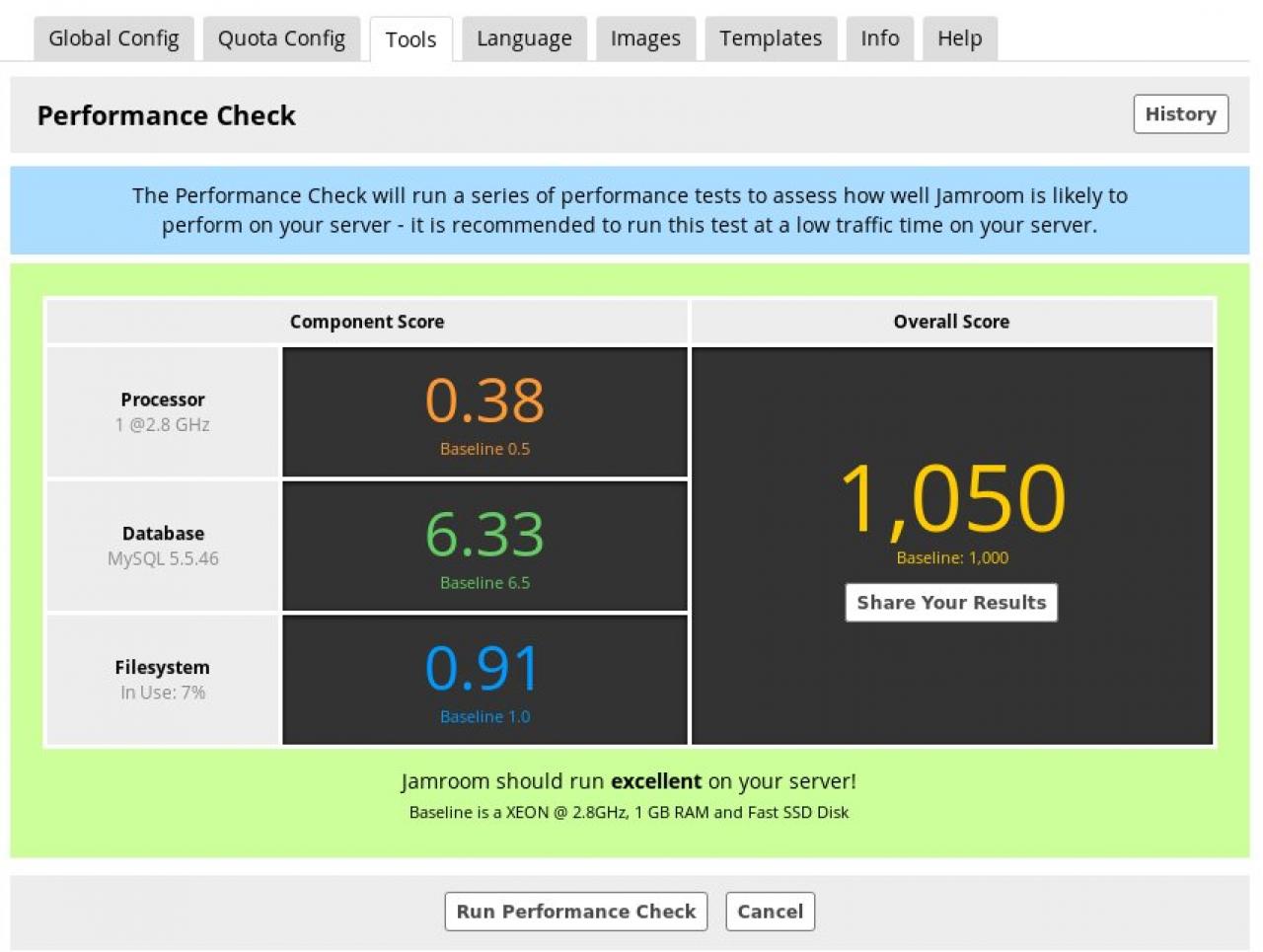Performance check
-
The Performance Check tool in Jamroom tries to determine how well the system will perform by evaluating the hosting where its installed at.
Overview
After running the Performance Check you will be shown a series of numbers and a single final score. -
Jamroom provides dedicated hosting here: Jamroom Hosting
-
The components of the server that are tested are:
* Processor
* Database
* File System
These are then tallied to give a single Overall Score.
For each of the numbers in each of the sections, lower is better. The individual Processor, Database, File System are the times taken to perform some tasks. The quicker those tasks can be performed, the better the server is.
For the Overall Score, Higher is better.
-
The performance check for the process gets the system to run ten million calculations and records how long it takes to complete.
Processor
A faster CPU will finish more quickly than a slower CPU.
A lower number indicates a better result -
The database section of the component score is calculated by writing two thousand entries into the database, then updating two thousand entries, then performing two thousand searches on the existing entries and finally deleting the entries individually.
Database
The time the server takes to complete these tasks is the basis for the reported result.
A lower number indicates a better result -
The file system is checked for performance by writing generated content to a file on the file system, then appending one thousand different more entries to that file an recording how long the procedure takes.
File System
The faster the task is completed, the better the score.
A lower number indicates a better result -
The Overall Score is calculated from the components scores.
Overall Score
The scores are displayed as follows:
0 ~ 200 - Very Slow, look for better hosting
200 ~ 400 - Likely to run slow, look for hosting alternatives
400 ~ 600 - May run slow, checkout performance tips
600 ~ 800 - Slower than optimal
800+ - Excellent
A higher number indicates a better result