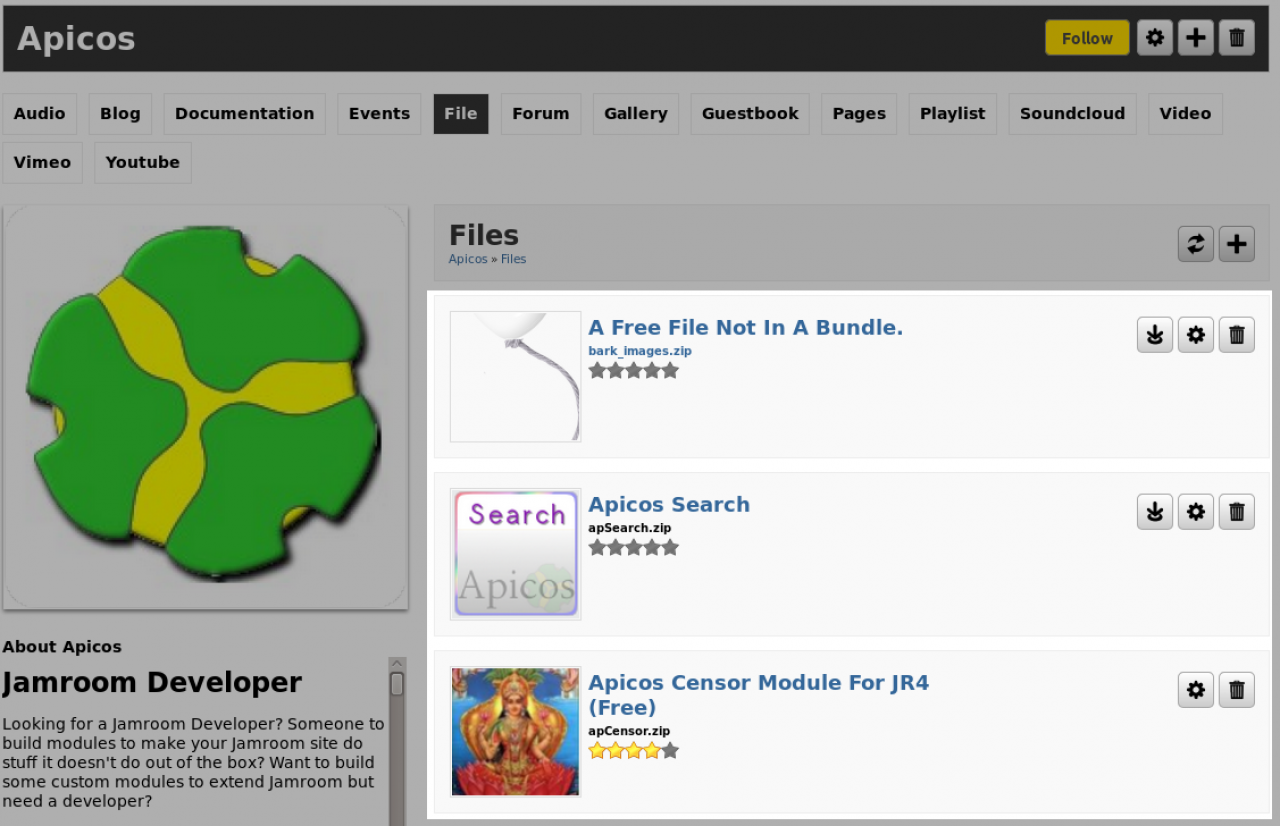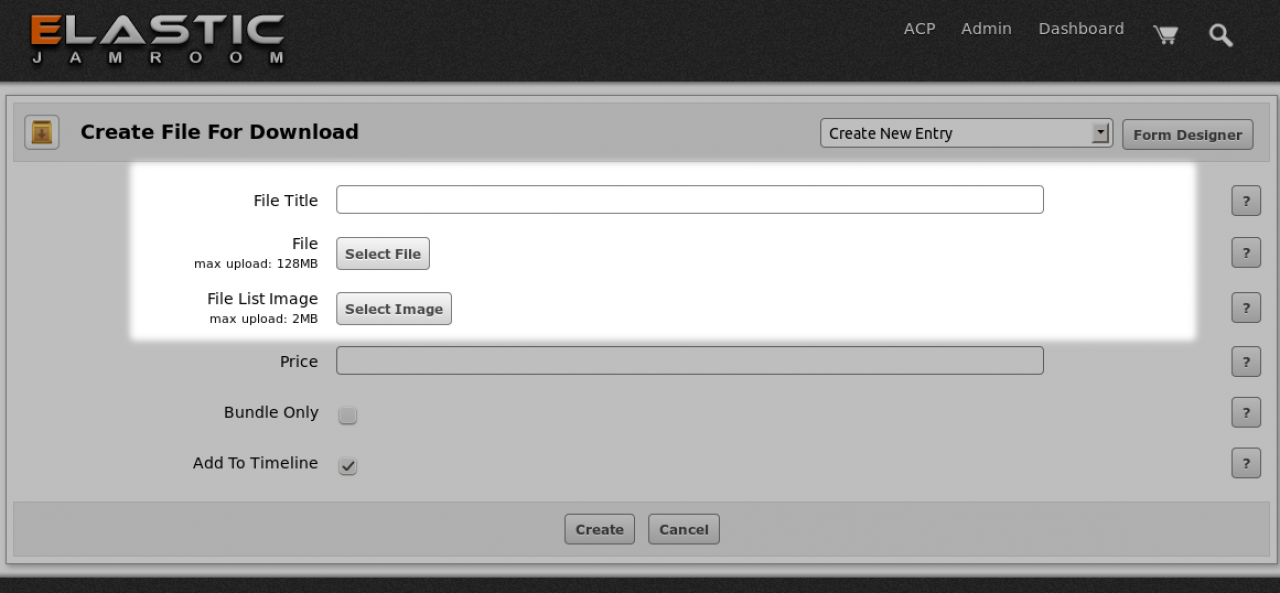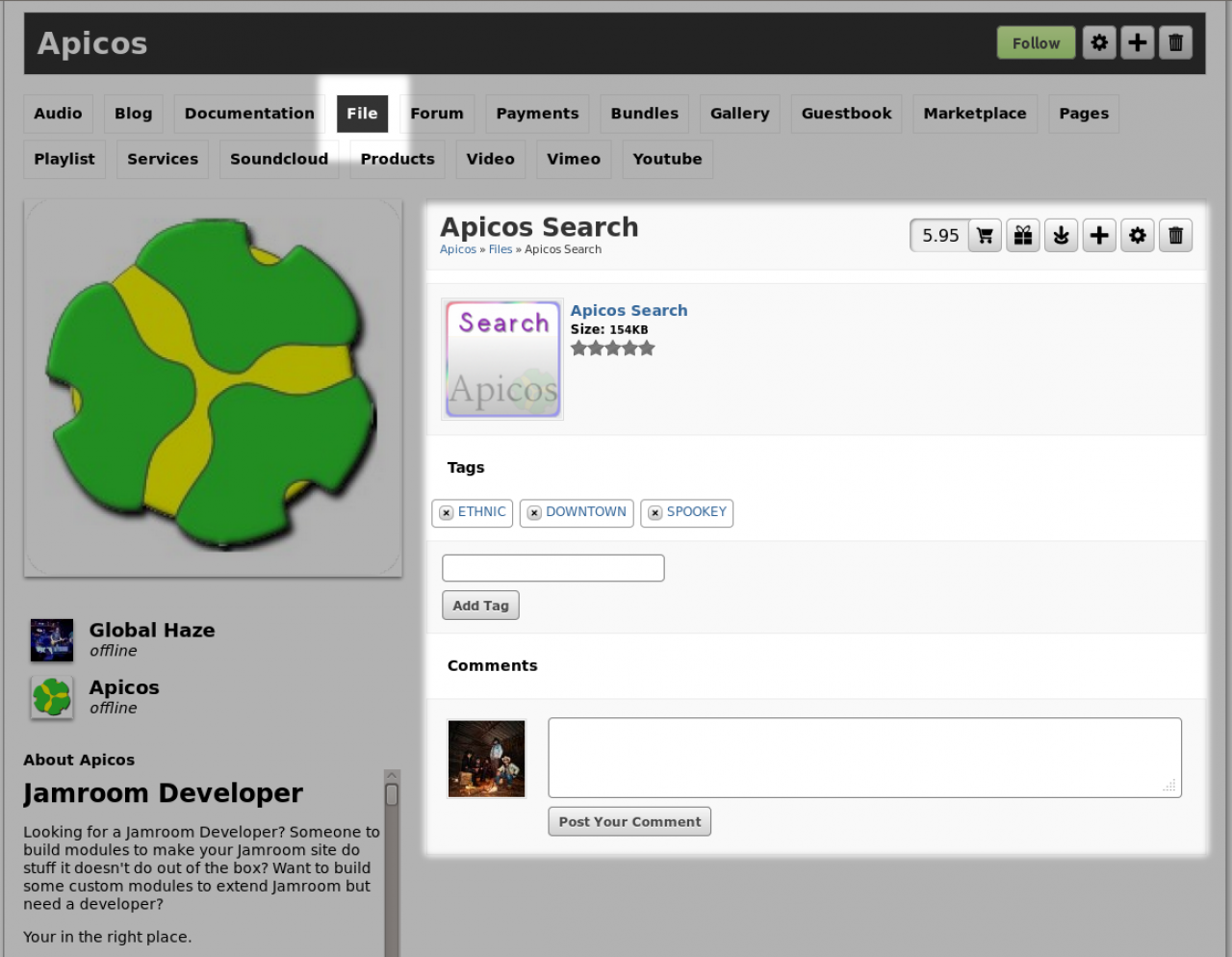Files
-
The Files module allows files to be uploaded to your profile under their own tab on the profile.
Overview
The default file types are: .zip .pdf .txt .doc
Other file types can be allowed from the global settings in the Admin Control Panel (ACP). -
When a file does not have a price attached to it it will be available for free download unless it has been included in a bundle.
Free Download
If a file has been included in a bundle that has been marked for sale, even if it is free it will not be downloadable outside of the bundle download. -
In the screenshot above:
* The price option is added by the jrFoxyCart module.
* The bundle only option is added by the jrFoxyCartBundle module.
* The add to timeline is added by the jrActions module. -
Other options for the upload interface can be added from the FORM DESIGNER. This allows you to add a text box, or other additional input fields for use.