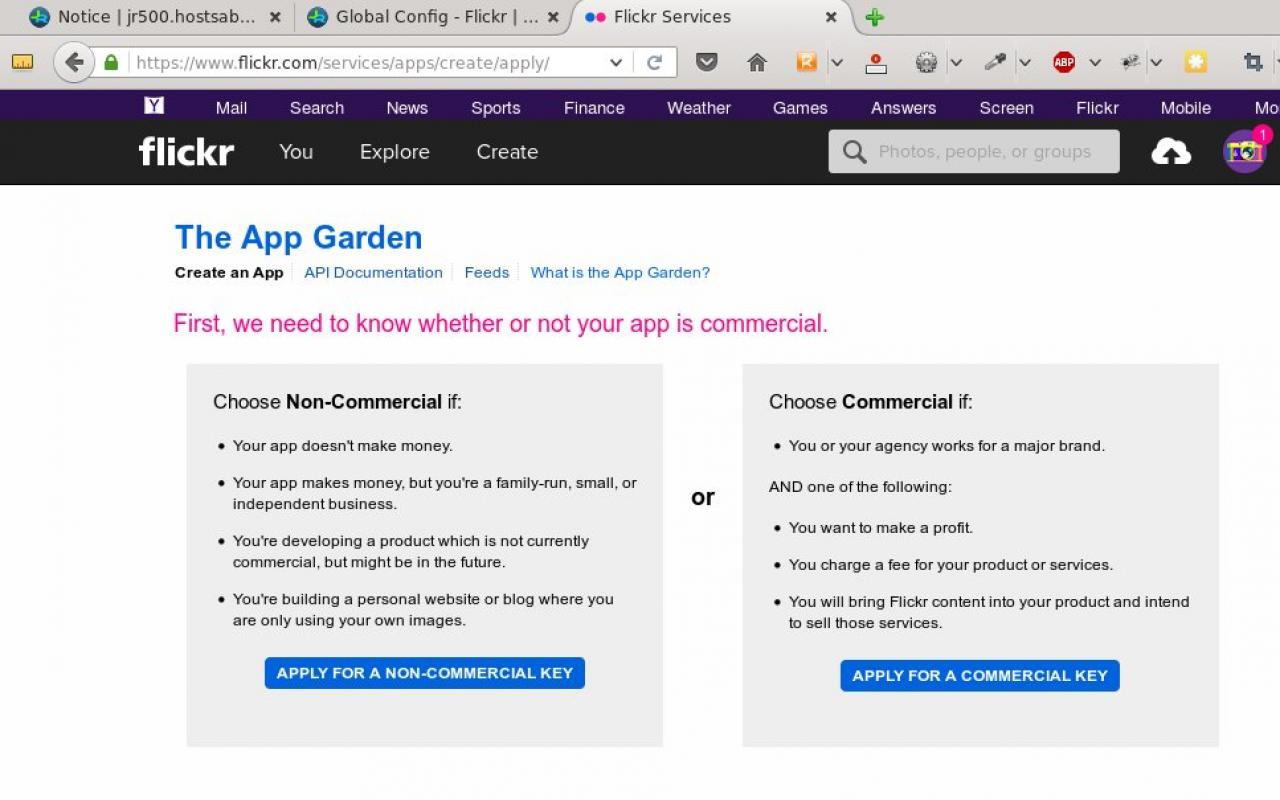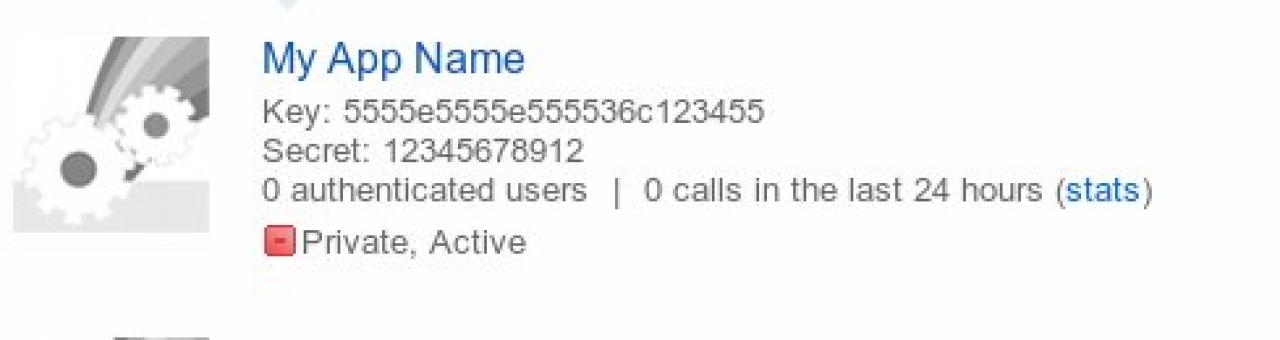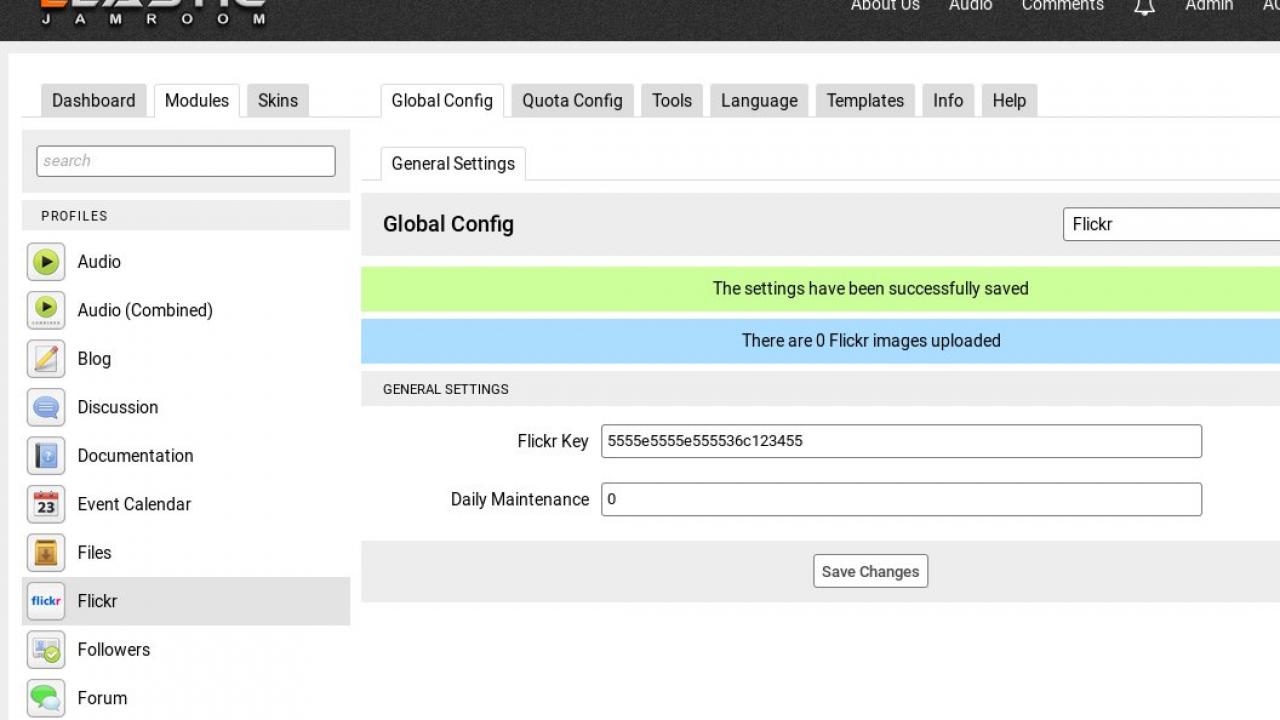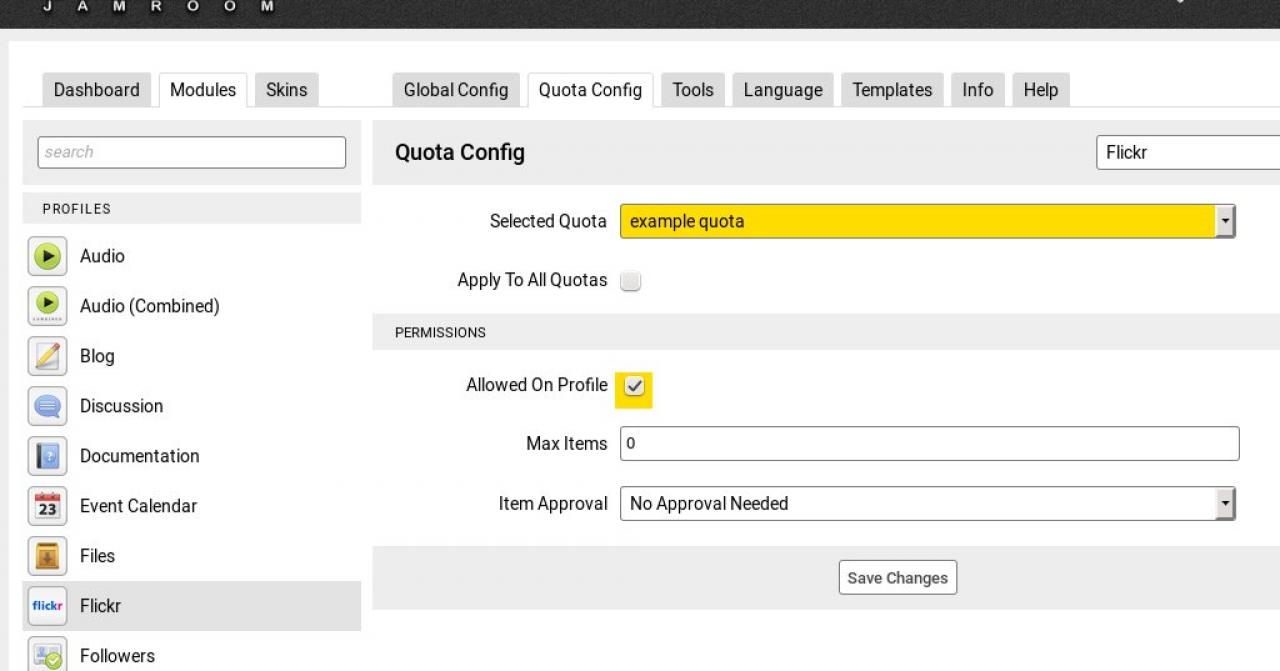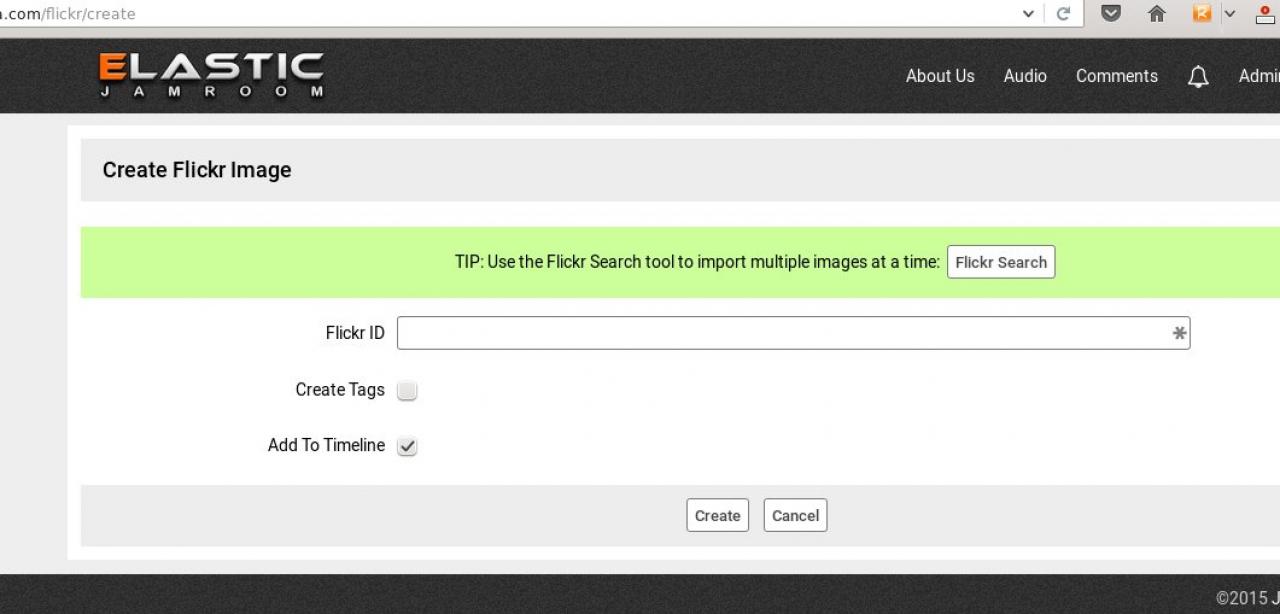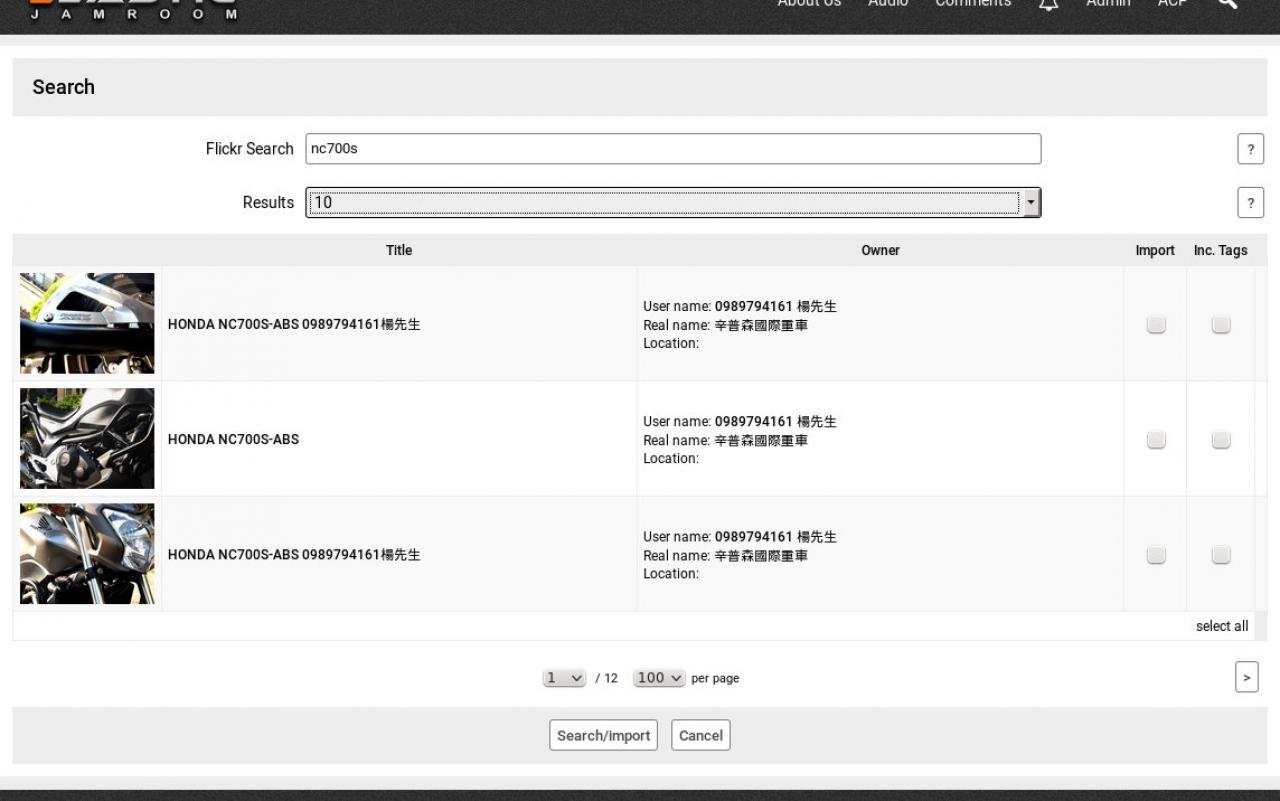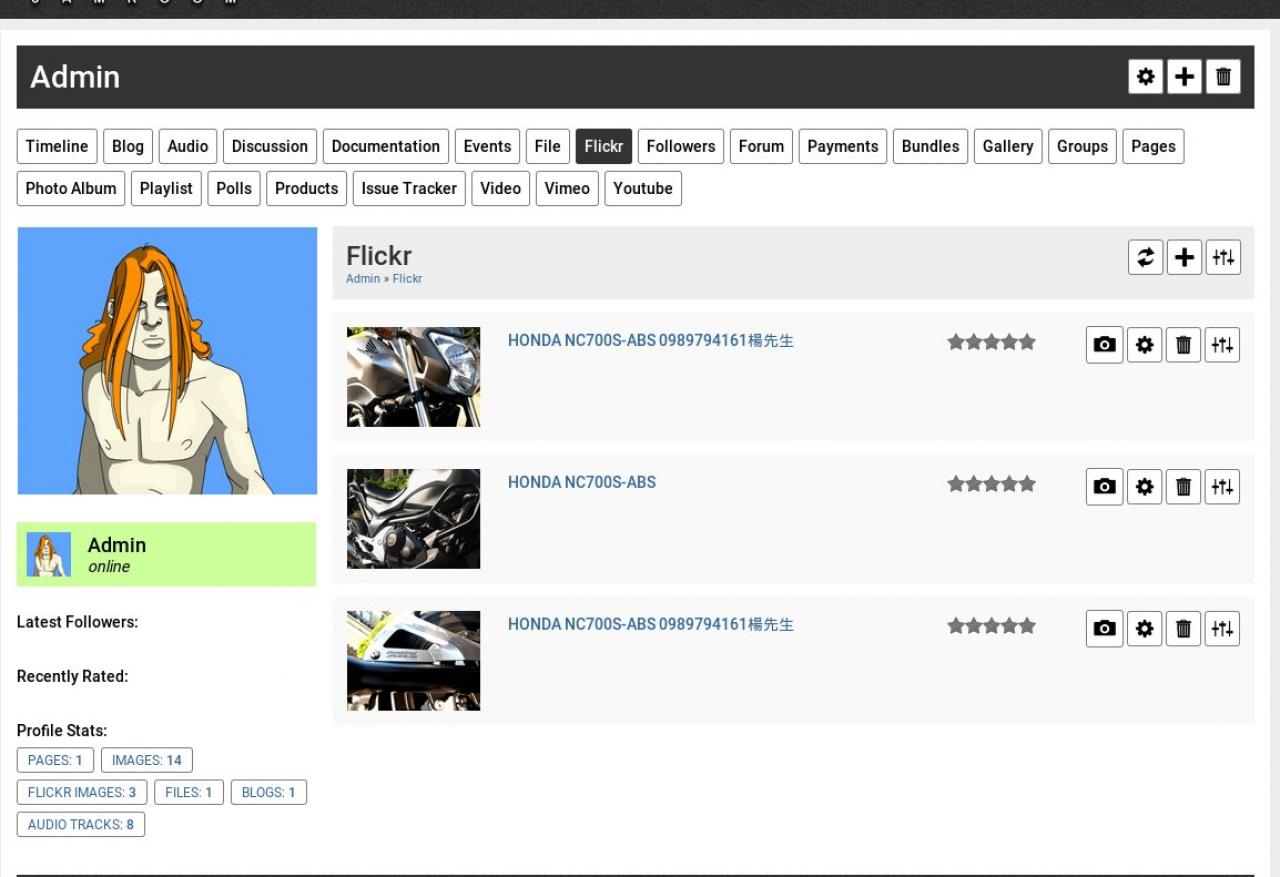Flickr
-
The Flickr module allows images to be added to a profile which are currently on flickr.com. This could be used to bring in images from your account on flickr to your jamroom profile, or images found on flickr to your profile.
Overview
Similar to the YouTube module for bringing in existing Youtube videos to a profile, in that you can import a specific id, or use the search function to import many.
-
In order to use the module you need to get an API key from flickr.com. Login or create an account there, then go to the url:
Get Flickr API key
https://www.flickr.com/services/apps/create/apply
To create a new API key. -
Once you've finished the key creation process, you will be shown your key.
-
Take the key and paste it into the Global Config tab of the flicker module in the ACP.
-
In order for your users to be able to add Flickr images to their profiles, some of the profiles must be given the 'Allowed on Profile' option for the Flickr module.
Quota Config
Check the 'Allowed On Profile' checkbox for the quotas which will be able to use the module. -
Profiles that are allowed to use the Flickr module will have a 'Flickr' tab on them, the owner of the profile can go to that tab, click the + button to add some new flickr images.
Create Flickr Image
-
If you want to add multiple images, click the Flickr Search button to add multiple images at a time.
Check the import checkbox to bring in just the image, or also check the inc tags to bring in the tags that exist on flickr. -
When you have finished importing all the Flickr images you're interested in, you can see the images by going back to the Flickr tab on the profile.