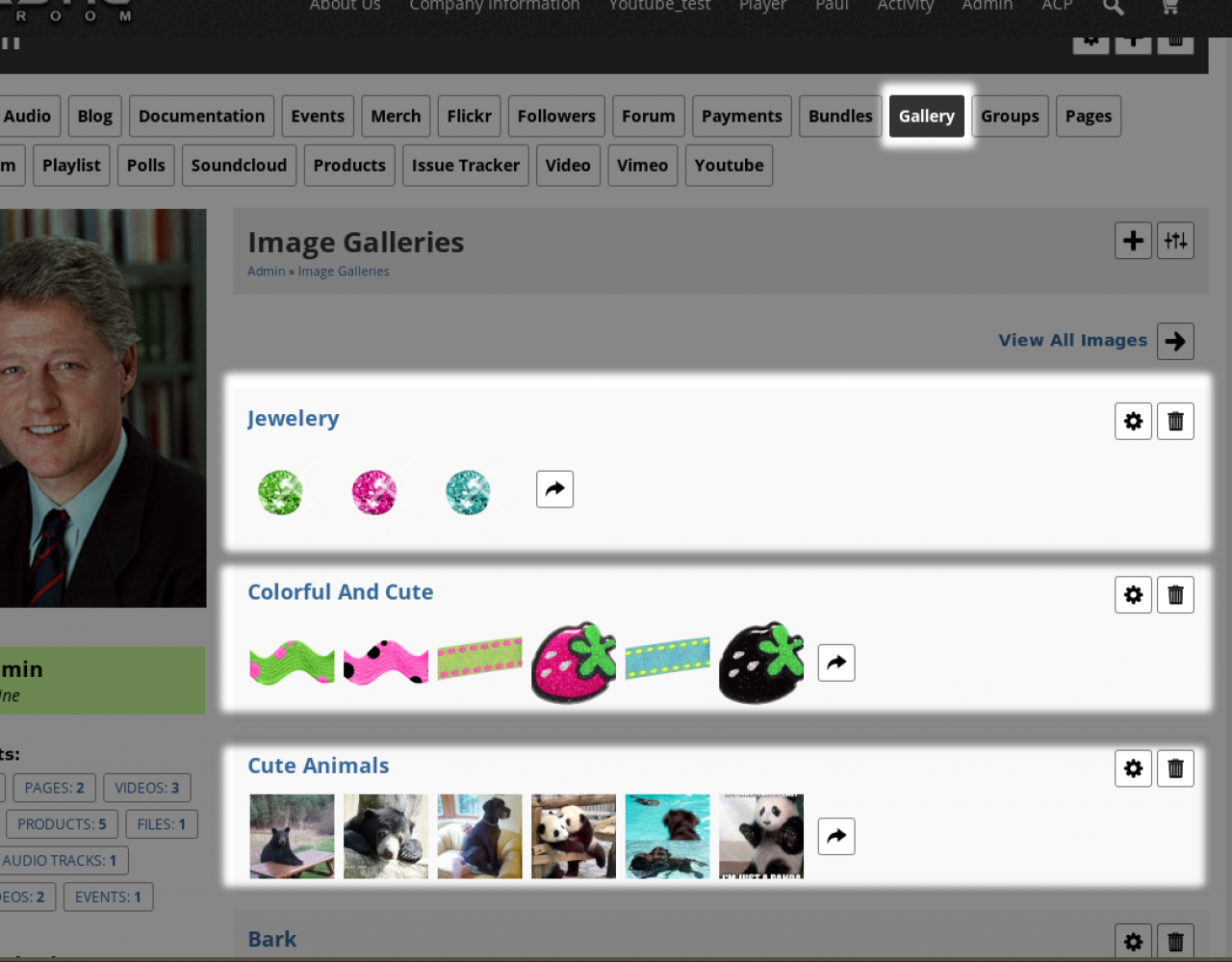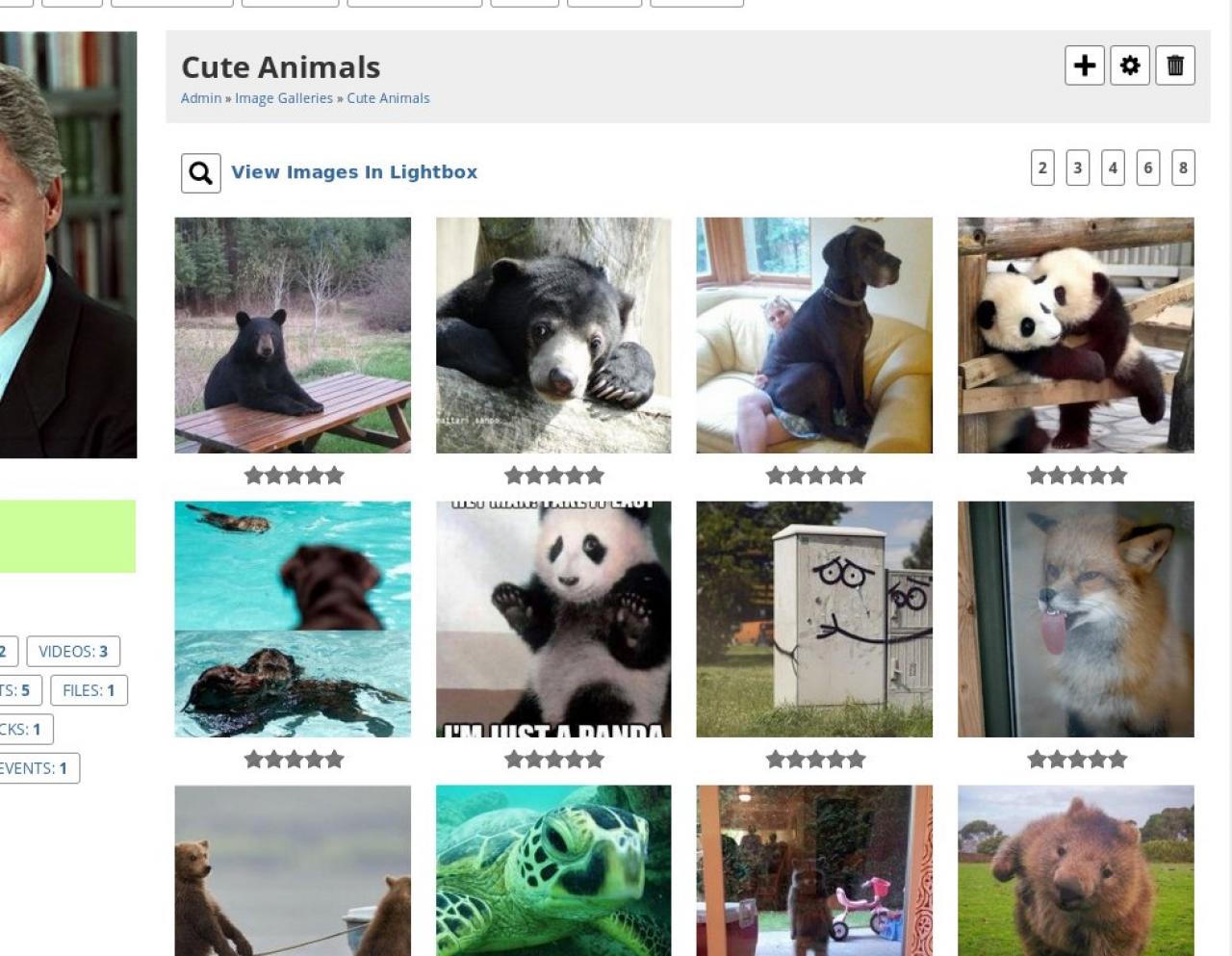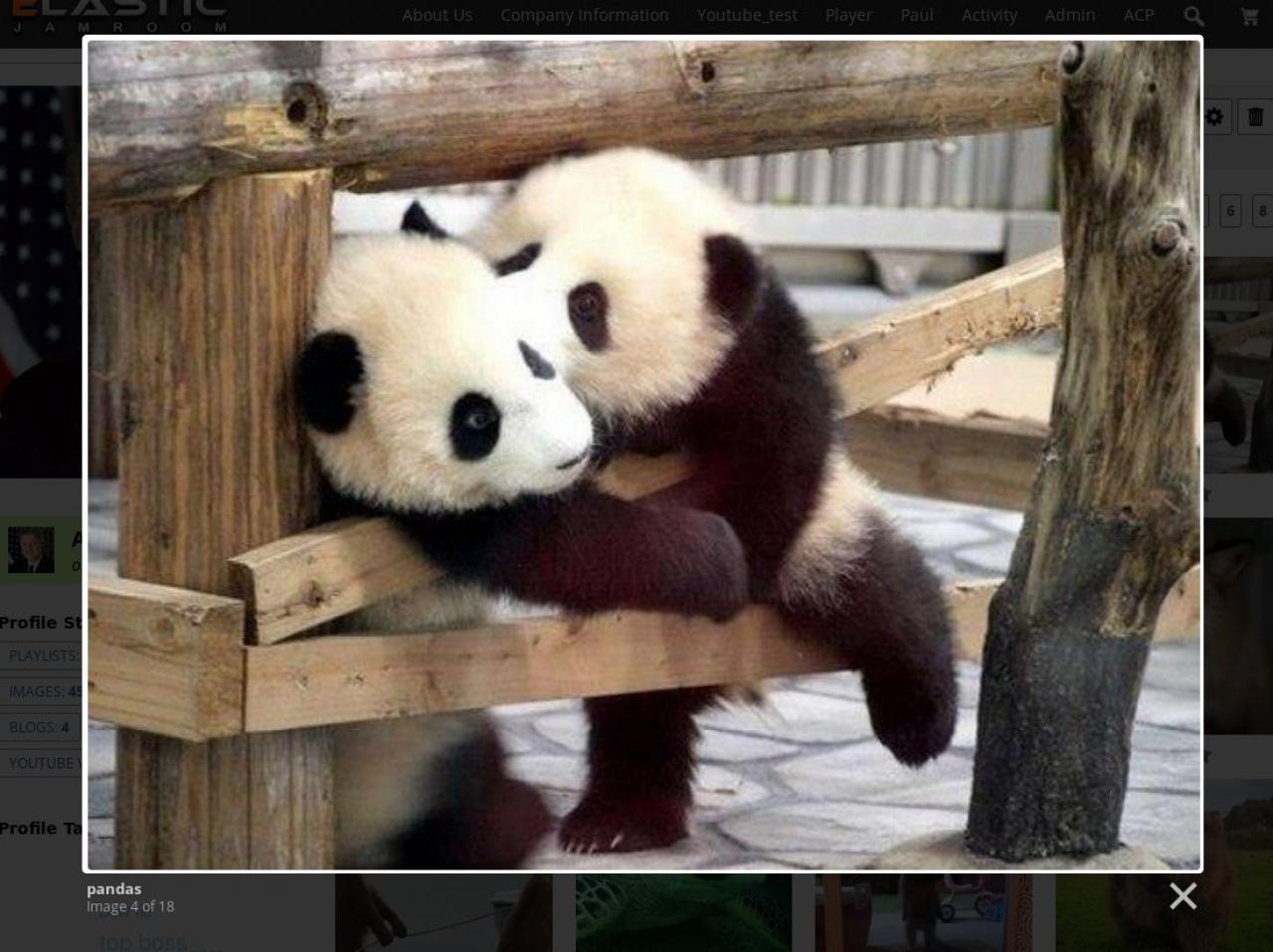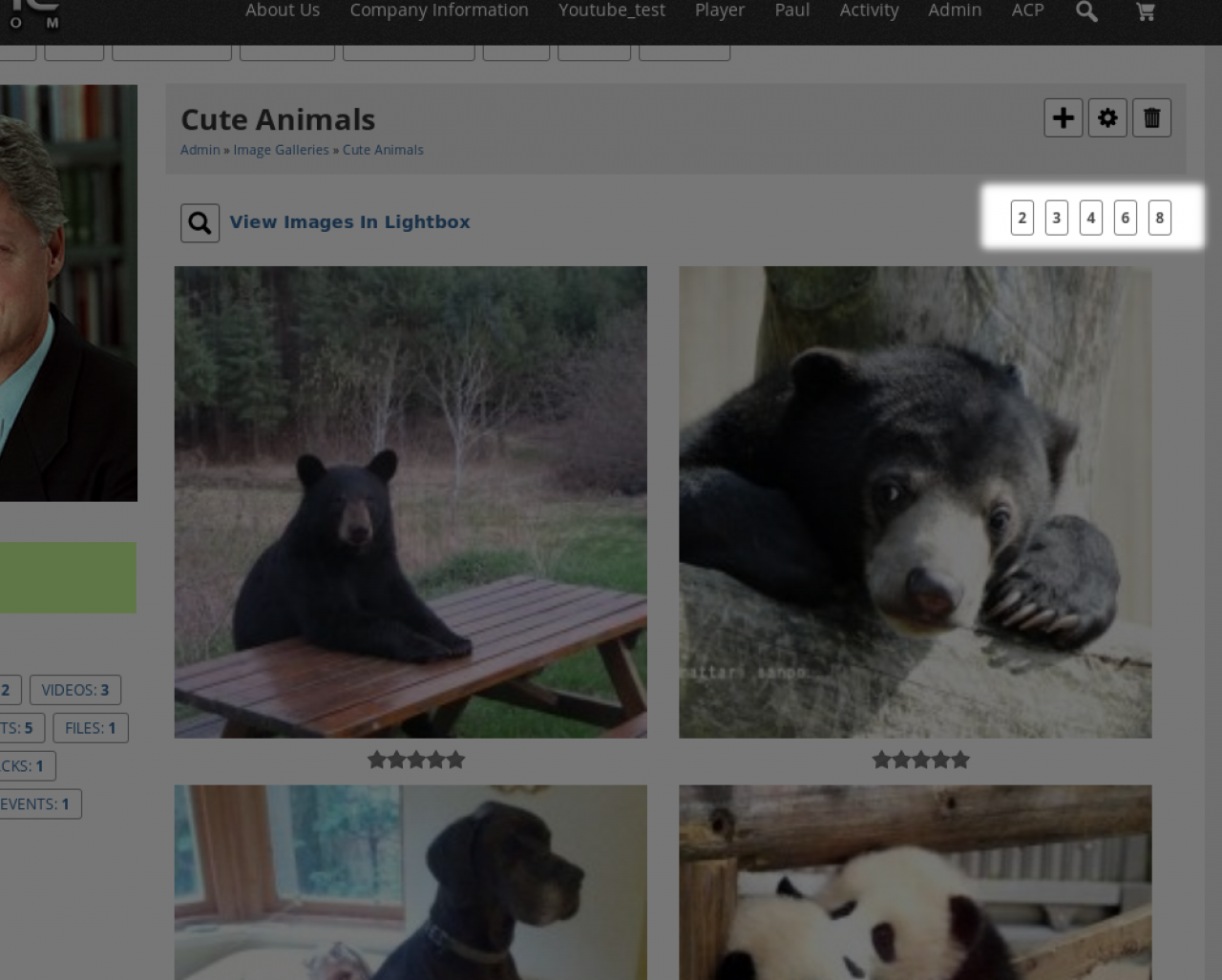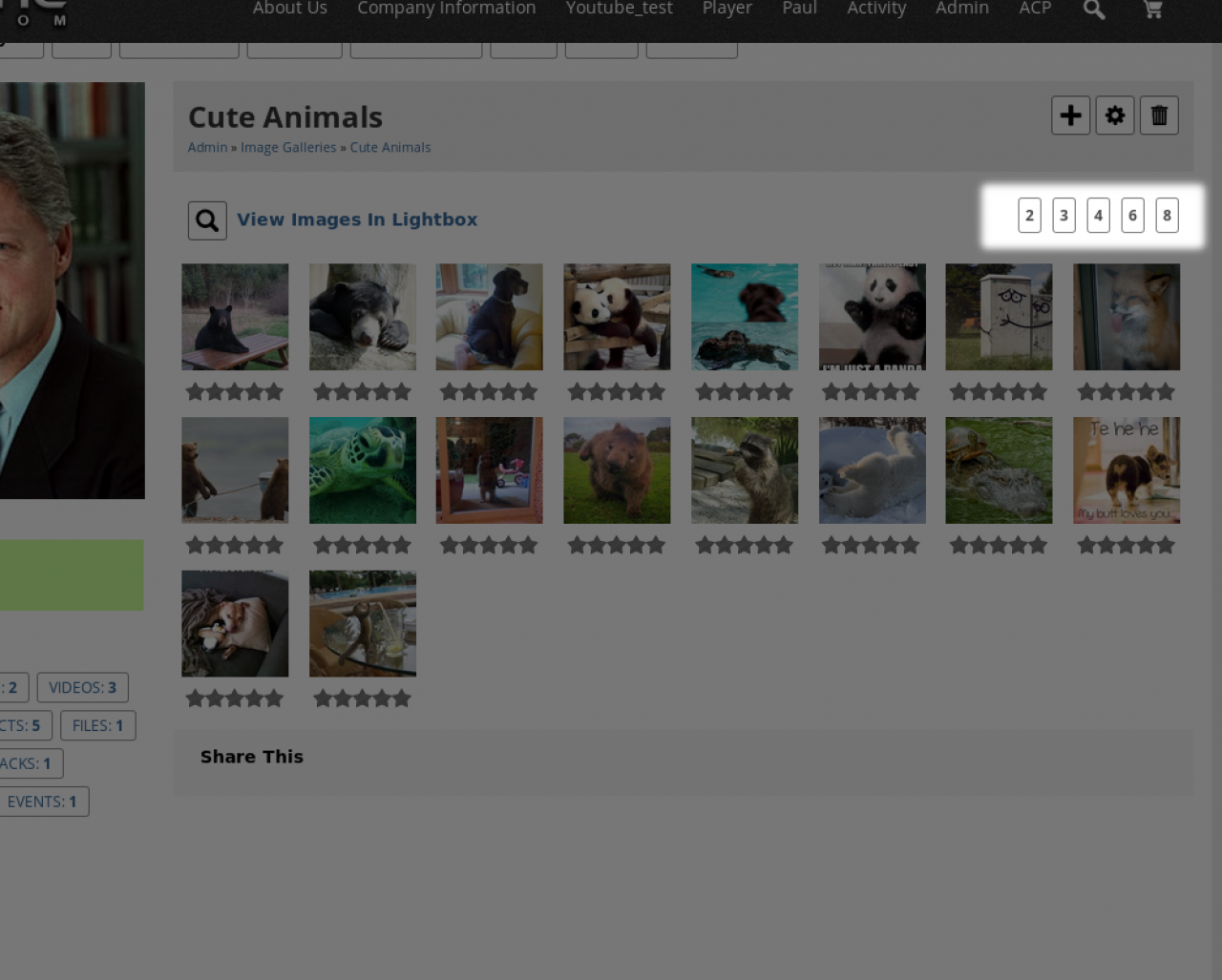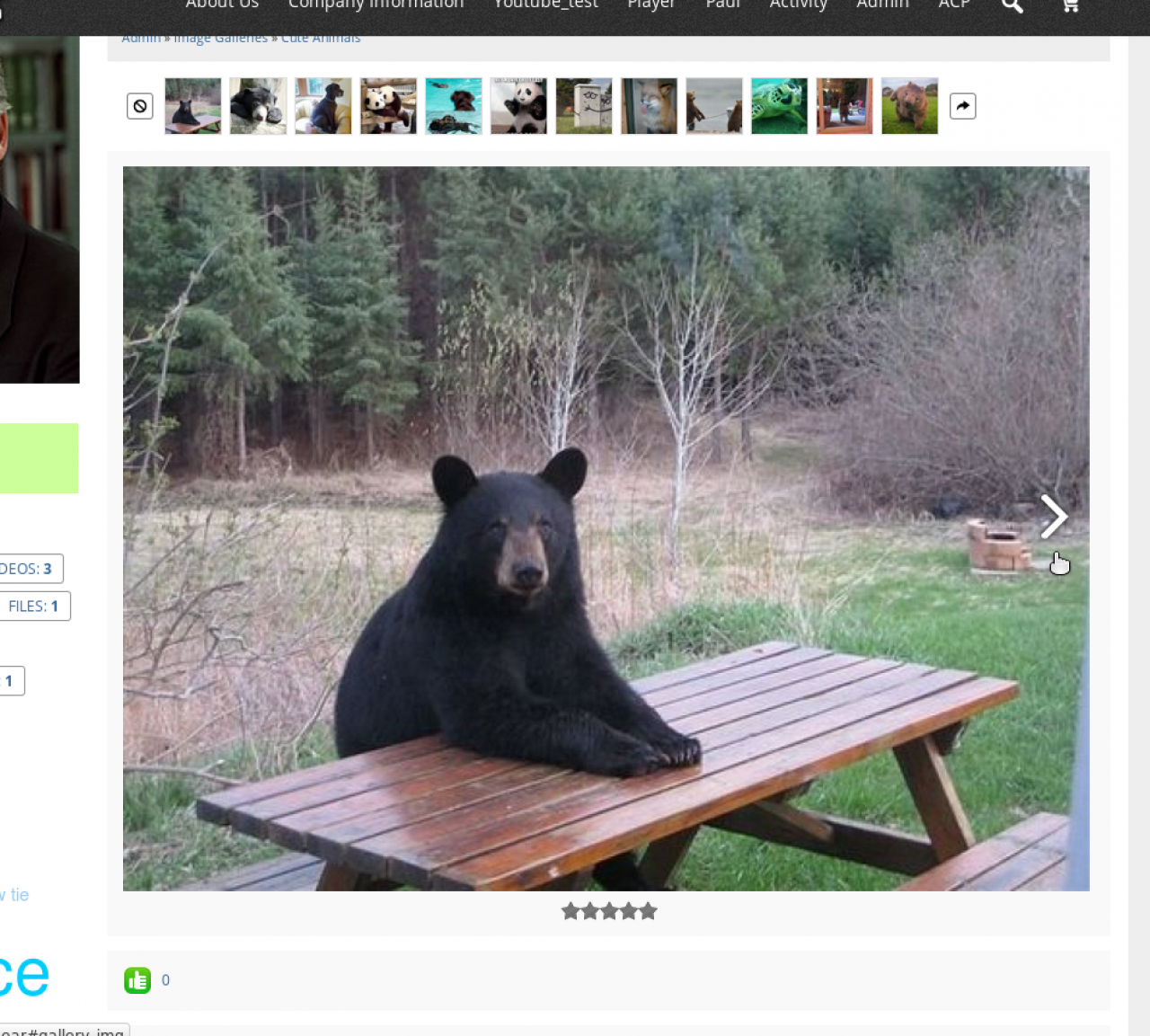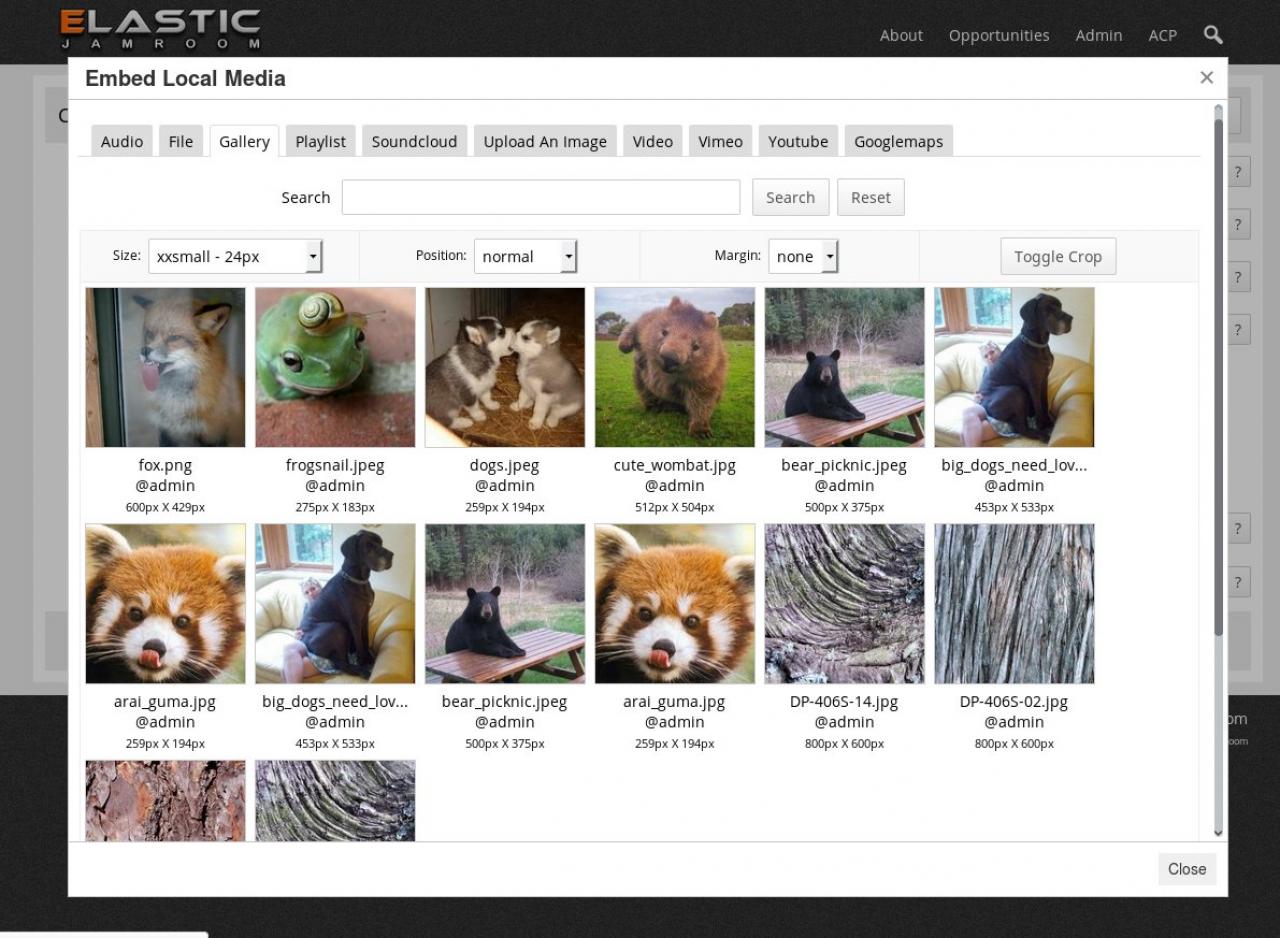Image Galleries
Table of Contents:
How to use the Gallery module
List of Galleries
Viewing a Gallery
View in a Lightbox
Show how many
Image Detail Page
How is this different from the User Photo Albums module?
Reuse image gallery images in the Editor
-
How to use the Gallery module
 video overview of how the gallery module works and the aviary editor is used.
video overview of how the gallery module works and the aviary editor is used. -
Once the profile owner has created a few galleries on their profile, all the different galleries will be visible in a list under the Gallery tab.
List of Galleries
-
A visitor to the profile can view the individual galleries by selecting one of them and clicking on it.
Viewing a Gallery
From there the individual gallery will be expanded to display all of the photos in that gallery. -
Clicking on the 'View Images In Lightbox' will display the currently shown images one by one in a lightbox.
View in a Lightbox
Navigation arrows will appear in the left and right areas of the image to navigate to the next and previous images in the gallery -
The numbers in the top right of the gallery view offer options as to how many images to show on the page at a single time.
Show how many
You have the choice of seeing 2 in the area available all the way up to 8 in the area available. If you are viewing 2 the images will be larger, where as viewing 8 will make the images very small. -
Each image in the gallery also has its own detail page where the image can be commented on, rated, tagged shared, liked, or any other action that is available to images which is provided by installed modules.
Image Detail Page
Above the main image on the images detail page is some smaller icons which provide navigation to the other images in the galleries detail page.
Navigation is available to those images either by clicking on them directly or using the forward|back navigation provided on the main image itself.
This would be useful if you planned to leave a comment on every image in the gallery. -
There is another module with a similar name: "User Photo Albums"
How is this different from the User Photo Albums module?
How are these two modules different?
A: Well, this module "Image Galleries" is associated with the Profile where as the other module "User Photo Albums" is associated with the User, and that's an important distinction.
The User Photo Albums is similar to the User Playlists module in that it allows the user to create collections of photos that he/she is interested in even though those photos are on other peoples profiles.
So where the 'Image Gallery' module allows you to upload your images to your profile, the 'User Photo Albums' module allows you to collect lists of photos you find around the site into interesting lists.
The 'User Photo Albums' module requires the 'Image Gallery' module to be active so that there are images available to collect. -
Any images uploaded to a gallery will also be available for insertion into content via the editor embedded media module.
Reuse image gallery images in the Editor
So if you have images that you want to re-use throughout your profile, put them in a gallery.
For single use images take a look at the Editor Image Upload module.