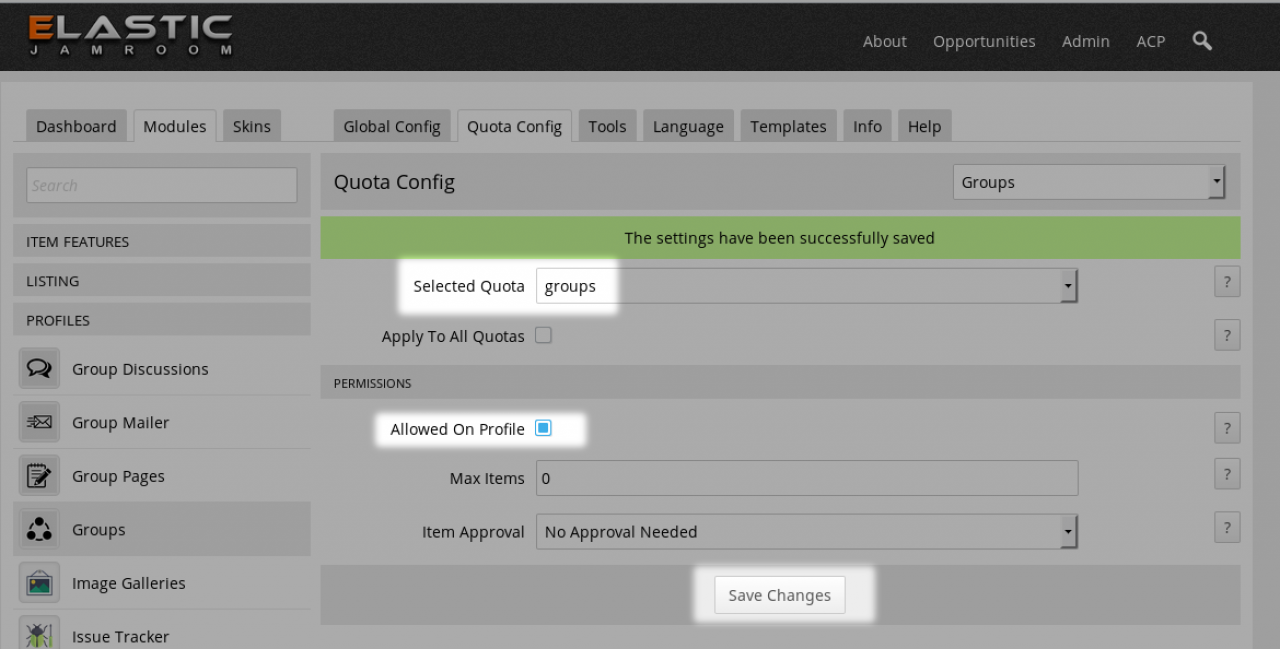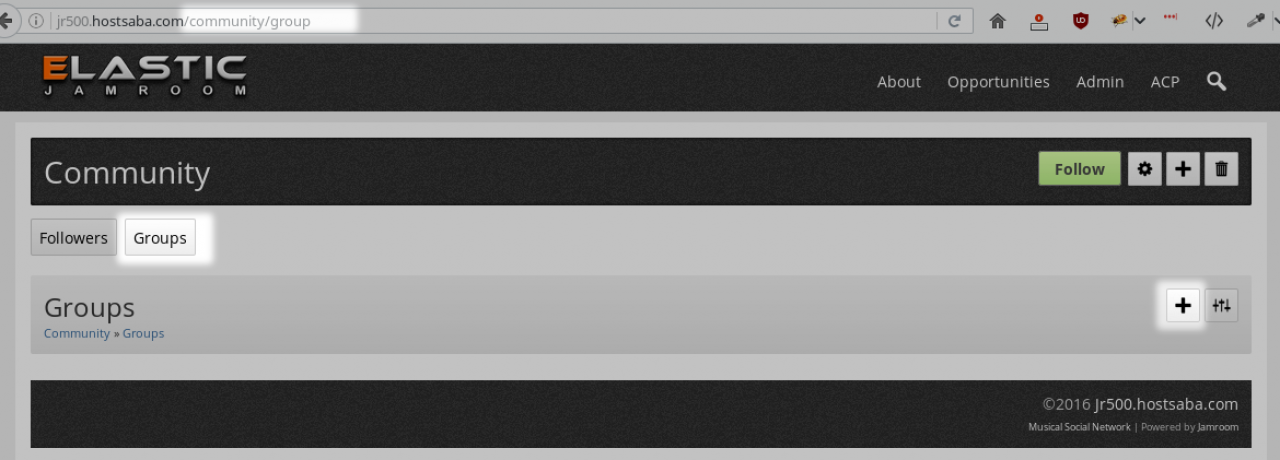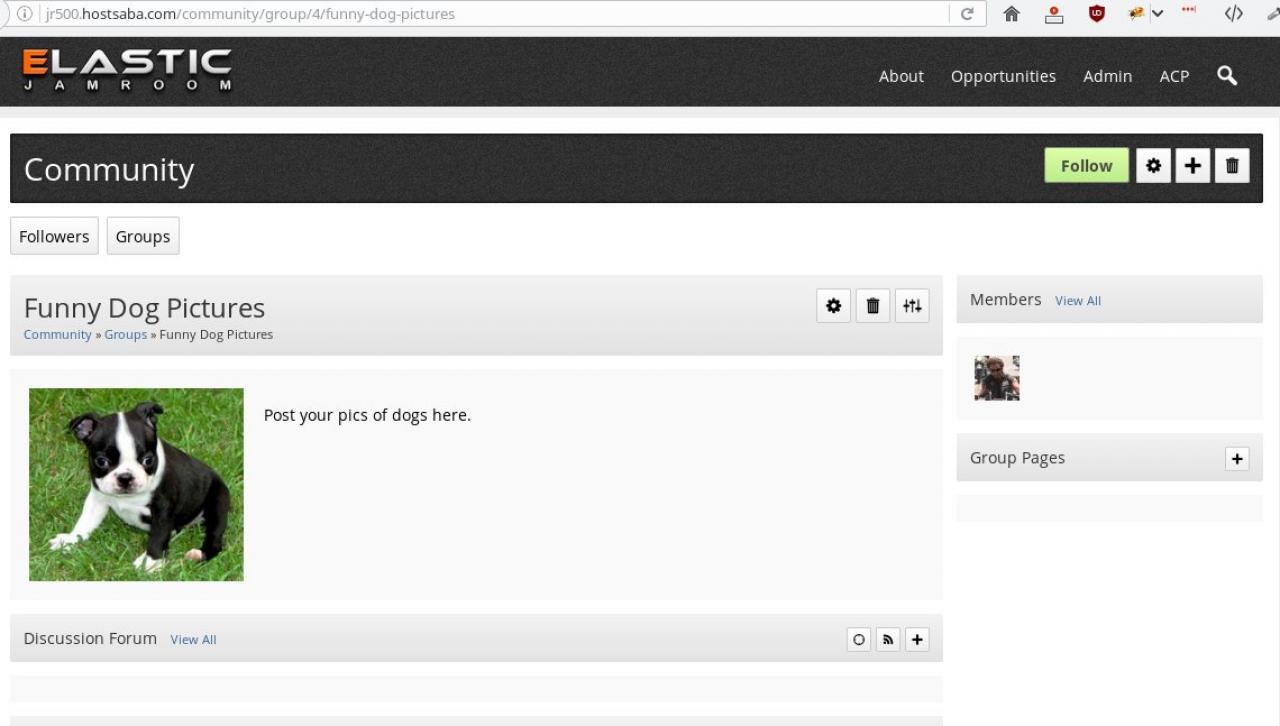Groups
-
The Group module allows you to add groups to a profile to contain discussion to a topic.
Overview
Modules that compliment the Group module are the Group Pages module which allows pages to be added to a group, and the Group Discussion module which allows a forum to be added to each group. -
Jamroom is by its nature profile centric and groups are no different. The Groups module is located on a profile, so the URL of a group will look like this:
Profile Centric
site.com/(profile name)/group/6/political-discussion
So if you are planning on having a single location for your entire site where all the groups are located, its good to set it up on its own profile with a relevant name.
Eg, perhaps create a profile called 'community' so your URL for your groups becomes:
site.com/community/group/6/political-discussion
This can look more natural than on someones name profile
site.com/michael/group/6/political-discussion -
Hint: Creating a new profile
-
It might be a good idea to put that newly created profile into its own quota too so that it is the only profile that is allowed to create groups. Unless of course you want your members to each be able to create groups by themselves.
Either way, use the Quota Config tab of the groups module to enable/disable the ability to create groups to profiles in the quotas you want to allow. -
When allowed to by the settings of their quota, the owner of a profile will see the GROUPS button on their profile.
Creating a new group
In the screenshot below I have created a quota that I've named "Groups" and will turn off the groups module for every other quota except the "Groups" quota. -
"Allowed on Profile" means this profile will be able to CREATE groups
-
So I have created a new profile called "community" and assigned it to the "Groups" quota. Then allowed the "Groups" quota to use the Groups module.
This should give a good setup to keep all of our groups in one location under one profile controlled by the admin user where everyone can meet and join groups that have been created by the admin.
--
If you wanted to allow your users to create their own groups then give their profiles access in the quota that they are assigned to. -
Click the + button to create a new group. Create as many groups as you like.