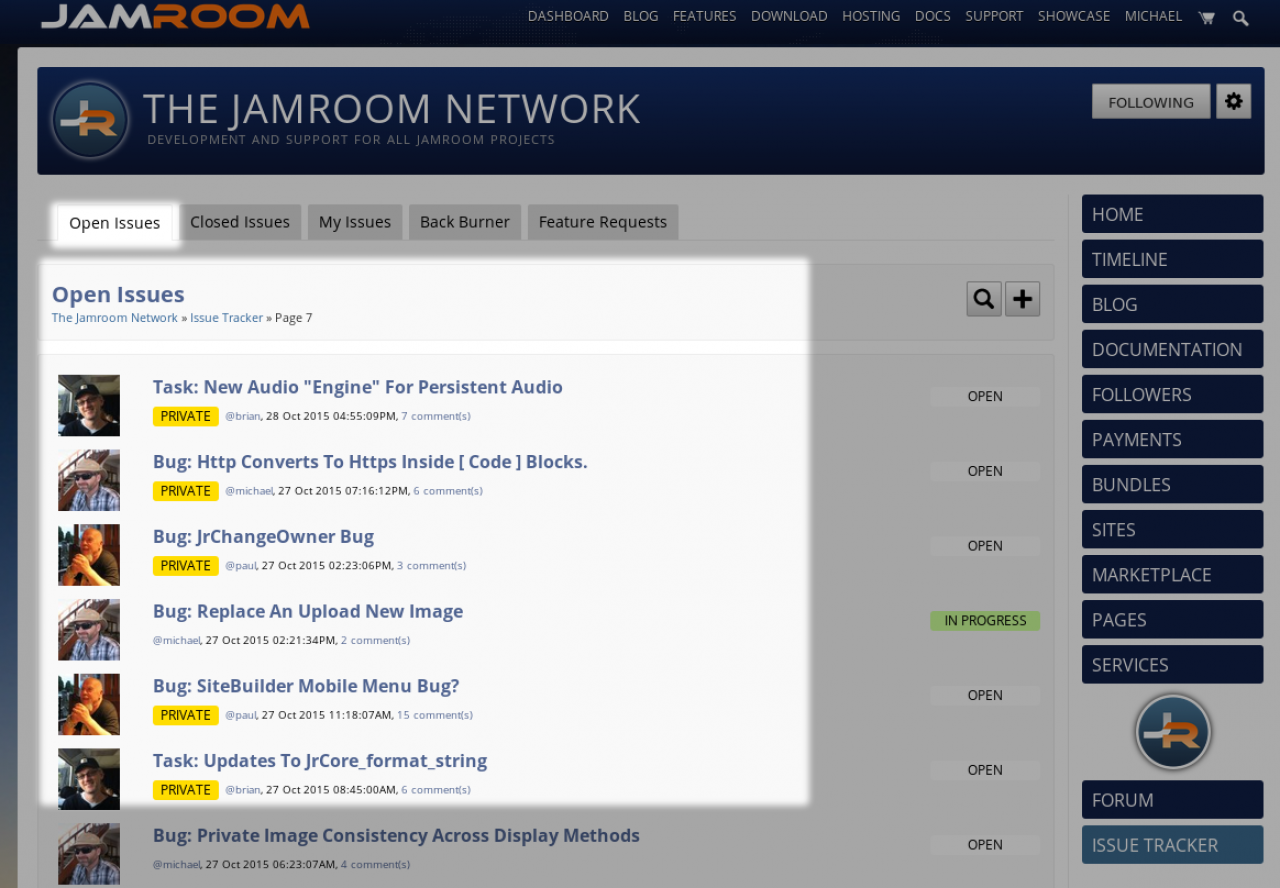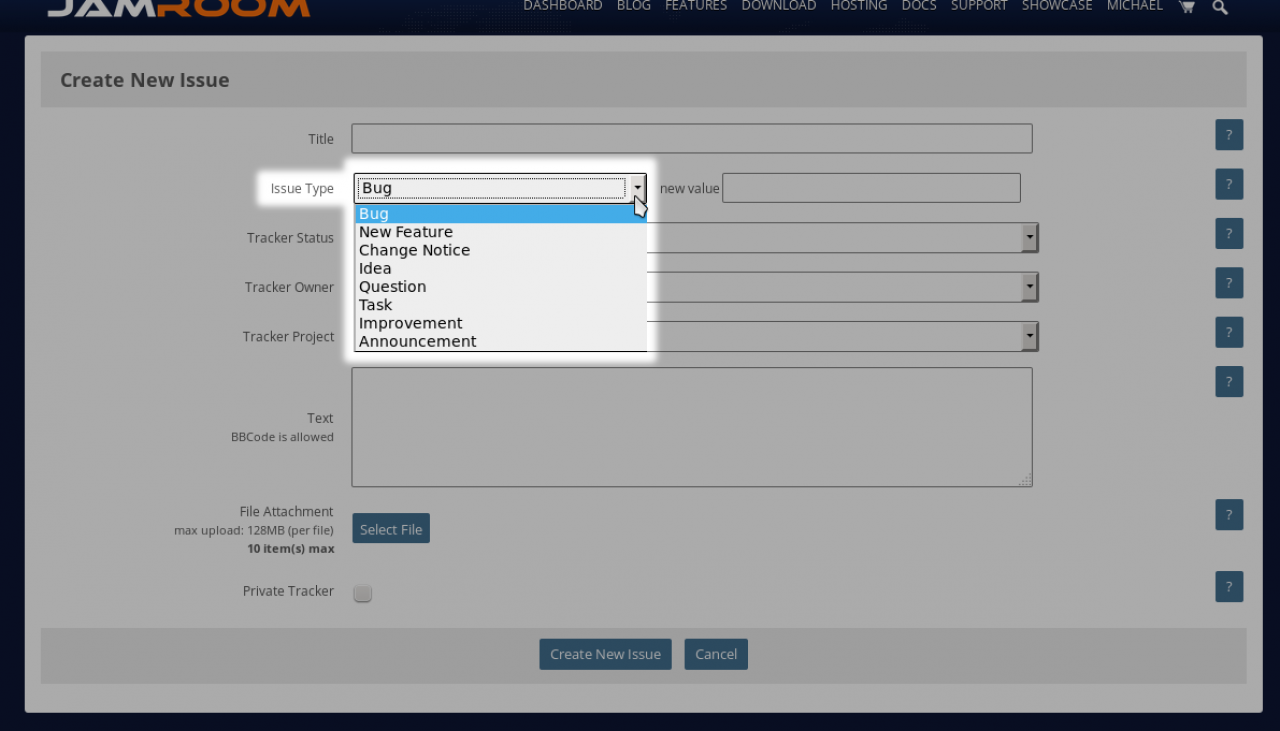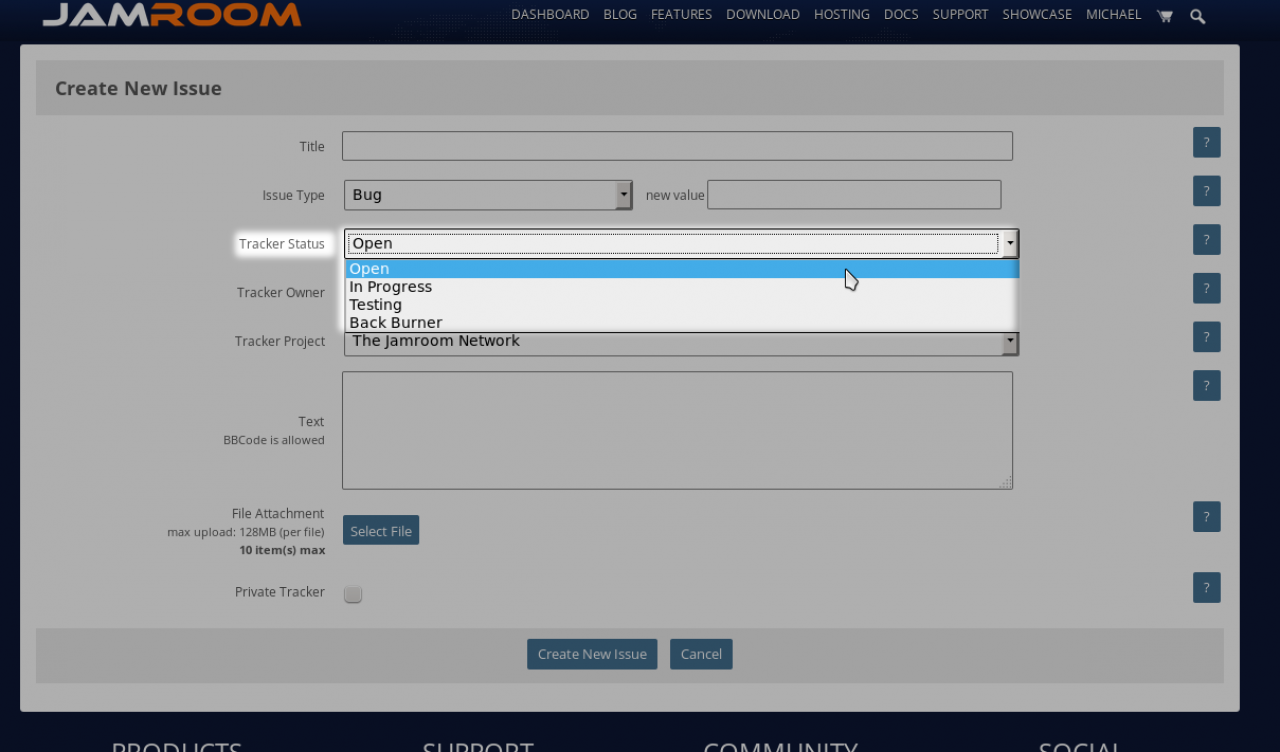Issue Tracker
-
The Issue Tracker module is located on a profile. Its intended purpose is to allow the state of issues to be tracked to completion.
Overview
It was built for as a system to allow the jamroom developers to communicate with each other to fix bugs and add new features to the system.
The Issue Tracker is our teams primary method for communication with each other for "The Jamroom Network" profile. -
If you are looking for a communication system with customers, check out the Support Tickets module.
-
The issue tracker will need to be allowed on a profile by setting the settings in the 'Quota Config' for the quota that profile is in.
Setup
Then each of the individual users who will be working with that tracker system should become profile admins for that profile.
An example may be easier to understand:
On jamroom.net we use the profile 'The Jamroom Network' as the main interaction point for the system. The forums are on that profile.
Then each of the Jamroom development team:
* Brian
* Douglas
* Paul
* Michael
Are linked to that profile and so can create stuff on that profile. -
When any of the guys on the Jamroom team have something they want to communicate with the others, they open a ticket.
Usage
Any user can create any new 'Issue Type' that they like, but we generally stick to 8 types that describe most of our situations. -
The Issue Types we choose to use are:
* Bug
* New Feature
* Change Notice
* Idea
* Question
* Task
* Improvement
* Announcement
Because these fit with the type of community we have, you can choose the issue types that fit your own situation. -
The 'Tracker Status' allows us to sort the issues tracked into areas to further productivity.
Tracker Status
-
The objective of any issue is to close it. To that end the life of a ticket flows like this for us:
Flow
* anyone can create the ticket, the ticket is 'open', but unassigned.
* someone decides to start work on it, so changes the ticket to 'in progress' and assigns themselves to it
* they fix the issue and close it.
Sometimes a ticket is open because what needs to be done is unclear, during that time the ticket usually stays unassigned as we discuss the topic for clarification on how to proceed.
'Open' issues are the ones that are in need of most immediate attention, then for stuff that is to be done, but not so important, it goes in the 'Back Burner'.
Most of the time we use the "Private Tracker" option set to checked so only our team can see the issue. This gives us the ability to discuss how to proceed without additional input.
When a tracker is marked as not private, others can see and comment on the issue.