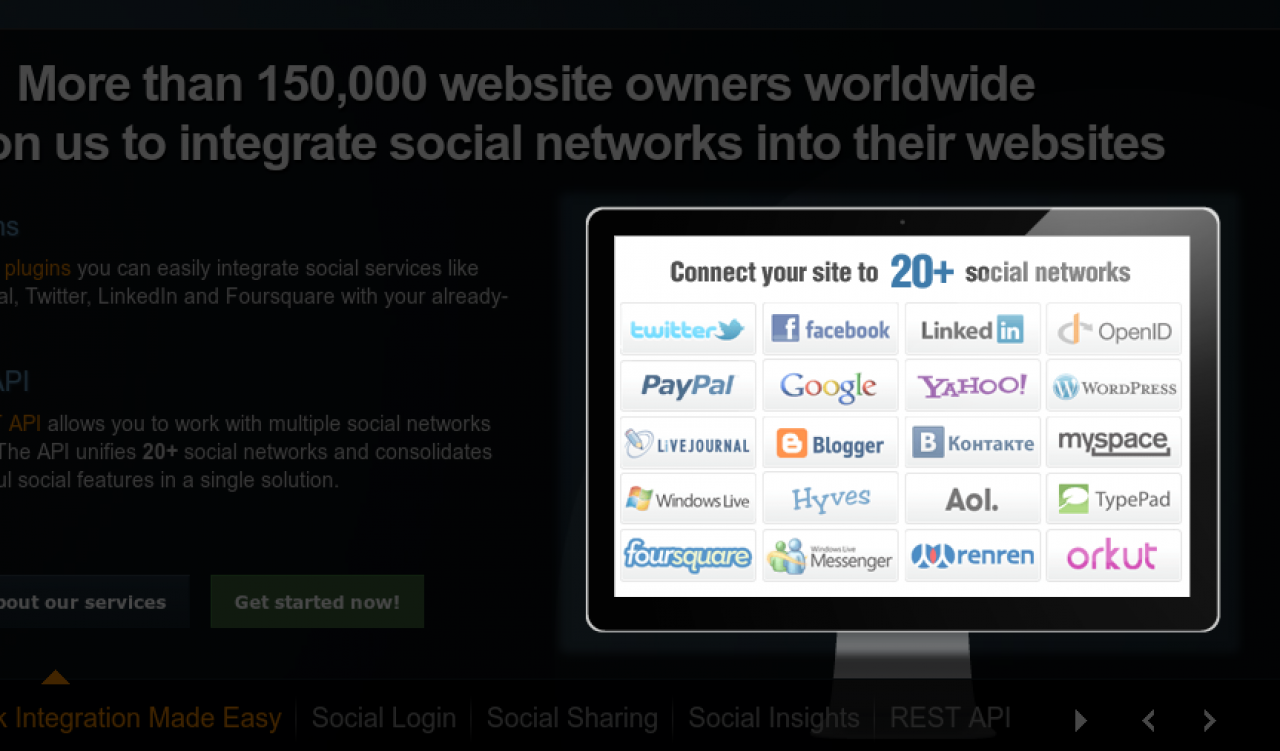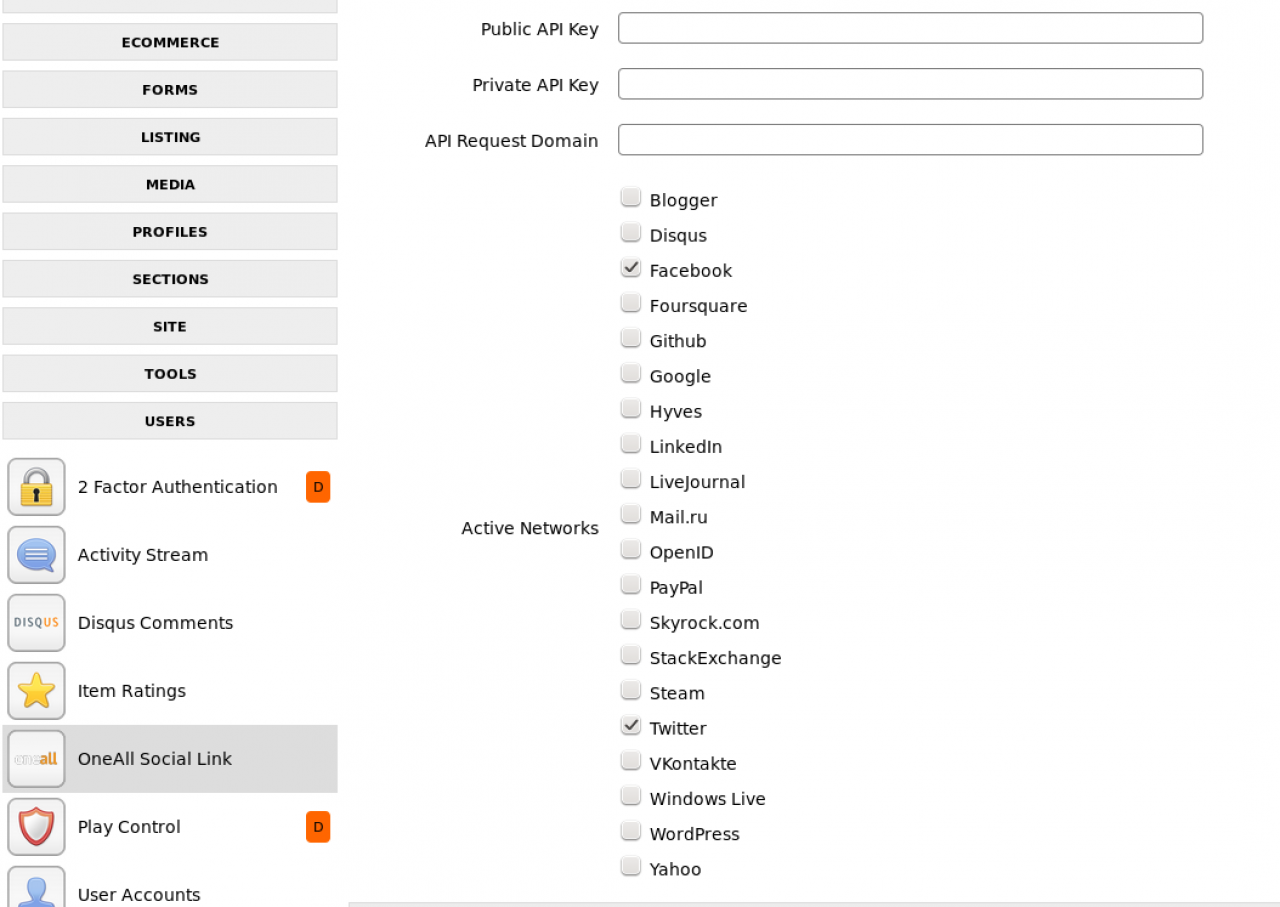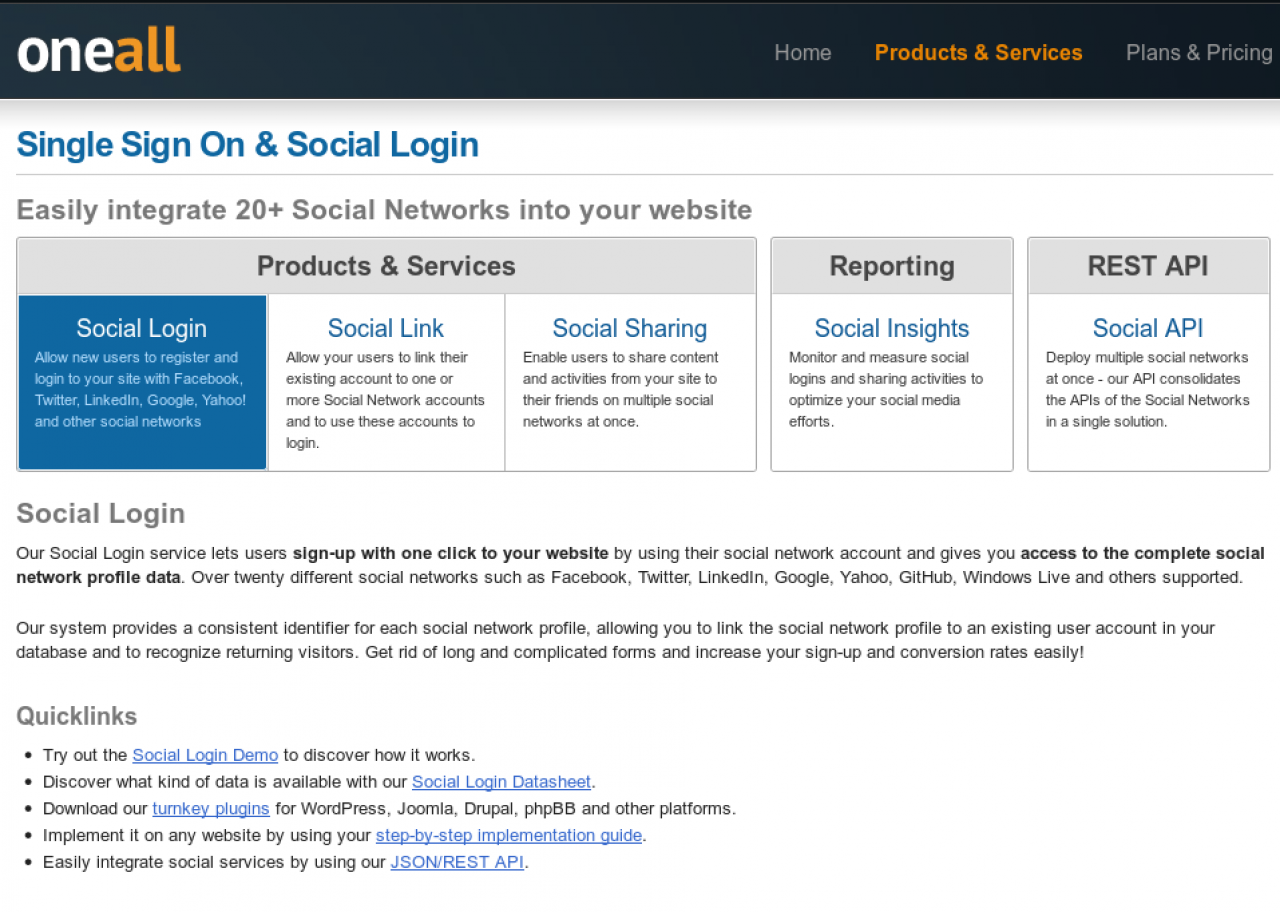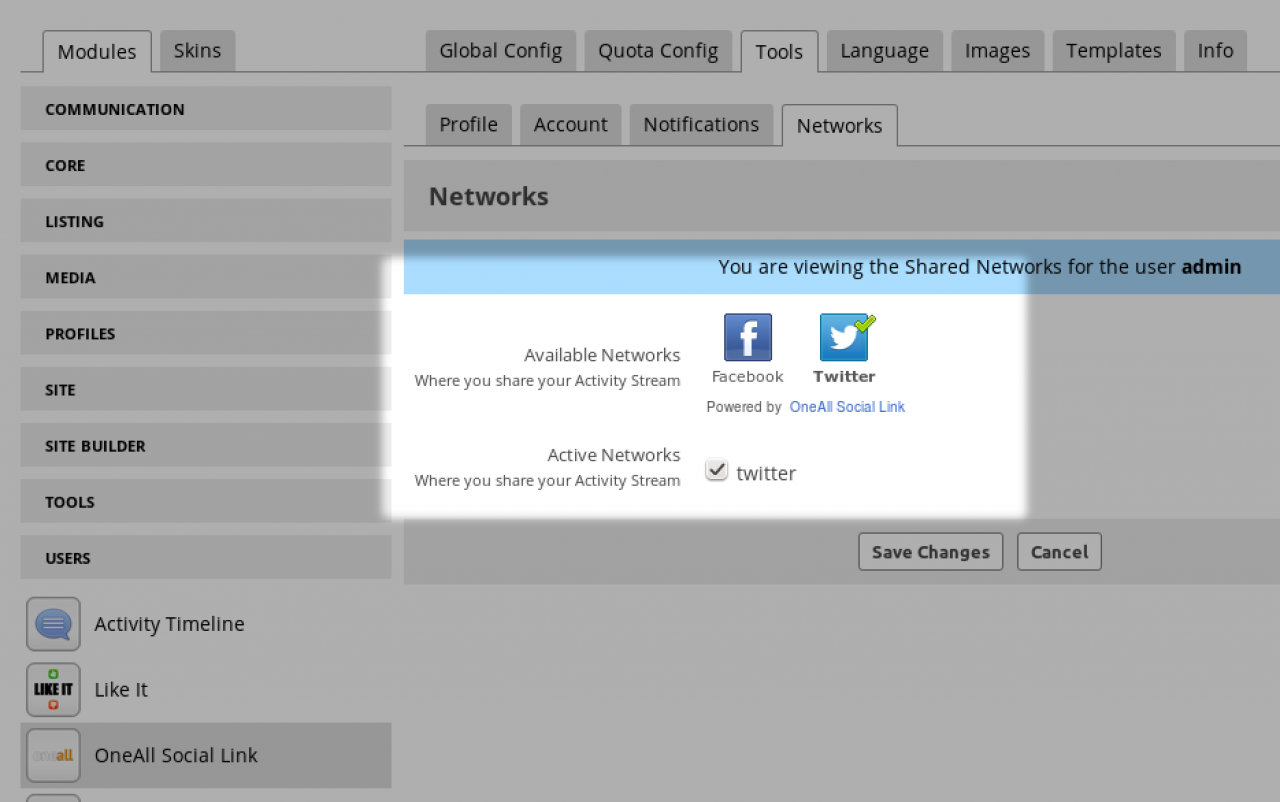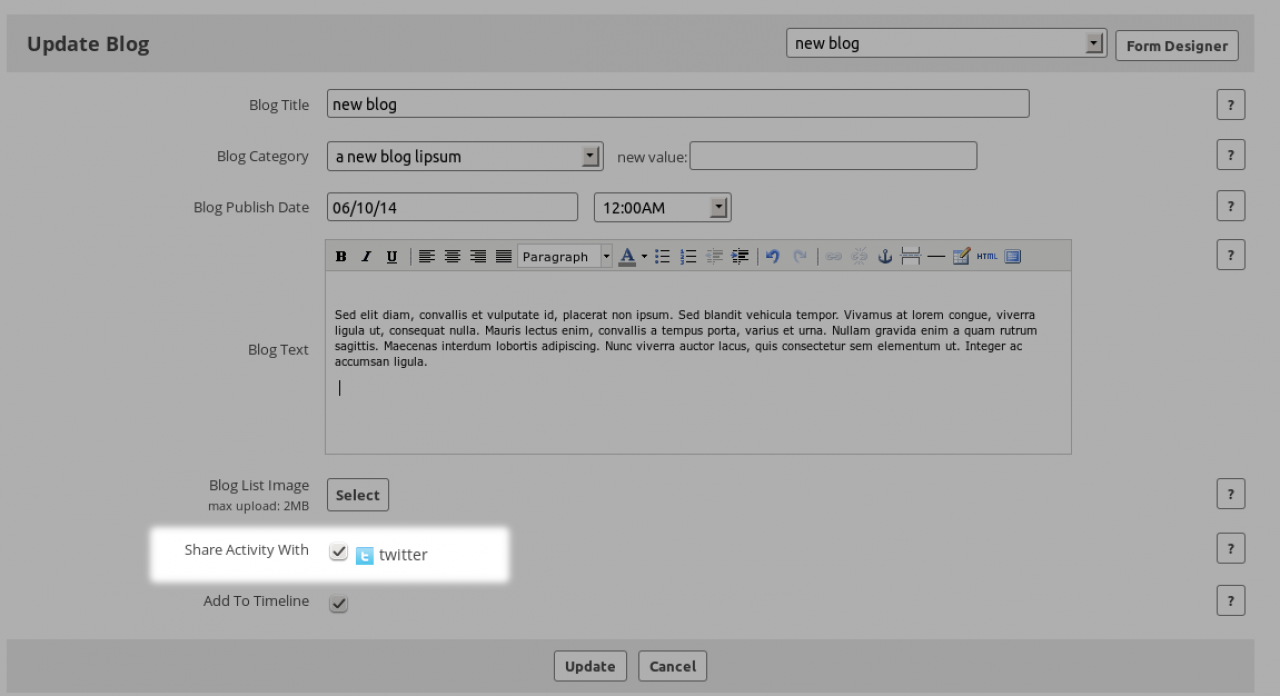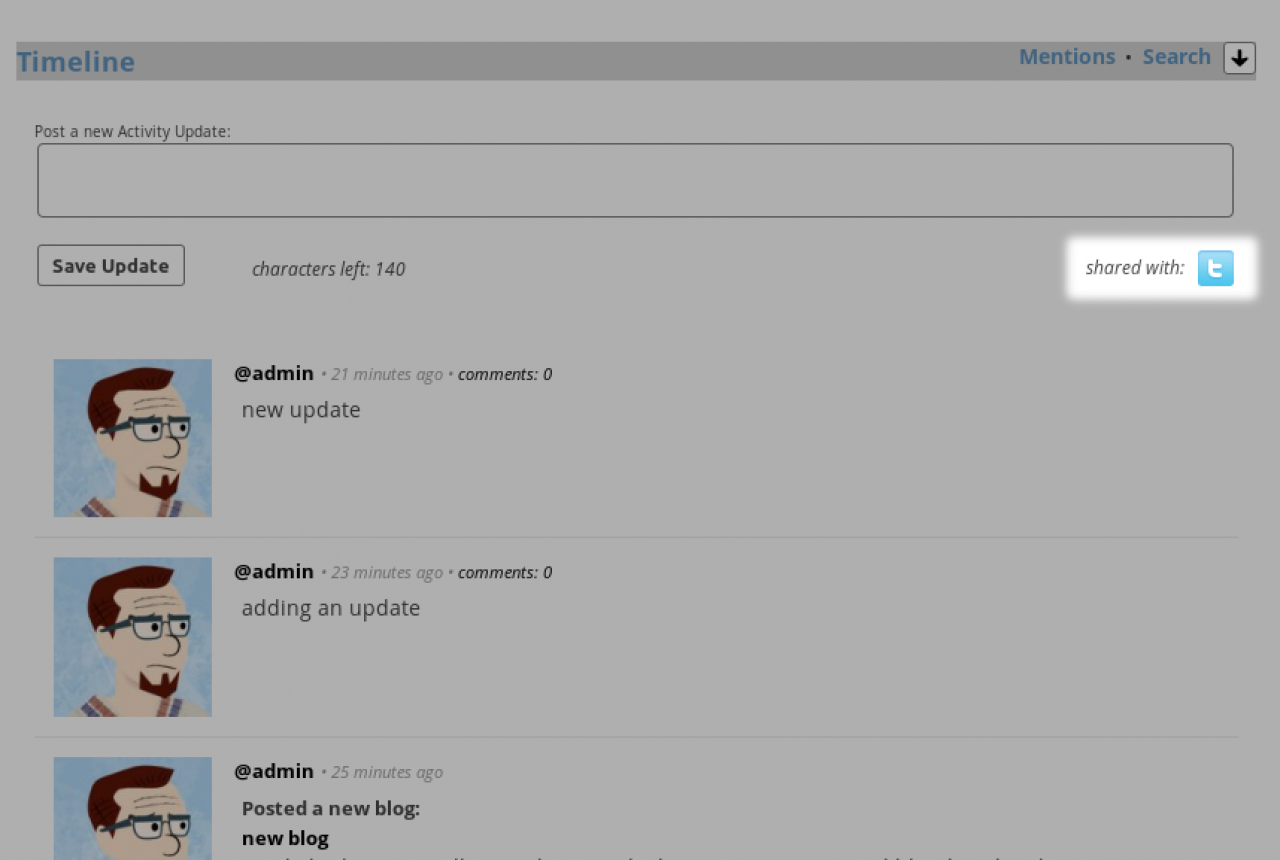OneAll Social
Table of Contents:
Overview
Which Social Networks?
Sharing stuff to Twitter etc...
Error: "Your email address is already being used in the system"
For Developers
-
The OneAll module allows you to let your users create accounts on your Jamroom site with the account details from their existing social network site account.
Overview
If you want to allow your users to create new accounts by linking them to their existing social media sites instead of sending them a confirmation mail directly, this is the module for that.
Be aware that it requires a oneall.com account which is free to signup to but has per month plans starting from 5000 users.
It also allows for activity updates via the timeline module and new items to be shared to the connected accounts when the items are created. -
When oneall is enabled on your system, users will be able to connect there personal profiles on your jamroom site to their profiles on Twitter and the other social networks.
Sharing stuff to Twitter etc...
For them to be able to do this they will need to each do this on an individual basis.
The profile owner will need to click on the NETWORKS tab of their account and connect that with their Twitter (or other social network account) in order to set it up.
Only after that is done will the sharing be able to occur.
-
In the screenshot above you can see that the Twitter network is currently enabled for the user 'admin'.
Once this has been done, the 'admin' user now has the option of also sharing any new updates also out to twitter.
For example a blog post: -
Now that the user 'admin' is able to post to Twitter, there is a new checkbox on the form labeled "Share Activity With - Twitter".
Leaving that checked will add a post to twitter when the blog post is created.
The same is true for the users Activity Timeline. -
The active shared networks will be visible below the Activity update textarea on the timeline.
-
If you are finding that some of our users are having trouble logging in via social login and at the login page, when they click the Facebook icon and login via facebook, they are redirected back to the login page with this error message:
Error: "Your email address is already being used in the system"
Quote: "Your email address is already being used in the system - please log in and view your Account Setting -> Networks section to link up your account."
This is what to do:
This means the user already has an account on your system, but is trying to create a NEW one using a social sign in. The easy solution is to delete their existing account and let them 'relink' - but if they have info then that will be removed. Instead they need to:
1) Log into the site using regular login (reset password if needed)
2) Go to their "networks" tab and relink
You will also need to go into ACP -> Users -> One All social -> Tools -> social connections and delete their existing connection first.
-
In some cases you will want to over-ride the way the signup templates work.
For Developers
For the standard signup system that process is documented here:
"HowTo: add the user login form to any page"
https://www.jamroom.net/the-jamroom-network/documentation/howto/603/howto-add-the-user-login-form-to-any-page
If you also want to add jrOneall to that signup page, you can use the template function below to include the oneall provided functionality
{jrOneAll_embed_code} -
The thread that spurred this addition was:
"Custom Sign Up and Login page"
https://www.jamroom.net/the-jamroom-network/forum/design-and-skin-customization/5626/custom-sign-up-and-login-page