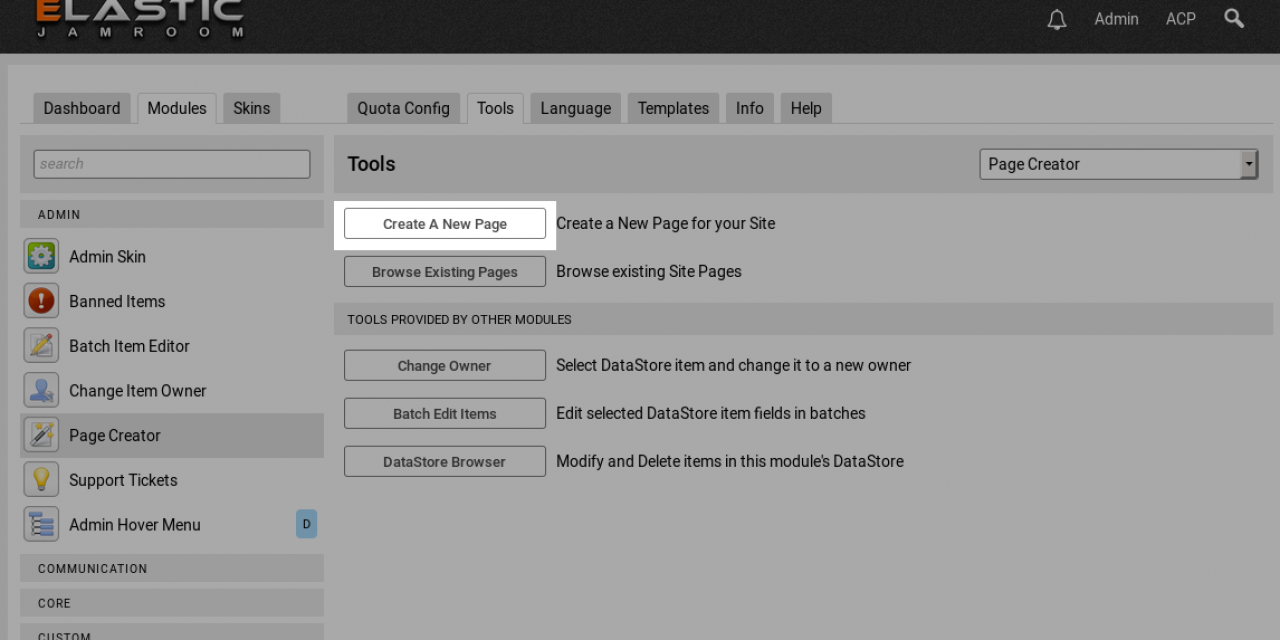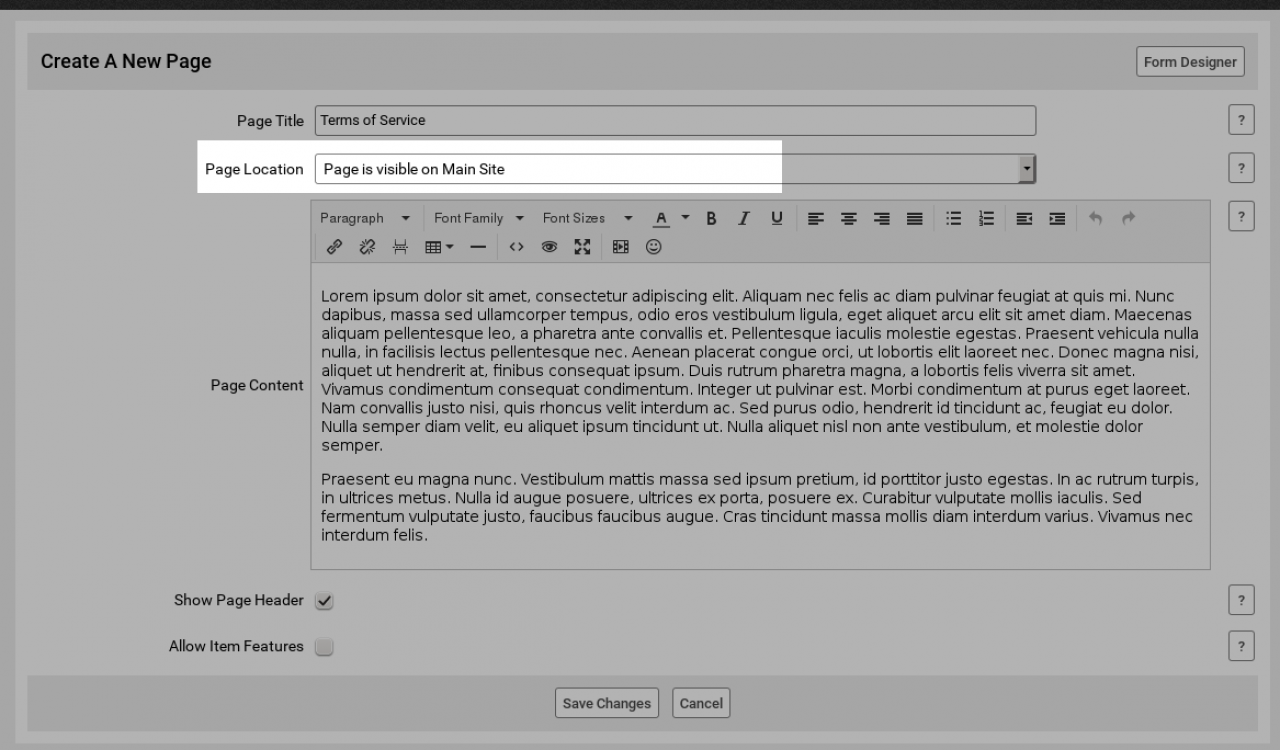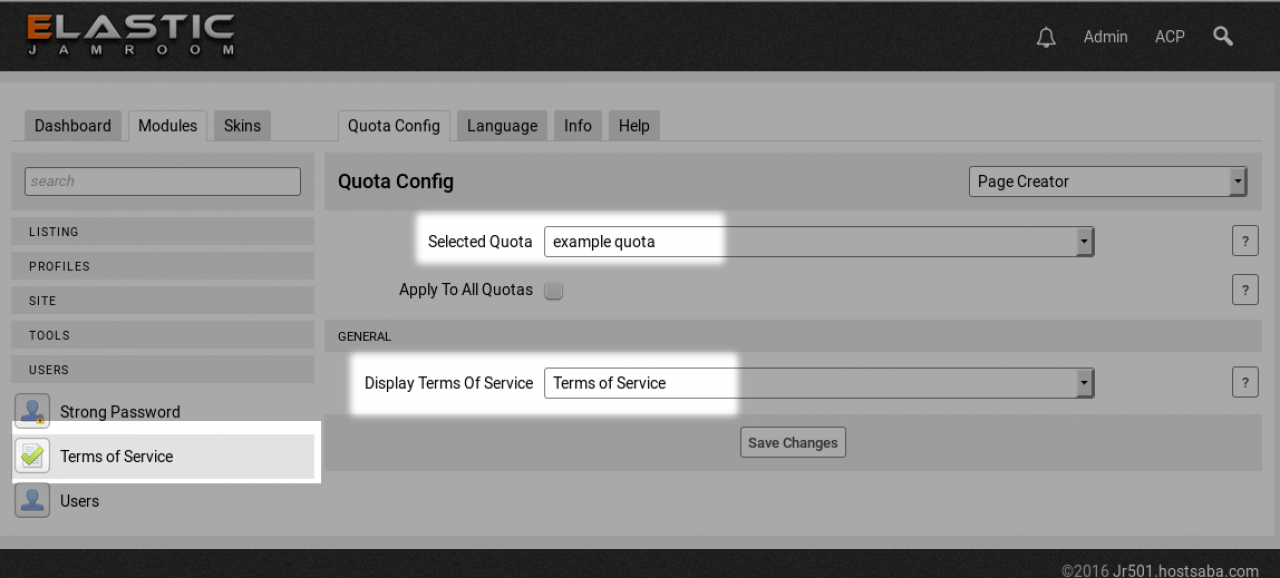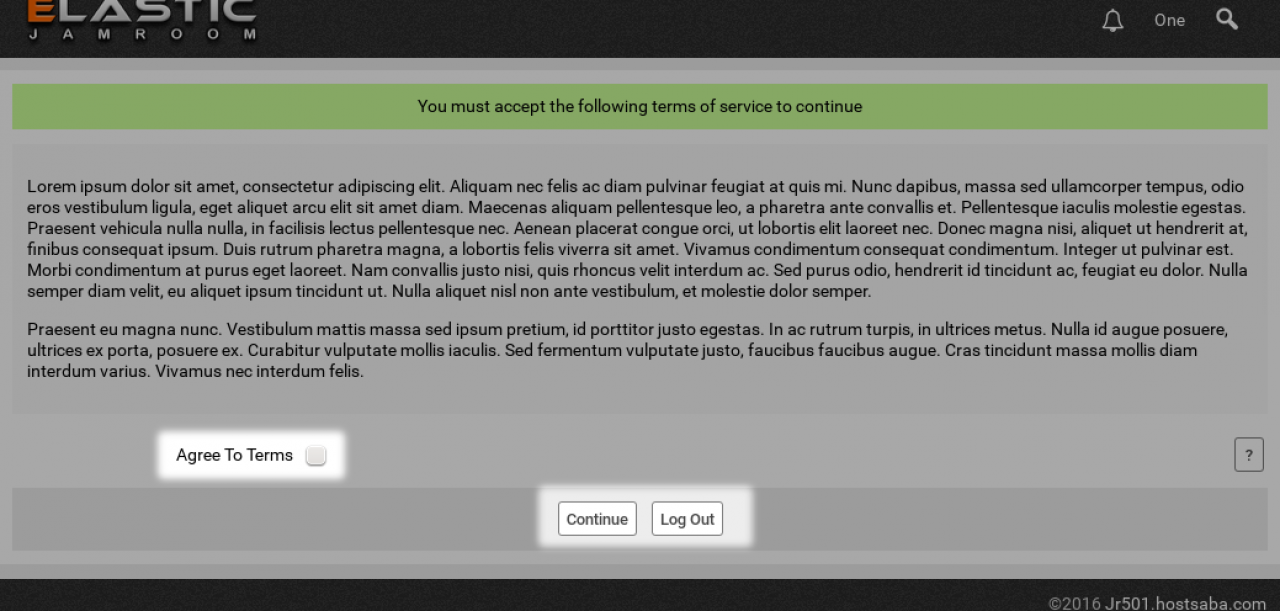Quota Terms of Service
Table of Contents:
Overview
Create a 'Terms of Service' Page
Set the quotas that need to accept
Nex time the user logs in, they need to accept
-
The Terms of Service module allows you to require acceptance of your sites Terms of Service when a user logs in.
Overview
You can control which Quotas are required to accept the Terms of Service, and you can have as many different Terms of Service as you would like.
The actual page that contains the Terms of Service is created in the Page Creator module, so that is required for this module to work. -
Using the Page Creator module, create a page for the Terms of Service.
Create a 'Terms of Service' Page
-
Make sure the Page Location is set to Page is visible on Main Site.
-
Each quota can have a different Terms of Service page if you create them.
Set the quotas that need to accept
To set the Terms of Service page, navigate to
ACP -> MODULES -> USERS -> TERMS OF SERVICE -> QUOTA CONFIG
-
The next time users with profiles in that quota log in they will be required to accept the Terms of Service in order to proceed with the login.
Nex time the user logs in, they need to accept