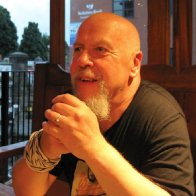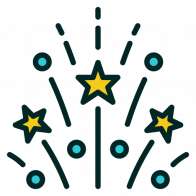
I've just finished pushing out the new Jamroom Core 6.5.0 release to the Marketplace, along with a dozen or so other module updates that go along with the new Core release. The new Jamroom 6.5.0 core has been in beta for a few months - I want to thank everyone that has given us feedback on the new release, and for some of you I appreciate your patience while I have fixed things on your "live" site 
The new Core contains several months worth of improvements and fixes - some of the bigger features and changes include:
- Much faster template parsing if you have the APCu PHP module installed in your PHP (Jamroom Hosting customers automatically have this setup).
- Dashboard updates including daily and monthly DataStore counts, and the ability to go "full screen" in the Dashboard - this is great if you have a display you use for monitoring your Jamroom site.
- Activity Log updates including searching by date, new date selector as well as the ability to "view" the email content when the active Email System is set to "Activity Log".
- The Data Browser has been updated to allow exporting of MATCHED items to a CSV file.
- The Style section for a skin has been overhauled to allow full customization of the site CSS - including adding custom CSS that overrides all module and skin defined CSS.
- New "Icon Buttons" support for use in the ACP.
- New support for SVG icons and activity indicators.
- New default caching system that should be faster on systems that are really busy or overloaded.
- New core level "login to stream" and "login to download" global config options.
There's dozens and dozens of other tweaks, bug fixes and updates as well - our goal is for Jamroom 6.5.0 to be a solid foundation for the foreseeable future.
IMPORT NOTE: This will be the LAST version of the Jamroom Core that supports PHP 5 - if you are still running PHP 5, I would highly recommend upgrading to PHP 7 - you will see noticeable speed and performance improvements across the board.
Make sure and check out the UPGRADE GUIDE I've posted in the forum:
https://www.jamroom.net/the-jamroom-network/forum/announcements/63290/upgrading-to-jamroom-650
If you are a Jamroom Hosting customer, feel free to open a support ticket if you would like one of the team members to assist in upgrading your site for you.
We hope you enjoy the new releases!

Well it has been a long time - way too long! - since I wrote a blog post to keep everyone up to date on what has been happening in the world of Jamroom. My 2020 "resolution" is to do this more often 
I hope everyone is staying safe right now - it's been a very weird couple of months with everyone "sheltering at home", but for the Jamroom Team and myself it's been "mostly" business as usual. We're already a small, distributed team that works remotely so there's not been much change in how we work or what we've been working on - we've still been hard at work on all things Jamroom. We hope you've been doing well and staying safe and healthy - many of our JR customers have been using this "home time" to work on their sites and get things updated - so if you're feeling a little bored of Netflix now is a good time to focus on your Jamroom site!
For those of you that have been keeping up with the latest Jamroom Beta releases, you've seen the ongoing Core and module work that we've been working on - it's been coming a long well and we are REALLY close to the first Jamroom 6.5 stable release! There is a TON of updates in Jamroom 6.5 - many are focused on performance improvements and speed, but there is a lot of cool new stuff as well. One of the benefits of hosting really large Jamroom sites is that we have access to performance data and in turn have insights in to what is making a Jamroom site slow. We can then focus our energy on heavily optimizing those locations in the code that could be causing an issue (almost always related to database and file system access).
The other big changes in the Jamroom Core is that this will be the first release that can be used with the all new Jamroom Cluster. The Jamroom Cluster is a hosted solution that you'll be hearing more about in the next few months as we start to roll this out for some of our largest Jamroom customers. The Jamroom Cluster is a fully scalable solution for those that have outgrown a single server and need high end performance, or want to be sure they don't have down time. More on that later though 
I'll be posting more about Jamroom 6.5, as well as our plans for Jamroom 7 over the next few months - so be watching for new blog posts as I try hard to stick to my new years resolution.
Thanks!

Hey Everyone!
It's been quite a while since our last Blog post and I wanted to take some time to fill everyone in on what's been happening behind the scenes here with the Jamroom team. Although it may not be apparent (due to the lack of us blogging!) we've been very, very busy on this end.
Jamroom Core 6.3.0 is coming
If you already subscribe to the Beta Channel, you have seen the first few beta releases of Jamroom Core 6.2.1. There have been a number of NEW features and changes that have continued to pour in to this release, and we've decided to bump the version up to Jamroom Core 6.3.0. If you are on the Beta channel, you'll see the first beta of 6.3.0 is now available . Some of the bigger and more notable changes are:
- Table layouts have been overhauled for mobile devices. We've run into a number of situations where wide tables just aren't viewable correctly on the small mobile screen, so there is a NEW "vertical" table layout that makes it easier to see all table cells on a mobile device.
- The Core Global Config has been changed up. "Allowed Domains" has been removed, since Jamroom no longer uses Play Keys for tracking media plays - instead it uses a new cookie based approach for managing media streams.
- New "Log in to Stream" and "Log in to Download" options that are now supported by the Core.
- There is a new customizable template (db_error.tpl) that is shown to users if your site encounters an issue with connecting to the database - this is a bit more friendly than a plain text error dump.
There's also a ton of small updates, tweaks and bug fixes in place as well - the Jamroom Core 6.3 upgrade is shaping up really well and we think you're going to like the update.
Working with new Jamroom Clients
Over the last year we've started working on new projects with a few large Jamroom customers that are going fantastic. They are very supportive of the work we're doing on Jamroom, and a lot of new updates and development is being driven by the Jamroom team working on these new projects.
Some of these clients are very close to launching and our hope is to have a blog post or white paper featuring these projects so the Jamroom community can get an "inside look" at the work that goes in to taking an idea on paper to a complete product that can be shipped and sold to users.
We're excited they've chosen to build their product on Jamroom and can't wait to share.
Spring Special on Jamroom Professional and Jamroom Premium!
For a VERY limited time - only through March 31st! - we are having a "Spring Special" on the self hosted Jamroom Licenses . Now through the end of the month you can get:
Jamroom Professional for $349 - save $150. This gets you all Jamroom Premium items on up to 4 sites, 1 year of VIP support AND professional installation.
Jamroom Premium for $199 - save $100. This gets you all Jamroom Premium items on up to 2 sites and 30 days of VIP Support.
These deals are only good through March 31st so grab it now if you've been waiting for a good deal 
That's it for now - with spring right around the corner (finally!) I'm personally hoping for sunny skies and warmer temperatures.
Thanks everyone!

As you may know, Jamroom users can 'sponsor' the development of custom modules for their sites on the understanding that these modules, or variants of them, could be made available to all other Jamroom users. Over ther past couple of years this has resulted in quiet a few modules stacked up on the shelf that might well be useful to other Jamroom users. These are some of them, in no particular order -
- Background Creator - Creates a site Background
- Email Course - Users sign up to a course that is sent via email over a series of days
- Landing Pages - Create unique landing pages based on keyword sections
- Database Loader - Creates Users, Profiles and Profile Items for Load Testing
- User Link - Automatically Links User Accounts to newly created profiles
- Advanced Play Counts - Set minimum listen and view lengths for counting streamed audio and video plays
- Audio Watermark - Upload an audio watermark file that is merged with uploaded profile audio files
- User Import - Create User Accounts from imported email addresses
- Flag Item - Allow users to flag items they consider unsuitable or inappropriate
- Comment Delete - Adds a button to module item update forms that deletes all of that item ' s comments
- Mail Batcher - Intercepts and compiles user emails and sends them periodically as a single email
These will now be released, maybe one a week (so as not to swamp us with support questions  ), the first one being Audio Watermark - https://www.jamroom.net/the-jamroom-network/networkmarket/484/audio-watermark - Many thanks to user @dm for originally sponsoring this module.
), the first one being Audio Watermark - https://www.jamroom.net/the-jamroom-network/networkmarket/484/audio-watermark - Many thanks to user @dm for originally sponsoring this module.
Maybe let us know which ones would be most useful to you so that we can prioritise subsequent releases?
Thanks
Paul